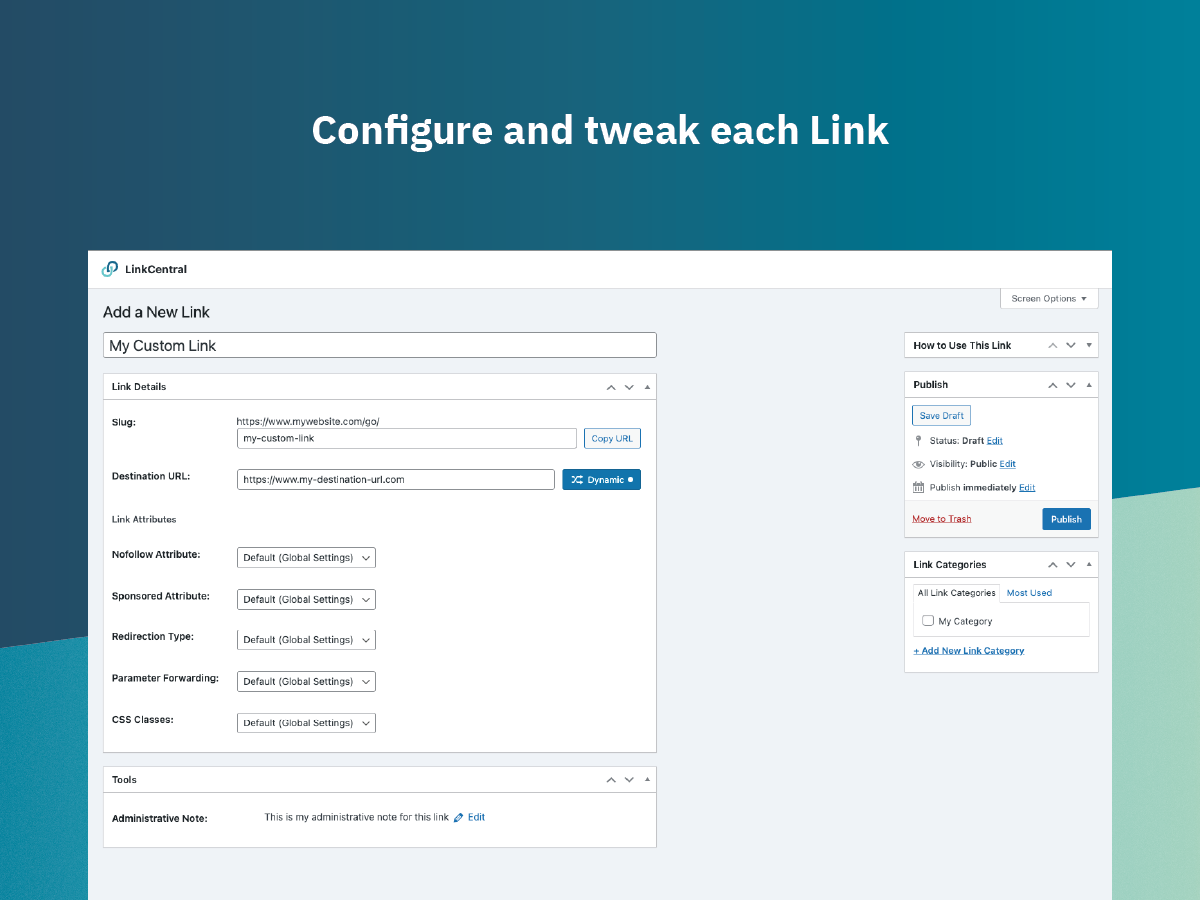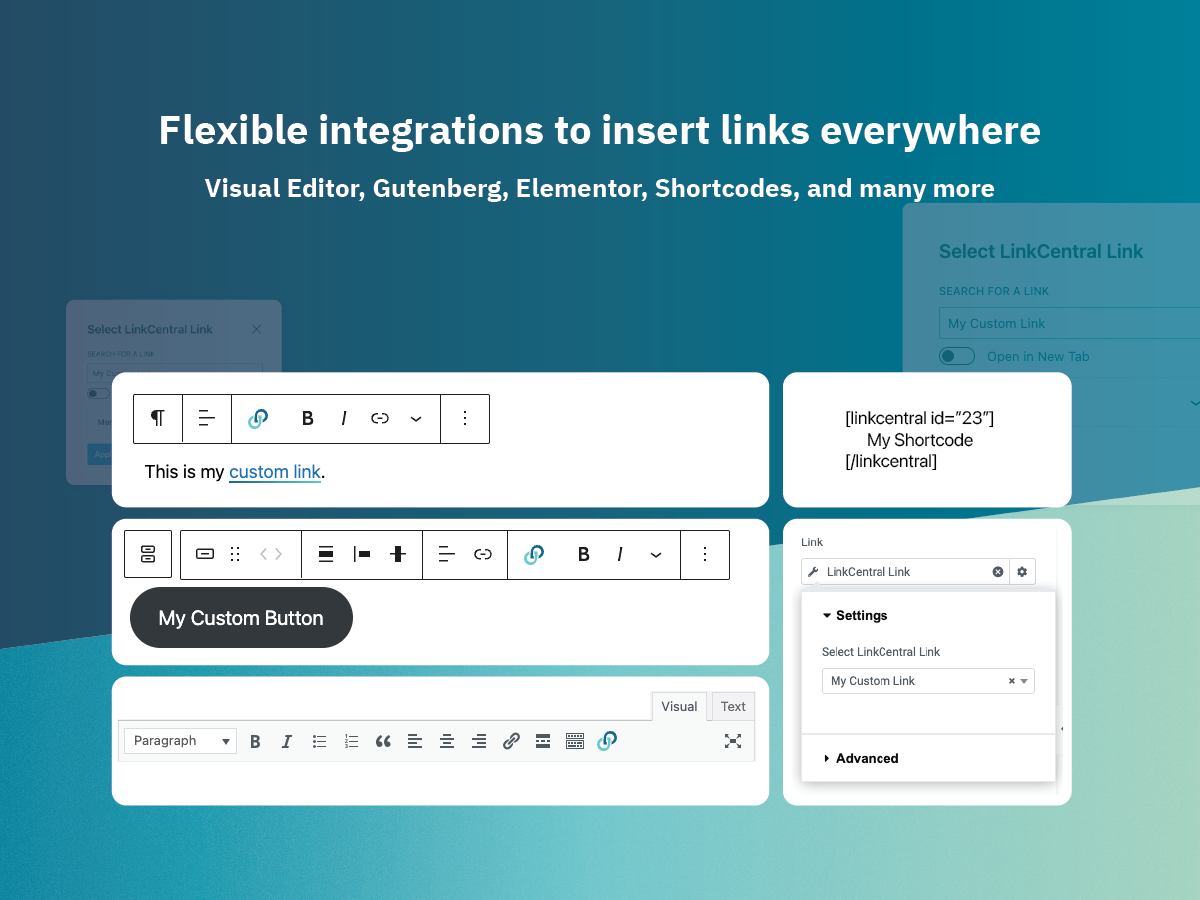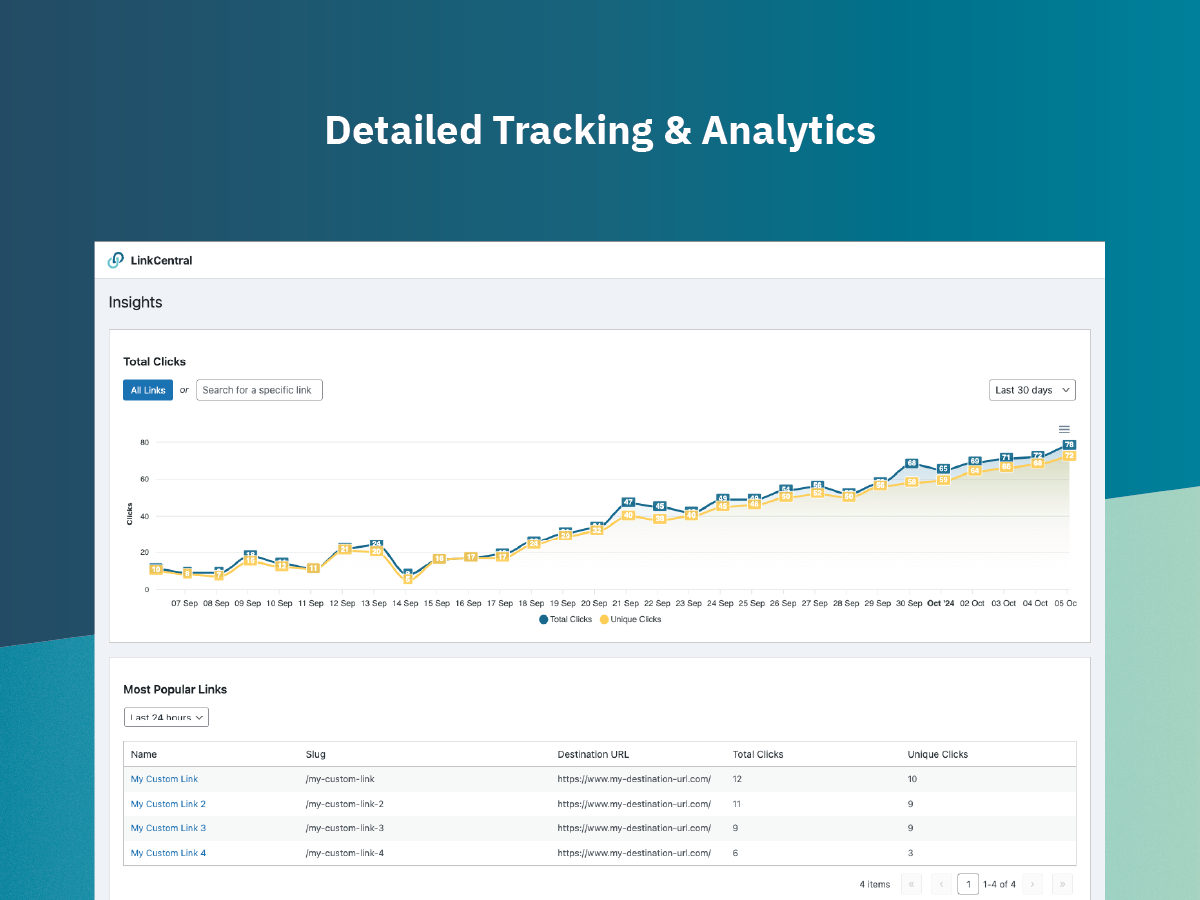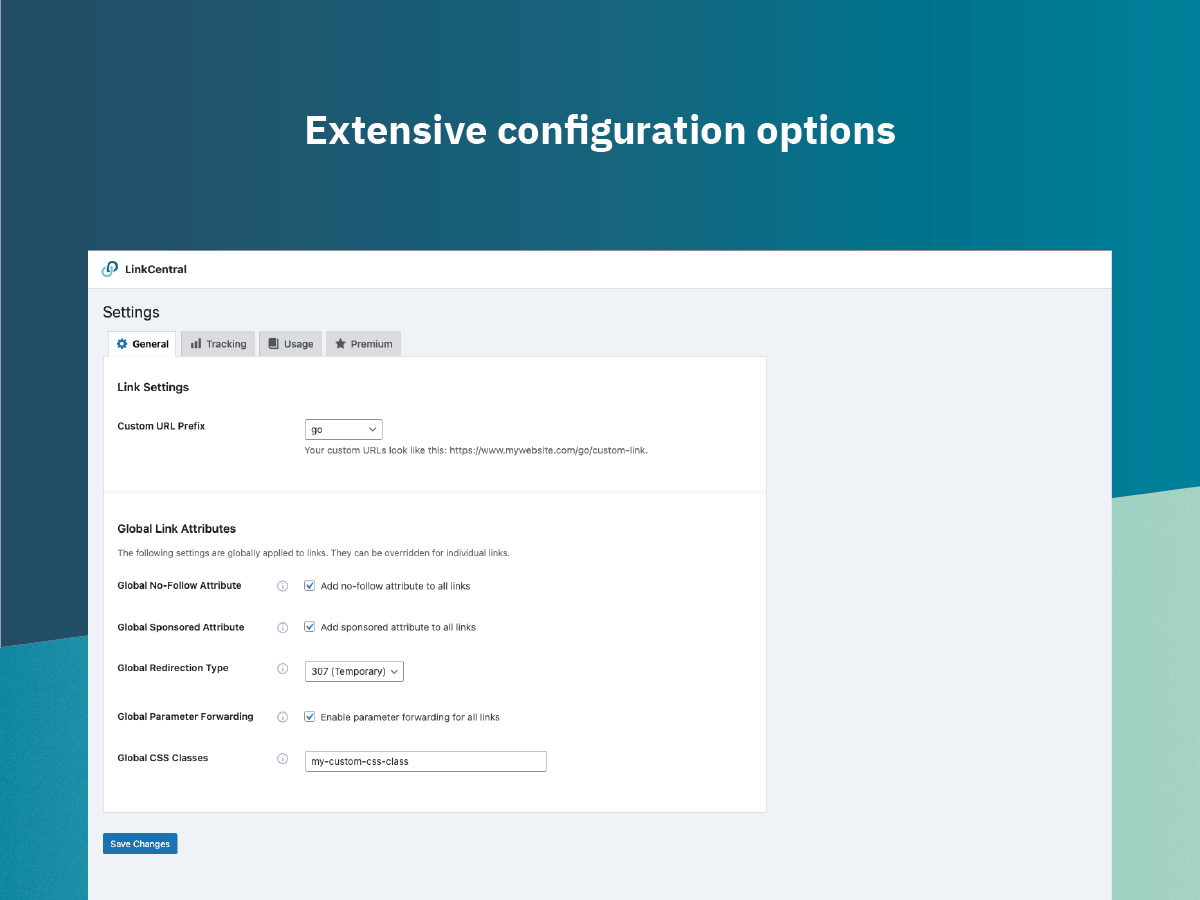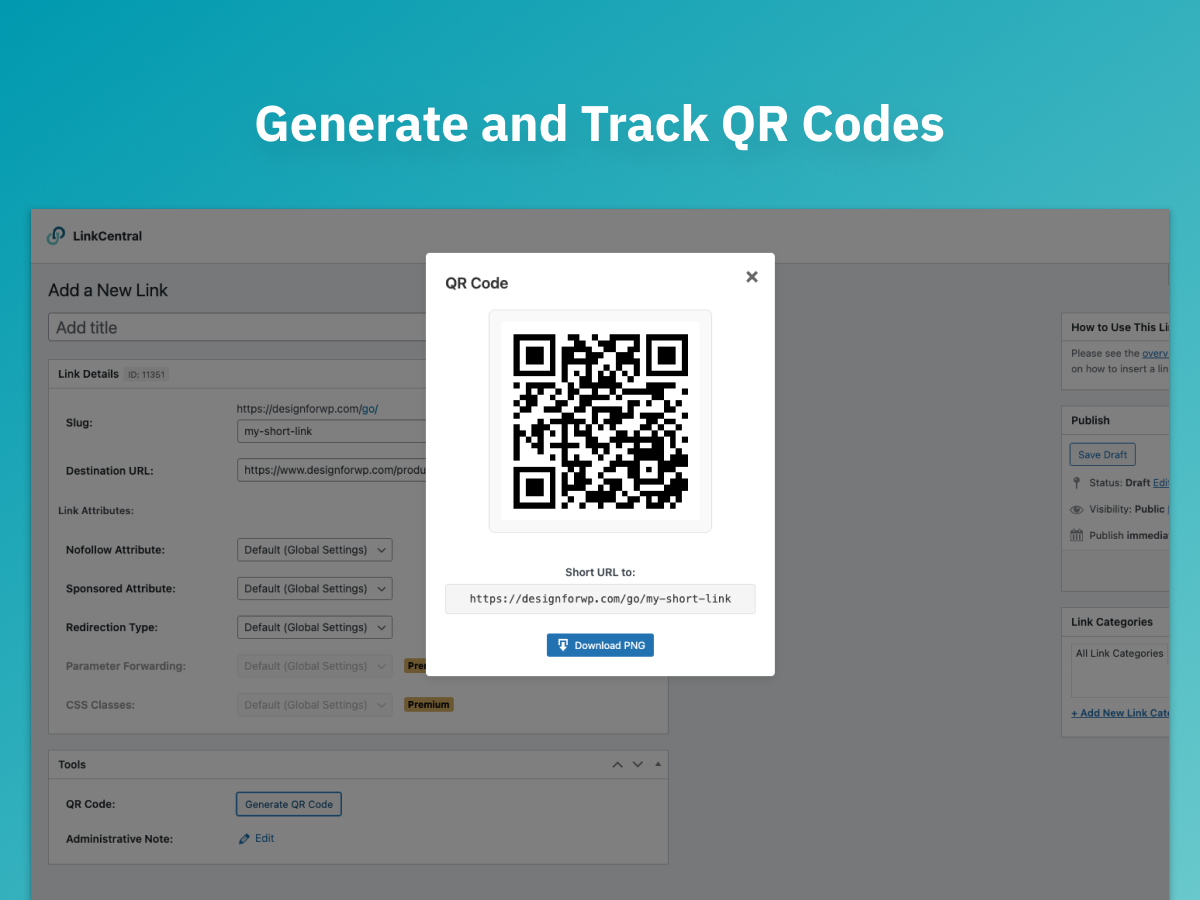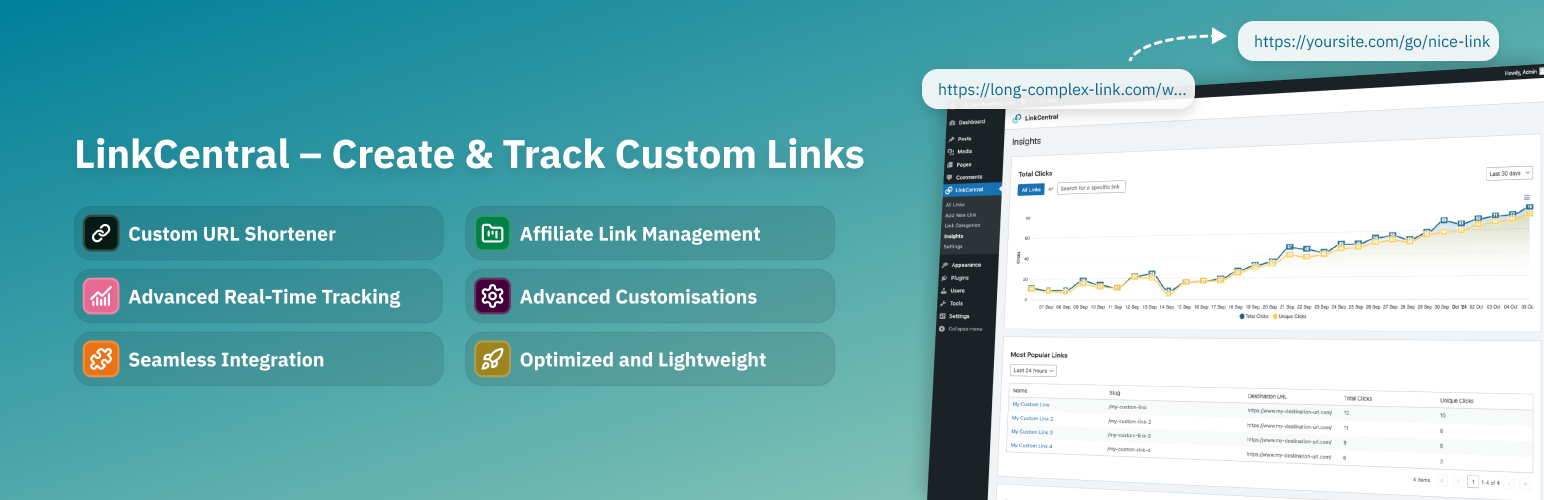
LinkCentral – URL shortener, Custom Links & Affiliate Link Shortener with Link Tracking
| 开发者 |
designforwp
freemius |
|---|---|
| 更新时间 | 2026年2月19日 06:10 |
| 捐献地址: | 去捐款 |
| PHP版本: | 7.4 及以上 |
| WordPress版本: | 6.9 |
| 版权: | GPLv3 or later |
| 版权网址: | 版权信息 |
详情介绍:
安装:
- Go to the Add New Plugin page in your WordPress admin.
- Search for "LinkCentral" and select the plugin from the results.
- Install the plugin and activate it.
- Find detailed instructions under Settings -> Usage once the plugin is activated.
- Upload the
linkcentralfolder to the/wp-content/plugins/directory. - Activate the plugin through the 'Plugins' menu in WordPress.
- Find detailed instructions under Settings -> Usage once the plugin is activated.
屏幕截图:
常见问题:
Does LinkCentral work with any WordPress plugin, theme, and setup?
Yes, LinkCentral leverages WordPress' native Custom Post Types and integrates seamlessly with the WordPress ecosystem. It is designed to be highly compatible with WordPress plugins, themes, and setups, and works well with:
- Any WordPress theme
- Plugins such as Advanced Custom Fields (ACF), JetEngine, page builders, and others
- Multisite setup
Does LinkCentral integrate with any page builder?
LinkCentral offers seamless integration with many popular page builders:
- Look for the LinkCentral logo in your visual editor’s toolbar to quickly insert LinkCentral links.
- Any changes you make to these links (such as the destination URL or attributes) are automatically synced on the frontend.
- You can also use shortcodes in any page builder.
- For Elementor users, LinkCentral supports integration via Dynamic Tags.
Does it work with a Multisite setup?
Yes, LinkCentral is fully compatible with a WordPress Multisite setup!
Can I use an API or extend LinkCentral with hooks?
Yes, you can extend LinkCentral's functionality through built-in WordPress hooks and REST API support. See the REST API documentation for details.
Can I import links or migrate from other plugins?
Yes, LinkCentral has a one-click import for ThirstyAffiliates, Pretty Links, and URL Shortener by MyThemeShop, plus an easy CSV import tool for migrating links from plugins like BetterLinks, ClickWhale, Lasso / Simple URLs, URL Shortify, Link Shortner, or any other plugin.
Does LinkCentral integrate with third-party services?
Yes, LinkCentral offers robust third-party integrations to enhance your workflows:
- Tracking: Even on the free plan, LinkCentral supports Google Analytics 4 for click tracking and performance insights.
- Automation & Webhooks: The premium version includes webhook support, allowing you to connect LinkCentral with services like Zapier, Make.com, n8n, IFTTT, and many others to send data every time a link is clicked.
- Geo-Tracking: Premium users can also take advantage of integrations with MaxMind and Cloudflare for accurate IP-based geolocation, enabling precise geo-redirects and location-based analytics.
Who can benefit from using LinkCentral?
LinkCentral is a valuable tool for a wide range of users, including:
- Website owners
- Digital marketers
- Affiliate marketers
- SEO specialists
- Content creators Anyone who needs robust link shortening, redirection, link management, or comprehensive affiliate links tracking on their WordPress site will find LinkCentral useful.
更新日志:
- New: Added category filter to the links overview page.
- New: You can now easily view and clear filters on the links overview page.
- Fix: General code optimizations and bug fixes.
- Improvement: You can now download QR codes as SVG files in addition to PNG.
- Improvement: You can now see a small 'New' button in the search results dropdown when inserting a link in Gutenberg or Classic Editor. Click it to quickly create a new link.
- Improvement: General code & security optimizations.
- New: Import your short links from 'URL Shortener by MyThemeShop'
- New: Added a global option to automatically prefix the slug with the selected category when creating or editing a link.
- New: You can now add custom rel-attributes (such as
noreferrerandnoopener) to your links with both global and per-link options. - Improvement: The Most Popular Links in the Dashboard Widget are now based on your chosen data period from the settings.
- Improvement: Added a new setting to let you specify domains that the Broken Links Checker should ignore.
- Improvement: Webhooks now support configurable delivery modes for better control (immediate or asynchronous).
- Improvement: Major update to automated keyword linking for significantly improved reliability.
- Improvement: The "Disable Prefix by Default" option on the settings page has been moved to the Plugin tab.
- Fix: Fixed a few small visual issues in the backend when using Safari.
- Fix: Addressed a few minor bugs, including one where linked keyword settings were not saved in certain cases.
- New: Added an optional dashboard widget to view a summary of your link analytics directly on your WordPress dashboard. Enable it in the plugin settings.
- New: You can now generate a random slug with a single click using the new button added to the Create Link page.
- Improvement: Enhanced compatibility with WordPress Multisite. LinkCentral now works out of the box on multisite installations.
- Improvement: Optimized the codebase and reduced plugin file size for faster performance.
- Improvement: Removed the unused IP address column in the database to further improve user privacy.
- Starting with this version, we are prioritizing stability and reliability for LinkCentral by moving to a lower-frequent release schedule.
- New: LinkCentral is now fully compatible with the WordPress REST API. See the documentation for more information.
- Improvement: We have improved the way unique clicks are measured to make the data more accurate. This change is applied retroactively, so you may notice a slight increase in your unique clicks statistics.
- New: Instantly migrate your links from ThirstyAffiliates or Pretty Links to LinkCentral with one-click.
- New: Added an option to reset plugin data in the settings.
- Improvement: Added an 'open in new tab' setting for auto-linked keywords.
- Improvement: Overall stability and UI improvements to the core plugin, importer tool, broken links checker, and more.
- Fix: Resolved a "configuration error" that occurred during redirects in certain situations.
- Improvement: Added a 'per page' option on the links overview page.
- Improvement: Link category taxonomy is now non-public.
- Fix: Fixed an issue where the Configure links on the settings page weren't expanded with certain themes (e.g. Voxel).
- Fix: Fixed an issue where the sorting of links on the links overview page was incorrect.
- Fix: Export/Import tool now supports nested categories.
- New: You can now generate QR codes for your short links. This feature can be enabled in the Settings page under the "Plugin" tab.
- Fix: Fixed an issue where the operating systems insights would not load.
- Fix: Fixed an issue with the broken links checker where certain characters were falsely reported as invalid.
- Fix: Resolved an issue where keywords for auto-keyword linking were not being saved to the database in certain situations.
- New (Premium): Auto-keyword linking. Automatically insert links on your website based on specified keywords. You can enable this feature under "Settings > Plugin." Please note: this feature is currently experimental.
- New: You can now choose to have prefixes disabled by default for new links with a new optional setting on the settings page.
- New (Premium): You can now search for categories on the Insights page to easily view analytics for all links within a specific category.
- Improvement: On the Insights page, when searching for a link or category, the Popular Links table now automatically highlights its position(s) in the ranking.
- Improvement: Overall improvements to the Insights page, such as adding pagination to graphs, styling, and wording.
- Improvement: The Insertion Modal now displays your 5 most recent links by default when adding a link to your content, making your workflow faster and easier.
- Fix: Fixed an issue where the number of clicks were showing wrong under User Agents.
- Fix: Fixed an edge case where some clicks were attributed to the wrong day due to timezone settings.
- Fix: Fixed a PHP notice on the Insights page.
- Fix: Fixed an issue where the Export tool was missing a link
- Change: The Country Tracking setting is now located under the Tracking tab.
- Improvement: Added database indexes to click data for better performance.
- Improvement: We have released a major update to the analytics dashboard with more data and an improved user interface.
- New: Added an optional setting to make links case-sensitive.
- Improvement: When navigating to a non-existent LinkCentral link, a native 404 error page will be displayed (instead of a blank page).
- Fix: Fixed an issue where Private links and Draft links could not be accessed.
- Fix: Added proper endpoint protection for REST API routes (a major update to the REST API, including documentation, will follow at a later time).
- Improvement: Small tweaks to the Import tool.
- Improvement: Added a search bar to the Links Overview page.
- Improvement: Finalized full multi-language support.
- New (Premium): A new Dynamic Redirect variable has been added: redirect users based on the existence or value of a URL parameter.
- Improvement: Overall code improvements.
- New (Premium): Automatically scan your website for broken links with the Broken Links Checker. You can enable this under "Settings > Plugin".
- New (Premium): Quickly add UTM tags to your affiliate links with the UTM Templates builder. You can enable this under "Settings > Plugin".
- New (Premium): Connect to a custom webhook and send data every time a link is clicked. You can enable this under "Settings > Plugin".
- New (Premium): A new Dynamic Redirect variable has been added: redirect users based on their logged-in status and/or user role.
- Fix: Corrected an issue where parameters on both the slug and the destination URL were not correctly combined.
- Fix: Fixed an invalid click date MySQL error.
- New: Import links by uploading a CSV file. This makes it easy to import LinkCentral backups or migrate link data from plugins such as Thirstyaffiliates, Betterlinks, or Pretty Links.
- New (Premium): Export your LinkCentral data for backup or migration.
- New: It is now possible to disable the default URL prefix for a specific link by clicking on the blue-marked prefix on a link's edit page.
- Improvement: Custom URLs are now capable of containing forward slashes (/).
- Improvement: Destination URLs now support deeplinking (such as: mailto, tel, whatsapp).
- Fix: The Insights page now correctly displays clicks on Private Links.
- Fix: Security improvements.
- New: Perform simple A/B split testing with the new Total Clicks and Unique Clicks variable in LinkCentral Premium. This feature allows users to be redirected to different URLs based on the number of clicks on a link, facilitating split testing and rotation testing.
- Improvement: Improved UX when trying to save a new link without providing a title
- Improvement: Overall code enhancements for link redirections.
- Improvement: Package updates.
- Improvement: Dynamic Redirect rules now have buttons to easily adjust their order.
- Improvement: We’ve made some under-the-hood enhancements to improve the reliability of link redirects. These changes also lay the groundwork for new dynamic redirect features coming soon.
- Fix: Small styling improvements.
- Improvement: Responsive styling has been improved making LinkCentral pages more accessible on mobile and tablet devices.
- Improvement: Press Enter to publish new links immediately instead of saving as drafts.
- New: Developers can extend LinkCentral's functionality using WordPress hooks. For more information, see our developer guide.
- Improvement: WordPress 6.8 compatibility
- Improvement: WP 6.8 introduces Speculative Loading. Filters have been added to exclude LinkCentral links, so that preloaded (but unclicked) links are not included in tracking data.
- Improvement: The daterange picker on the Insights page has been improved.
- New: Role Management. Now you can easily define user roles for creating links, accessing analytics, and managing settings — all included in the free version.
- New: Advanced Dynamic Redirects now supports a new cookie condition. Users can be redirected based on the existence or value of a cookie.
- Improvement: While the Insights graphs are loading, an indicator is now shown.
- Change: Previously, when inserting a synchronized link into your content, the link was inserted as an empty link with a data attribute containing the link ID. For efficiency, speed and increased compatibility with other plugins, it will now be inserted as a unique link (
#linkcentral-sync-to-{id}) instead (without a data attribute). This change is fully backwards compatible with existing links, so you don't need to worry about anything. - Improvement: A few code packages are updated to the latest versions.
- Fix: An undefined $pagenow variable error.
- New: A new Premium option to the Link Insights page shows data since the first recorded click.
- Improvement: On the Link Insights page, labels are now hidden when there are more than 30 points to avoid clutter.
- Improvement: The CSS code is refactored and class-names are changed to avoid possible conflicts with other plugins.
- Improvement: Clearer messaging when draft links are being accessed.
- Improvement: For increased clarity, we made a few tweaks to the explanations across the plugin on how to insert links into your content.
- Change: In the settings, we have moved the 'Default Insertion Type' setting from the Usage tab to a new Plugin Behaviour tab.
- Change: We made a few tweaks and improvements to the code
- Change: Library updates
- Improvement: Compatibility with WordPress 6.7
- Bug fix: An issue where the geolocation database was not automtically downloaded
- Change: We made a few improvements to the code
- New: Introducing our documentation: Get access to detailed guides via the Documentation section in the dashboard to assist with setting up, integrating, and troubleshooting LinkCentral
- Change: We have adjusted our Premium licensing system, making it easier to upgrade
- Improvement: Enhanced link search field styling in Classic Editor for better clarity
- New: When inserting a link into your content, you now have the option to choose the link type: synchronized, direct, or shortcode
- New: Choose your default link insertion method under "Settings > Usage"
- New: Quickly create a new link using the shortcut in the "WP Admin Bar > New" menu
- New: Improved styling of checkboxes on the Settings page for enhanced user-friendliness
- Bug fix: After saving a new MaxMind license, it now directly downloads its geolocation database
- Bug fix: Solved an issue where the URL Popover and styling was not shown when Gutenberg was loaded within an iframe
- Change: Updated PHP version
- New: Introducing Advanced Dynamic Redirects, a premium feature to create powerful, context-aware redirects based on various variables such as date, time, user location, and device type
- New: As part of Advanced Dynamic Redirects, we've introduced country-based user tracking. This feature integrates with two geolocation services: CloudFlare and MaxMind.
- Improvement: We changed the Custom Post Type labels for more clarity
- Improvement: Code optimisations
- Initial release