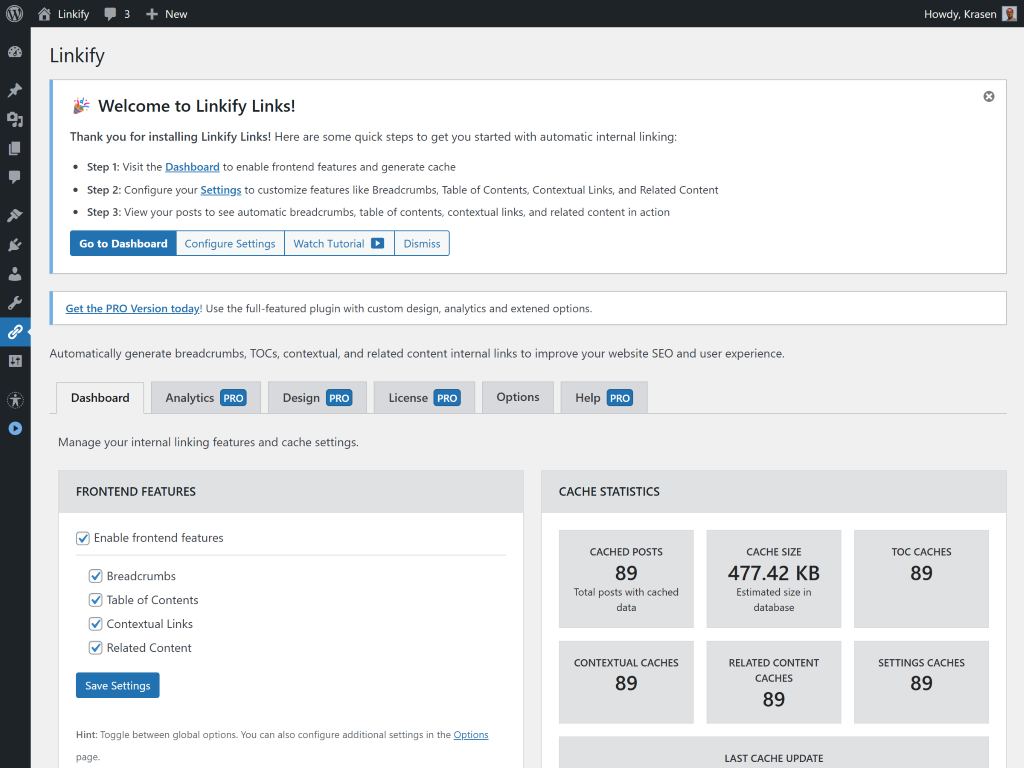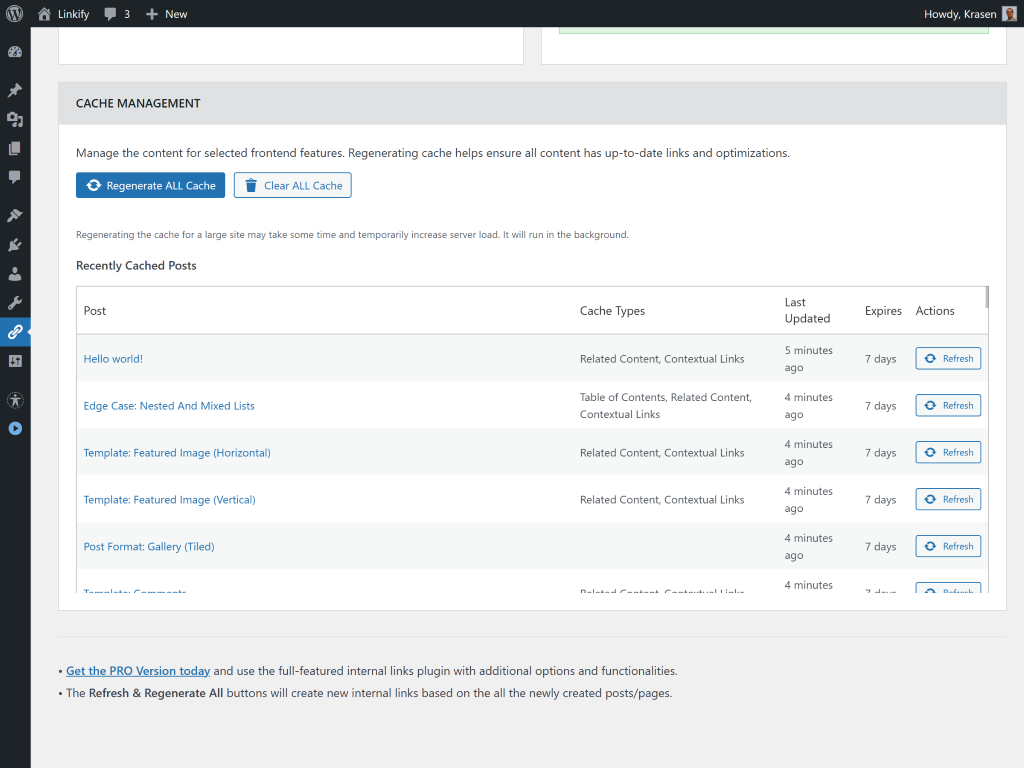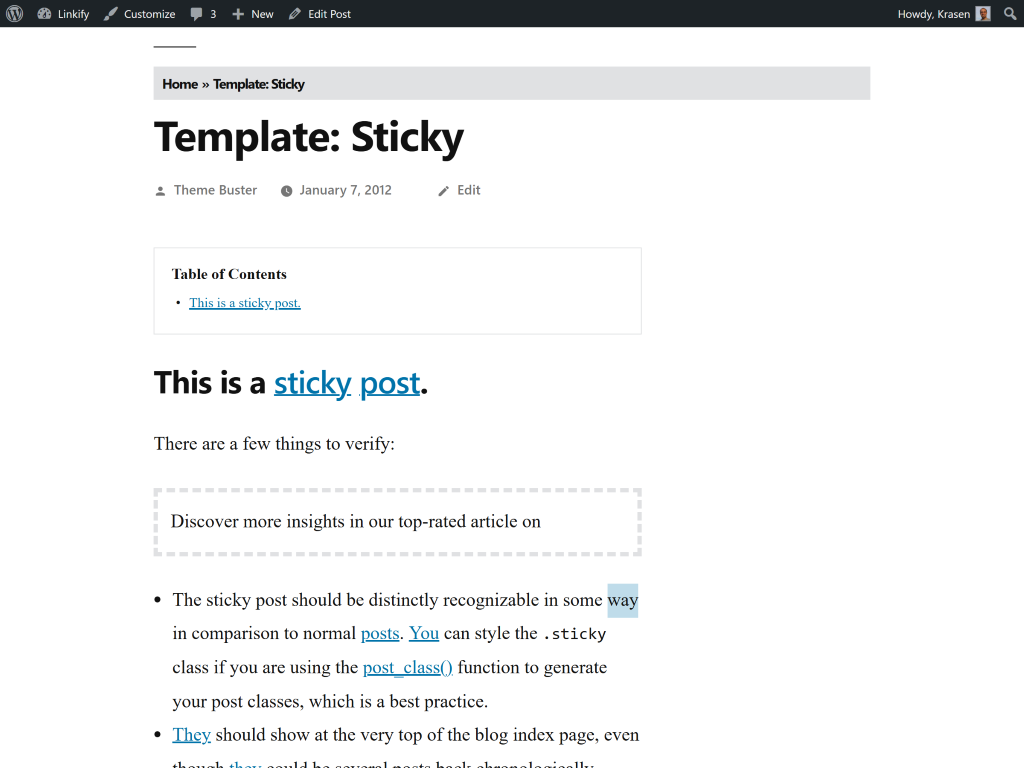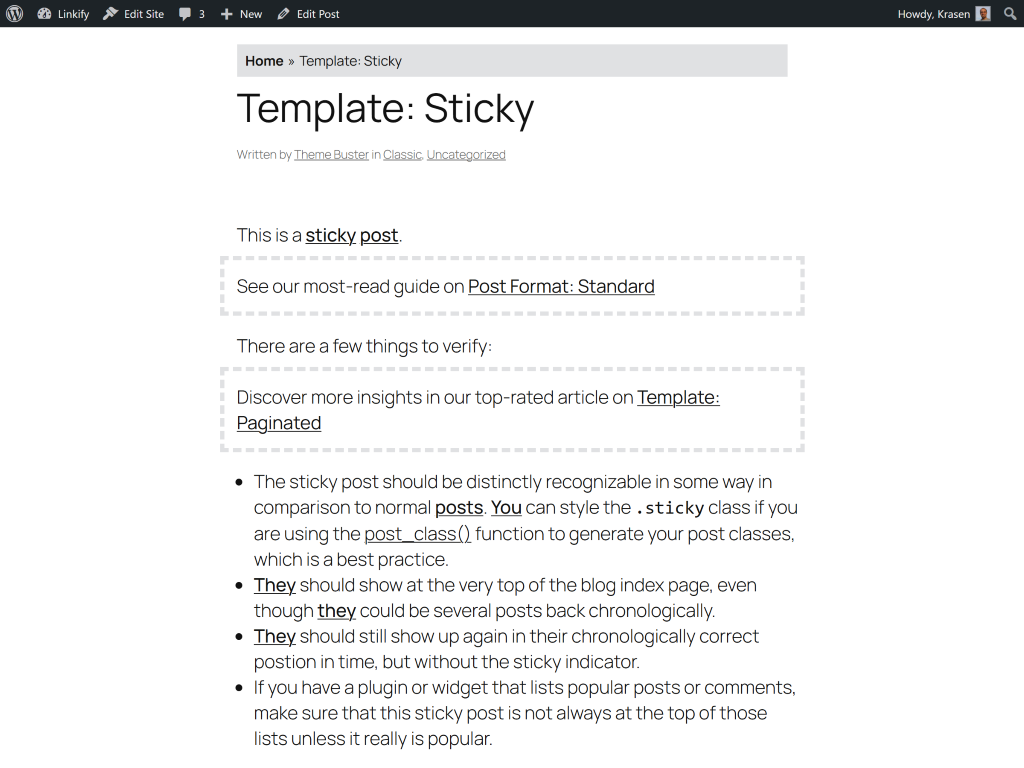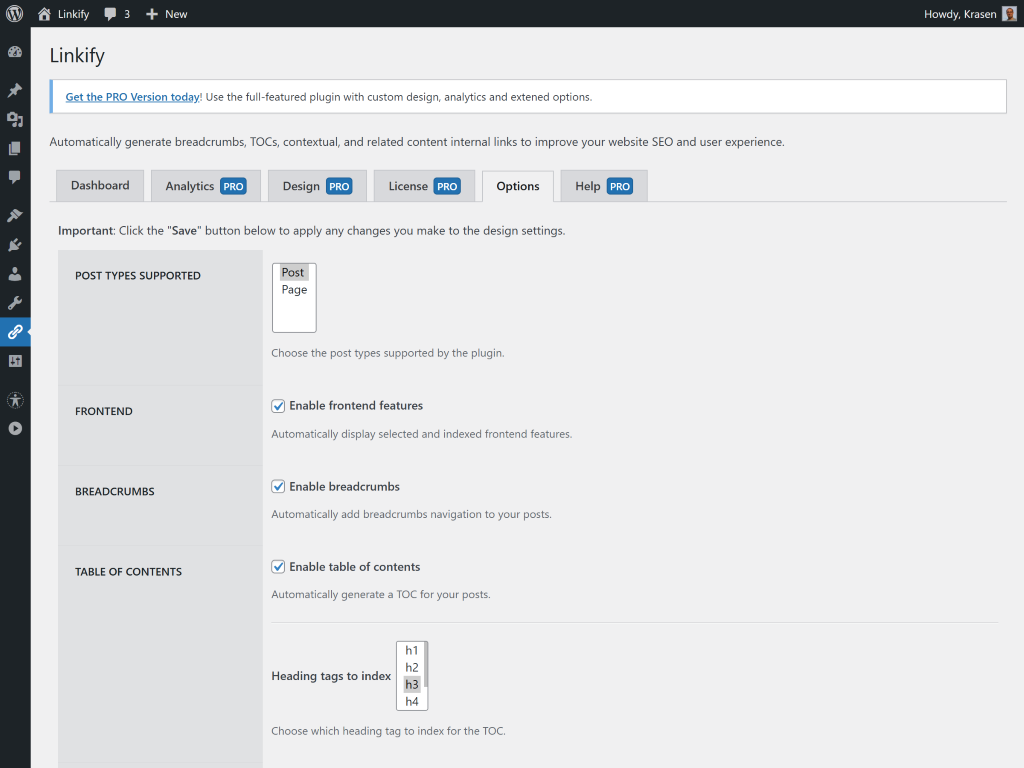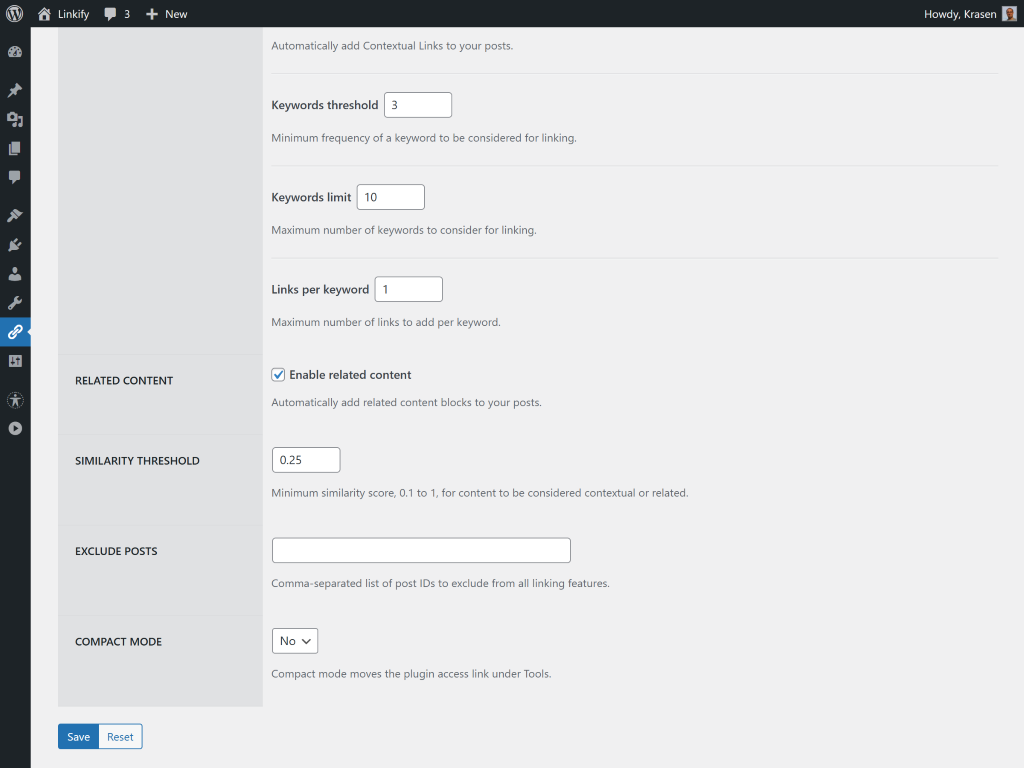Linkify for WordPress - Internal Links, Breadcrumbs, TOC & Related Posts Plugin
| 开发者 | |
|---|---|
| 更新时间 | 2025年11月20日 23:01 |
详情介绍:
- WordPress Internal Links - Automatic contextual linking between posts
- Breadcrumbs Navigation - SEO-friendly breadcrumbs for site hierarchy
- Table of Contents - Auto-generated TOC from post headings
- Related Posts - Content similarity algorithm for recommendations
- SEO Boost - Improve internal link structure for better rankings
- Performance Optimized - Smart caching for fast page loads
- Install and activate Linkify on your WordPress site
- Navigate to Linkify in WordPress admin menu
- Enable features: Breadcrumbs, Table of Contents, Contextual Links, Related Posts
- Configure settings for each internal linking feature
- Linkify analyzes content and generates internal links automatically
- Breadcrumbs, TOC, and related posts appear on WordPress posts
- SEO Specialists optimizing WordPress internal link structure
- Content Marketers improving content discoverability
- Bloggers creating better user navigation with breadcrumbs
- Publishers adding table of contents to long articles
- WordPress Developers automating internal linking for clients
- E-commerce Sites connecting related product content
安装:
- WordPress 5.0 or higher
- PHP 7.2 or higher
- Gutenberg Block Editor or Classic Editor
- Go to Plugins > Add New
- Search for Linkify
- Click Install Now then Activate
- Navigate to Linkify in admin menu
- Download the WordPress internal linking plugin ZIP file
- Upload the
linkify-linksfolder to/wp-content/plugins/ - Go to Plugins in WordPress admin
- Activate Linkify
- Navigate to Linkify in admin menu
- Go to Linkify > Options to select WordPress post types
- Enable desired internal linking features:
- Breadcrumbs for WordPress navigation
- Table of Contents for long posts
- Contextual Links for automatic internal linking
- Related Posts for content recommendations
- Configure feature-specific settings
- Adjust keyword threshold for contextual links
- Set number of related posts to display
- Save settings and clear cache if needed
- Visit WordPress posts to see automatic internal linking in action
- Enable Breadcrumbs feature
- Enable Table of Contents
- Enable Contextual Links
- Enable Related Posts
- Save settings - automatic internal linking is now active!
屏幕截图:
常见问题:
How does WordPress internal linking improve SEO?
Visit the Support Forum to share your questions or requests. We usually respond to tickets within a couple of working days. Feature requests are added to our wish list and considered for future updates. Internal links help search engines discover content, understand site structure, and distribute page authority. Linkify automatically creates contextual internal links that strengthen WordPress SEO by connecting related content and improving site architecture.
What's the best WordPress internal linking plugin?
Linkify provides automatic internal linking for WordPress with breadcrumbs, table of contents, contextual links, and related posts. Built-in caching, content similarity analysis, and intelligent keyword matching make it ideal for WordPress SEO optimization.
How to add breadcrumbs to WordPress?
Install Linkify, go to the plugin dashboard, enable Breadcrumbs feature, and save. WordPress breadcrumbs automatically appear before post titles showing site hierarchy (Home > Category > Post).
How to create table of contents in WordPress?
Enable the Table of Contents feature in Linkify settings. TOC automatically generates from post headings (H1-H6) and displays at the beginning of WordPress posts with clickable anchor links.
Does Linkify slow down WordPress?
No, Linkify uses efficient caching to ensure WordPress internal linking doesn't impact performance. Internal links, breadcrumbs, TOC, and related posts are generated once and cached for fast page loads.
Can I customize breadcrumbs appearance?
Basic breadcrumb styling is included in the free version. Linkify Pro offers extensive design customization for WordPress breadcrumbs with multiple layout options.
How does contextual linking work?
Linkify analyzes WordPress content to identify keywords and find related posts. Contextual links are automatically inserted by matching keywords with relevant content, creating natural internal links that improve SEO.
Can I control which posts get internal links?
Yes, select post types in Linkify options and exclude specific posts by ID. Pro version includes per-post settings for granular WordPress internal linking control.
Does this work with Gutenberg Block Editor?
Yes, Linkify is fully compatible with WordPress Gutenberg Block Editor and Classic Editor. Internal linking, breadcrumbs, TOC, and related posts work seamlessly with both editors.
How are related posts determined?
Linkify uses content similarity analysis to compare WordPress posts. Advanced algorithm analyzes keywords, categories, tags, and content to find the most relevant related posts for recommendations.
Can I use Linkify with custom post types?
Yes, Linkify supports WordPress custom post types. Select which post types should have internal linking in the plugin options to enable breadcrumbs, TOC, and related posts for custom content.
Will Linkify modify my WordPress content?
No, Linkify does not modify content in your WordPress database. Internal links, breadcrumbs, TOC, and related posts are generated dynamically and cached without altering original post content.
How to clear internal links cache?
Go to Linkify dashboard and click Clear Cache button. This removes cached internal links, breadcrumbs, and related posts. Click Regenerate to rebuild cache with updated WordPress content.
Does this work with WordPress Multisite?
Yes, Linkify is compatible with WordPress multisite installations. Configure internal linking settings independently for each site in your WordPress network.
Can I see internal link analytics?
Internal link performance tracking is available in Linkify Pro. Analytics dashboard shows click-through rates, most linked content, and WordPress internal linking effectiveness.
How many related posts can I show?
Configure the number of related posts to display in Linkify settings. Choose how many related content recommendations appear at the end of each WordPress post.
更新日志:
- Update - Pro comparison table matches website free vs pro features
- Update - Rebuilt .pot language translation file for WordPress
- Security - Added nonce verification for internal linking AJAX functions
- Security - Fixed wp_kses() parameter order for WordPress
- Security - Changed role check to manage_options capability
- Security - Added nonce verification to WP pointer dismiss
- Fix - Breadcrumbs now only show before main post title
- Fix - Fixed cache regeneration with empty WordPress content
- Fix - Fixed division by zero in similarity calculation
- Fix - Added content validation for internal link processing
- Fix - Fixed constructor typo in WordPress class documentation
- New - Onboarding notice for WordPress internal linking setup
- New - Quick links to Dashboard, Settings, and Tutorial
- Update - Rating notices delayed 7 days for WordPress
- Update - Moved inline CSS to SCSS for WordPress standards
- Update - Enhanced security with capability checks
- Update - Improved error handling for internal linking
- New - WP pointer for first-time WordPress internal linking users
- Update - Pro table display for WordPress features
- Update - Toggle between free and pro WordPress plugins
- Update - Pro feature tabs with site links
- Update - WordPress language file (.pot)
- Fix - Stylesheet fixes for internal linking interface
- Fix - Stricter nonce verification for WordPress nav tabs
- Fix - Escaped all echoed variables for WordPress security
- Update - Removed deactivate_plugins() functions
- Fix - Replaced and removed pro text
- Fix - Proper sanitization for WordPress register_setting()
- Fix - Rating notice variable correction
- Update - Removed deprecated load_plugin_textdomain()
- Update - Removed pro promo code container
- New - Initial WordPress internal linking plugin release
- New - Automatic internal links for WordPress posts
- New - Breadcrumbs navigation for WordPress site hierarchy
- New - Table of contents generator from post headings
- New - Related posts based on content similarity
- New - Contextual link building with keyword matching
- New - Performance caching for WordPress speed
- New - Custom post type support for internal linking