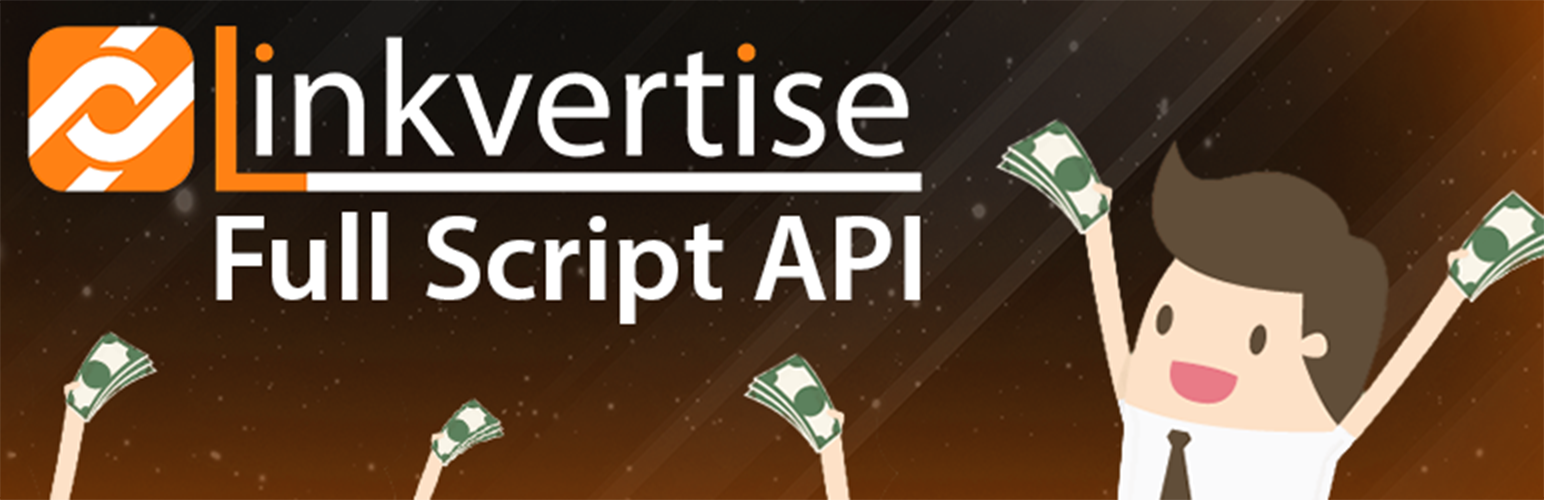
Linkvertise Script API
| 开发者 | Linkvertise |
|---|---|
| 更新时间 | 2020年4月13日 21:05 |
| PHP版本: | 7.0.0 or higher 及以上 |
| WordPress版本: | 5.4 |
| 版权: | GPLv2 or later |
| 版权网址: | 版权信息 |
详情介绍:
- Start immediately in one step
- Automatic conversion of all external links into Linkvertise links
- Automatic conversion of all new external links into Linkvertise links
- Passive source of income
- Good user experience of your website visitors
- This plugin only works if you have a Linkvertise account
- The advertising settings of the links must still be set on the Linkvertise website
安装:
- Visit Plugins > Add New
- Search for 'Linkvertise'
- Activate Linkvertise Script API from your plugins page
- Visit Linkvertise > Settings and insert your Linkvertise-ID
- Click Save Settings
- Download Linkvertise Script API Plugin
- Upload the Linkvertise-Script-API directory to your /wp-content/plugins/ directory, using your favorite method (ftp, sftp, scp, etc)
- Activate Linkvertise Script API from your plugins page
- Visit Linkvertise > Settings and insert your Linkvertise-ID.
- Click Save Settings
常见问题:
Is the Linkvertise Script API plugin free?
Yes, Linkvertise is and always will be free.
Why do I need a Linkvertise account?
To earn money from visitors to your links, you need a Linkvertise account.
How can I view my statistics?
If you've enabled the API in your Linkvertise account, you'll see a "Full Script API" tab in the dashboard with accurate statistics on your impressions, clicks, and earnings.
What does blacklist and whitelist mean?
The "Blacklist" field contains domains that should not be converted. For example, if you enter "youtube.com" there, all links on your website will be monetized except for links from YouTube.com. The "Whitelist" field contains domains that are to be converted exclusively. For example, if you enter "youtube.com" there, ONLY links will be converted from YouTube.com. Use these fields only if you want to include or exclude certain domains from monetization.
Remain left after deactivating the plugin Linkvertise links?
No, once the plugin is disabled or removed, all links on the site are back to normal as before installation.
更新日志:
- Changes to ensure compatibility with new Linkvertise API version
- Changes to ensure compatibility with new Linkvertise API version
- Plugin Header Bugfixes
- Initial Release