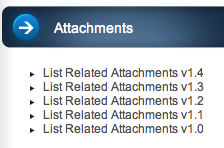List Related Attachments
| 开发者 |
twinpictures
baden03 |
|---|---|
| 更新时间 | 2019年3月13日 22:20 |
| 捐献地址: | 去捐款 |
| PHP版本: | 7.0 及以上 |
| WordPress版本: | 5.1.1 |
| 版权: | GPLv2 or later |
| 版权网址: | 版权信息 |
详情介绍:
List Related Attachments is a sidebar widget and shortcode that will display a filtered, sorted and ordered list of all related attachments linked to current post or page. The widget options are: title, number of attachments to display, type of attachment to display by mime/type, order by value, order direction and what should be displayed (attachment title, caption or description). A complete listing of shortcode options and attribute demos are available that delight and inform. What's more, there is excellent and free community support and a super-duper online language translation tool to roll-your-own language files.
安装:
- Old-school: upload the
List Related Attachmentsfolder to the/wp-content/plugins/directory via FTP. Hipster: Add the plugin via the WordPress Plugins menu. - Activate the Plugin
- Add the Widget to the desired sidebar in the WordPress Widgets menu.
- Configure the
Listed Related Attachmentswidget options. - Add a the shortcode to your post like so:
[list-related-attach type="application/zip" count="3" orderby="title" order="ASC" show="caption"] - Test that the this plugin meets your demanding needs.
- Rate the plugin and verify that it works at wordpress.org.
- Leave a comment regarding bugs, feature request, cocktail recipes at: https://wordpress.org/support/plugin/list-related-attachments-widget
屏幕截图:
更新日志:
2.1.6
- fixed the shortcake attribute extract function
- replaced exctract with shortcode_atts function
- fully tested with WordPress 5.1
- updated http to https
- fully tested with WordPress 4.9.9
- supports WordPress language packs, no longer ships with all languages
- fully tested with WordPress 4.5
- added new parent_id attribute to override current page
- adjusted php5 constructor play well with older php versions
- changed text domain so it works with new WordPress Translation service
- using new php5 constructor for widget
- cleaned up the readme file
- first check to make sure there is a pageID before trying to grab it’s attachments
- Rebuilt plugin
- Added options page
- added link_to option to link to file or attachment page
- added language translation
- Only the attachments of the first post will be displayed when the sidebar widget is used on the blog page.
- Plugin now supports multi-language and multiple instances
- Added the ability to chose a target for the attachment (for example a new tab)
- Expanded the display/show attribute to list multiple attributes such as title - caption or title (description)
- A big Thank You to oldbrit (https://wordpress.org/support/profile/oldbrit) suggesting these ideas! (https://wordpress.org/support/topic/plugin-list-related-attachments-title-caption-or-description/)
- Vastly enhanced documentation and moved the plugin over to the plugin oven.
- Optimized code and added mime-type classes to list items.
- Fixed a bug in the shortcode (Big thanks to motylanogha for reporting this). NOW the plugin works 100% like it should... I think.
- Options now allow to choose from the attachment title, caption or description as the text that is displayed in the attachment link.
- Expanded the options to include orderby and order... for Ultimater Flexibility -- yes, Ultimater is not a real word, but just go with it, OK?
- Added shortcode so that related attachments can be listed withing the page loop. Listing related attachments is not just for sidebar widgets anymore.
- Changed mime/type to a text input field for Ultimate Flexibility.
- Pimped this readme.txt file.
- Added the plugin to wordpress.org.
- The plugin came to be.