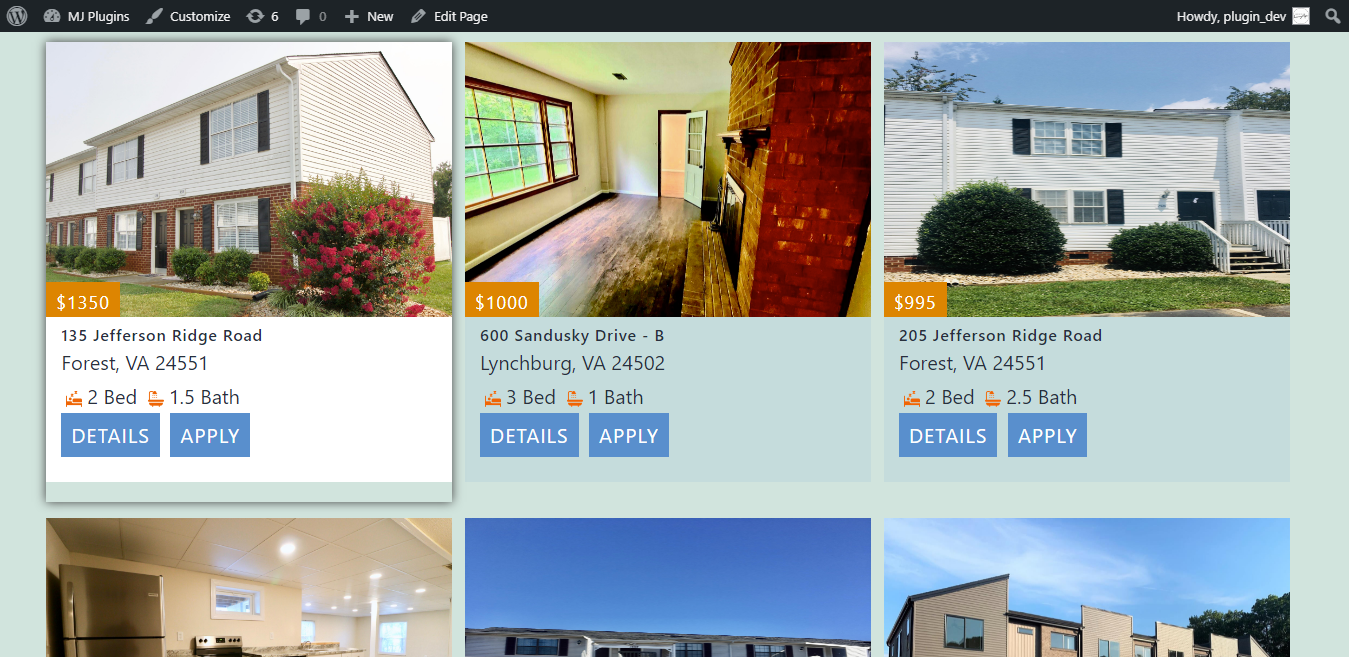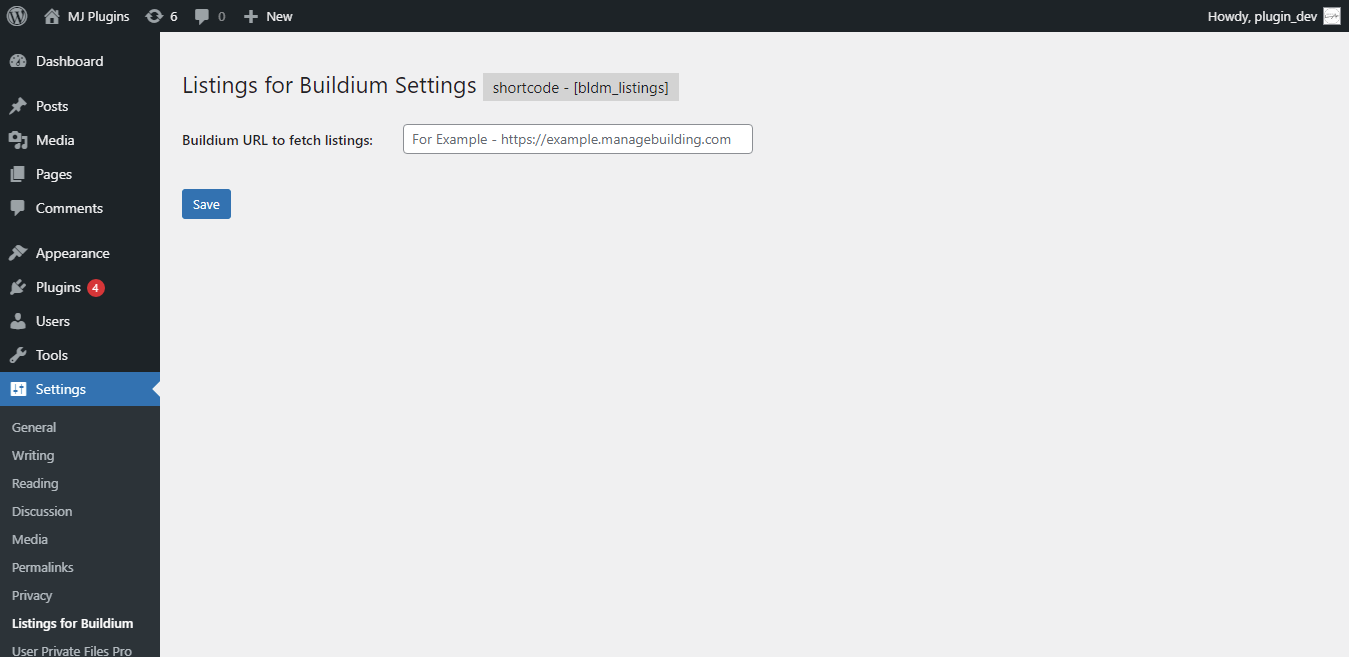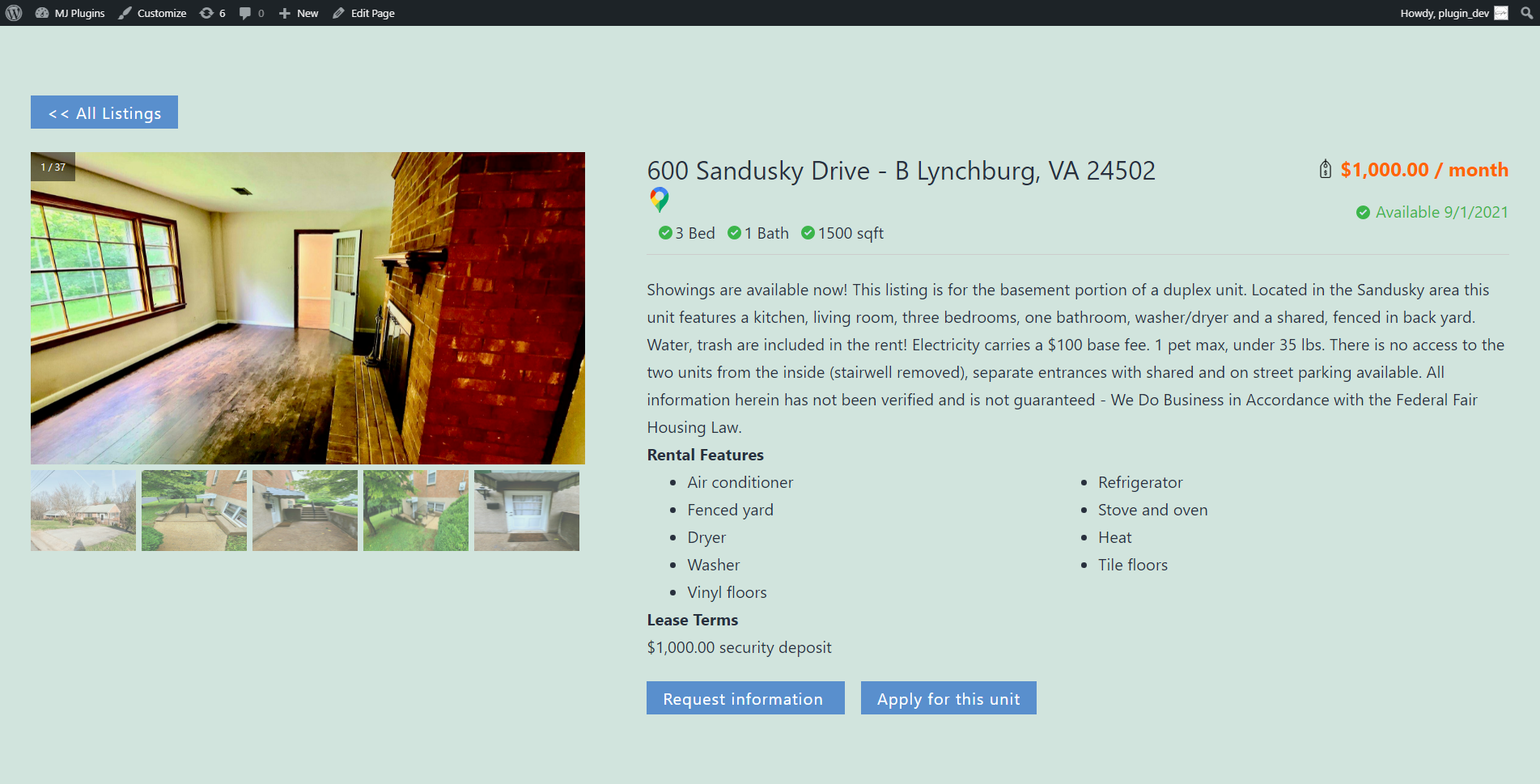Listings for Buildium
| 开发者 |
deepakkite
mrking2201 |
|---|---|
| 更新时间 | 2025年12月8日 13:27 |
| 捐献地址: | 去捐款 |
| PHP版本: | 7.4 及以上 |
| WordPress版本: | 6.9 |
| 版权: | GPLv2 or later |
| 版权网址: | 版权信息 |
详情介绍:
“Listings for Buildium” is a light-weight property listing plugin that allows you to list your rental properties on your WordPress site from your Buildium account using a shortcode.
The old iframe method of showing buildium rental listings does not allow site owners to customize the styling and improve SEO. This plugin will give you freedom to make any changes to the listings page.
All your buildium rental listings will be shown in an interactive way which you can customize using CSS easily. You will get all the filters from your buildium listings page working as they work there.
Demo
Shortcode: [bldm_listings]
where you want to show the rental listings. A full-width page is recommended for good styling.
Notice: This plugin depends on "allow_url_fopen" to get the content from buildium rental listings site. Please add "allow_url_fopen = 1" in your php.ini file or contact your hosting to enable it.
You will need to enter your buildium account page URL in the plugin settings that looks like this - https://example.managebuilding.com
(Please don't include trailing slash at the end)
If you have any feedback or new feature request, please let us know by creating a support ticket and we will add/improve it as soon as possible.
Check our other plugin - Listings for Appfolio
安装:
You can install the Plugin in two ways.
WordPress interface installation
- Go to plugins in the WordPress admin and click on “Add new”.
- In the Search box enter “Listings for Buildium” and press Enter.
- Click on “Install” to install the plugin.
- Activate the plugin.
- Go to Settings > Listings for Buildium and Enter URL.
- Save the settings and use shortcode [bldm_listings].
- Download and upload the plugin files to the /wp-content/plugins/listings-for-buildium directory from the WordPress plugin repository.
- Activate the plugin through the "Plugins" screen in WordPress admin area.
- Go to Settings > Listings for Buildium and Enter URL.
- Save the settings and use shortcode [bldm_listings].
屏幕截图:
常见问题:
How do I configure the plugin?
Once the plugin is activated, you will find the "Listings for Buildium" link under the Settings menu in WordPress admin area. Enter your buildium listing page URL that should look like this - https://example.managebuilding.com
What is the shortcode to display the listings?
Use "[bldm_listings]" shortcode where you want to show the listings with filters.
Where is the single listing page?
You don't need to create a separate page for showing single property listing. The plugin uses the same page where you put "bldm_listings" shortcode.
How to display listings from Buildium to WordPress website?
Install the Listings for Buildium plugin on your WordPress website and enter the Buildium account url under the plugin's settings. Then create a new page and insert the shortcode "[bldm_listings]" and save the page. Your listings from your Buildium account should display on your website now.
更新日志:
0.1.6
- 2025-12-08
- Updated backend settings page.
- Added backend customizer page.
- 2025-10-16
- Improved security.
- 2025-03-22
- Fixed the Request Information button link.
- 2025-01-17
- Fixed escaping and sanitization for url configuration.
- 2024-03-24
- Updated description and demo site.
- Updated plugin author with a dedicated website.
- 2021-10-06
- Fixed the trailing-slash bug for single listing page.
- 2021-09-04
- Initial version of the plugin.