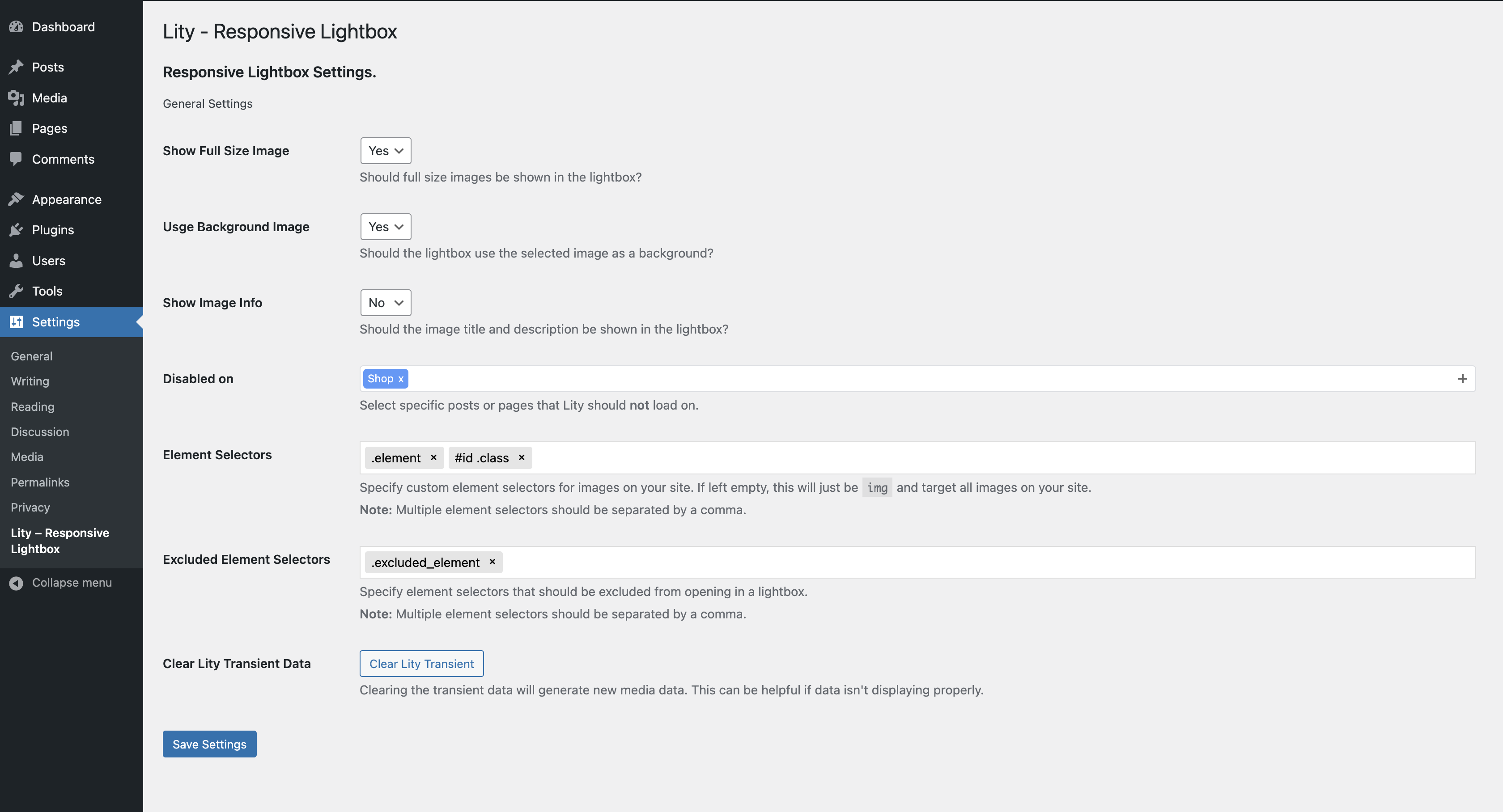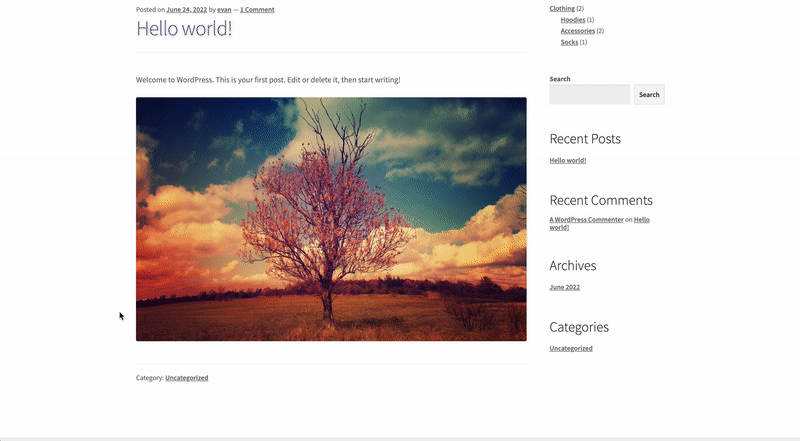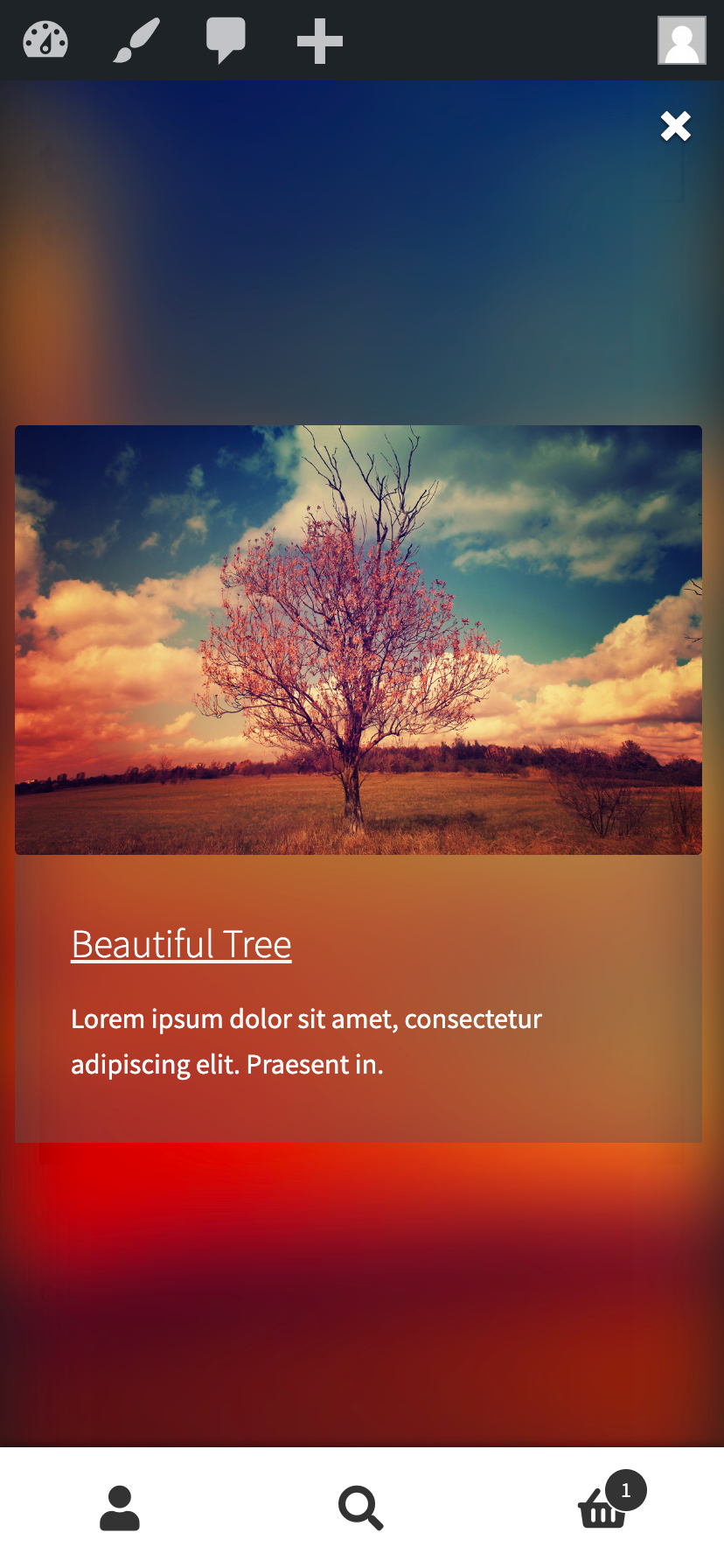Lity - Responsive Lightboxes
| 开发者 | eherman24 |
|---|---|
| 更新时间 | 2022年7月9日 12:36 |
| PHP版本: | 5.6 及以上 |
| WordPress版本: | 6.0 |
| 版权: | GPL-2.0 |
| 版权网址: | 版权信息 |
详情介绍:
- Lightweight
- Accessible
- Responsive
- Support for Lightbox Captions
- Translation Ready
安装:
- Upload the
lityfolder to your/wp-content/plugins/directory or alternatively upload the lity.zip file via the plugin page of WordPress by clicking 'Add New' and selecting the zip from your computer. - Activate the Lity - Responsive Lightboxes WordPress plugin through the 'Plugins' menu in WordPress.
- Navigate to 'Settings > Lity - Responsive Lightboxes' to alter the plugin settings.
屏幕截图:
常见问题:
Will this plugin only work on images I have uploaded to my site?
No, any images on the page can be opened in a lightbox. You can copy images from Google images and paste them into your content, and they will also open in a lightbox.
Where are the plugin settings?
The plugins settings are nested inside of the 'Tools' menu item from the WordPress admin dashboard.
The metadata and cache notice won't go away. Why?
If the notice at the top of dashboard about fetching your image metadata and caching won't go away, head into 'Tools > Scheduled Actions'. In the list, find the lity_generate_media action that has a pending status, hover over it and click on 'Run'. If all lity_generate_media are all set to 'Complete' and the notice is still visible, head back to the Lity options page and click on 'Clear Lity Transient'.
Does Lity - Responsive Lightboxes work with videos or other media types?
At this time no, the plugin will only open up images in a responsive lightbox. Videos and other media types may come at a later time.
Does Lity - Responsive Lightboxes work with galleries?
At this time, no. Lity - Responsive Lightboxes only works with single images. Users are not able to navigate through a gallery without closing the lightbox. Users will have to close the lightbox and click on the next image they would like to view. Gallery support and keyboard navigation may come at a later time.
I have the option set to use full size images, but it's not working. Why?
Double check the URL of the image is correct and matches the URL of your current site. If you migrated your site from another domain you may not have updated the URLs in the database and/or post content.
Is there a GitHub repository that I can submit issues or contribute to?
Yes, our GitHub repository can be found at https://github.com/EvanHerman/lity.
更新日志:
- Initial Release.