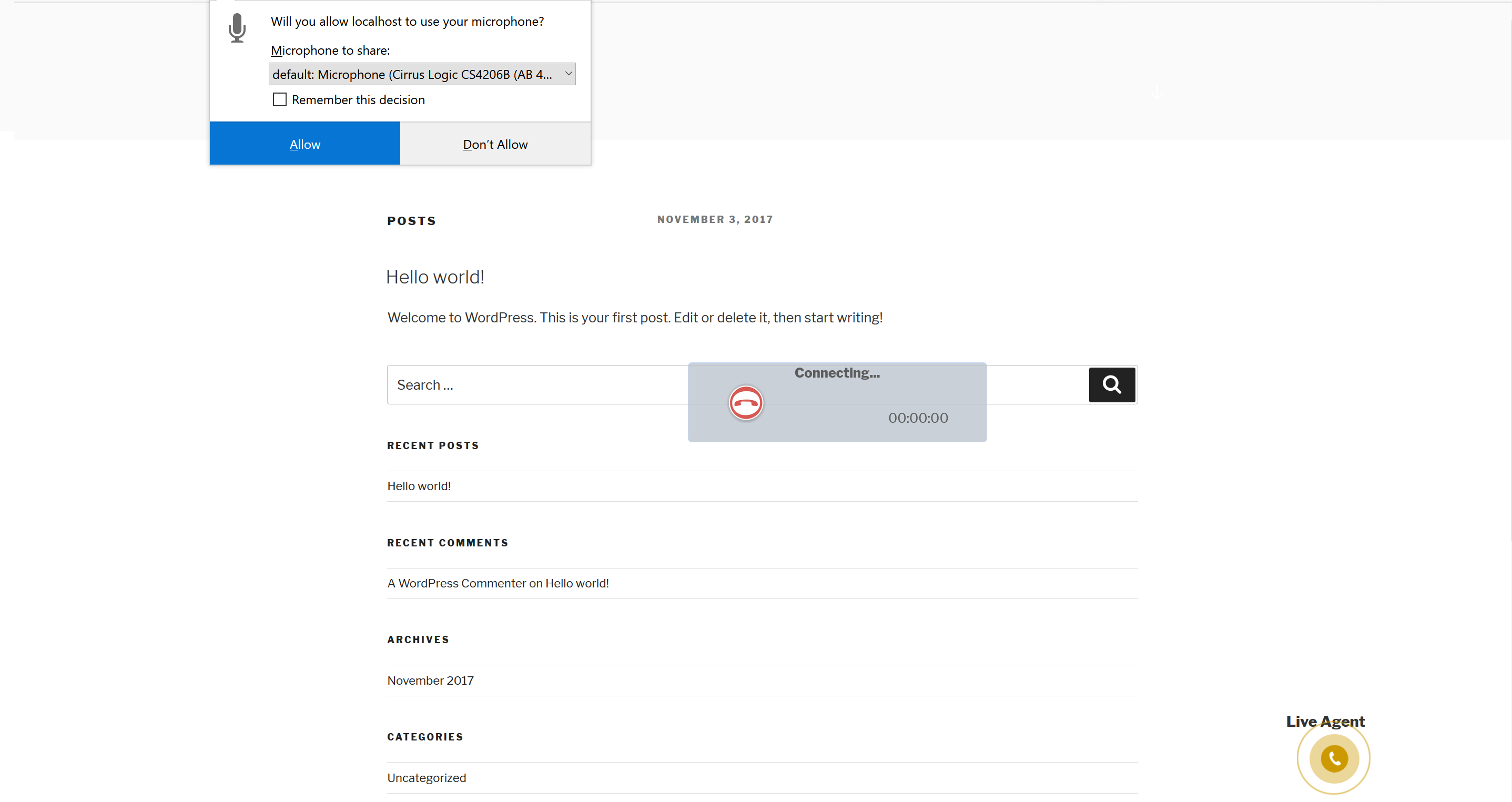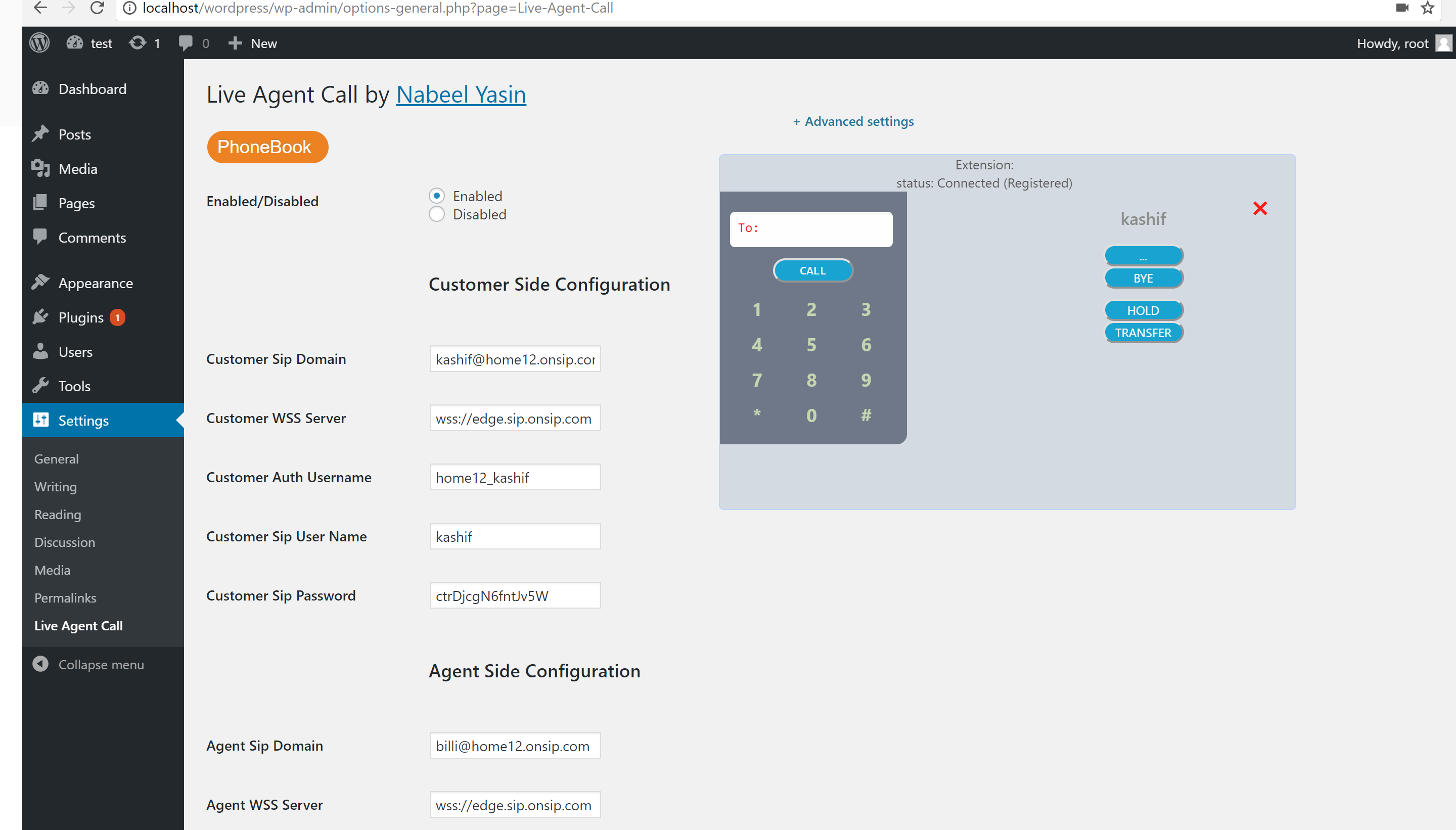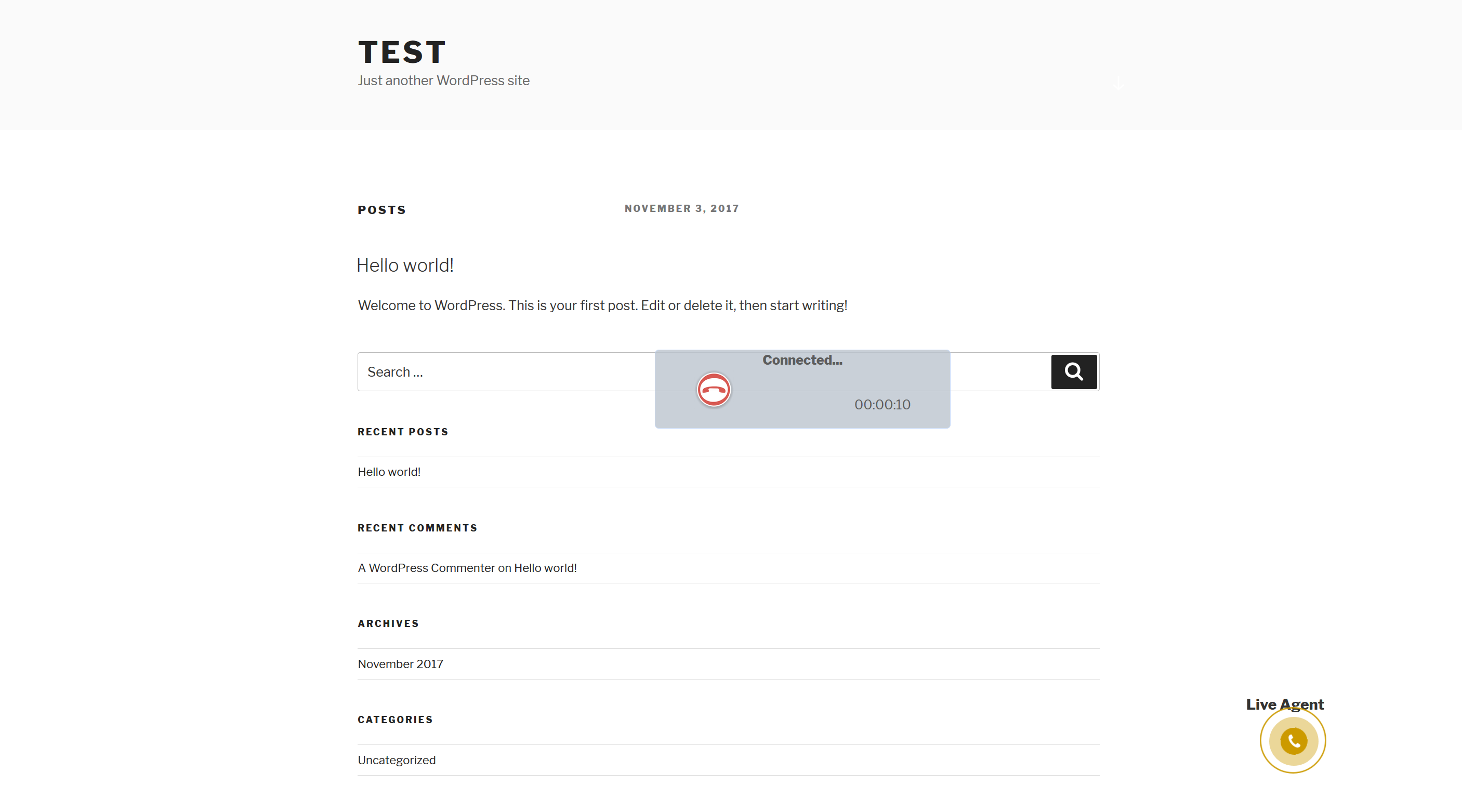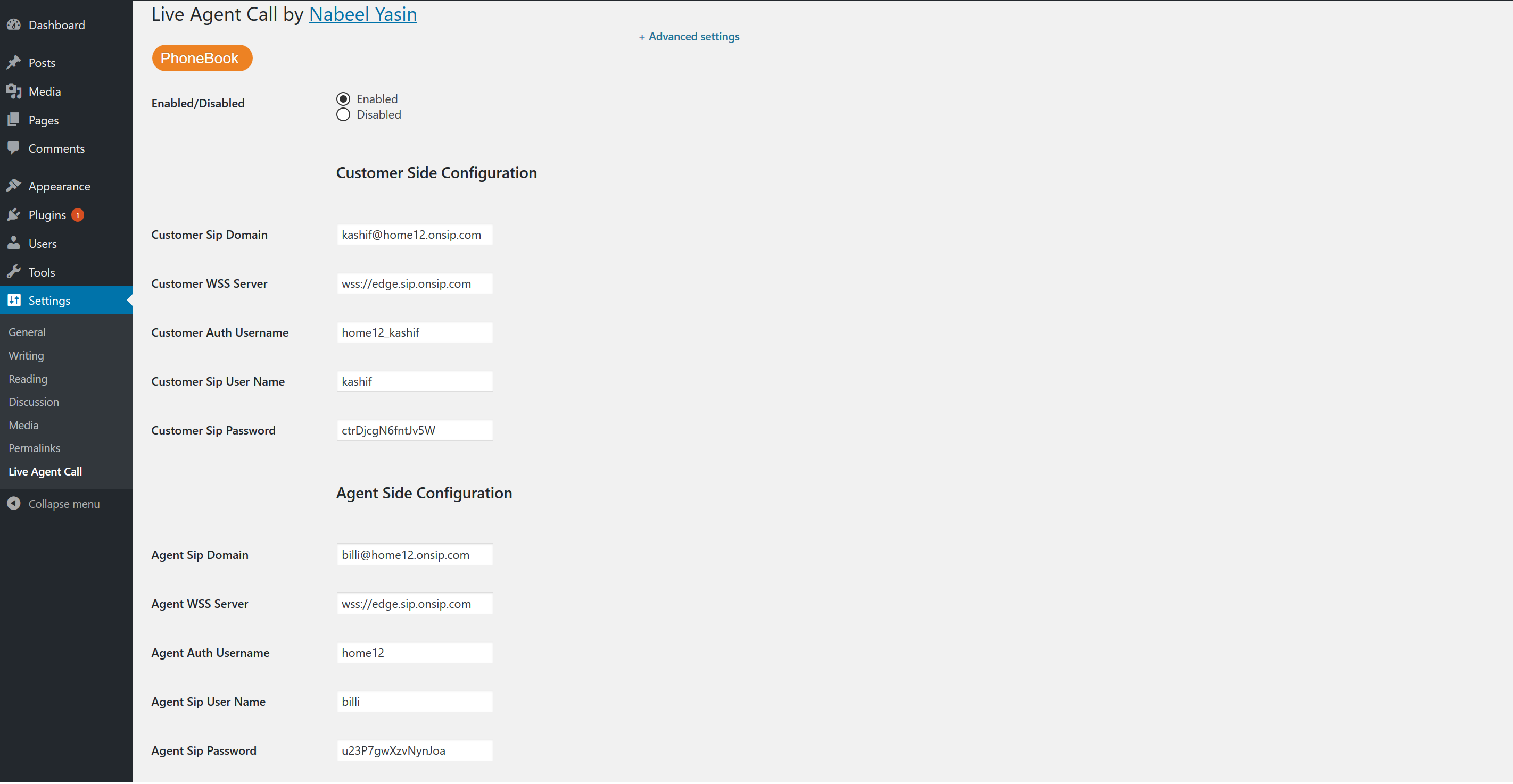Live Agent Call
| 开发者 |
Nabeel Yasin
Asif |
|---|---|
| 更新时间 | 2017年11月16日 00:44 |
| 捐献地址: | 去捐款 |
| PHP版本: | 5.6 及以上 |
| WordPress版本: | 4.9 |
| 版权: | GPLv2 or later |
| 版权网址: | 版权信息 |
详情介绍:
What does the plugin do?
Live Agent Call is the most simplest help desk plugin for wordpress website. provide platform to stay closer to site customers and answer their questions faster with LiveAgent.
Could not be easier!
The settings are very easy: enable and enter your sip information. That's it!
But if you want more control, you can always open up the Advanced Settings and change the default behavior.
安装:
- From your WordPress Dashboard go to 'Plugins' > 'Add new' and search for 'Live Agent Call'.
- Click 'Install Now' under the title of the Live Agent Call plugin
- Click activate
- Go to 'Settings' > 'Live Agent Call' and check the box to activate the button and enter your sip configuration in required field.
- Click 'Save' and you're done!
- Upload
Live Agent Call-folder to the/wp-content/plugins/directory - Activate the plugin through the 'Plugins' menu in WordPress
- Go to 'Settings' > 'Softphone' and check the box to activate the button and enter your sip configuration in required field.
- Click 'Save' and you're done!