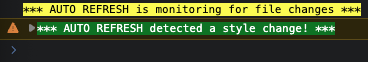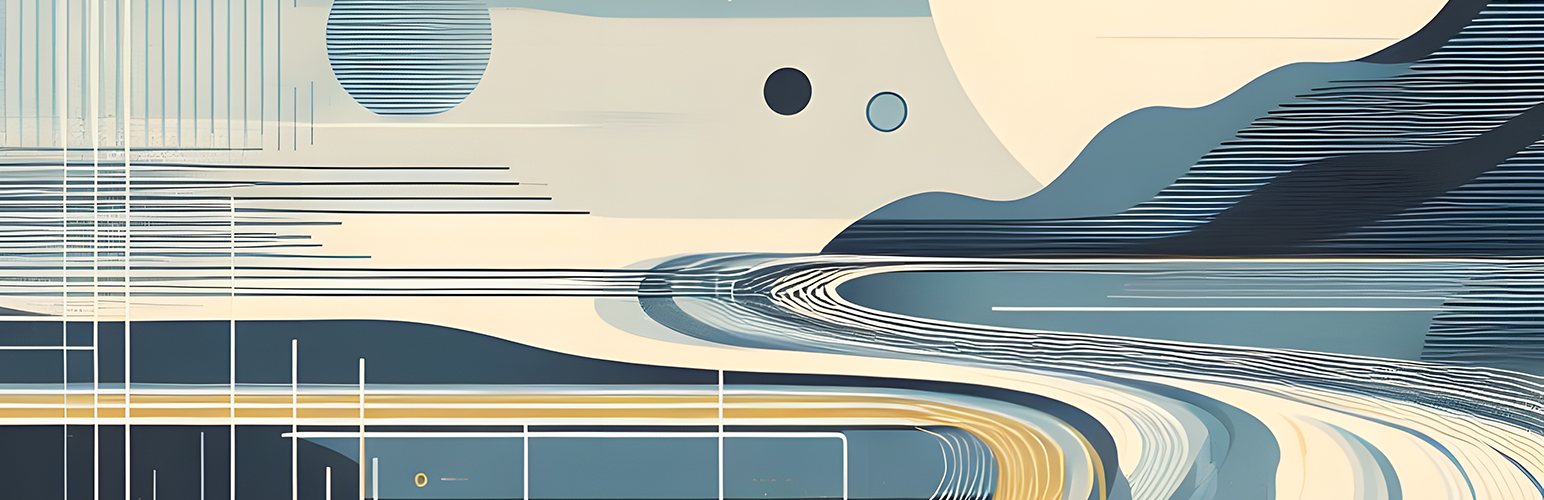
Live Auto Refresh (Hot Reload / Live Reload for WordPress Developers)
| 开发者 | perron |
|---|---|
| 更新时间 | 2025年7月9日 21:08 |
| 捐献地址: | 去捐款 |
| PHP版本: | 7.0 及以上 |
| WordPress版本: | 6.8.1 |
| 版权: | GPLv2 or later |
| 版权网址: | 版权信息 |
详情介绍:
- Usability: A settings page is available under Settings → Live Auto Refresh
- Settings: option to monitor all file types, or default (php, css, js).
- BETA: Settings for monitoring selected plugin(s) for changes during development.
- BETA: Support for monitoring of non standard folder paths. eg. /app/ not /wp-content/ in Roots Bedrock.
- BETA: Support for popular page builders monitoring of content saves.
- Extensibility: Developers can add support for additional builders via the
perron_auto_refresh_custom_hooksfilter - Performance: File change detection uses faster file modification times.
- Security: All AJAX requests are protected by nonces, and all user input is properly sanitized.
安装:
- Install to your site from the WordPress Plugin Directory
- Activate the plugin through the Plugins menu in WordPress
- Use the new settings page (Settings → Live Auto Refresh) to enable or disable auto refresh as needed.
屏幕截图:
常见问题:
What files does this monitor for code changes?
By default, only .php, .js, and .css files within the active theme and child theme are monitored for changes. This improves performance and avoids unnecessary checks on other files.
Do style changes reload the page?
Changes to CSS files will hot reload to display the updates styling without reloading the HTML DOM.
What content saves trigger a refresh?
Editor saves to the wordpress page or post content.
How are PHP errors handled?
If WP_DEBUG is enabled then any non critical error messages will display. Critical errors will prevent the plugin running, so a manual reload will be required once the code error is fixed to restart monitoring.
Supports popular page builders content save monitoring
Auto refresh triggers on content save in these builders:
- WP Block Editor (Gutenberg)
- Elementor
- Beaver Builder
- Bricks Builder
- WPBakery
- Divi
- Visual Composer
How do I use the new settings page?
Go to Settings → Live Auto Refresh in your WordPress admin dashboard. You can enable or disable auto refresh here, or use the admin bar toggle for quick access. The settings page also allows you to monitor all file types, or default (php, css, js). You can also select which plugins to monitor for changes during development. Interval and timeout options are also available.
Advanced extensibility:
Developers can add support for additional builder save hooks using the perron_auto_refresh_custom_hooks filter. Example:
add_filter('perron_auto_refresh_custom_hooks', function($hooks) {
$hooks[] = 'my_custom_builder_save_hook';
return $hooks;
});
Do you accept donations?
This plugin saves developers valuable time, so any donations are greatly appreciated! DONATE
更新日志:
- inline toolbar button styling bugfix
- improved style change hot reloading
- improved style change hot reloading
- Settings option to monitor all file types, or default (php, css, js).
- BETA support for monitoring selected plugin during development.
- BETA support for monitoring non standard folder paths. eg. /app/ not /wp-content/ in Roots Bedrock.
- BETA: for popular page builders monitoring of content saves
- Extensibility: Developers can add support for additional builders via the
perron_auto_refresh_custom_hooksfilter
- Title change to Live Auto Refresh (Hot Reload / Live Reload for Wordpress Developers)
- Added settings link to the plugin page.
- Fixed versioning for js file.
- Added settings page for enabling/disabling the plugin and to change the refresh interval.
- Added settings option to alter the monitoring timeout.
- Updated WP tested version to 6.8.1
- Updated WP tested version to 6.7.1
- Initial version