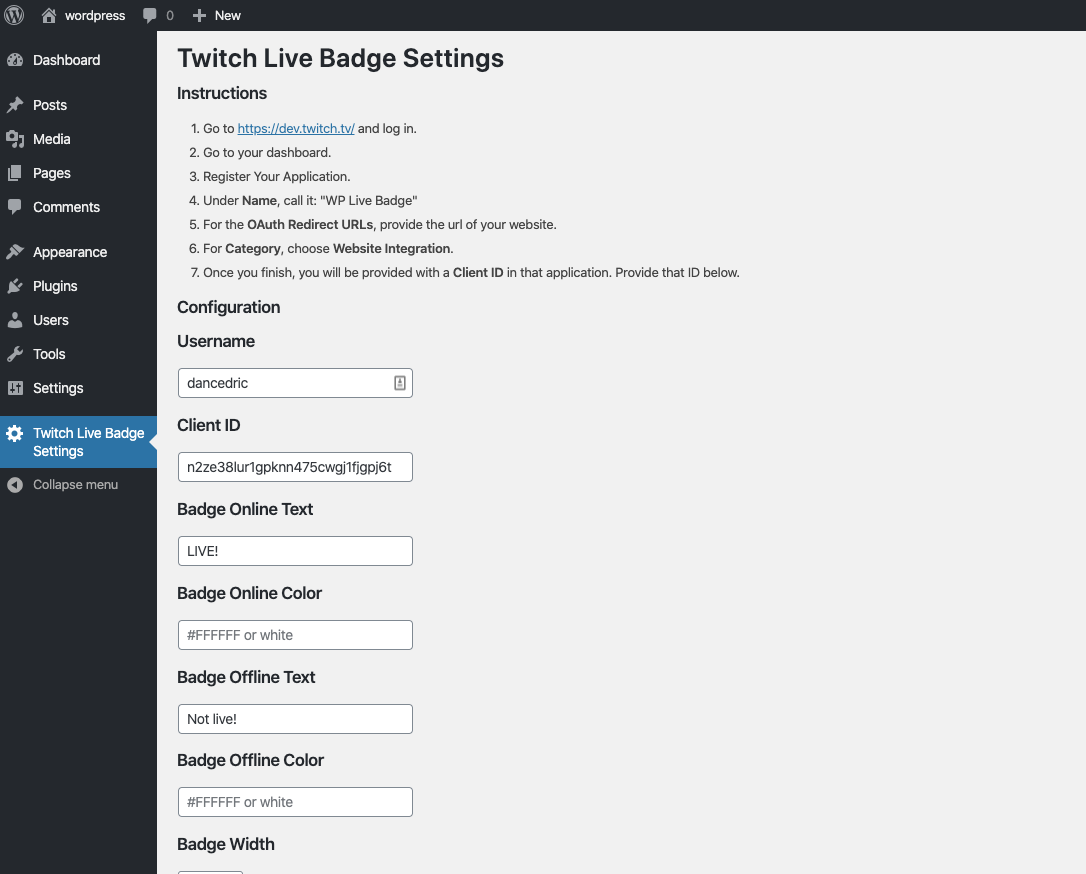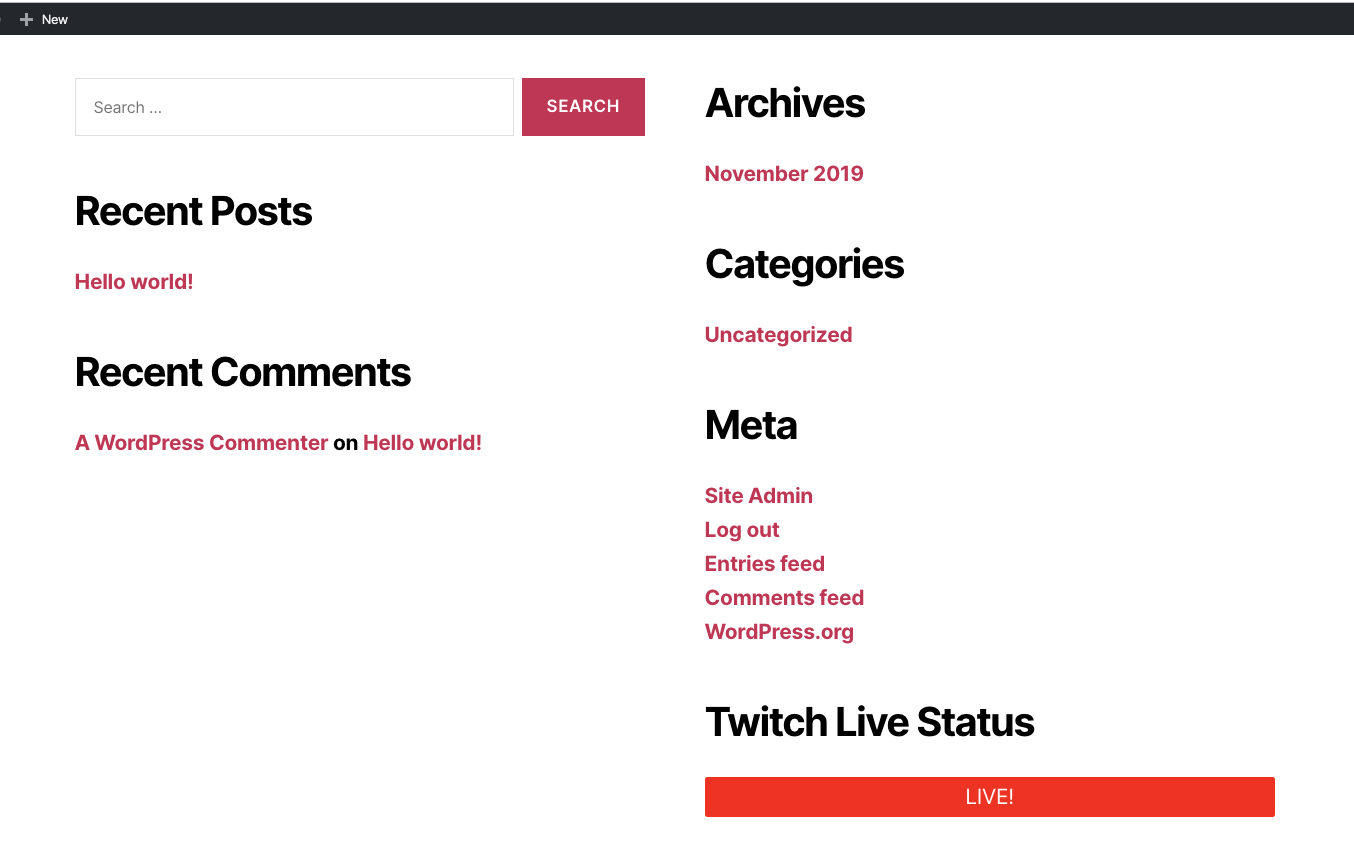Live Stream Badge
| 开发者 | dancedric |
|---|---|
| 更新时间 | 2019年12月4日 13:45 |
| 捐献地址: | 去捐款 |
| PHP版本: | 7.3.8 及以上 |
| WordPress版本: | 5.3 |
| 版权: | GPLv2 or later |
| 版权网址: | 版权信息 |
详情介绍:
This plugin allows you to have a "Live" badge in your website when streaming with Twitch.
The texts and colors are customizable!
You will need a Twitch account and a Client ID.
There will be instructions in the plugin on how you can obtain/generate your Client ID in Twitch.
Note:
Once you have configured everything, you should know that there is ~ 3-5 minute delay when you're going in and out of live in Twitch.
After configuration, you can display the badge in your website via Widgets.
安装:
This section describes how to install the plugin and get it working.
e.g.
- Download
twitch-live-badge.zip, extract, and then upload root /twitch-live-badge folder in the/wp-content/plugins/directory - Activate the plugin through the 'Plugins' menu in WordPress
- Go to the Live Stream Badge Settings and continue the configuration from there.
- Provide your Twitch username and Client ID
屏幕截图:
常见问题:
Who do I contact for questions/improvements?
Email me at: dan@dancedric.com
更新日志:
1.0
- First stable version