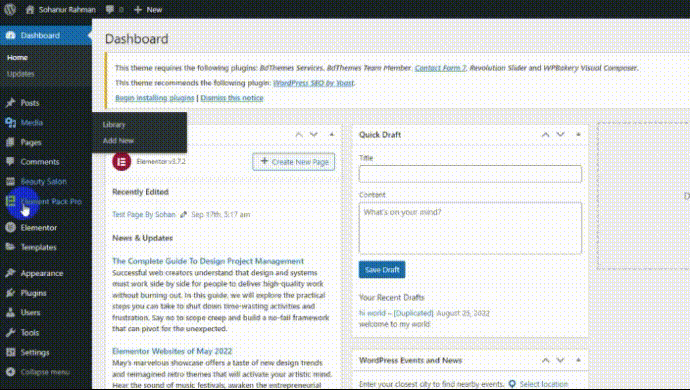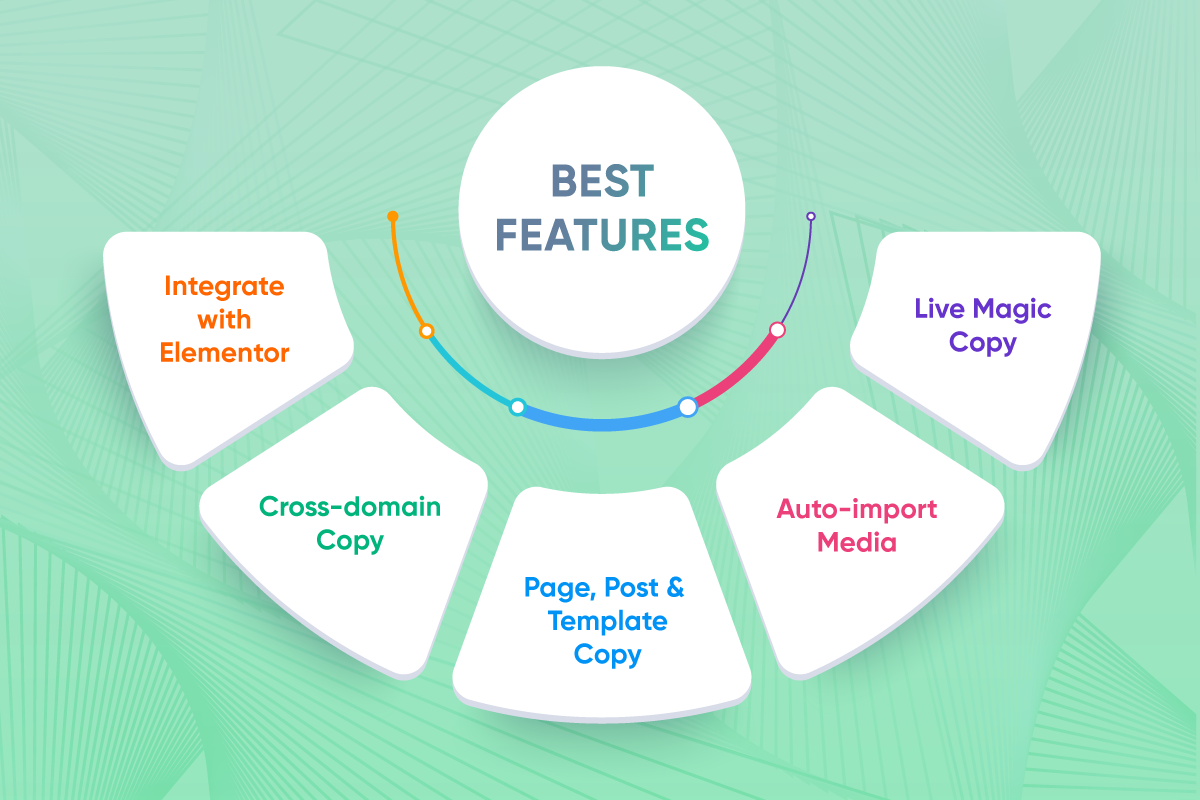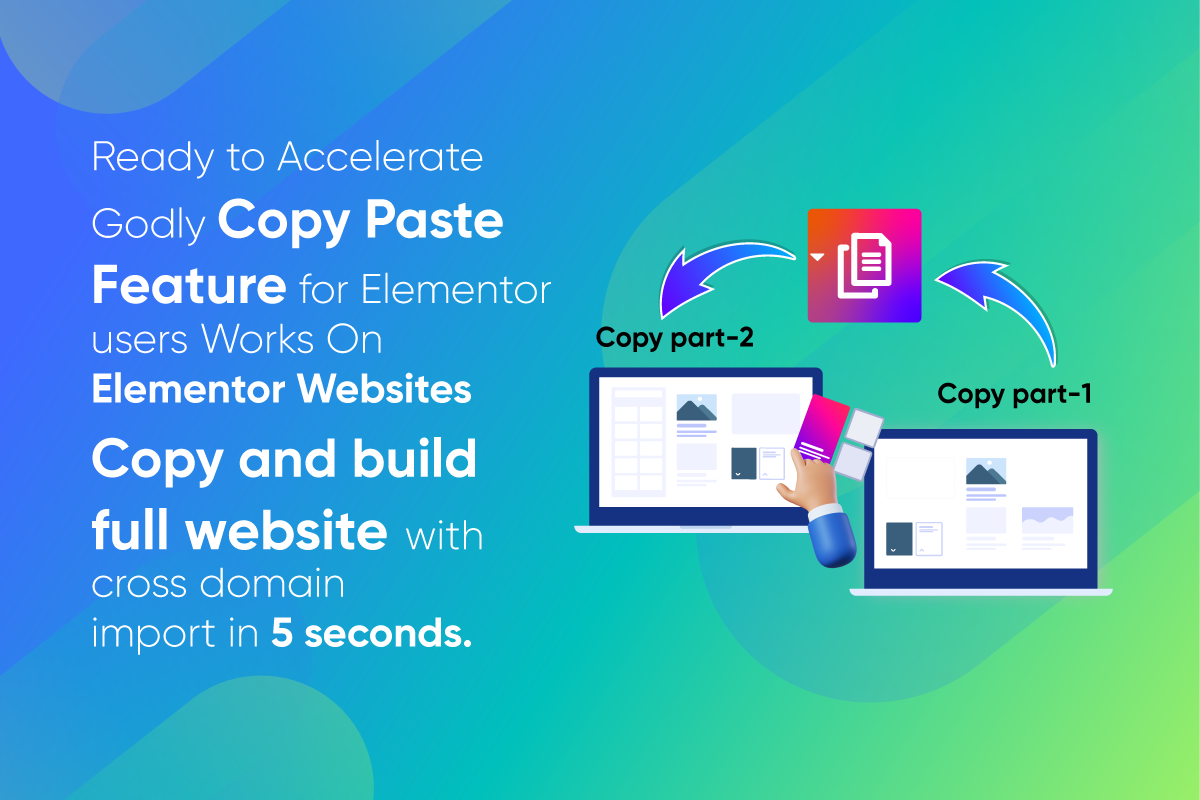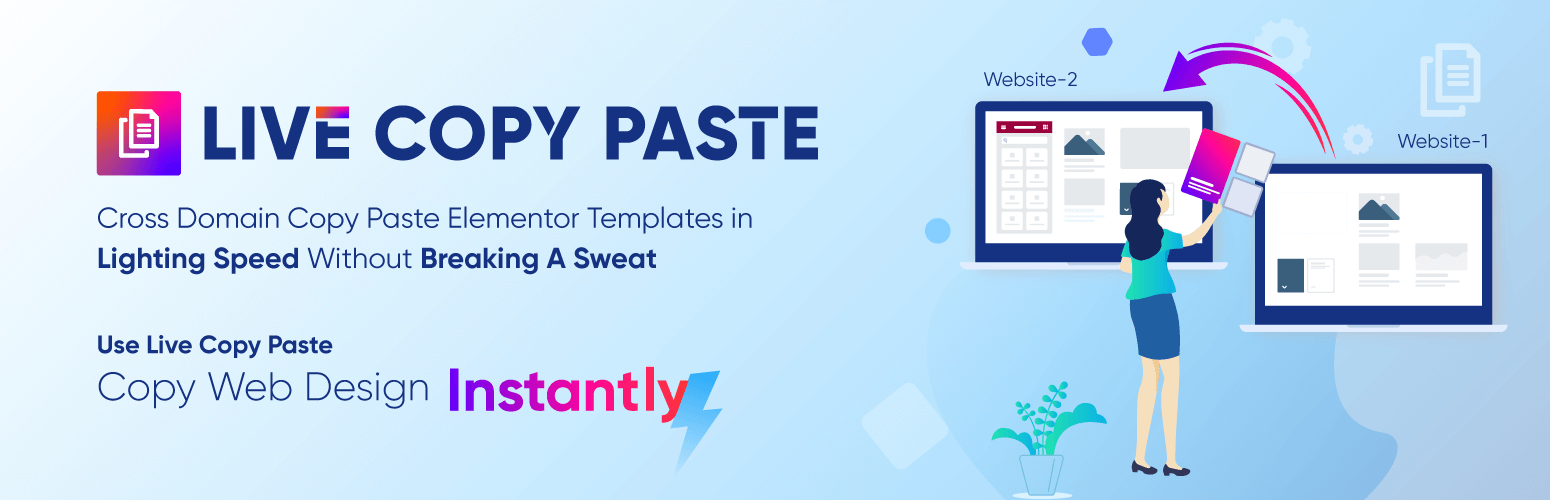
Live Copy Paste for Elementor - Cross Domain Copy Paste & Page Duplicator
| 开发者 |
bdthemes
selimmw mohammaadfarid bdkoder abutalib maudud muhammadasik syedfarhanreza arafatakashakku shmusuf |
|---|---|
| 更新时间 | 2026年2月3日 19:39 |
| 捐献地址: | 去捐款 |
| PHP版本: | 6.0 及以上 |
| WordPress版本: | 6.9 |
| 版权: | GPL3 |
| 版权网址: | 版权信息 |
详情介绍:
- Works seamlessly between different domains
- No server limitations or hosting restrictions
- Compatible with all WordPress hosting environments
- Maintains all custom CSS and animations ⚡ Magic Copy Technology
- Intelligent frontend detection of Elementor elements
- Hover-to-reveal copy buttons on sections and containers
- Preserves all widget settings and styling
- Works with nested elements and complex layouts 📊 Advanced Duplication System
- One-click post and page duplication
- Elementor template library integration
- Maintains all meta data and taxonomies
- Automatic CSS regeneration for duplicated content 🔒 Smart Access Controls
- Login-only magic button visibility
- Role-based permissions integration
- Specific section targeting options
- Clean frontend experience for visitors
安装:
- 🔍 Go to your WordPress admin dashboard
- 📦 Navigate to Plugins > Add New
- 🔎 Search for "Live Copy Paste"
- ⬇️ Click Install Now and then Activate
- 🎉 Start using immediately in Elementor editor!
- 📁 Download the plugin zip file
- 📤 Upload to
/wp-content/plugins/directory - 🔓 Extract the files
- ✅ Activate through Plugins menu in WordPress
- ⚙️ Configure settings in Elementor > Settings > Live Copy Paste
- 🚀 Go to Elementor > Settings > Live Copy Paste
- ⚡ Enable Magic Copy for frontend buttons
- 🎯 Choose your preferred visibility settings
- 💾 Save settings and start copying!
屏幕截图:
常见问题:
🤔 How does cross-domain copying work?
Live Copy Paste uses advanced JavaScript technology to transfer Elementor design data between different websites. When you click the magic copy button, the plugin extracts the complete element data (including all styling, animations, and settings) and stores it in your browser's clipboard. You can then paste this data on any other Elementor website by using Elementor's built-in "Paste from other site" feature.
🔒 Is it safe to use magic copy buttons on live websites?
Absolutely! The plugin includes multiple security layers. You can configure magic buttons to appear only for logged-in users, specific user roles, or even specific sections. The copy functionality is read-only and doesn't modify your website content. Visitors without proper permissions won't see any copy buttons, ensuring a clean frontend experience.
📱 Do magic copy buttons work on mobile devices?
The magic copy buttons are automatically disabled on mobile devices for optimal user experience. This prevents accidental copying and maintains clean mobile design. The functionality works perfectly on desktop and tablet devices where precision clicking is more practical.
🔄 Can I copy elements from any Elementor website?
You can copy elements from any website where you have access to view the page and where Live Copy Paste is installed. The magic copy buttons only appear on websites with the plugin active. For copying from external sites, you'll need to use Elementor's native copy functionality or ensure the target site has Live Copy Paste installed.
🎨 What types of elements can I copy?
You can copy any Elementor element including sections, containers, columns, widgets, and even complete pages. The plugin preserves all styling, animations, responsive settings, custom CSS, and widget configurations. Complex nested structures and third-party widget settings are also maintained during the copy process.
⚙️ How do I enable magic copy buttons for specific sections only?
Go to Elementor > Settings > Live Copy Paste and enable "Only for Specific Section". After saving, edit any page with Elementor, select a section or container, go to the Advanced tab, and you'll find the Live Copy Paste section where you can enable the magic copy button for that specific element.
📋 Does the duplicator work with custom post types?
Yes! The duplicator feature works with posts, pages, and Elementor templates. It preserves all metadata, taxonomies, featured images, and custom fields. The duplicated content is created as a draft, allowing you to review and modify before publishing. Custom post types support depends on their implementation but generally works with most standard configurations.
🔧 Is the plugin compatible with other Elementor addons?
Live Copy Paste is designed to work seamlessly with other Elementor addons. Since it uses Elementor's native data structure and APIs, copied elements from third-party widgets will work correctly as long as the destination site has the same addons installed. The plugin doesn't interfere with other Elementor functionalities.
🌐 Can I use this plugin on multisite networks?
Yes, Live Copy Paste works perfectly on WordPress multisite networks. You can copy designs between different sites within the same network or between completely different domains. Each site needs to have the plugin installed and activated independently. Network activation is also supported for easier management.
🆘 What should I do if copying doesn't work?
First, ensure both sites have Live Copy Paste activated and you're using a compatible browser. Check that JavaScript is enabled and there are no console errors. Verify that magic copy buttons are enabled in settings and you have proper permissions. If copying between different domains, ensure both sites are accessible and not blocked by security policies. For persistent issues, check the plugin support forum for solutions.
更新日志:
- Updated: Made compatible with WordPress version 6.9
- Fixed: Security(Authorization) issue fixed ( Thanks to MD ISMAIL )
- Updated: System Improved
- Added: New Magic Copy Functionality added for internal use.
- Fixed: Translation issue fixed ( Thanks to Alex Lion 阿力獅 )
- Fixed: DCI Notice removed for security reason
- Updated: Made Compatible with Elementor 3.31.1
- Updated: Made Compatible with Elementor 3.30.2
- Updated: Made Compatible with Elementor 3.29.2
- Fixed: DCI Notice transition issue fixed
- Updated: Made Compatible with WordPress Version 6.8
- Updated: Made Compatible with Elementor 3.27
- Improved: System improved
- Fixed: Invisible Button issue fixed for inner container
- Improved: System improved
- Fixed: Invisible Button issue fixed for inner container
- Fixed: Invisible Button issue fixed
- Fixed: Nonce issue fixed
- Updated: Readme file updated
- Fixed: Magic Copy Button compatibility issue fixed with elementor container
- Fixed: Magic Copy Button now compatible with Elementor container.
- Fixed: Deprecated "Live Copy" and "Live Paste" functionality.
- Fixed: WordPress and Elementor latest version compatibility issue fixed
- Fixed: Improved overall performance.
- Fixed: Deprecated "Live Copy" and "Live Paste" functionality.
- Fixed: WordPress and Elementor latest version compatibility issue fixed
- Fixed: Improved overall performance.
- Fixed: Elementor default button paste from other site compatible issue fixed.
- Fixed: Magic Button disabled in mobile devices.
- Added: Magic Button shows only for logged in users option added.
- Added: Magic Button shows only for specific section/container feature added.
- Fixed: Magic Button doesn't show in elementor container issue fixed.
- Fixed: Live Copy Invalid nonce issue fixed.
- Added: Magic Button disable options added.
- Added: Duplicator feature enabled by default.
- Fixed: Fixed frontend live copy button issue. (thanks to @nayeem33)
- Added: Duplicator feature added. available on (Post, Page & Elementor Template)
- Added: Live Copy Paste feature Added on Elementor Container (thanks to @ofmarconi)
- Fixed: Fixed Elementor plugin Loading Issue
- 🎉 Initial release with core functionality
- ✨ Magic copy buttons
- 🌐 Cross-domain copying
- 📋 Basic duplication features