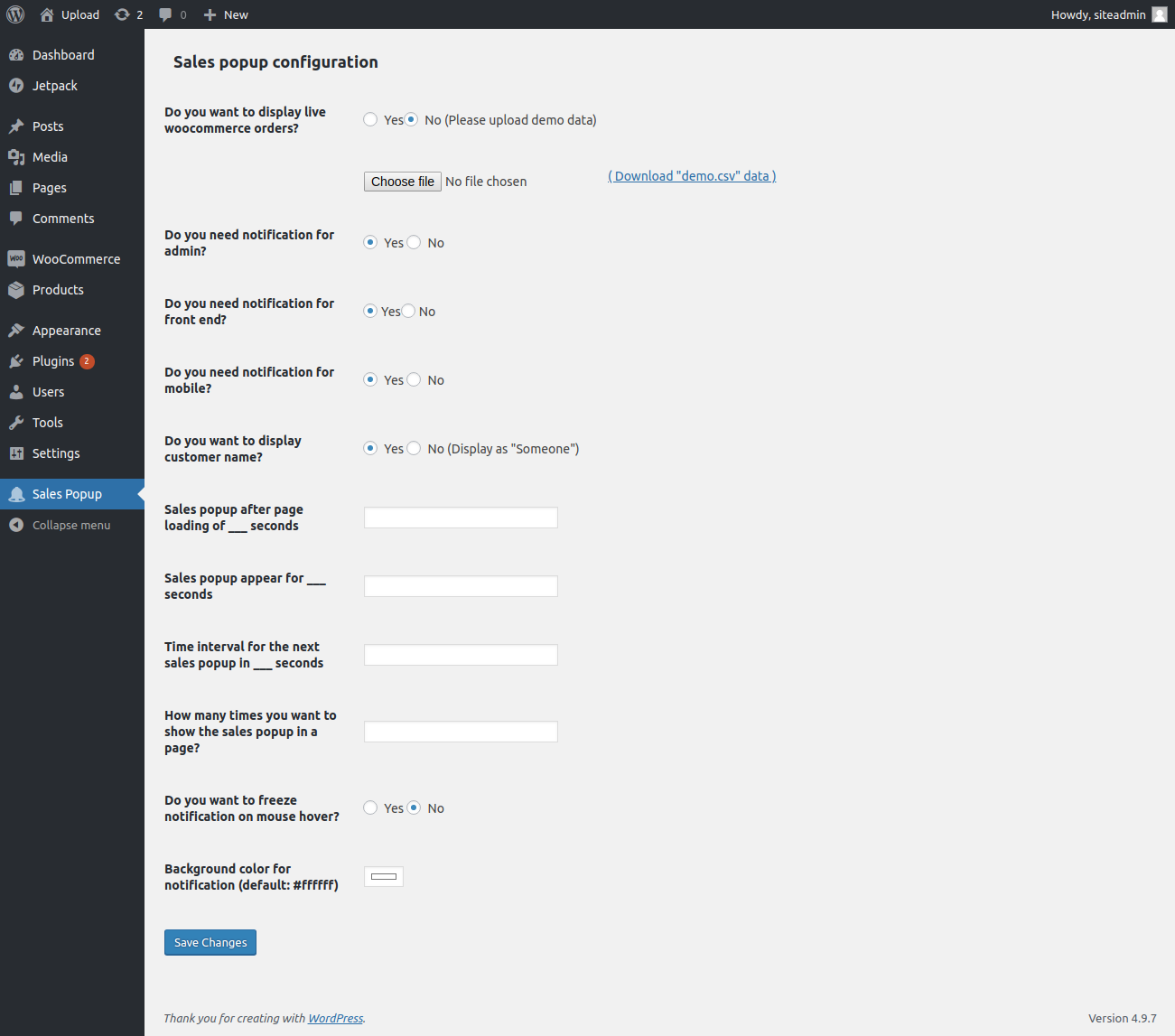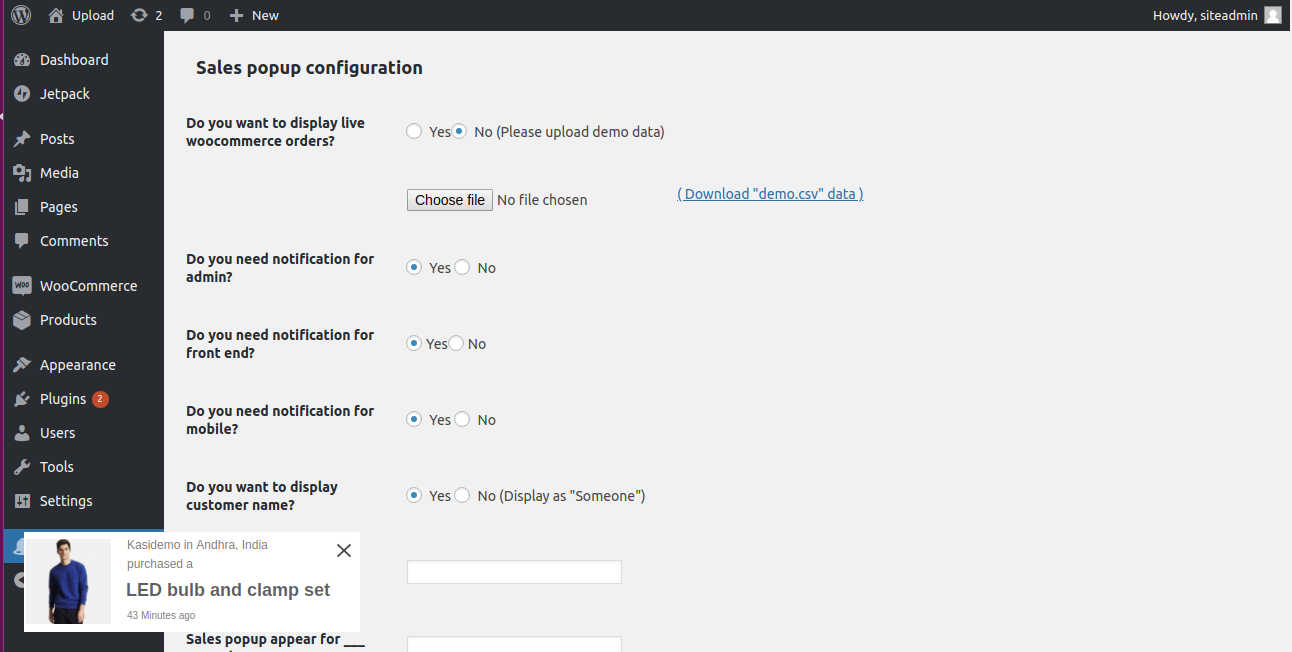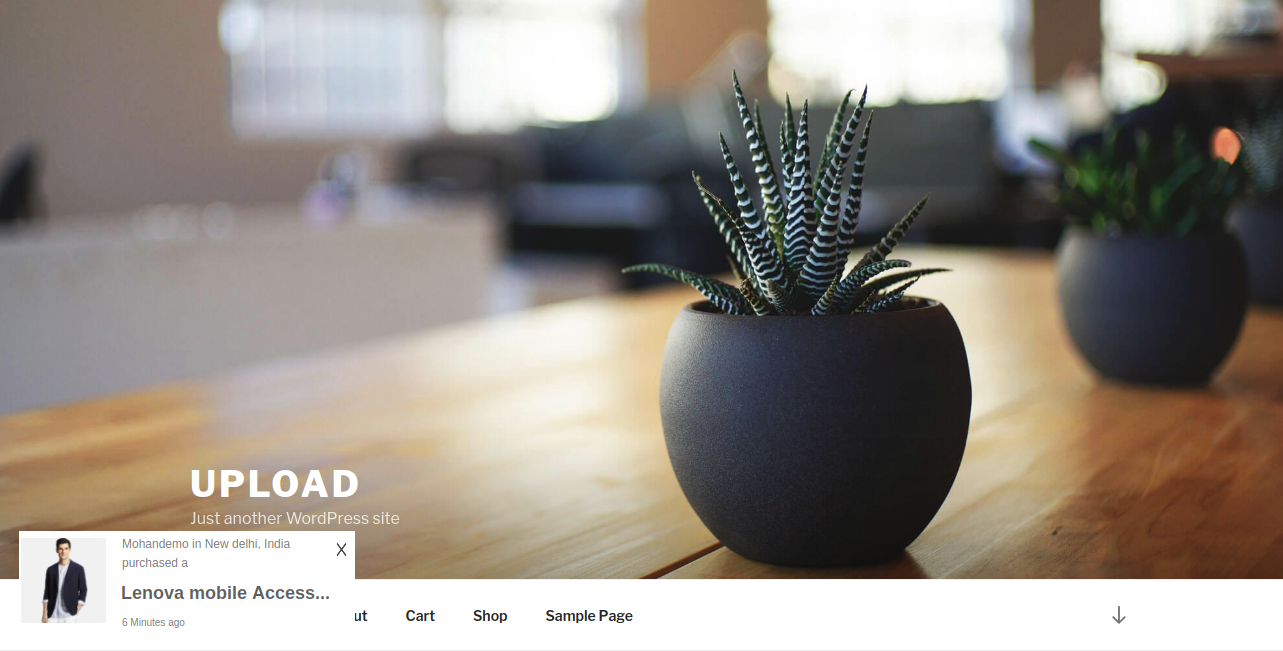Live Sales Notification
| 开发者 | Sivaprakash |
|---|---|
| 更新时间 | 2018年8月10日 18:24 |
| PHP版本: | 5.6+ 及以上 |
| WordPress版本: | 4.9.7 |
| 版权: | GPLv2 or later |
| 版权网址: | 版权信息 |
标签
woocommerce
woocommerce popup
woocommerce live orders
woocommerce sales notification popup
woocommerce notification popup
woocommerce popup notification
woocommerce recent sales notification
woocommerce live sales feed
woocommerce sales popup
woocommerce live sales
woocommerce sales notification
woocommerce live order details
live woocommerce orders
下载
详情介绍:
Live sales notification works based on wooCommerce live orders and it works incredibly for new stores which haven’t got many orders and customers yet, by allowing store owners to create “demo” notifications to promote any items as hot sellers.
You need it because:
It increases conversions! - This plugin will make your store look busy and will give your customers the social proof they desperately needed!
It gives your customers a confidence boost! - By displaying what others bought in your store, you will gain your customers' trust!
It keeps your store looking busy - Precisely timed notifications will give your store popular and busy look.
It improves user experience - With amazing design, seamless and lightweight integration it instantly improves yours user's experience.
安装:
Installing the plugin is very easy:
- Install from the WordPress Dashboard > Plugin page
- Or manually download the plugin and extract to wp-content/plugins/
- Activate the plugin
- Go to WordPress Dashboard > Sales Popup
- Change the settings to your liking
- Done!
屏幕截图:
常见问题:
Which type of file I need to upload for demo data?
CSV (Comma Separated Values). Because it is human readable and easy to edit manually.
Can I switch live data into demo data?
Yes, of course. You can switch live data into demo data by changing settings in admin dashboard.
Auto sync order is available?
Yes. Auto sync is occur during every page load.
Can I hide/show the notifications for mobile users?
Yes, you can done it by changing settings in admin dashboard.
How can I enable notification only for admin?
Please disable \"Do you need notification for front end?\" and enable \"Do you need notification for admin?\" settings in admin dashboard.
Can I replace customer name with default name(somone)?
Yes, you can done it by changing settings in admin dashboard.
更新日志:
1.0
- Initial release.