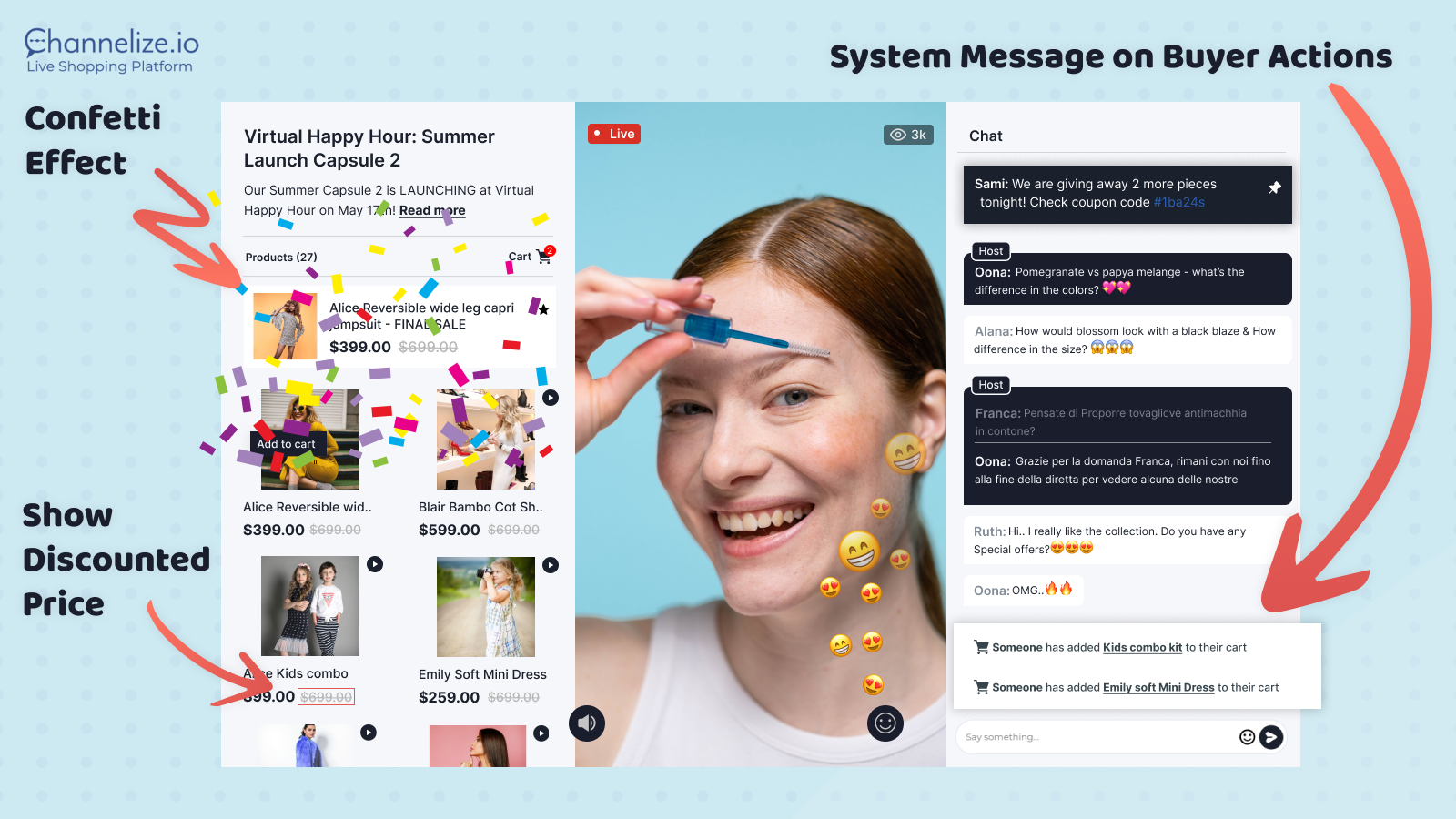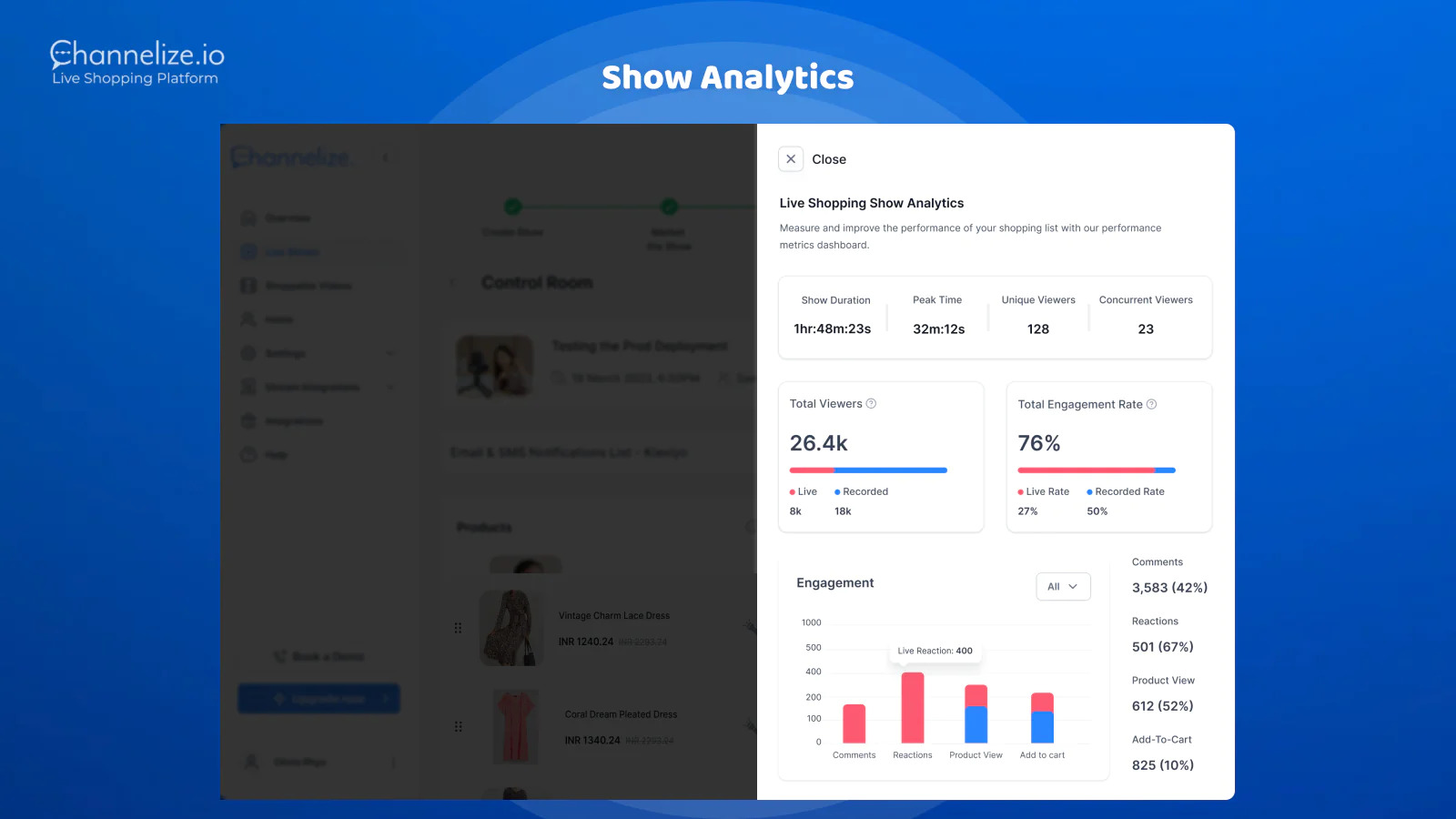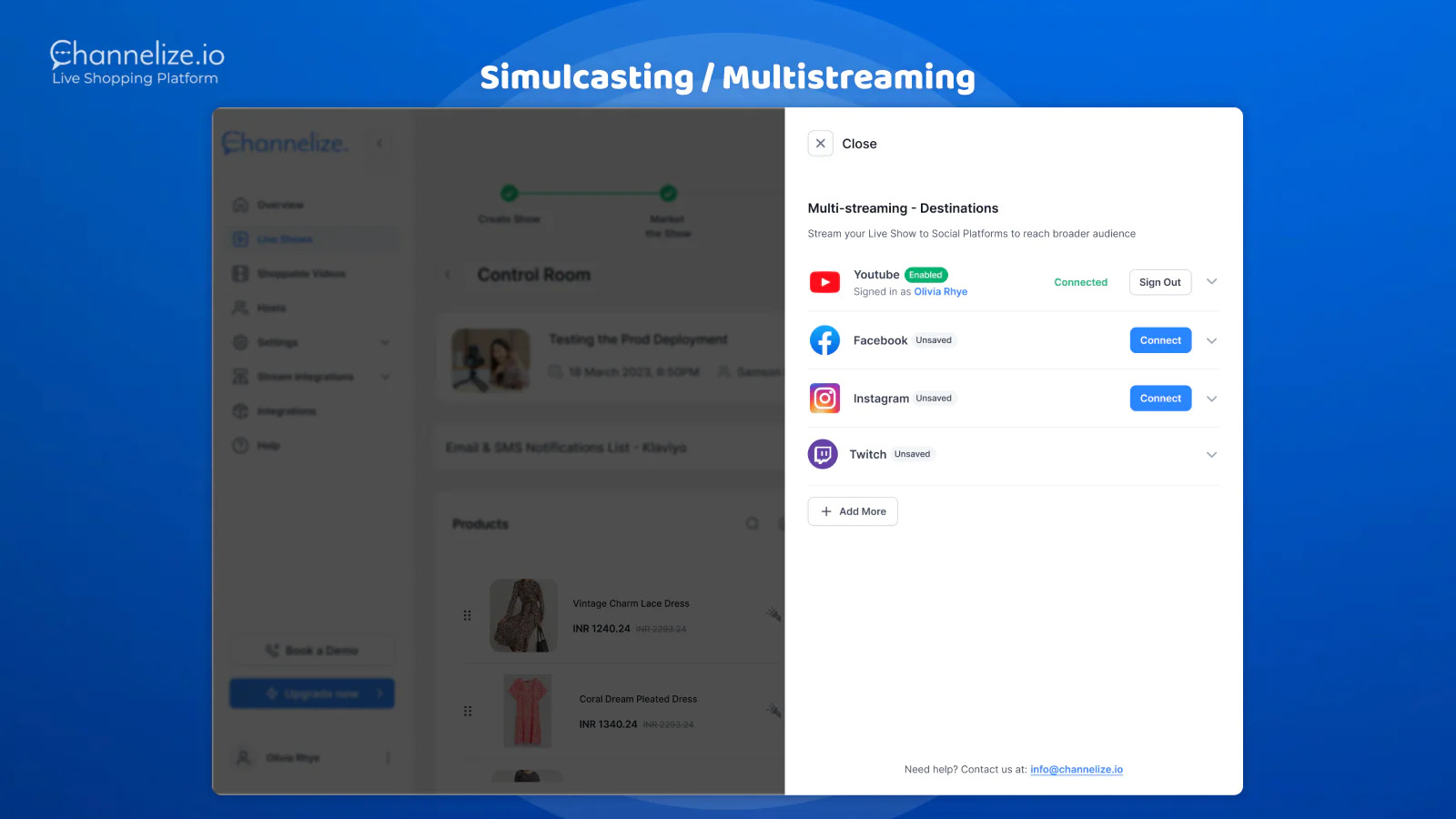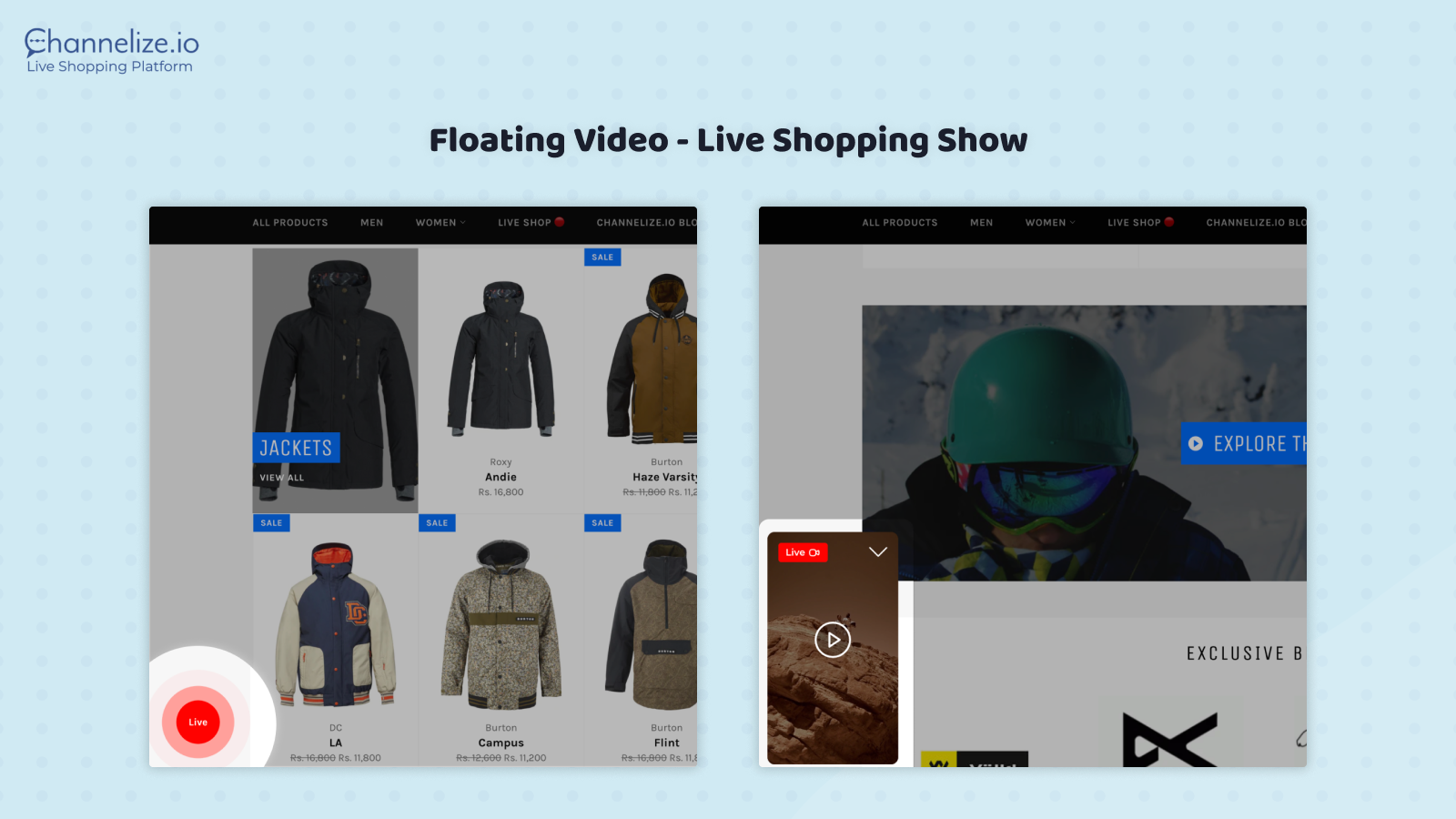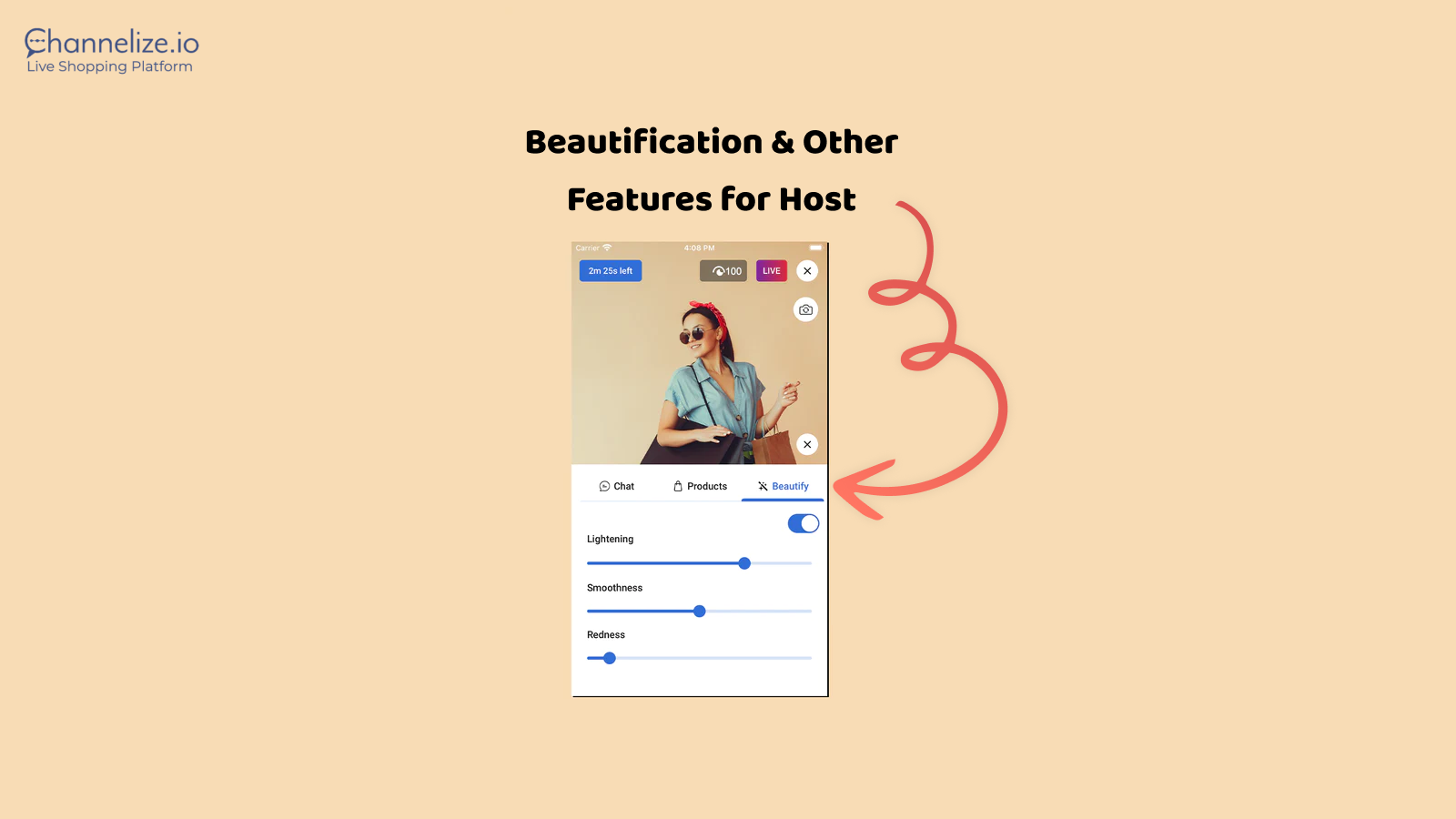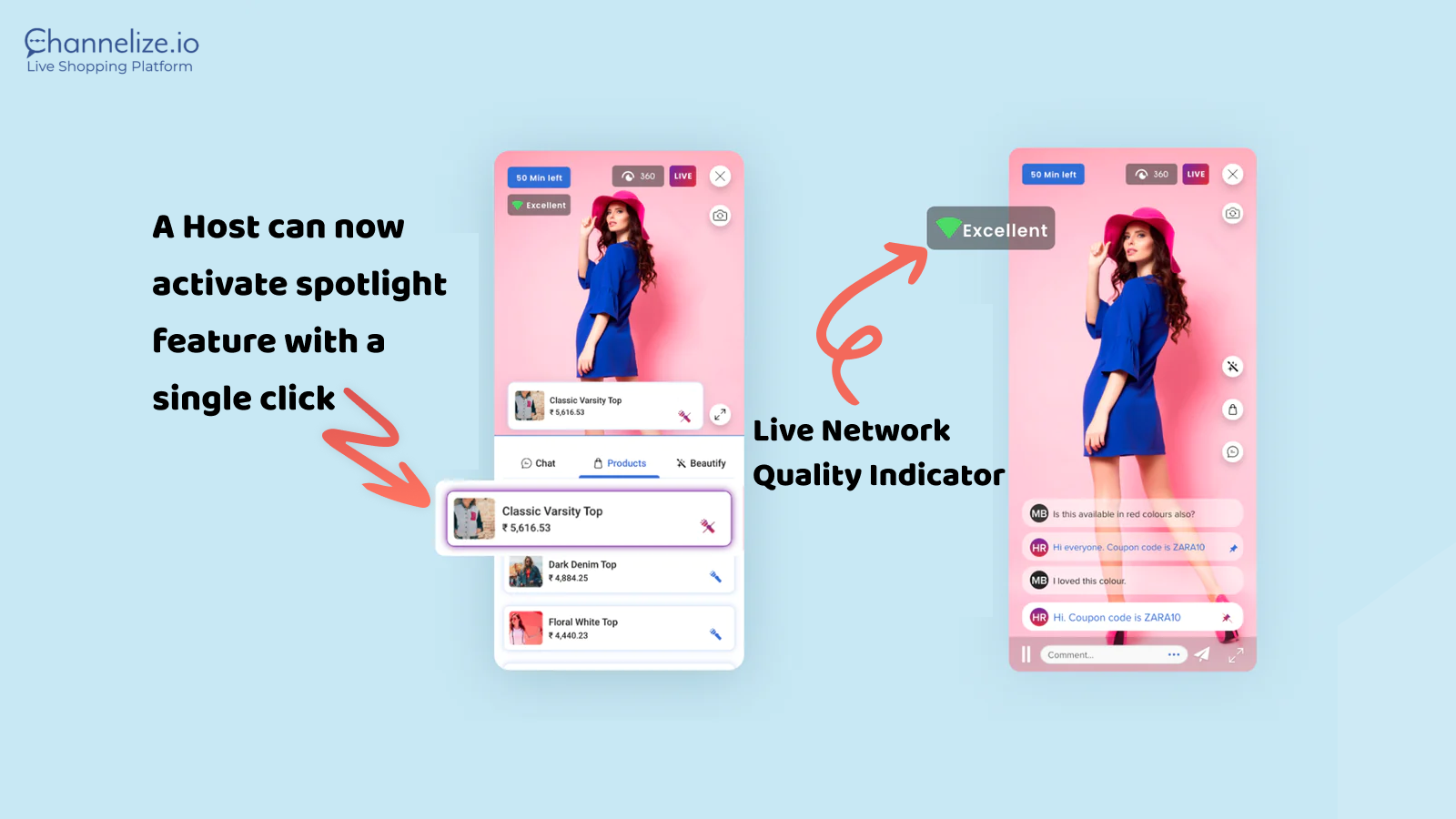Live Shopping & Video Streams For WooCommerce
| 开发者 | Hiteshbigstep |
|---|---|
| 更新时间 | 2024年5月3日 21:30 |
| PHP版本: | 7.2 及以上 |
| 版权: | GPLv2 or later |
| 版权网址: | 版权信息 |
详情介绍:
"Live Shopping" & "Shoppable Videos" by Channelize.io enable Brands to Boost Sales and Enhance their Brand Perception by connecting better with their Buyers and Showcasing their Products in ways that lead to Informed, Trusted & Accelerated Purchases by Buyers. Going Live & Uploading Videos are easy. They're mobile responsive and do not impact site speed. With add-to-cart within videos, buyers get a watch & buy experience that drives Conversions. Syncing of product info, availability & Shopify Cart makes a seamless experience.
Live Shopping or "Livestream Shopping" lets you sell through "Live Video Shopping", engage with your buyers in real-time & attract new prospects with exclusive products & deals. It helps brands & store owners to elevate Product Experiences for buyers, enable In-context Buying, connect with buyers in real-time, & Foster Communities, all while generating incredible Sales. All this buyer engagement and interaction happens right within your websites via our "Live Shopping" App.
Shoppable Videos or Short form Videos enable you to make any Video you already have, Shoppable in seconds & Boost Sales & Engagement. Easily engage & convert shoppers with a watch & buy experience and effectively reuse your TikTok & Instagram Reel Videos on your website.
Key Features
- "Live Shop" page for your store
- In-show Products Promotion, Product Spotlight, & Add-to-Cart
- Live Chat with Pinned Messages, & Reactions for the audience
- Host App (iOS & Android) for Hosts to go Live
- Production Dashboard
- Live Chat moderation
- Multi-host Selling
- Real-time Products Update
- Multistreaming
- Custom RTMP Support
- Shopping Show Analytics
- Recordings for post-live engagement & more sales
- Multi-lingual interface
- Embed Shopping Shows
- New Buyers' Interface
- Boost Brand Image & connect Live with your buyers, at scale
- Live shows and Shoppable Videos can be for whatever content you can leverage for Sales: Product demonstrations, Customer connects, Collaborations, Shoppertainment, Complementary content, etc.
- Host Live shows yourself, or get them hosted by Influencers, brand advocates, employees, or anyone who can express & talk about your products
- Make these live shopping shows and Videos popular via your Marketing Channels on Instagram, Facebook, etc.
- Leverage recordings for engagement & sales after live sessions and Optimize with Analytics.
- Quicken purchase decisions of your buyers.
- Improved conversion rates
- Increased session time & repeat customer visits
- Gather real-time analytics during Live Shopping Shows
- Post-event metrics & KPIs to analyze sales
- Lowered Customer Acquisition Cost (CAC)
- Personalized Free Demo to help you begin.
- Rolling out new features & iterating existing ones time to time
- Refer to Help Center, eBooks, Blogs, & Tutorials to get started quickly
安装:
- Install the Live Shopping & Video Streams Plugin from WooCommerce Marketplace.
- After installing the plugin successfully, the next step is to configure the plugin settings.
- To do so, sign up for a Channelize.io account, choose a subscription plan, and complete the sign-up process.
- You will then be redirected to your Live Shopping & Video Streams Dashboard. Now go to your dashboard's Help & Support page, where you can see your Public & Private Keys as well as other account information.
- Copy & paste these keys into the plugin settings and save changes.
- Once this is completed, the Plugin has been successfully configured. You can find your Live Shop Page URL in the Plugin's Live Shop Page.
- You are now ready to create Shopping Shows in your dashboard and go Live from broadcaster apps.
- Please see the Instructions page in the Live Shopping & Video Streams plugin for more information.
- It is mandatory to install/activate WooCommerce to use the Live Shopping & Video Streams plugin.
- Our plugin is compatible with WooCommerce versions 4.0.1 and higher.
屏幕截图:
更新日志:
2.0.0
- Add Sales Analytics Tracking.
- Add MiniPlayer Setting.
- Initial build of the Channelize.io as a WordPress plugin.