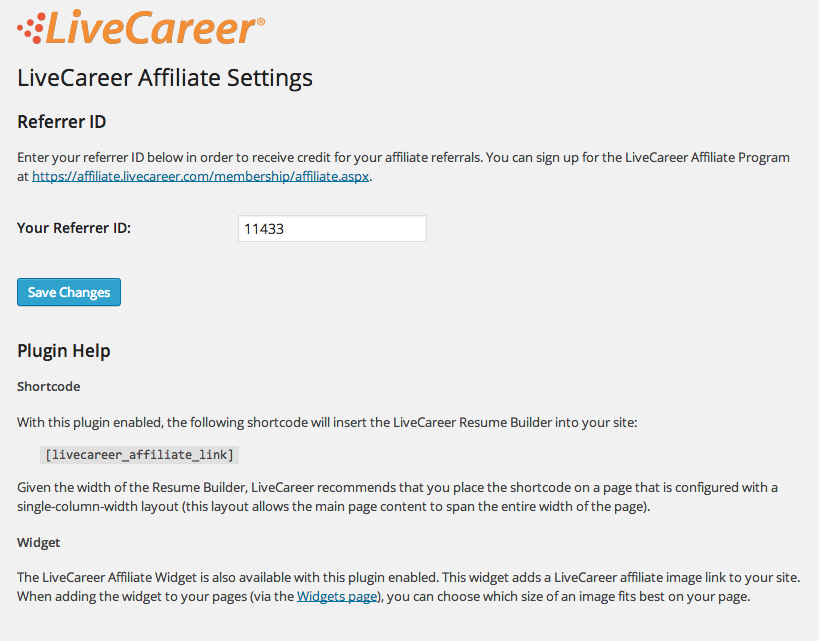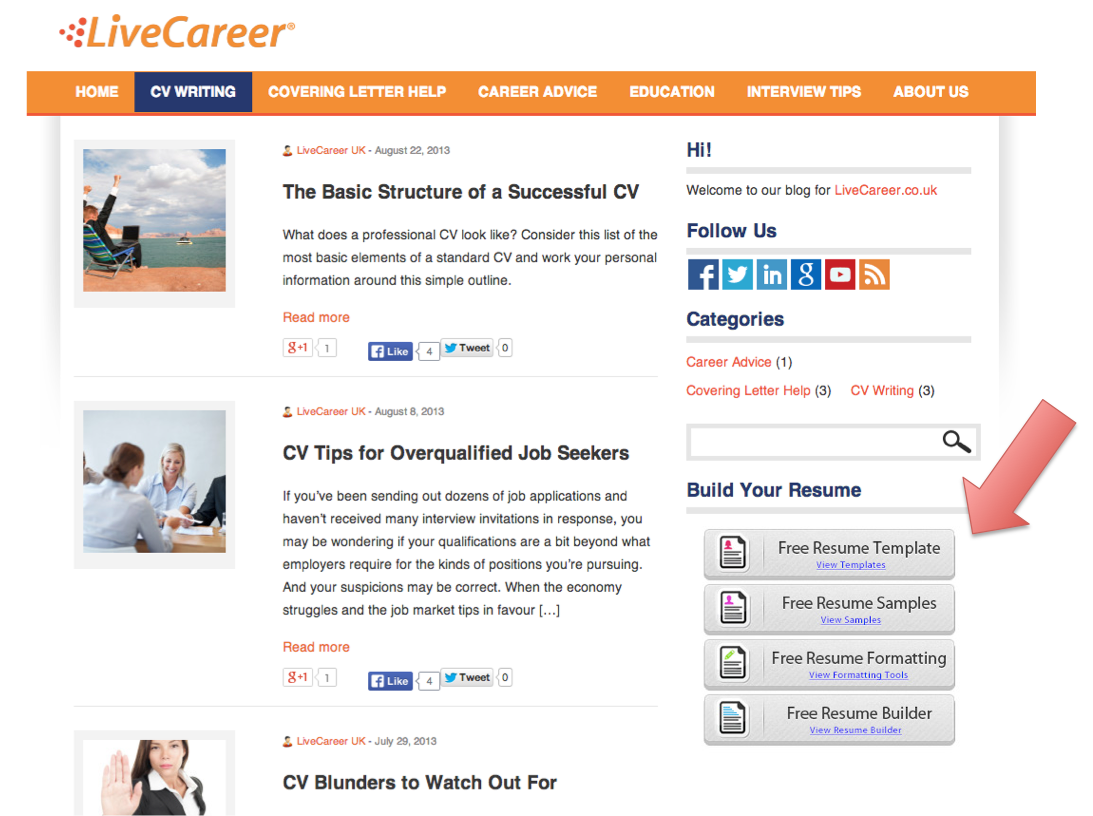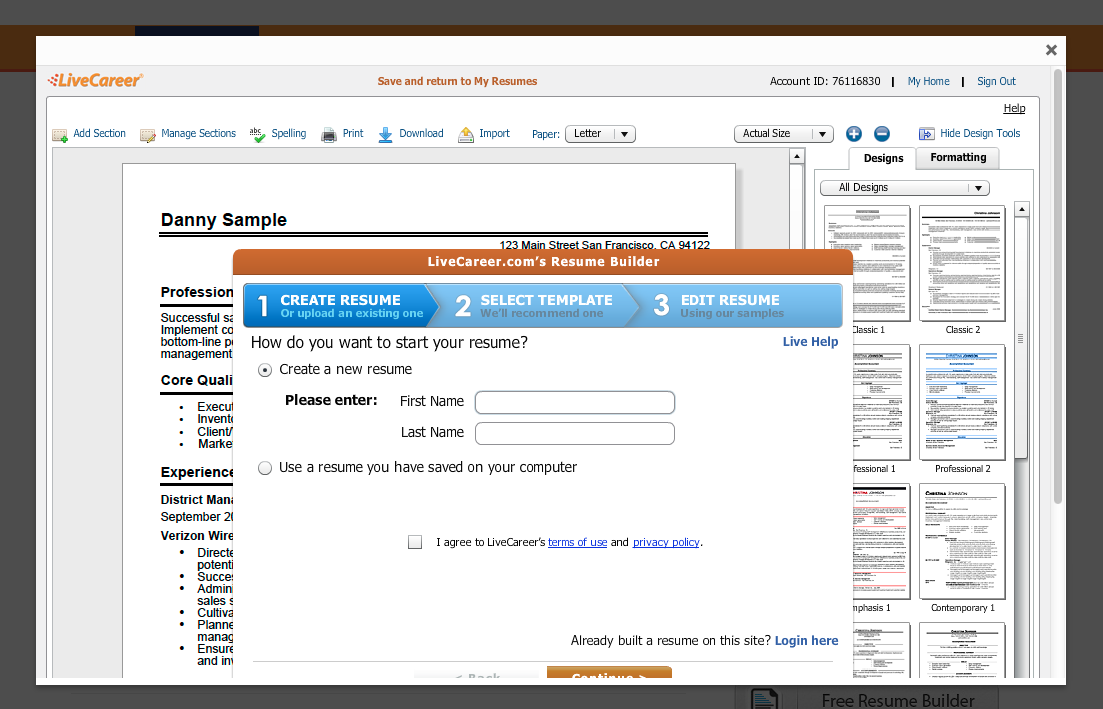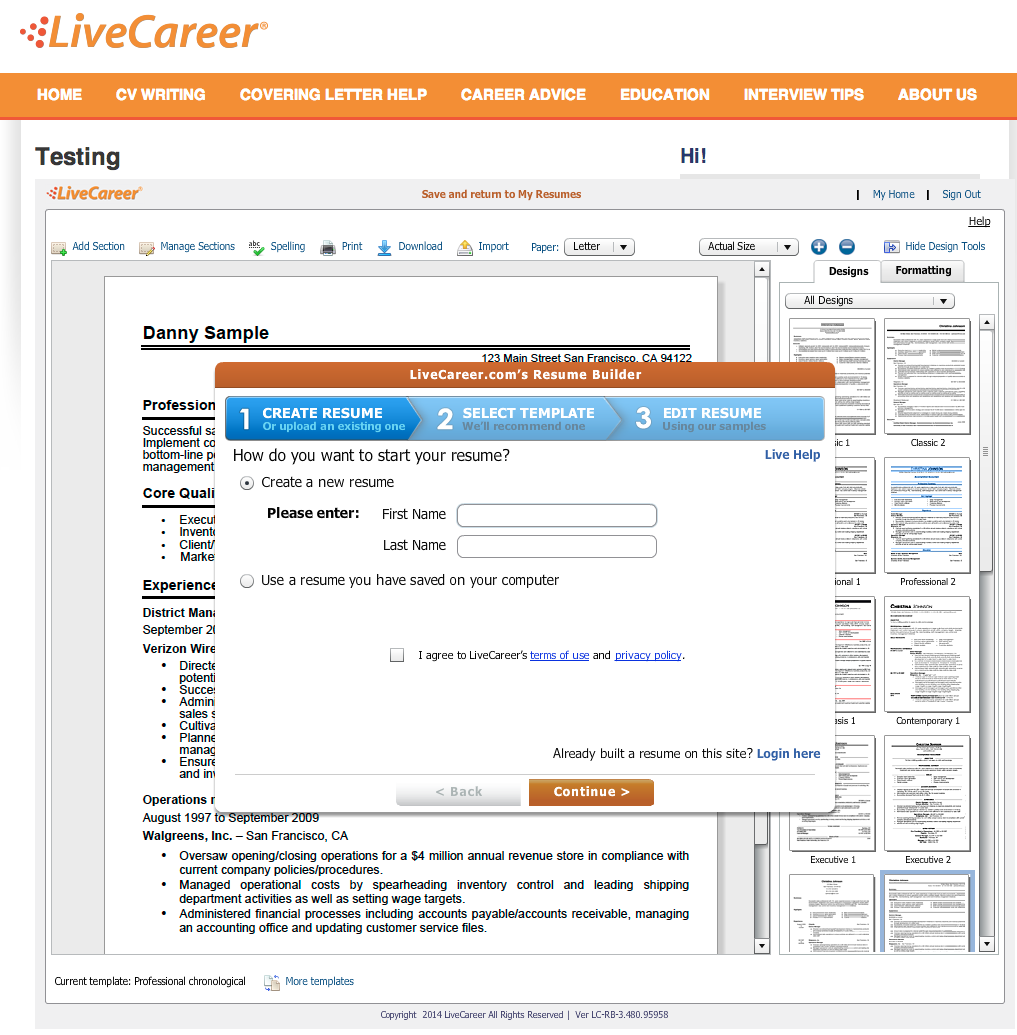LiveCareer Affiliate Resume Plugin
| 开发者 | Calen Lopata |
|---|---|
| 更新时间 | 2017年6月2日 01:38 |
| PHP版本: | 2.5.x 及以上 |
| WordPress版本: | 4.8 |
| 版权: | GPLv2 or later |
| 版权网址: | 版权信息 |
详情介绍:
LiveCareer's Affiliate Resume Plugin makes it easy to embed our award-winning resume and cover letter builder into your site. Choose from two options:
Page Implementation: Displays the full resume builder within any page or post through short code.
Ad Unit Implementation: Creates a new ad widget in three sizes:
- Rectangle 300px x 250px
- Skyscraper 160px x 600px
- Banner 728px x 90px
安装:
After downloading, you can install the LiveCareer Affiliate Resume Plugin either using your Wordpress dashboard or via FTP.
Installing from your WordPress dashboard
- From your Wordpress admin site, click on Plugins in the left panel, then click on Add New.
- You should now see the Install Plugins page. Click on Upload.
- Click on Browse, and then find the location where you downloaded the plugin file (livecareer-affiliate.zip).
- Click on Install Now; once install completes, click Activate.
- Unzip the "livecareer-affiliate.zip" file, and upload its contents into your 'wp-content/plugins' directory.
- From your Wordpress admin site, click on Plugins in the left panel, and then find the LiveCareer Affiliate Resume Plugin and click Activate.
屏幕截图:
常见问题:
Where do I get my affiliate referrer ID?
Please visit http://member.impactradius.com/campaign-mediapartner-signup/Live-Career.brand?type=dm.
Why am I not getting credit for my referrals?
Ensure that your referrer ID is set correctly within the plugin settings page.
What is the shortcode? Do you have an example of the shortcode usage?
Place the following in a page or post:
[livecareer_affiliate_link]
How do I use the widget?
From the Appearance -> Widgets page, add the LiveCareer Affiliate Widget to any the section of your site. You can enter a title for the widget (optional). Be sure to choose a banner size that fits the widget's new location.
更新日志:
1.0
- Initial release.