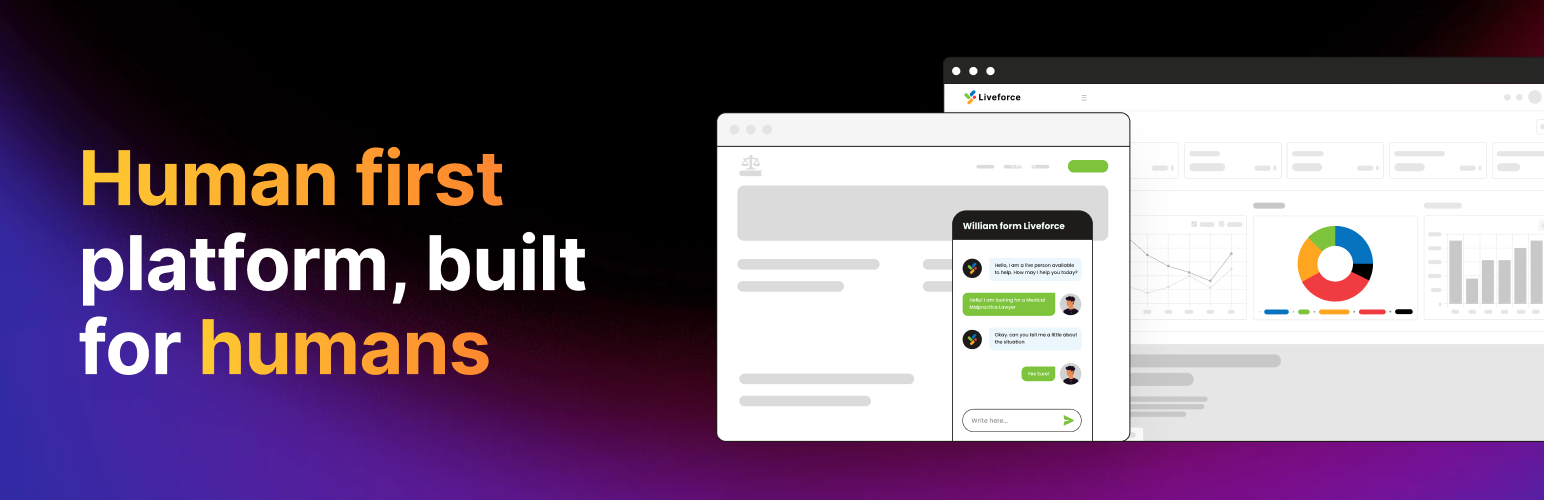
Liveforce
| 开发者 | liveforce |
|---|---|
| 更新时间 | 2024年11月29日 00:33 |
| PHP版本: | 1.0 及以上 |
| WordPress版本: | 6.7 |
| 版权: | GPLv2 or later |
详情介绍:
What is Liveforce?
The Liveforce Plugin is not just an addition to your website; it’s a vital tool for enhancing customer interaction, improving lead management, and driving business growth. By integrating this powerful plugin into your WordPress site, you’re not only upgrading your customer service but also setting the stage for long-term success. Don’t miss out on the opportunity to elevate your online presence, install the Liveforce Plugin today and experience the difference it can make for your business!
Why Do You Need the Liveforce Plugin?
The Liveforce Plugin is more than just a tool; it’s a comprehensive solution designed to transform how you engage with your website visitors and manage customer interactions. Here’s why you need this plugin:
- Boost Customer Engagement In today’s fast-paced digital landscape, immediate communication is key. The Liveforce Plugin enables you to connect with visitors through a seamless live chat feature, allowing you to address their questions and concerns in real time. This instant support builds trust and keeps potential customers on your site longer, increasing the likelihood of conversion.
- Efficient Lead Management Capture leads effortlessly with our intuitive lead capture fields and AI-powered chat capabilities. The plugin allows you to engage visitors in meaningful conversations, gather their information, and nurture those leads right from your website. You’ll never miss an opportunity to convert a visitor into a client.
- Streamlined Appointment Scheduling With the integrated appointments feature, visitors can book appointments directly from the chat widget. This eliminates back-and-forth emails and allows for easy scheduling, ensuring that your calendar is always filled with qualified leads. Your agents can focus on what matters most—providing exceptional service. Transform Customer Engagement with Liveforce’s All-in-One Live Chat Solution With our easy-to-install WordPress plugin, you’ll be able to interact instantly with visitors and keep communication seamless across multiple channels. Our feature-rich plugin offers you 24/7 live chat lead capture. Leverage AI-powered Q&A with real agent support to streamline customer interactions. Benefit from lead screening, chat transcripts, mobile notifications, and analytics to track performance and insights, all accessible through our intuitive mobile app also on both Android & iOS platforms. Perfect for businesses looking to elevate customer satisfaction, Liveforce’s solution includes a free CRM, multilingual support, calendar integration, and options for mobile and phone transfer, creating a dynamic, responsive, and user-friendly experience that keeps visitors engaged and coming back. Flexible, Performance-Based Pricing; Only Pay for the Leads You Want With Liveforce, you can get real results without the risk of costly, locked-in contracts. Our unique pay-per-lead pricing ensures that you’re only billed for high-quality, valid leads that truly benefit your business, allowing you to see clear ROI with every interaction. Liveforce’s simple pricing structure includes: No monthly platform fees: maximize savings with a straightforward pay-as-you-go approach. 24/7 coverage: keep engagement going day and night, capturing leads whenever your visitors are online. Free CRM: organize and manage all customer interactions with an intuitive, powerful CRM. Flexible terms: pause or cancel anytime without commitments. Experience lead generation tailored to your success with Liveforce, grow at your own pace, on your own terms. Seamless Click-to-Chat and Powerful Call-to-Action Tools for Instant Customer Engagement Effortlessly connect with your visitors through Liveforce’s Click-to-Chat widget, enabling real-time conversations that drive customer engagement. Our chat widget, visible directly on your website, invites visitors to reach out for immediate support, while our Call-to-Action button offers a convenient way for visitors to enter their contact number, so one of our agents can promptly get in touch. With Liveforce, streamline communication and create meaningful connections that keep customers engaged and returning to your site. The Comprehensive Liveforce Communication Ecosystem The Liveforce ecosystem offers a powerful suite of communication tools designed to enhance customer interactions and streamline your operations. Our features include: 24/7 Live Chat: Engage with your visitors in real-time, capturing leads and addressing inquiries instantly. Agent's Script: Equip your agents with guided responses to ensure consistent and effective communication. AI Knowledge Base: Provide instant answers and resources to common questions, enhancing self-service support. Apps: Access Liveforce functionality on-the-go with our mobile app. Call Transfer: Seamlessly connect customers with the right department for enhanced support. Google Analytics: Gain insights into user behavior and optimize your engagement strategies. Integrations: Connect with your favorite tools and platforms to maximize efficiency. Lead Capture Fields: Easily collect visitor information to grow your leads. RESTful API: Integrate with existing systems for customized solutions. Teams and Tickets: Manage customer inquiries and support requests efficiently. Widgets: Add customizable chat and call options directly to your website. With Liveforce, you get a unified platform that not only facilitates live communication but also enhances lead management, appointments, and deals, ensuring your business operates smoothly and efficiently.
安装:
Automated Installation
Go to your WordPress admin dashboard, then find the Plugins” menu.
Click on “Add New” and search for “Liveforce”.
Activate the live chat plugin through the Plugins menu in WordPress.
Click the Liveforce menu on the left.
Connect your Liveforce CRM if you already have or contact support@liveforce.ai to set up Liveforce
Manual Installation
Upload the zip file to the WordPress plugins directory (/wp-content/plugins/).
Activate the live chat plugin through the Plugins menu in WordPress.
Click the LiveChat menu on the left.
Connect your Liveforce CRM if you already have or contact support@liveforce.ai to set up Liveforce