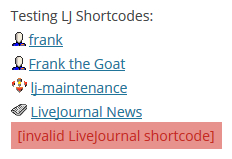LiveJournal Shortcode
| 开发者 | dmonnier |
|---|---|
| 更新时间 | 2014年4月20日 02:53 |
| 捐献地址: | 去捐款 |
| PHP版本: | 2.5 及以上 |
| WordPress版本: | 3.9 |
| 版权: | GPLv2 or later |
| 版权网址: | 版权信息 |
详情介绍:
Links to LiveJournals have a very distinctive look: the icon followed by the journal name. This shortcode follows the same format as LiveJournal's own markup and provides the same results, which you can easily customize with your own CSS styles.
安装:
- Upload
shortcode-ljto your/wp-content/pluginsdirectory. - Activate the plugin through the "Plugins" menu in your WordPress admin.
[lj user="frank"]
or
[lj user="frank" title="Frank the Goat"]
or
[lj user="lj-maintenance" title="LiveJournal Maintenance" icon="community"]
The user parameter is required. It is the actual name of the journal and can be found from the URL when you visit that journal's page. For example, Frank the Goat's journal is at http://frank.livejournal.com and his username is "frank". If you do not specify the user parameter, the shortcode will result in a red error message to let you know to fix it.
The title parameter is optional and controls the formatting of the visible link text on your page. By default, the user parameter will be used for the link text unless the title parameter is specified. For example, if you want the text to read "Frank the Goat's Totally Awesome LiveJournal" instead of just "Frank", put that in the title parameter.
The icon parameter is optional and indicates what kind of LiveJournal this journal is. Valid options are user, community, and news. Defaults to user.屏幕截图:
常见问题:
Can I use this shortcode in excerpts, comments, and/or widgets?
YES! Simply add the following four lines to your functions.php:
add_filter( 'widget_text', 'shortcode_unautop'); add_filter( 'widget_text', 'do_shortcode', 11); add_filter( 'the_excerpt', 'do_shortcode', 11); add_filter( 'comment_text', 'do_shortcode', 11);
How do I customize the link or icon used?
The included stylesheet style.css and default LiveJournal icons are easily edited and/or replaced.
更新日志:
1.1
- Added ability to choose icon type (user, community, news).
- Removed solid white background behind links.
- Plug-in created.