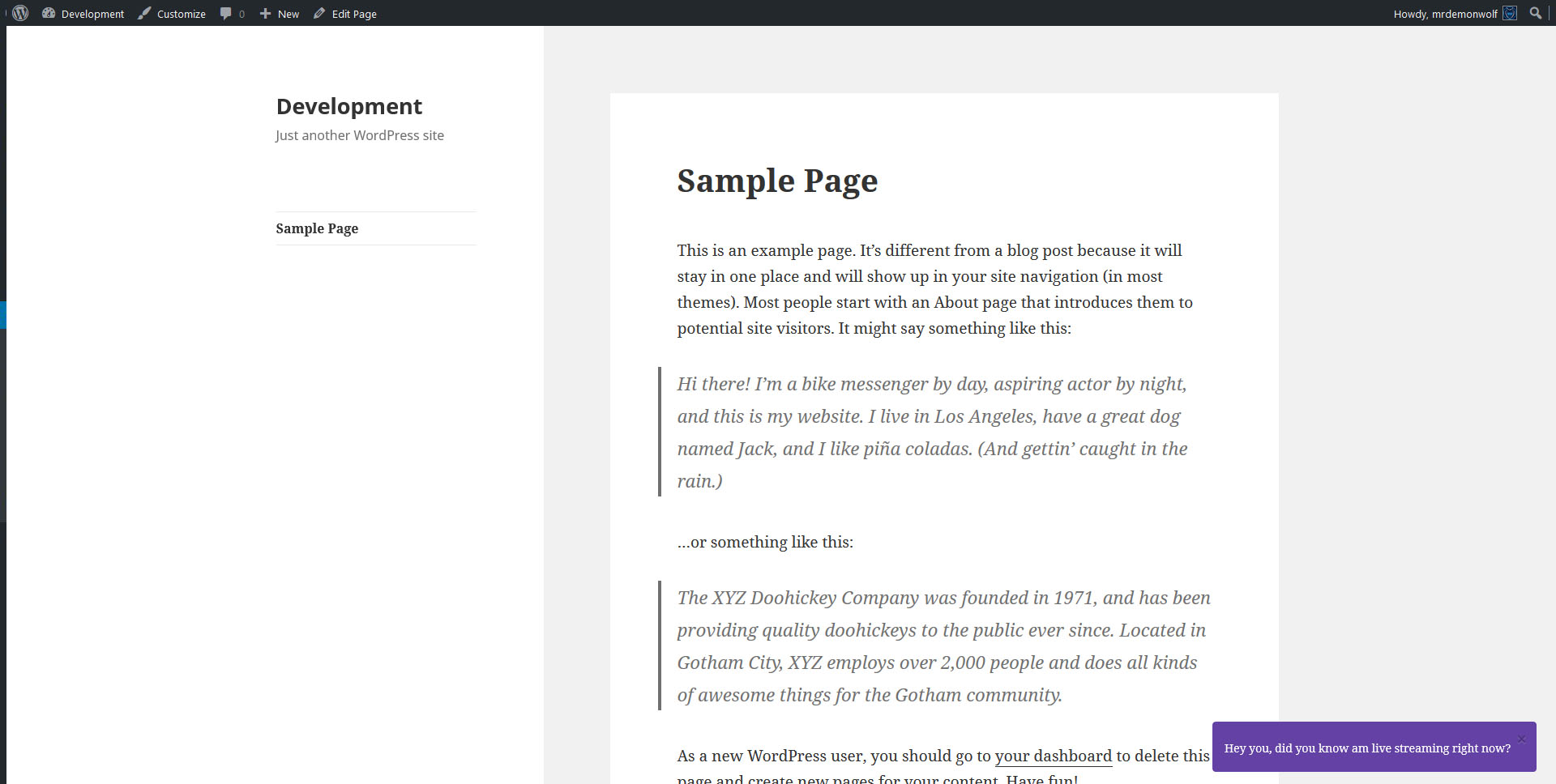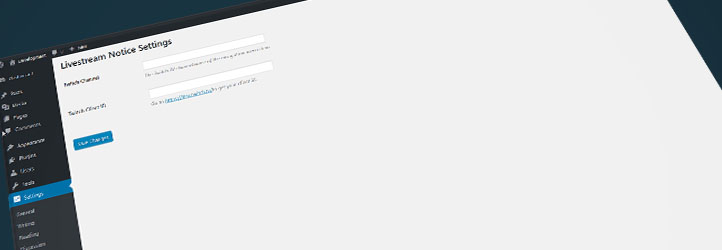
Livestream Notice
| 开发者 | |
|---|---|
| 更新时间 | 2023年8月9日 07:50 |
| PHP版本: | 8.0 及以上 |
| WordPress版本: | 6.3 |
| 版权: | GPLv2 or later |
| 版权网址: | 版权信息 |
详情介绍:
Displays a notify type message of twitch channel name when they are live. Great if you're a streamer with a WordPress Blog and or if you're a programmer who wants to share you're live.
安装:
This section describes how to install the plugin and get it working.
e.g.
- Upload the plugin files to the
/wp-content/plugins/directory, or install the plugin through the WordPress plugins screen directly. - Activate the plugin through the 'Plugins' screen in WordPress
- Use the Settings->Livestream Notice screen to configure the plugin 4.Go to the https://dev.twitch.tv/ and log in to your account. 5.Under My Applications, choose Register an App.<
- On the Dashboard, under Developer Applications, choose Register Your Application.
- On the Register Your Application page, complete the form and choose Register. 8.Note the generated client ID that you will use to paste into the Twitch Client ID field
屏幕截图:
更新日志:
1.3.0
- Fixed Plugin vulnerability issue with XSS on the settings in the admin panel.
- There is now a setting to change the notice text.
- Found a few more grammar issues which was in the description.
- Someone pointed out a grammar errors.
- Missed typed the author URL.
- Fixed a few typos and added more infomation
- Initial Release