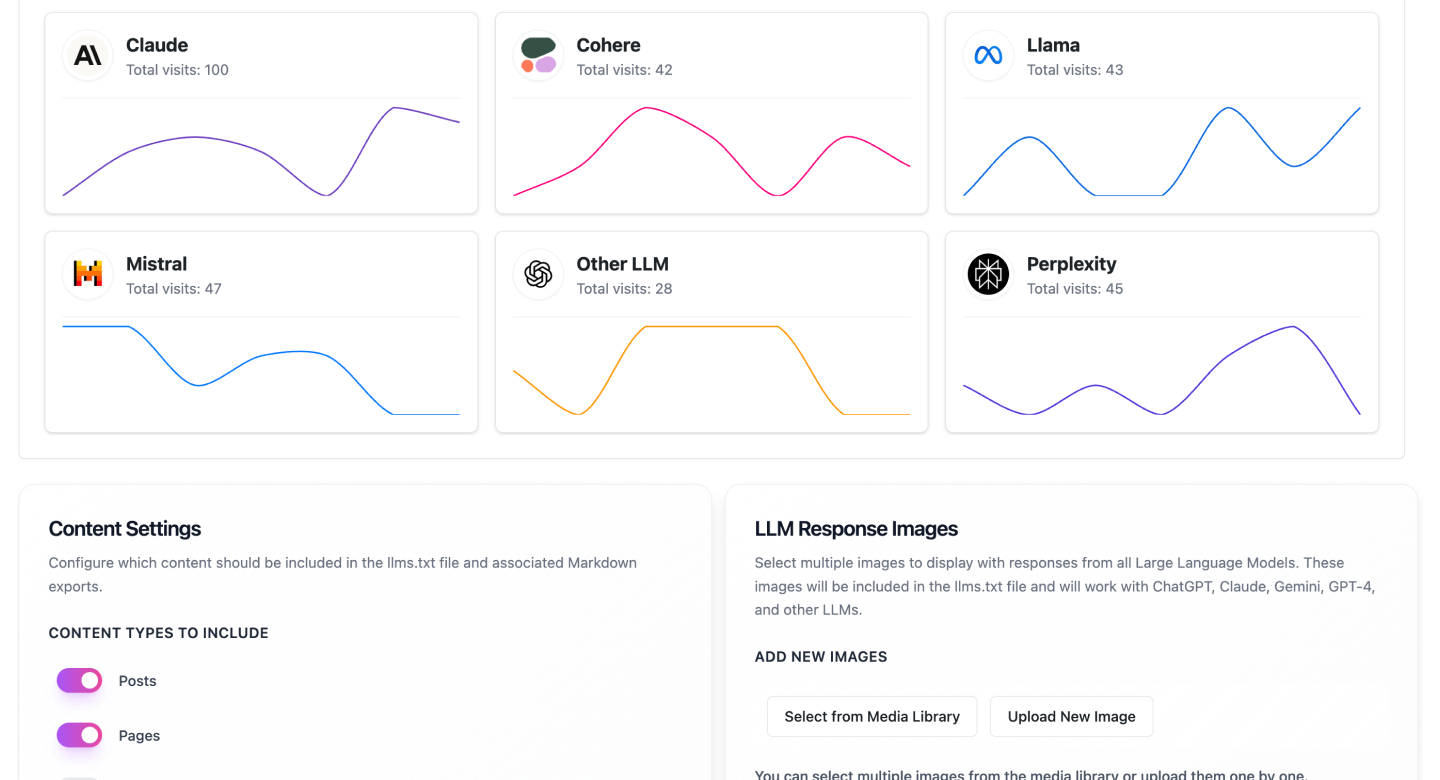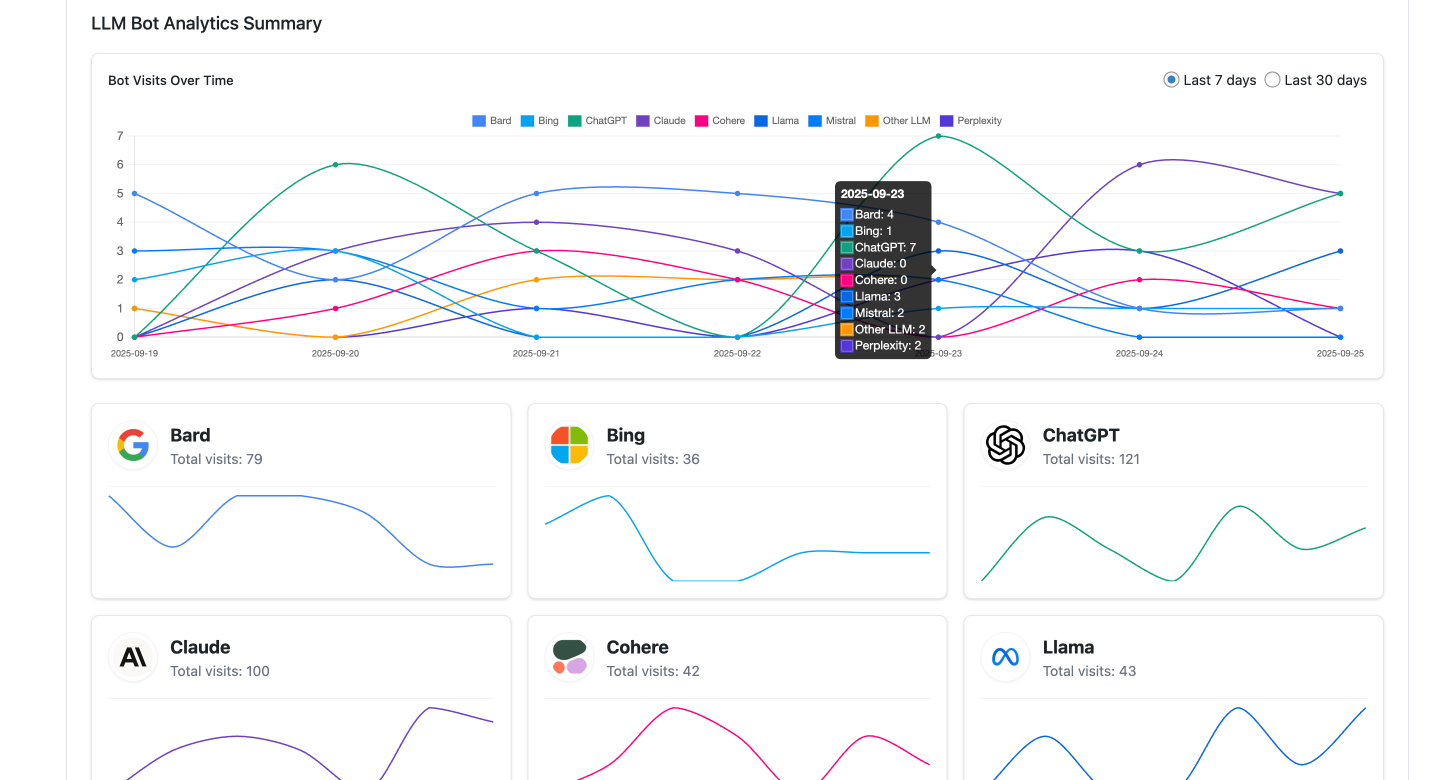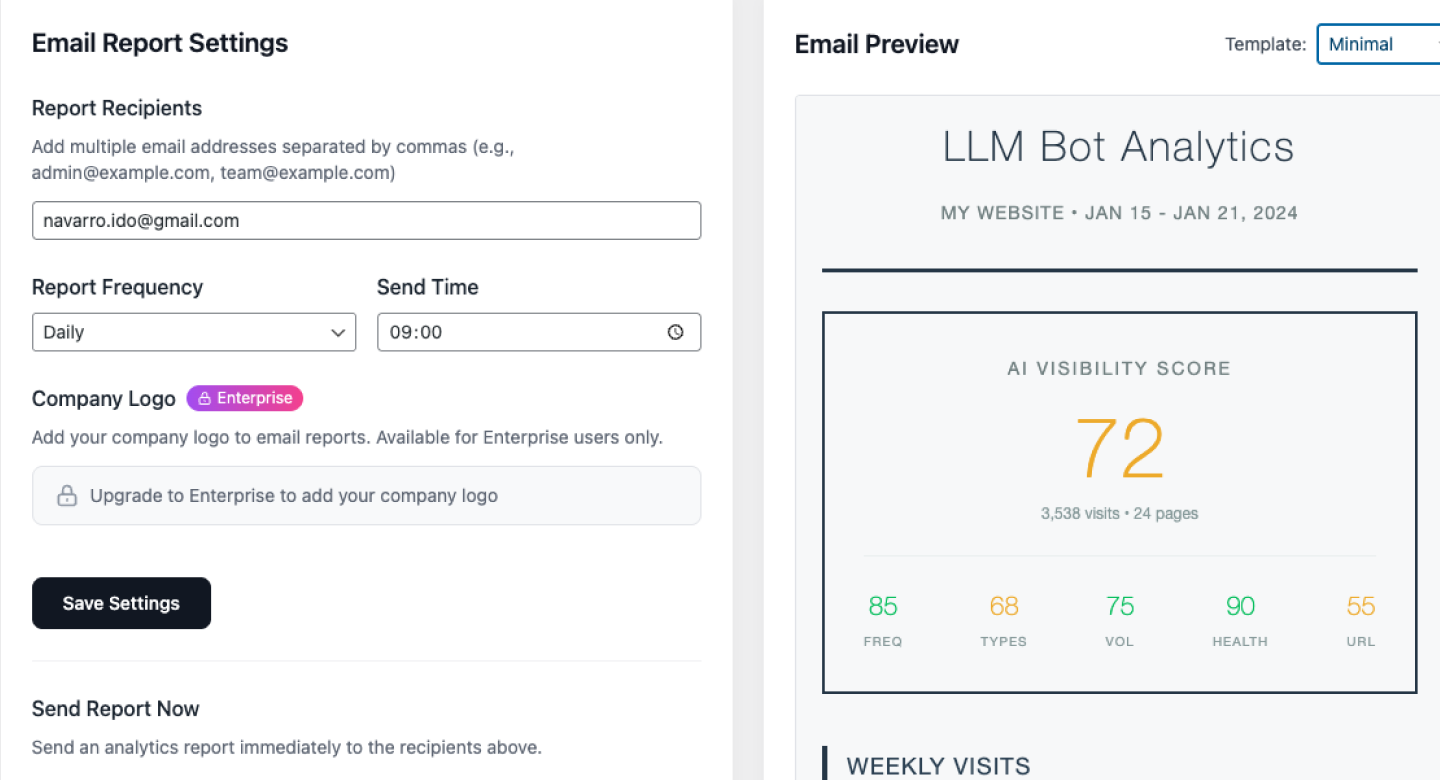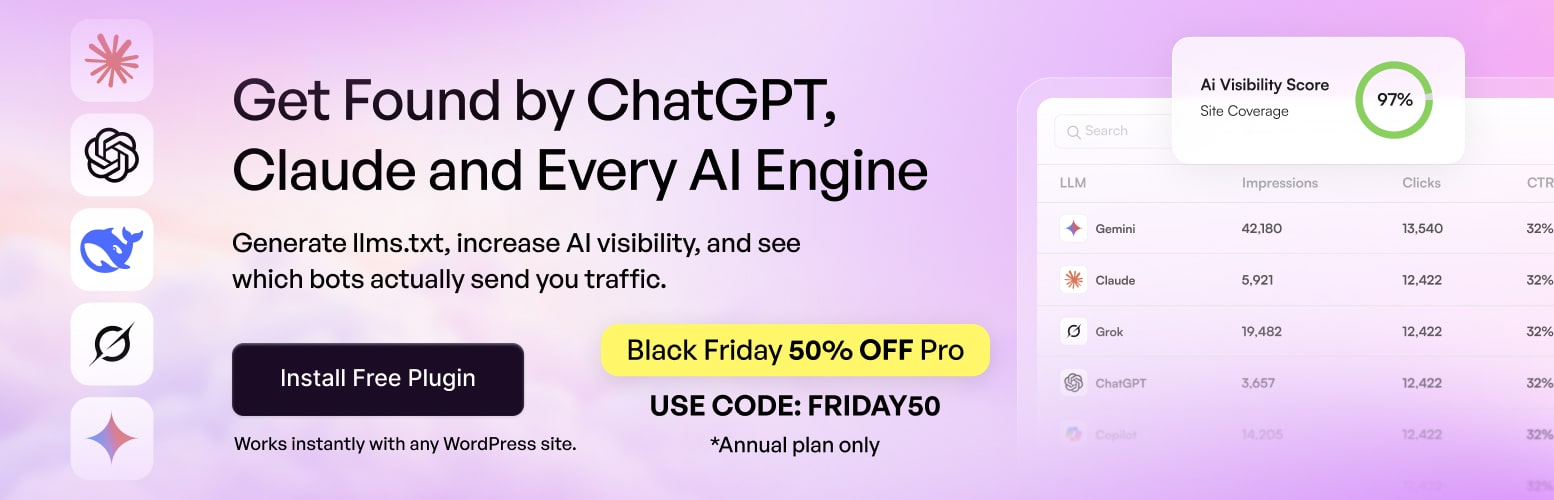
LLMagnet - AIO GEO AEO SEO Optimizer for llms.txt
| 开发者 |
navarroido
benwpco llmagnet |
|---|---|
| 更新时间 | 2026年1月21日 03:32 |
| PHP版本: | 5.6 及以上 |
| WordPress版本: | 6.9 |
| 版权: | GPLv2 or later |
| 版权网址: | 版权信息 |
详情介绍:
Try now Free Demo
LLMagnet is the complete AI visibility solution for WordPress. As AI assistants like ChatGPT, Claude, and Perplexity become the new discovery layer, your site needs to be optimized for them—not just Google.
https://www.youtube.com/watch?v=hhN-J5OFTQM
安装:
- Upload to
/wp-content/plugins/or install via Plugins → Add New - Activate LLMagnet
- Go to LLMagnet in your admin menu
- Configure your content settings and click Generate Now
- Verify at
https://your-site.com/llms.txt
屏幕截图:
常见问题:
What is llms.txt?
llms.txt is an emerging standard (like robots.txt for search engines) that helps AI models understand your site structure and content.
Will this slow down my site?
No. All file generation happens in the background with zero front-end impact.
Which AI bots can LLMagnet detect?
ChatGPT, Claude, Perplexity, Gemini, Bard, Grok, Bing AI, Cohere, Mistral, DeepSeek, Llama, and more.
Do I need WooCommerce?
No. Core features work on any WordPress site. WooCommerce analytics are available for Plus and Enterprise plans.
How is the Product Visibility Score calculated?
It combines Bot Visibility (70%) – how often AI bots visit your product – with Content Quality (30%) – descriptions, tags, categories, and image ALT texts.
更新日志:
3.1.4
- WooCommerce Commerce Analytics (Plus & Enterprise)
- Product Visibility Score with optimization recommendations
- AI Revenue Funnel tracking
- Product Optimization Drawer with tag autocomplete
- Google Lighthouse-style score display
- Fix count visit in table and cards
- Change owner to company profile
- Add clicks analytics from LLM bots via UTM tracking
- Add table view with impressions, clicks, CTR, and trends
- Toggle between card and table views
- Improved analytics dashboard
- Add ALT text management for images
- Improved plugin activation
- Analytics per LLM bot agent
- Improved bot detection
- Email reports
- Initial release