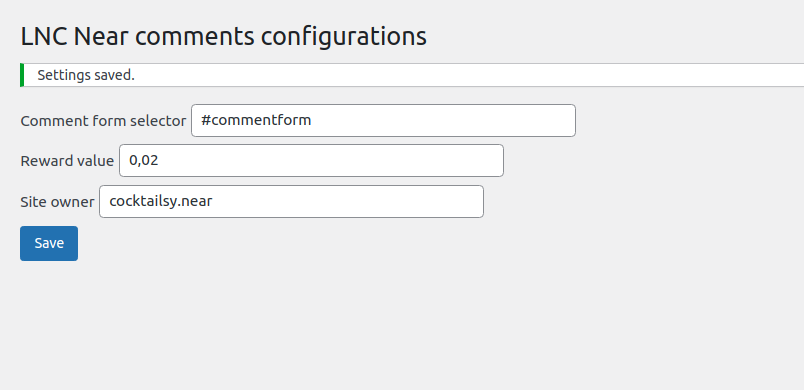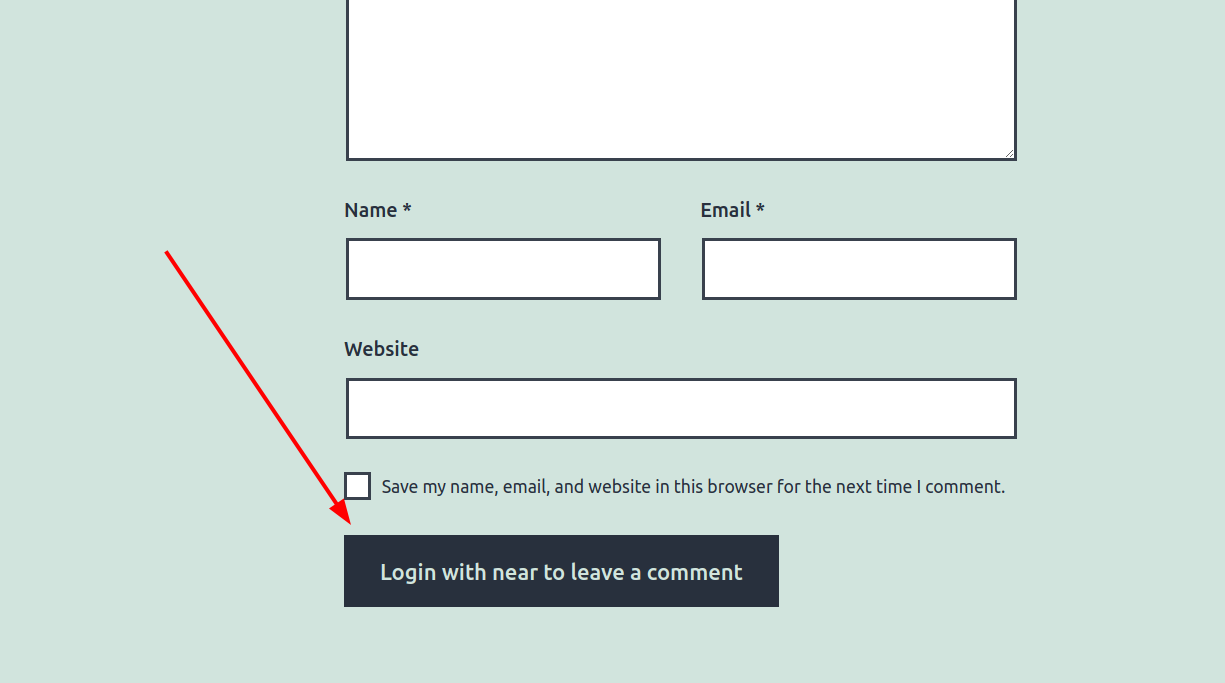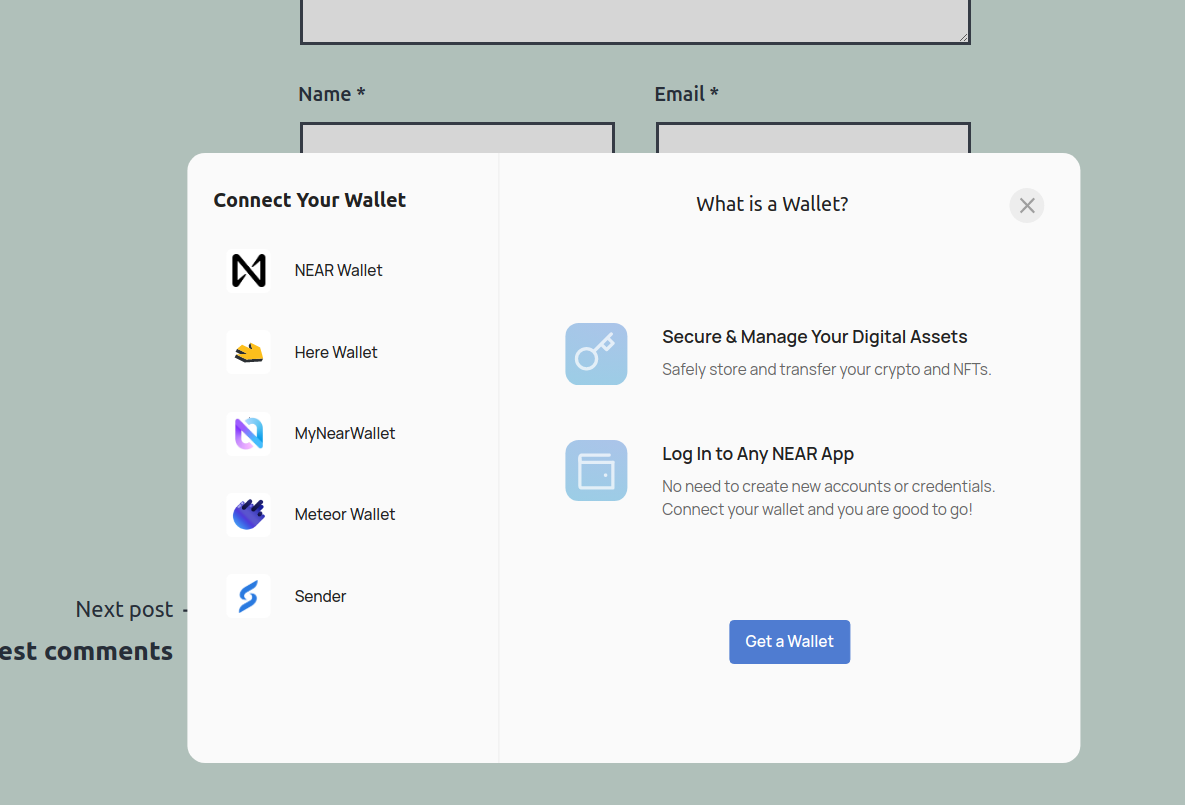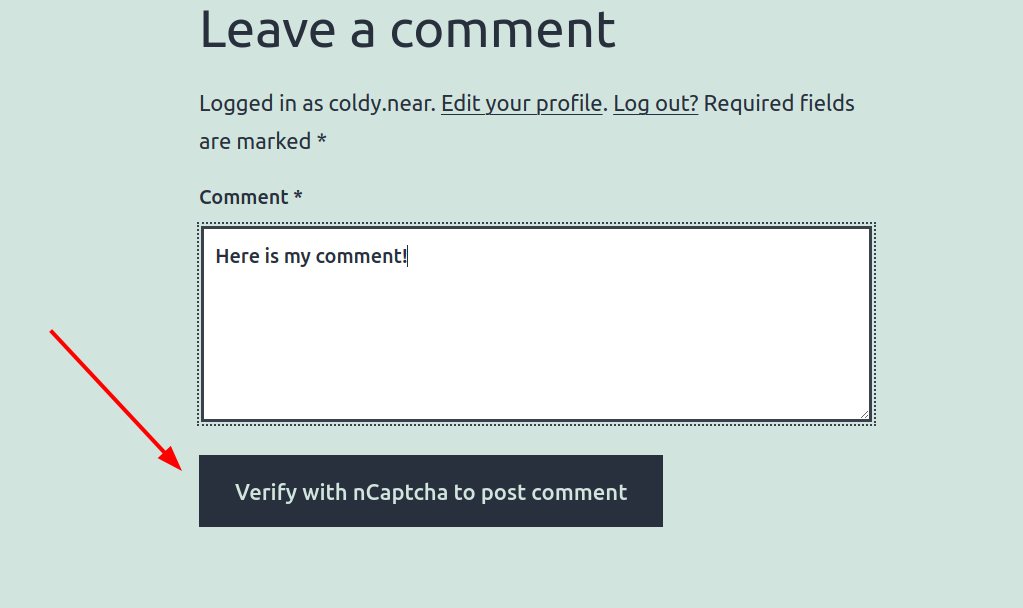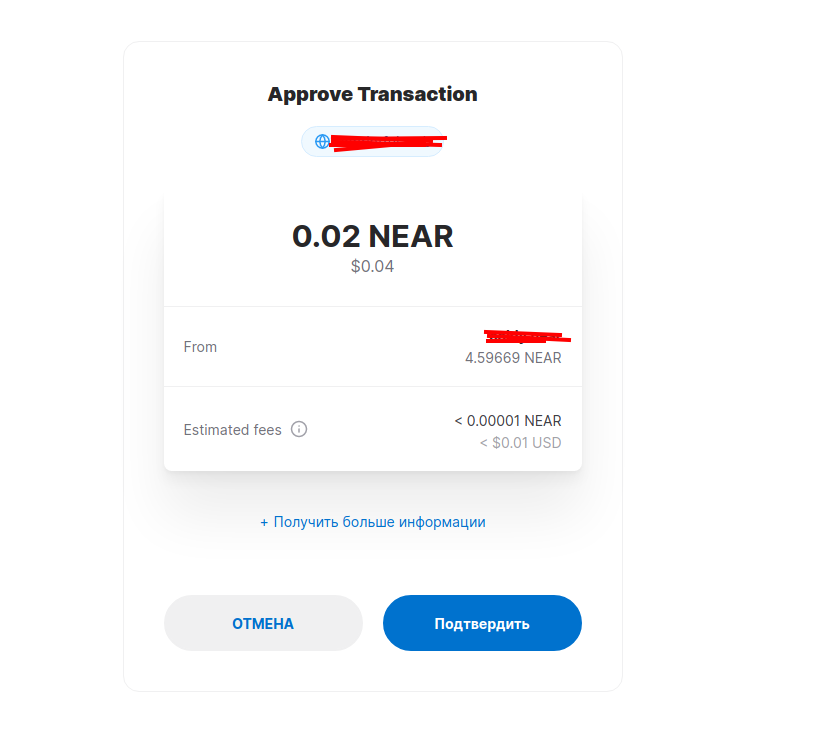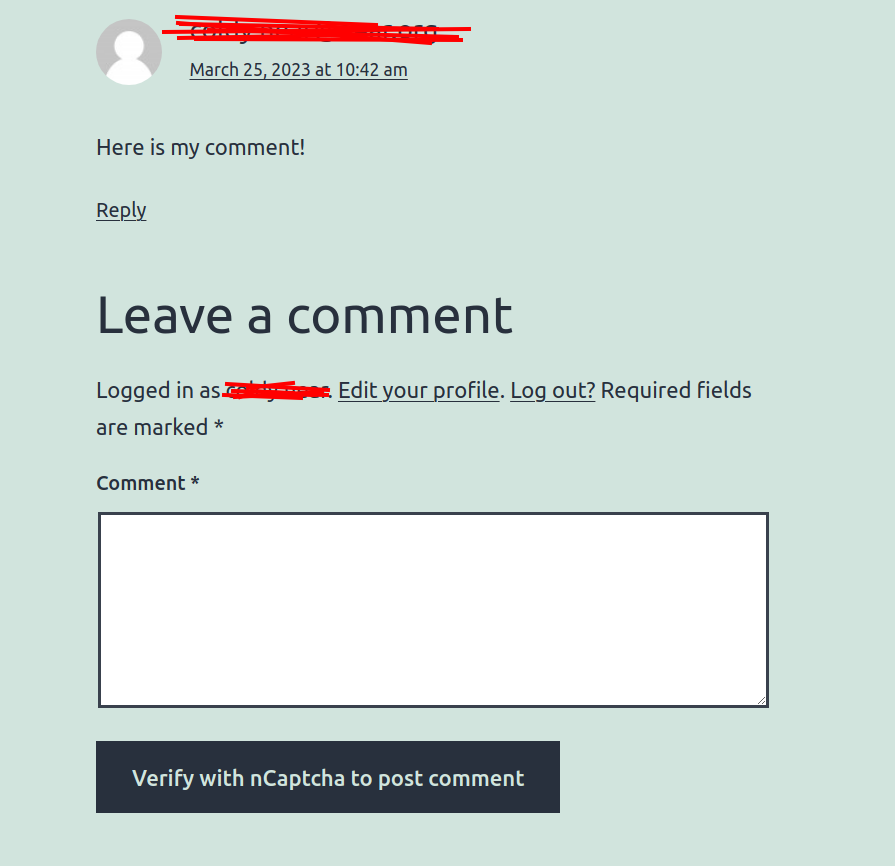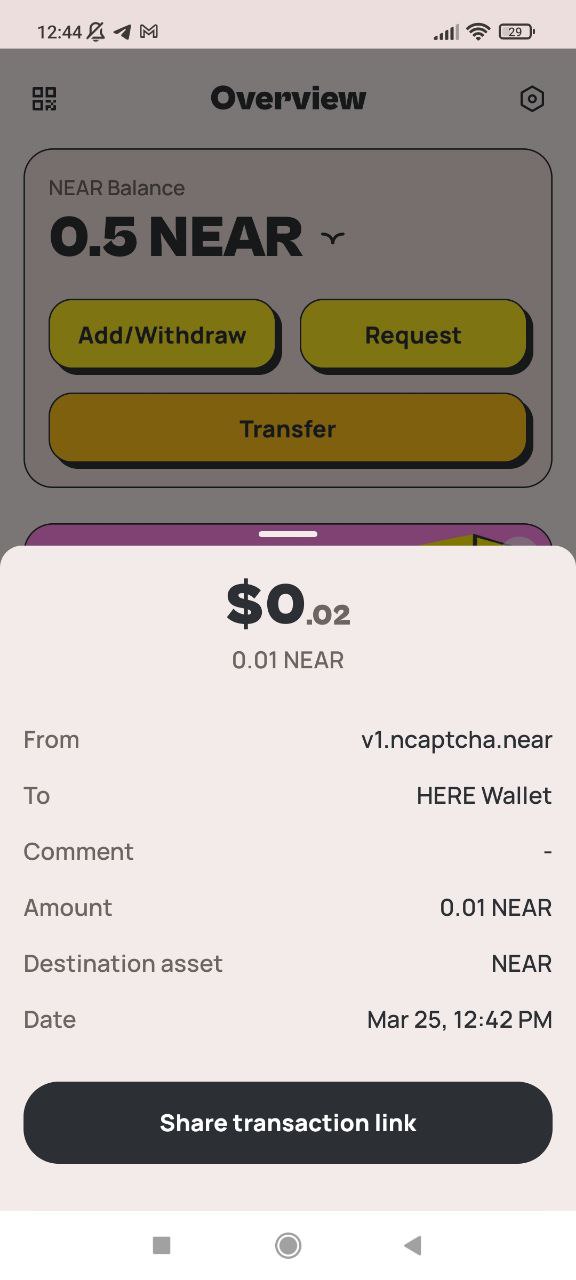LNC Near Comments
| 开发者 | |
|---|---|
| 更新时间 | 2023年11月25日 22:44 |
| PHP版本: | 6.0.1 及以上 |
| WordPress版本: | 6.1 |
| 版权: | GPLv2 or later |
| 版权网址: | 版权信息 |
详情介绍:
LNC Near Comments plugin is a part of WordPress integration with web3 near blockchain protocol. This plugin provides a specific captcha for the comments section
and post user comments after small tip transaction to https://explorer.mainnet.near.org/accounts/v1.ncaptcha.near smart contract. As a site owner, you can earn money with our plugin! Our unique payment system allows you to receive a portion of the payment for each captcha solved by your users. So not only will you be protecting your site, but you'll also be generating extra revenue at the same time.
Revenue is configurable on your side. So all that you need is get our login and comments plugin, register near wallet and install it to your site for spam protection, money earning and joining web3!
安装:
- Install our core login with near plugin to synchronize user wallets with your site https://wordpress.org/plugins/near-login/
- Upload the plugin files to the
/wp-content/plugins/lnc-n-commentsdirectory, or install the plugin through the WordPress plugins screen directly. - Activate the plugin through the 'Plugins' screen in WordPress.
- Provide you comment section selector, wallet, reward value to lnc_near_comments_config settings
- Join the results
屏幕截图:
更新日志:
0.0.2
- [Improvement] Improved wallet integration and contract calls
- [Improvement] Update screenshots
- [Improvement] Improved installation
- [Improvement] Provide fresh state
- [Improvement] Provide fresh tag