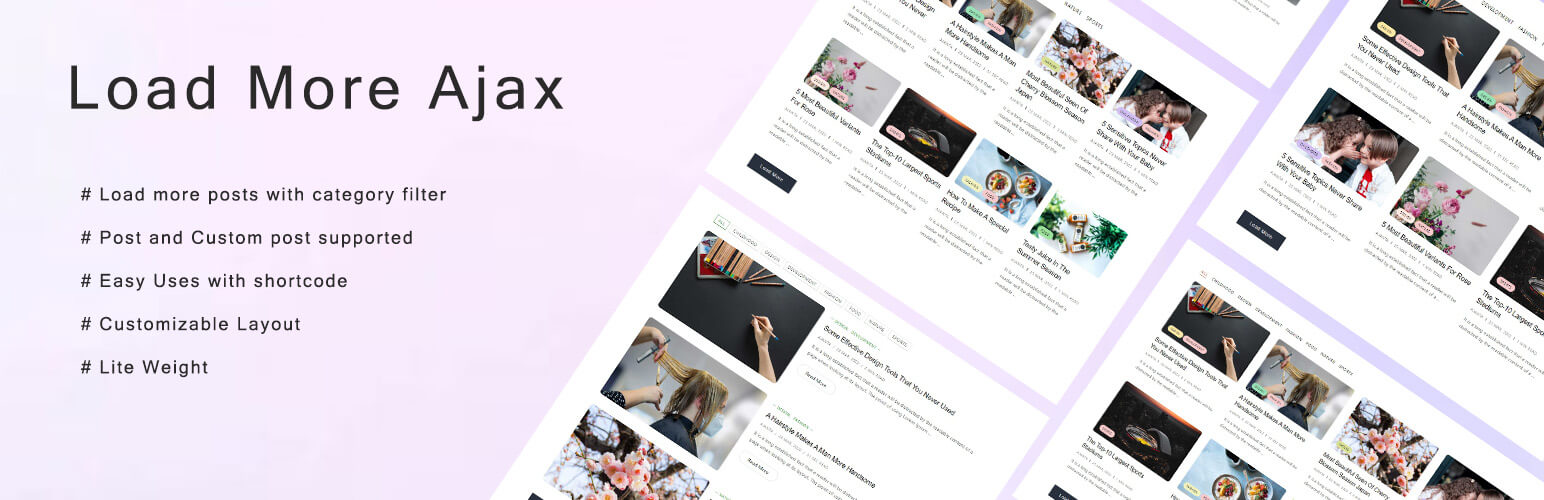
Load More Ajax Lite
| 开发者 | ajantawpdev |
|---|---|
| 更新时间 | 2025年11月26日 02:00 |
| PHP版本: | 7.4 及以上 |
| WordPress版本: | 6.7 |
| 版权: | GPLv2 or later |
| 版权网址: | 版权信息 |
详情介绍:
'Load More Ajax Lite' is easiest and lite weight plugin that you can show posts and custom post type posts load more and category filter. Create your blog list/grid view page easily by using simple shortcode.
DEMO & DOCS
For more information you can see plugin demo & Documentation
HOW TO USE
- Elementor: Added existing 3 block style in the Elementor Widget. Now you can style and custmize according to you demand.
- Shortcode: [load_more_ajax_lite] is main shortcode. Add attributes according to your demand. No attribute is required. [load_more_ajax_lite post_type="" posts_per_page="" filter="" include="" exclude="" text_limit="" style="" column=""]
- Post Type: Default post_type="post". If you want to show custom post type posts you have to set Attribute post_type="your custom post type name" find your custom post type name according to screenshot
- Posts Per Page: Default posts_per_page="2". How many posts you want to show before load more action.
- Filter: Default filter="true". To hide category filter bar just use filter value 'false'.
- Include: Default include="null". Show specific category posts by using category ID, for multiple category IDs use comma(,) to separate. Find your category IDs according to screenshot
- Exclude: Default exclude="null". Remove specific category posts by using category ID, for multiple category IDs use comma(,) to separate. Find your category IDs according to screenshot
- Text Limit: Default text_limit="10". How many text would be show in description area, the number count in word.
- Title Limit: Default title_limit="30" character. How many character would be show in the title. Title limitation will be counted as per character.
- Style: Default style="1". Currently it has 2 block style ( 1, 2 & 3 ). style 1 & 3 grid view, style 2 list view.
- Column: Default column="2". Column will work when grid view (style="1"). Available column 1,2,3,4 & 5.
安装:
OPTION 1: Install the Load More Ajax Lite Plugin from WordPress Dashboard
- Navigate to Plugins -> Add New.
- Search for 'Load More Ajax Lite' and click on the Install button to install the plugin.
- Activate the plugin in the Plugins menu.
- Download the plugin file from the plugin page: load-more-ajax.zip.
- Upload the 'load-more-ajax.zip' file to your '/wp-content/plugins' directory.
- Unzip the file load-more-ajax.zip (do not rename the folder).
常见问题:
Can I show all posts in all categories?
Yes, you can show all posts in all categories by using shortcode [load_more_ajax_lite]
Can I show all posts of specific category?
Yes, use shortcode [load_more_ajax_lite include="category ID"] for multiple category IDs use comma(,) to separate
Can I hide specific category posts?
Yes, use shortcode [load_more_ajax_lite exclude="category ID"] for multiple category IDs use comma(,) to separate
How can I show all posts for Custom Posts?
Yes, use shortcode [load_more_ajax_lite post_type="custom_post_type"]
更新日志:
1.1.2
- Compititatable with WordPress 6.7
- Changed Thumbnail
- Added ....
- Added Elementor Widget for 3 block Style