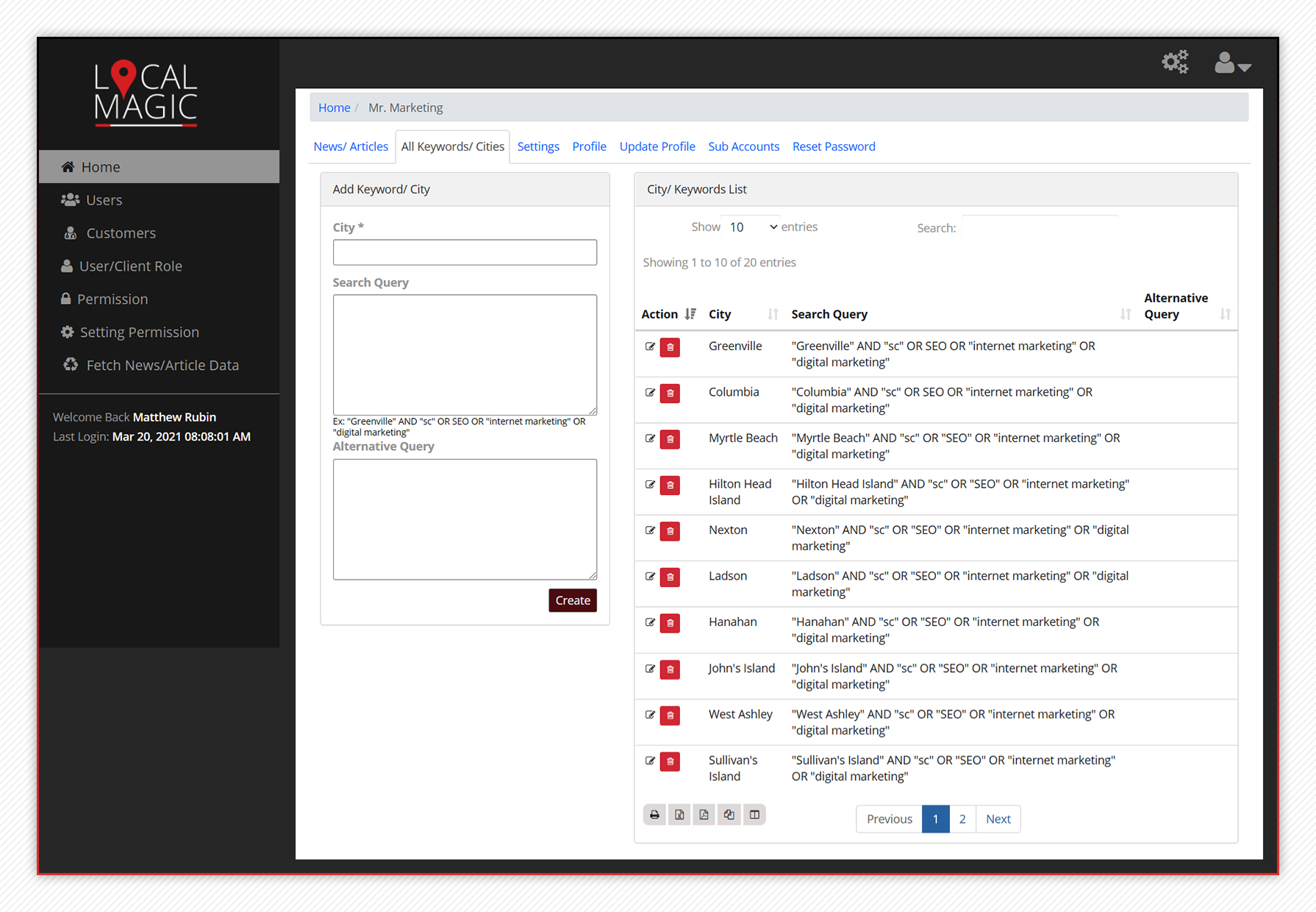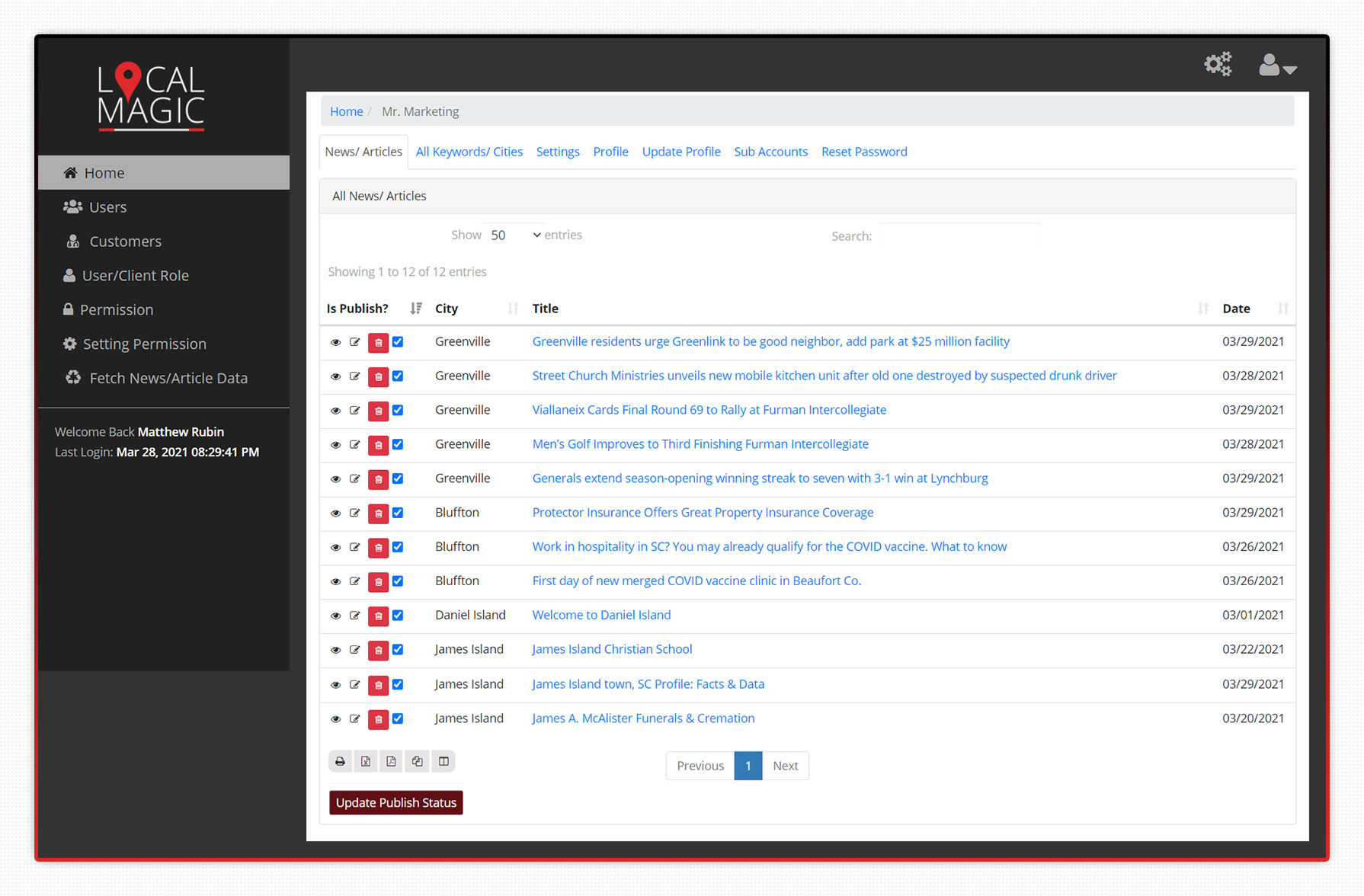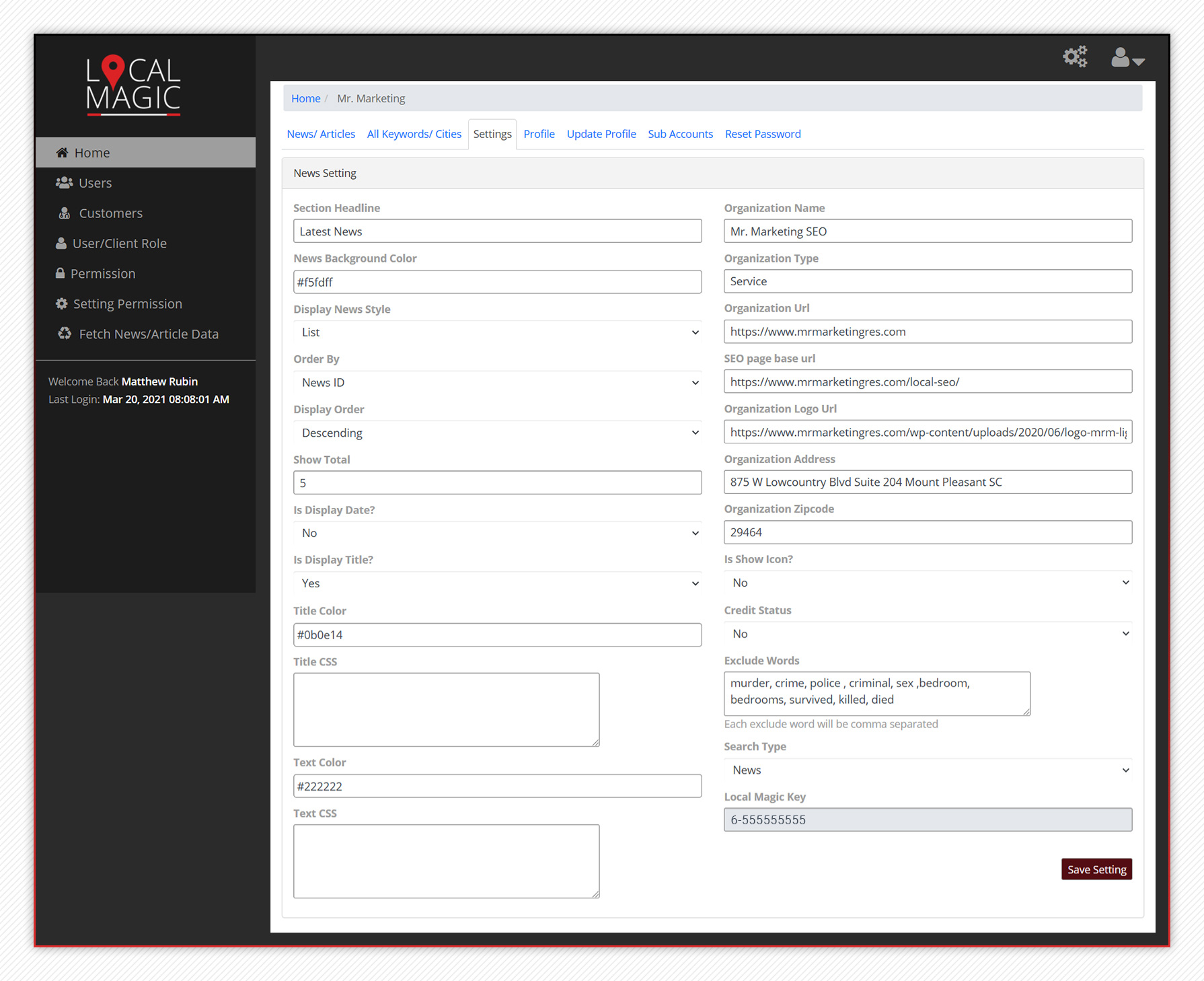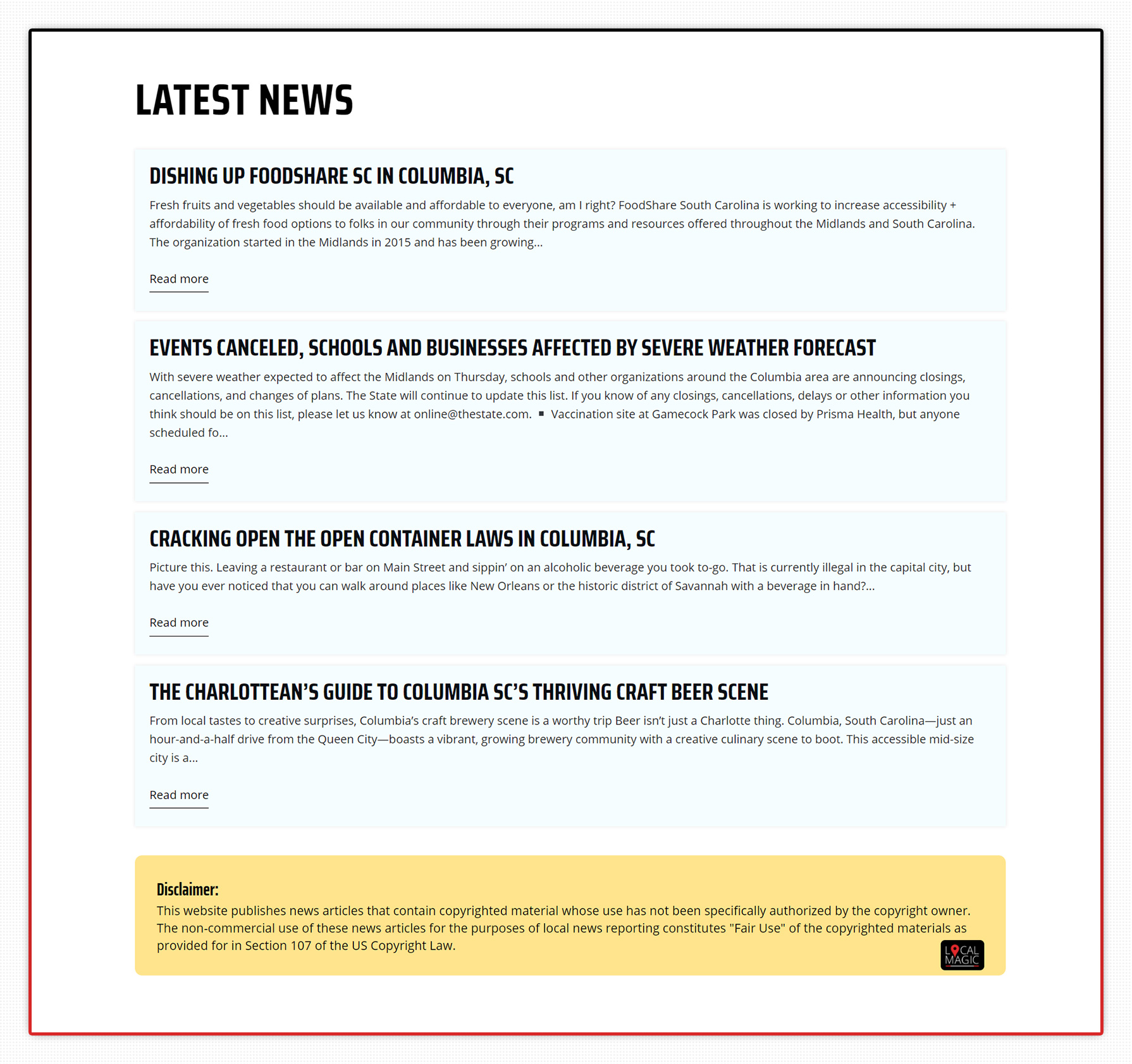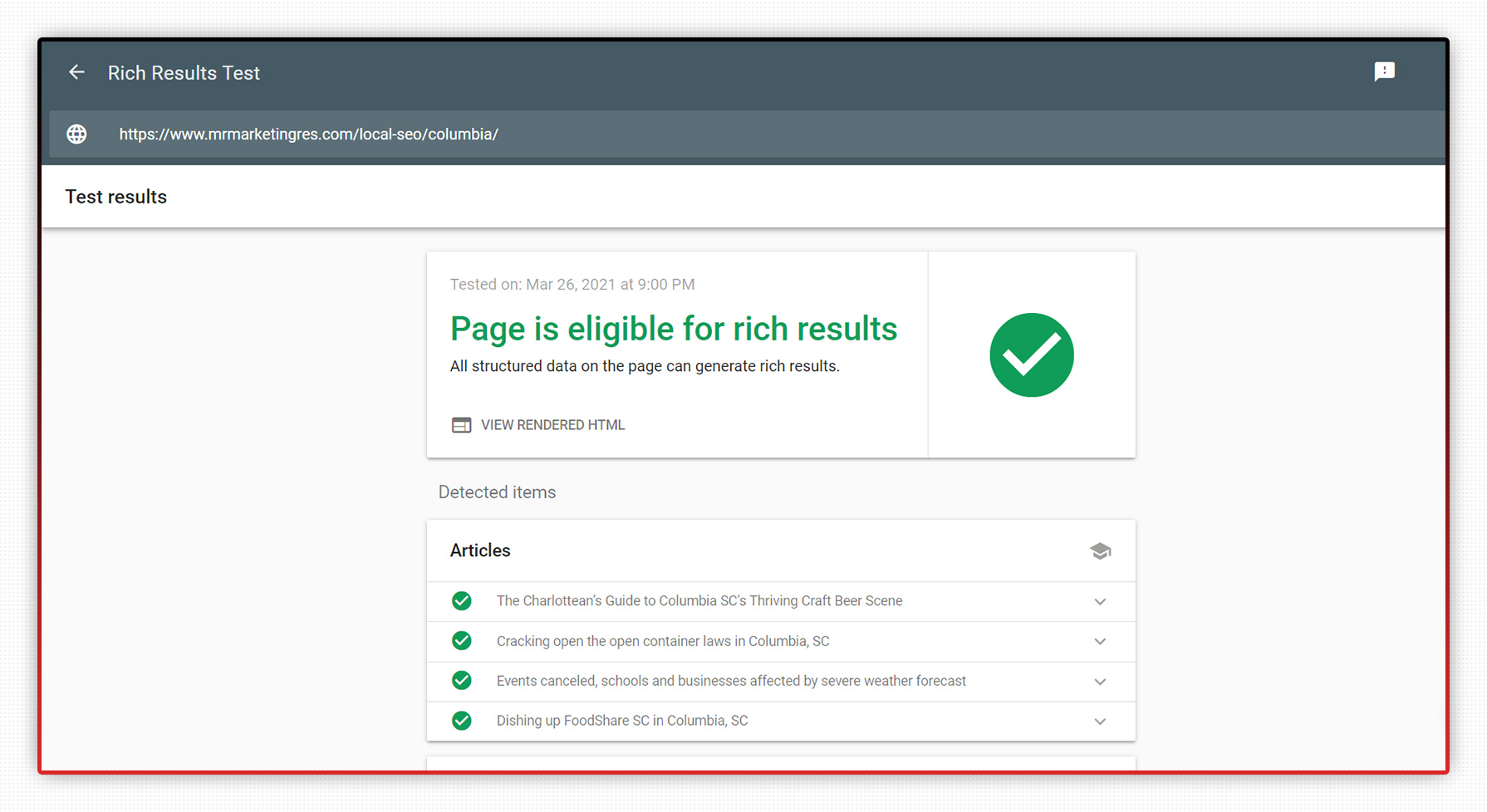Local Magic
| 开发者 | matthewrubin |
|---|---|
| 更新时间 | 2025年5月17日 17:33 |
| PHP版本: | 5.6.0 及以上 |
| WordPress版本: | 6.7.1 |
| 版权: | GPLv2 or later |
| 版权网址: | 版权信息 |
详情介绍:
The Local Magic© WordPress plugin extends the functionality of the SaaS Local Magic© to WordPress so that the local magic can be displayed on the WordPress website. The plugin is for customers of Local Magic© that have an active subscription with the company.
安装:
This section describes how to install the plugin and get it working.
Install From WordPress Admin Panel:
- Login to your WordPress Admin Area
- Go to Plugins -> Add New
- Type "Local Magic" into the Search and hit Enter.
- Find this plugin and Click "Install Now"
- Activate The Plugin
- Download the plugin from WordPress.org repository
- On your WordPress admin dashboard, go to Plugins -> Add New -> Upload Plugin
- Upload the downloaded plugin file (local-magic.zip) and click Install Now
- Activate "Local Magic" from your Plugins page.
屏幕截图:
常见问题:
How much does a Local Magic® subscription cost?
A Local Magic® subscription has a cost of $599.99 per month.
Where can I sign up for a Local Magic® subscription?
Please follow this link: [https://www.mrmarketingres.com/local-magic] Local Magic® and fill out the order form on the page
After signing up for a Subscription where can I get Support?
After signing up for a subscription you can call our office at 843-410-1046 or email us at support@mrmarketingres.com or fill out our contact form at https://www.mrmarketingres.com/contact/
更新日志:
1.0.0
Just Initial Release of Local Magic® WordPress Plugin
1.2.0
Added left side Menu Widget inside Local Magic Pages
Added Review Widget inside Local Magic Pages
1.3.0
Added Near Me Widget inside Local Magic Pages
1.5.0
Re-arrange some functionalities, Also added Image dynamically renamed with Title ,Alt attributes
1.7.0
- Re-arrange some functionalities.
- Added service area dynamic page.
- Added Point Of Interest Widget area dynamic page.
- Added Job Posting Schema Data.
- Minor Functionality changes
- Some CSS and Html changes
- LM feature added
- Multi Type LM feature added
- Bug fixing and Some minor functionality added