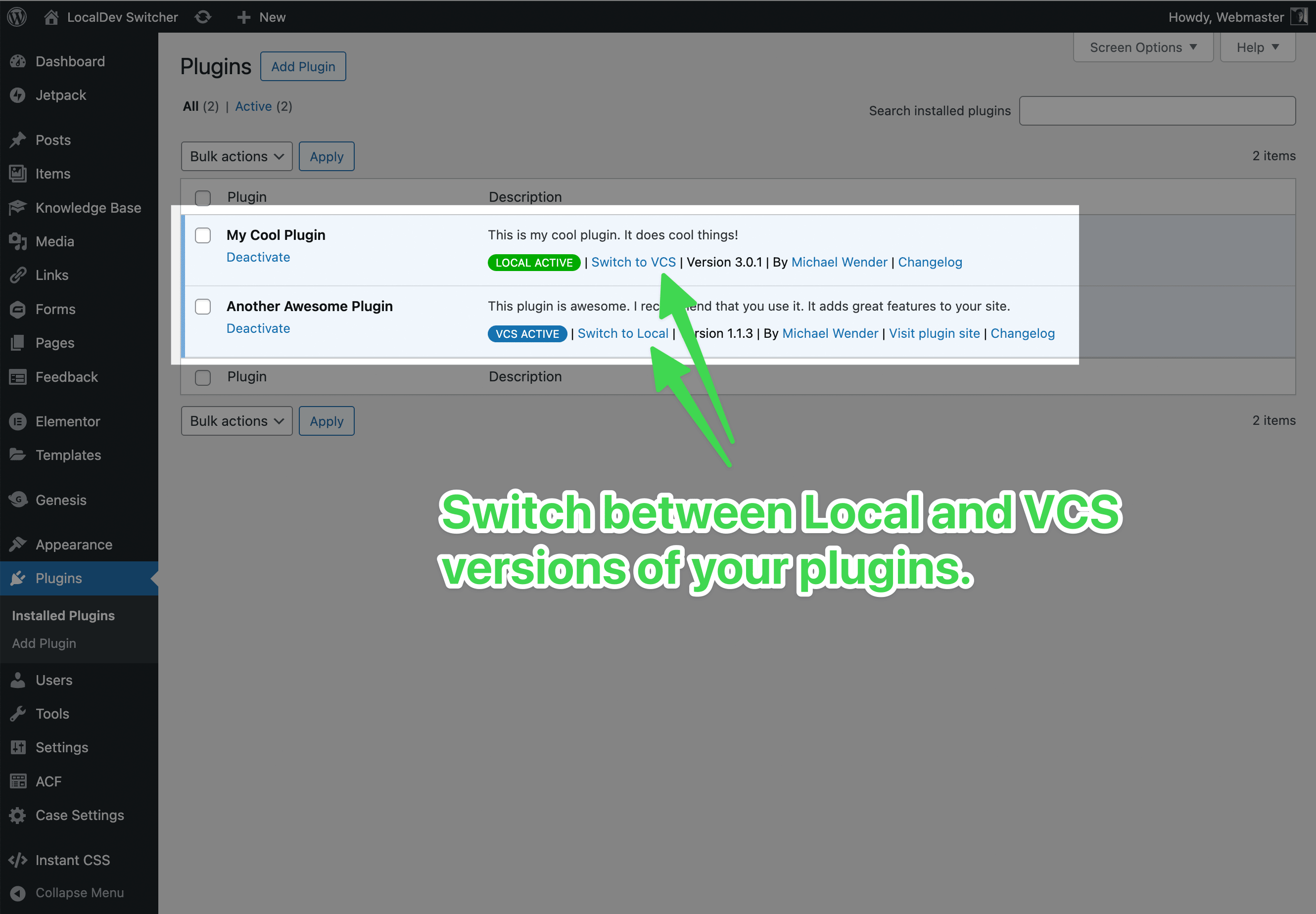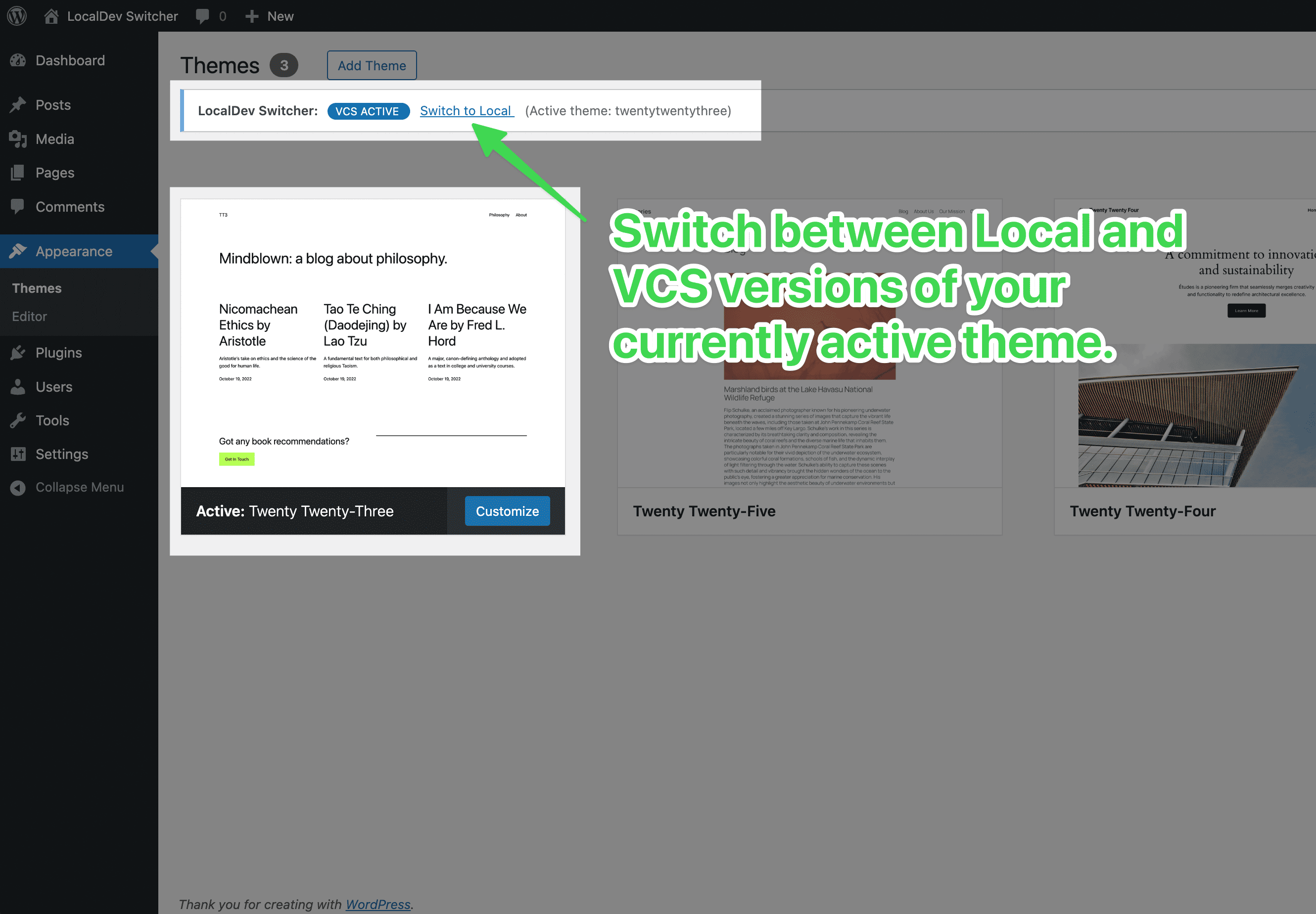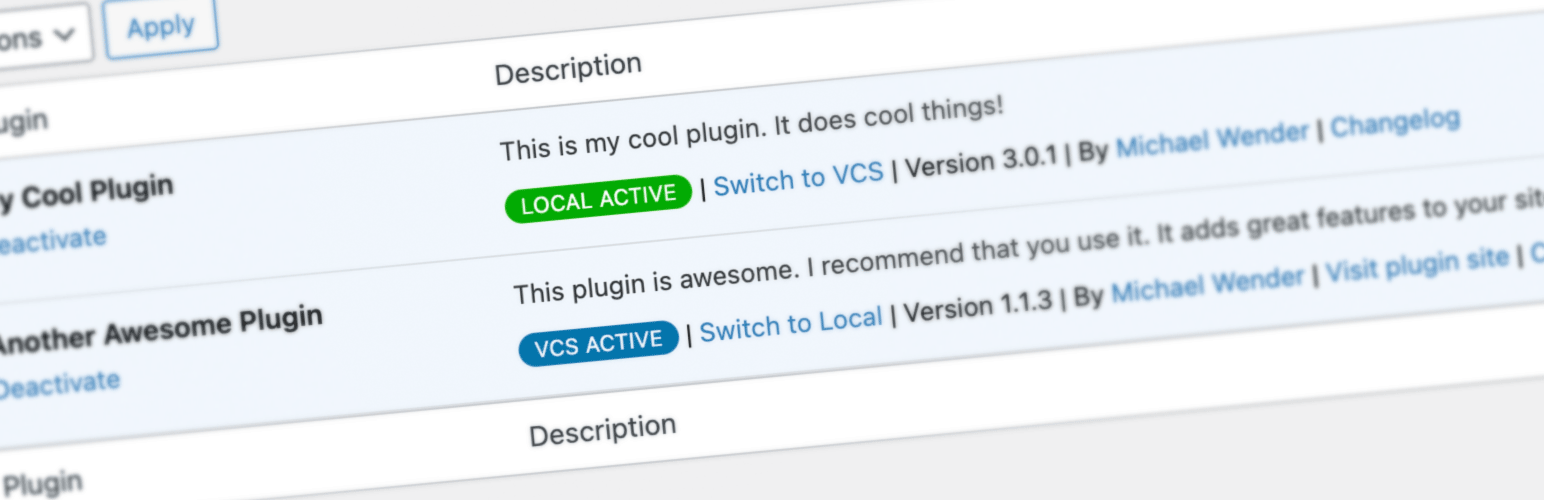
LocalDev Switcher
| 开发者 | TheWebist |
|---|---|
| 更新时间 | 2025年12月23日 04:11 |
| PHP版本: | 8.1 及以上 |
| WordPress版本: | 6.9 |
| 版权: | GPL2+ |
| 版权网址: | 版权信息 |
详情介绍:
LocalDev Switcher allows you to seamlessly toggle between production plugins and themes and their local development versions.
Usage:
- Place your local dev version of a plugin in:
wp-content/plugins/localdev-{plugin-slug}
2. You should now have two directories containing the same plugin inside your /plugins/:
1. /plugins/your-plugin/ - Loaded from VCS/WordPress.org Plugins/etc.
2. /plugins/localdev-your-plugin/ - Your local development version
3. Use LocalDev Switcher to toggle between the version-controlled and local versions. The toggle UI appears in the plugin meta row.
LocalDev Switcher prevents double-loading and ensures only the desired version is active.
For theme support, follow the same pattern as for plugin support. Setup your local version of your theme inside the theme directory using localdev-{theme-slug} for the local version's directory name.
安装:
- Upload the plugin folder to the
/wp-content/plugins/directory. - Activate the plugin through the 'Plugins' menu in WordPress.
- Follow the usage instructions to begin switching between plugin versions.
屏幕截图:
常见问题:
Does this work with themes?
Yes, setup your theme for local development using the pattern localdev-{theme-slug}.
What happens if I don't have a localdev-{plugin-slug} version?
LocalDev Switcher will default to using the version-controlled plugin.
更新日志:
0.8.0
- Adding WordPress theme support. Now you can switch between Local and VCS versions of your currently active theme.
- Adding
update-assets.ymlaction for futureTested up toedits without a full deploy.
- Adding proper perms for uploading ZIP to GitHub release.
- Updating deploy action to follow latest conventions for
10up/action-wordpress-plugin-deploy. - Adding WordPress.org Plugin
/assets/via/.wordpress-org/.
- Updating deploy action
10up/action-wordpress-plugin-deploytov1.4.0to support our current, simple deploy workflow.
- Fixing deploy action version
- Releasing on WordPress.org Plugins.
- Updating method for finding plugins within
/plugins/. - Updating "Usage" documentation for clarity.
- First public release. Toggle between VCS and local plugin versions via
localdev-{plugin-slug}pattern.