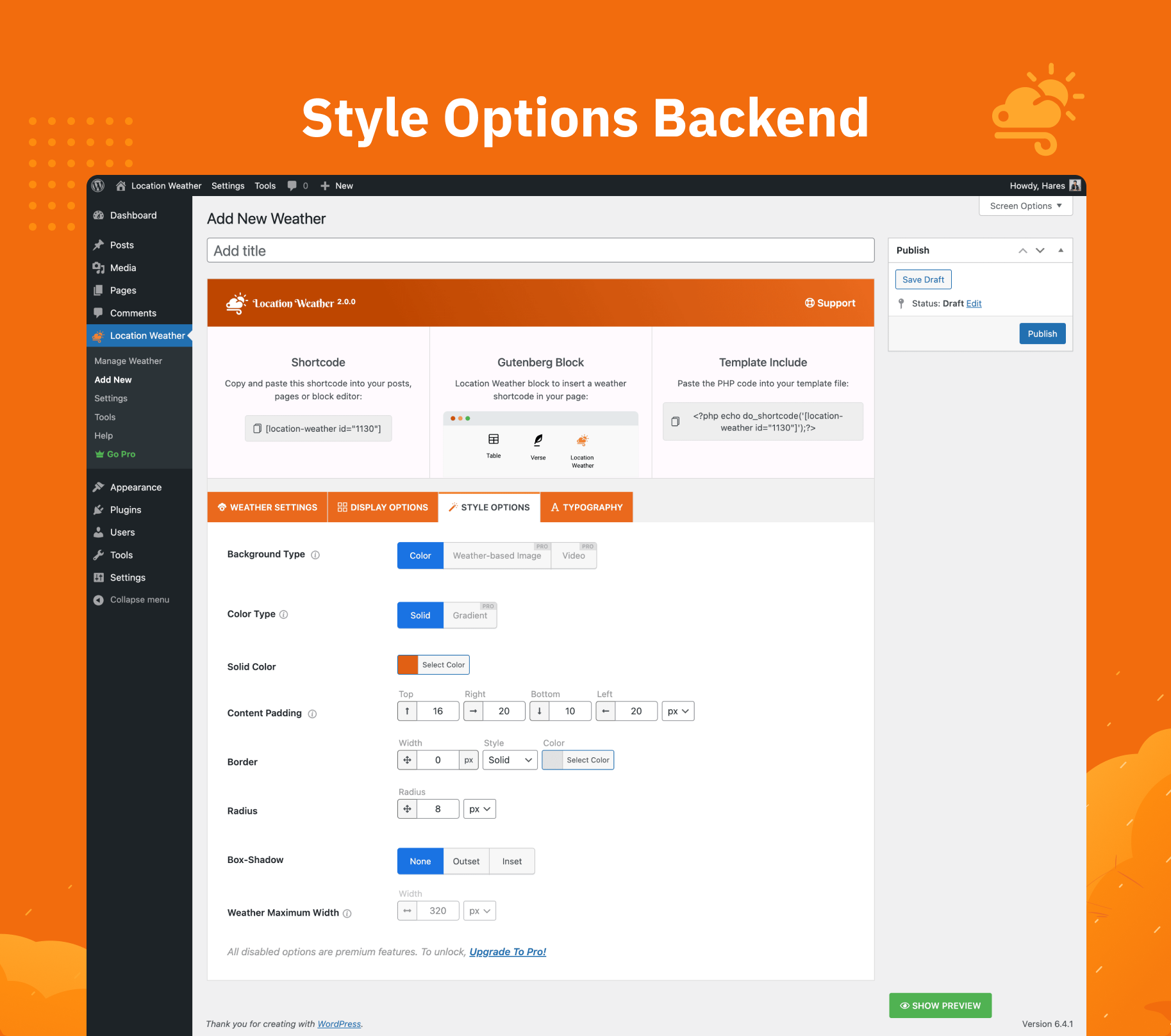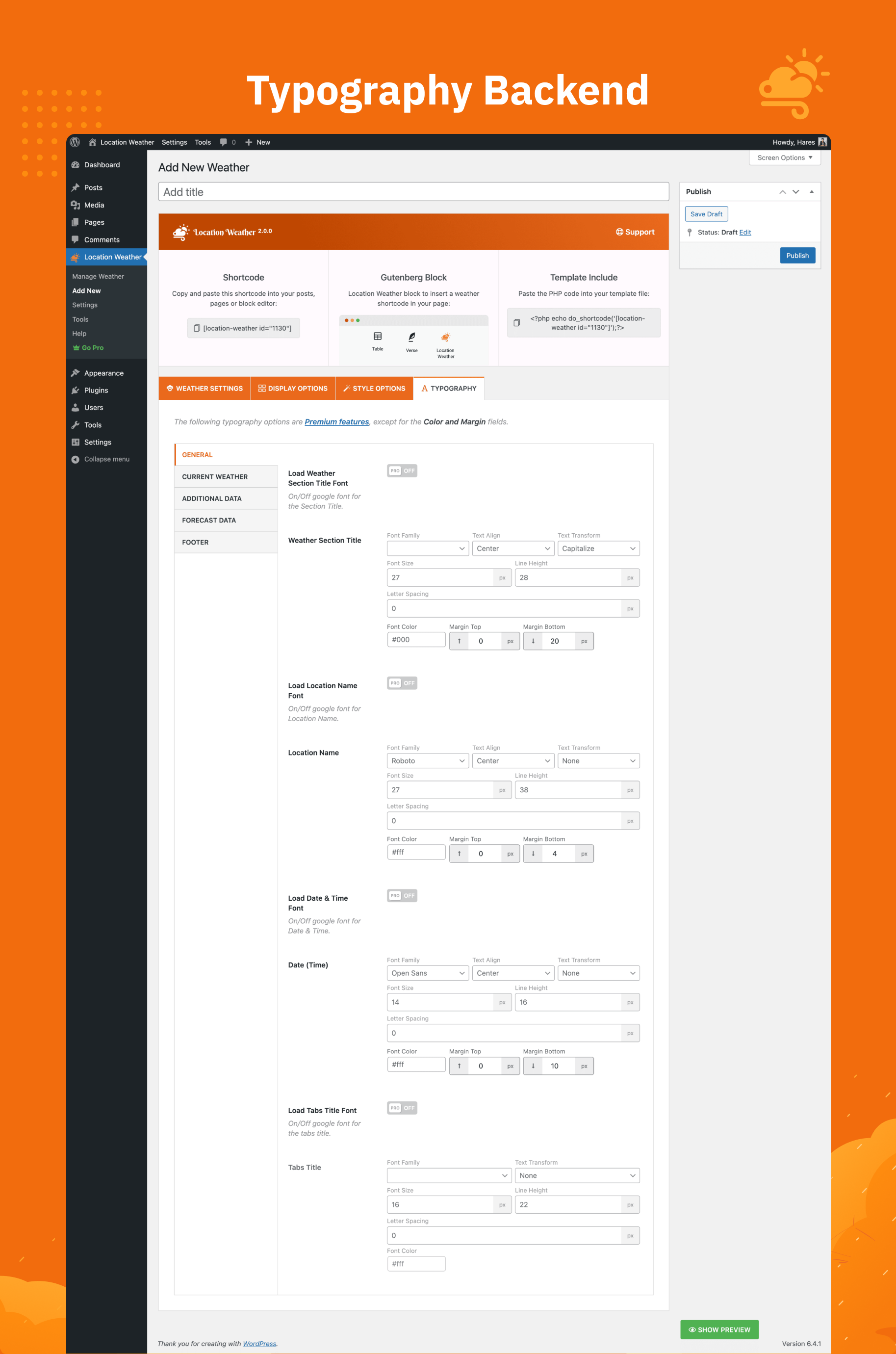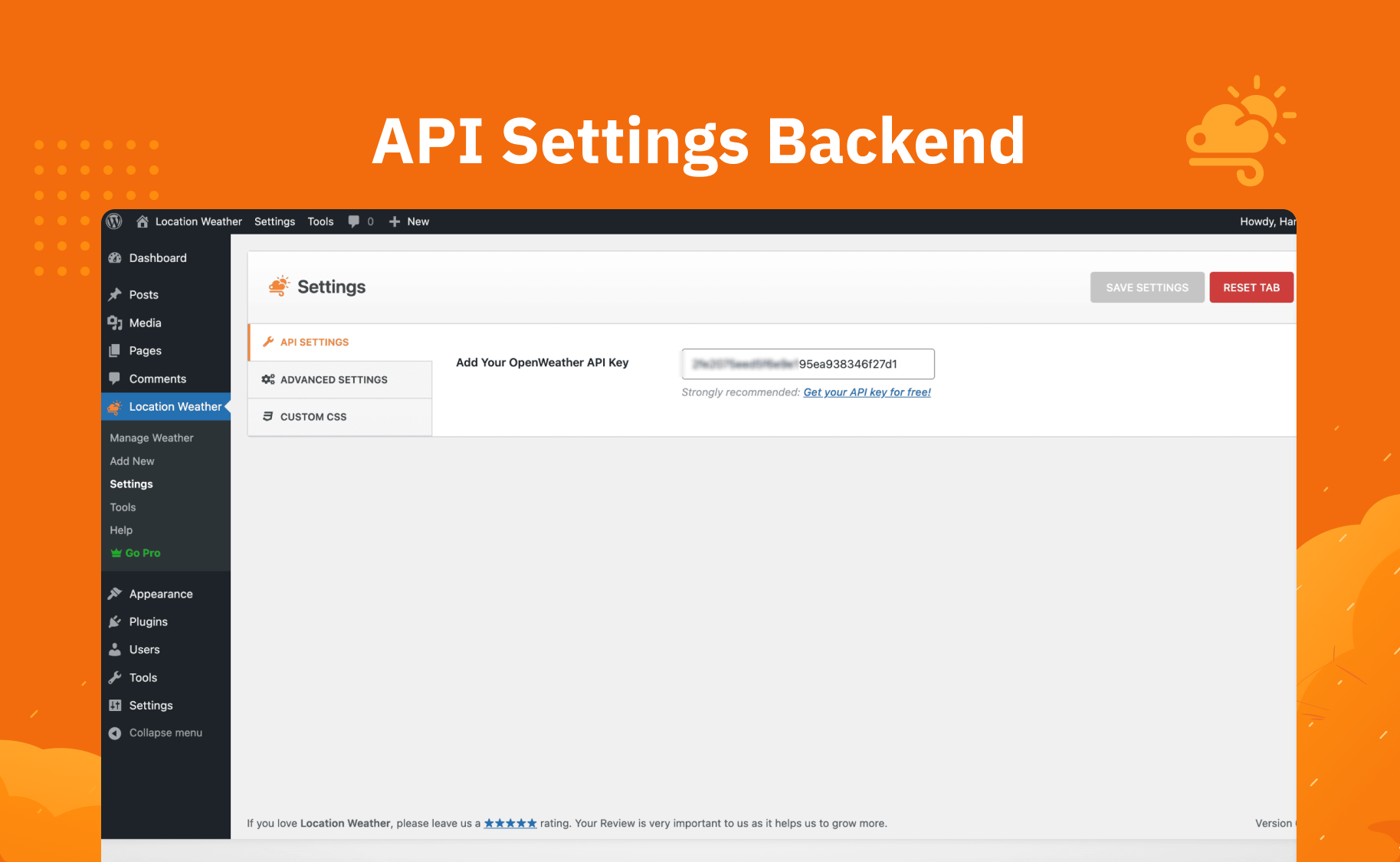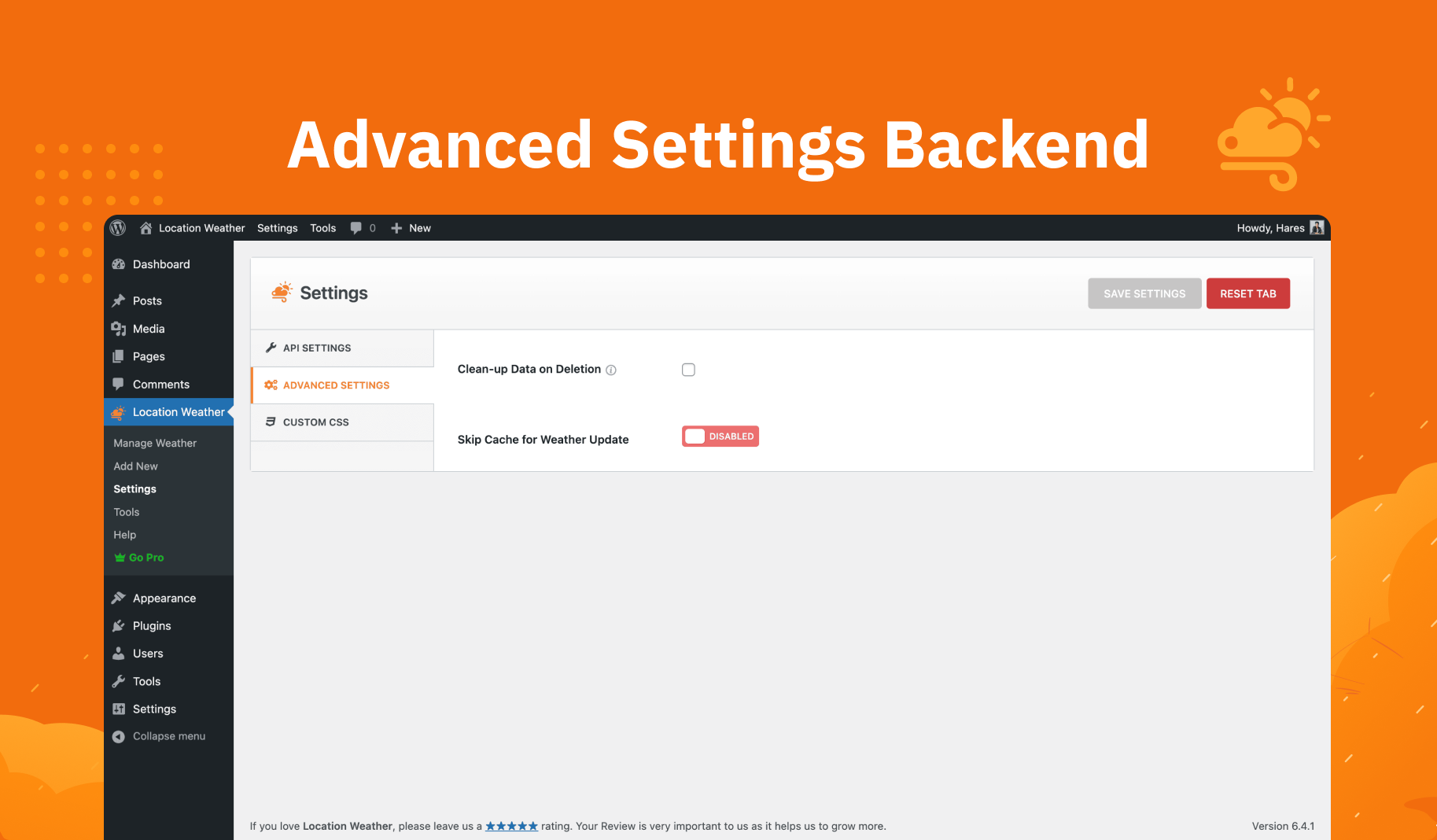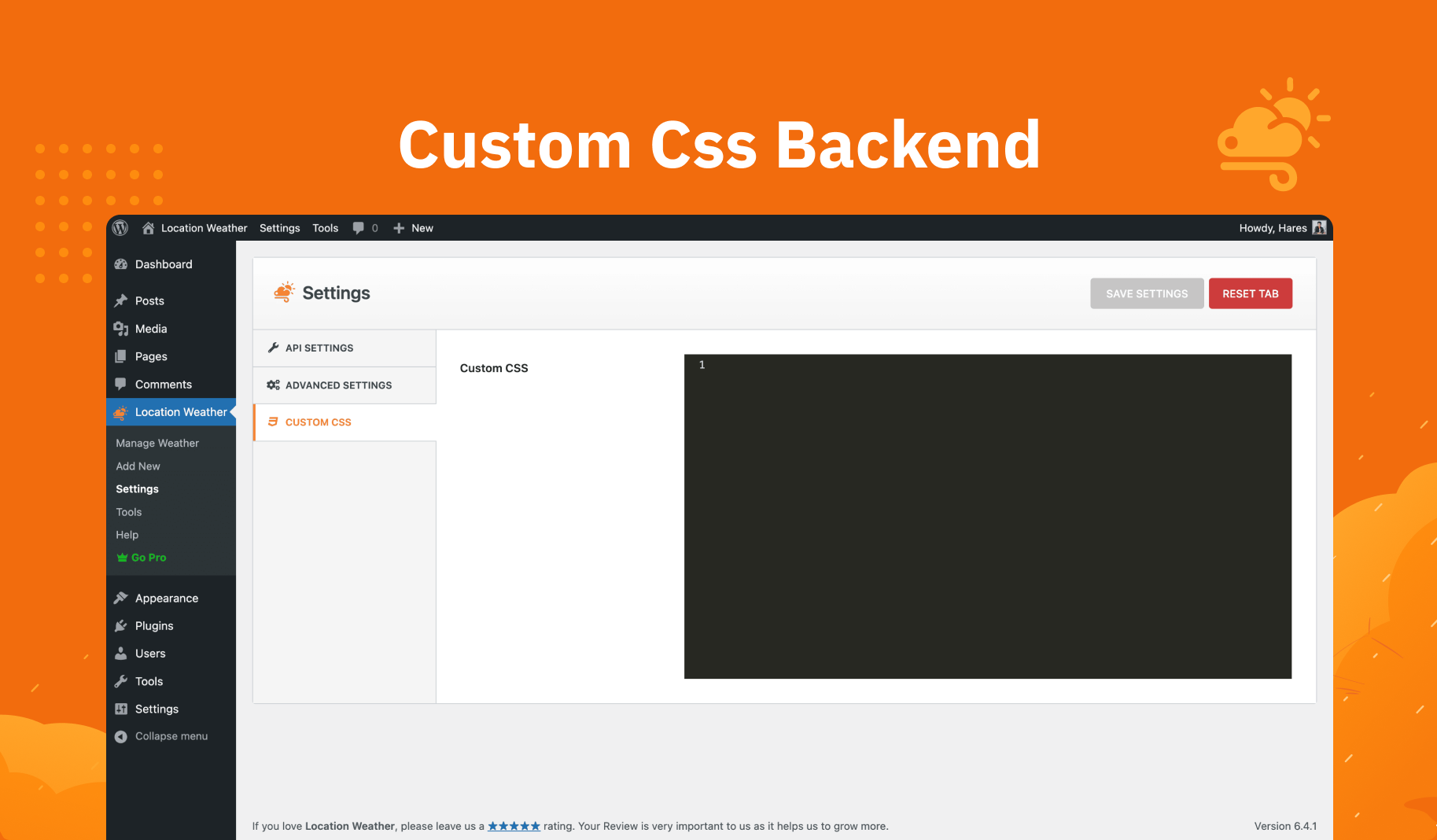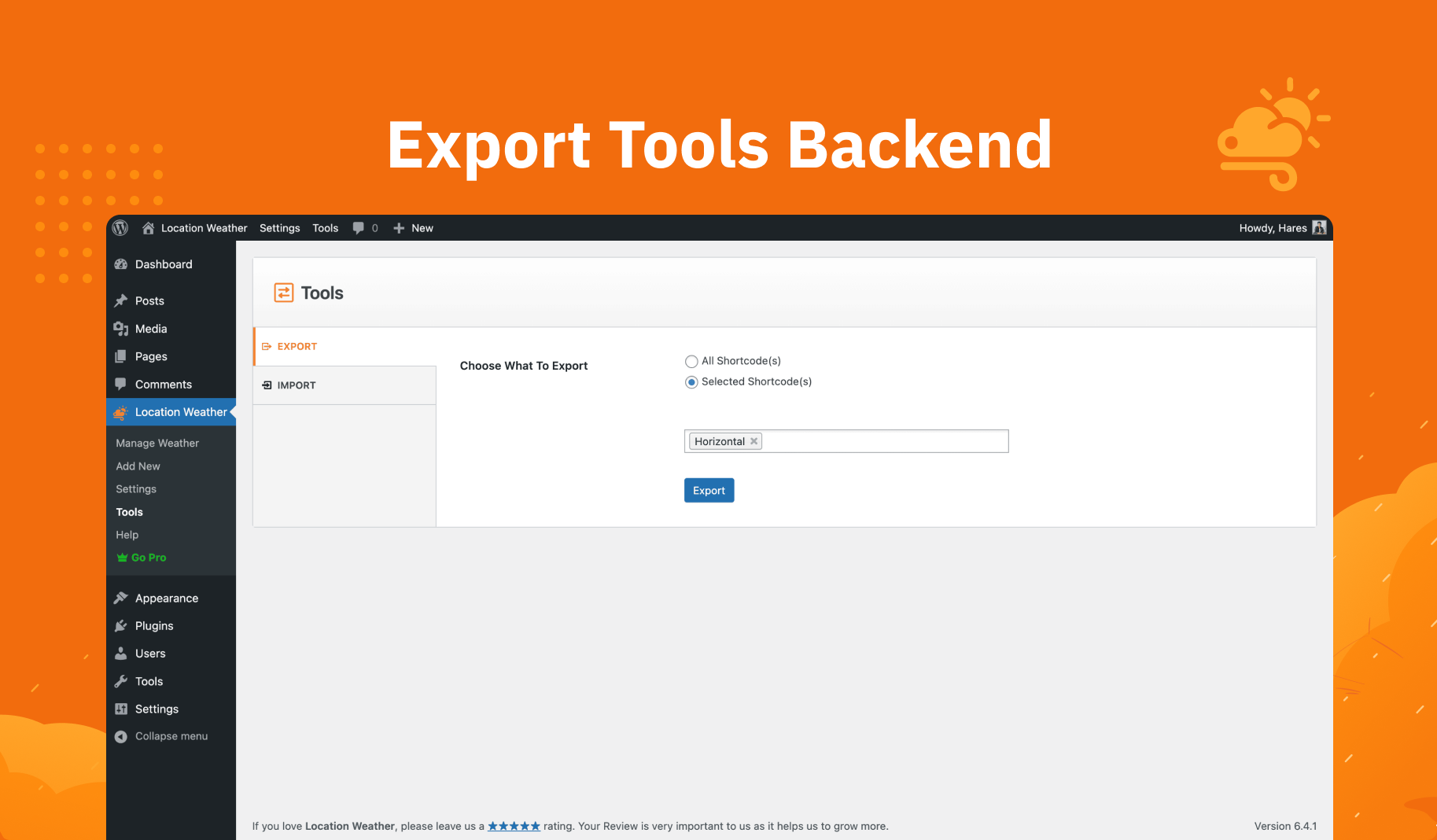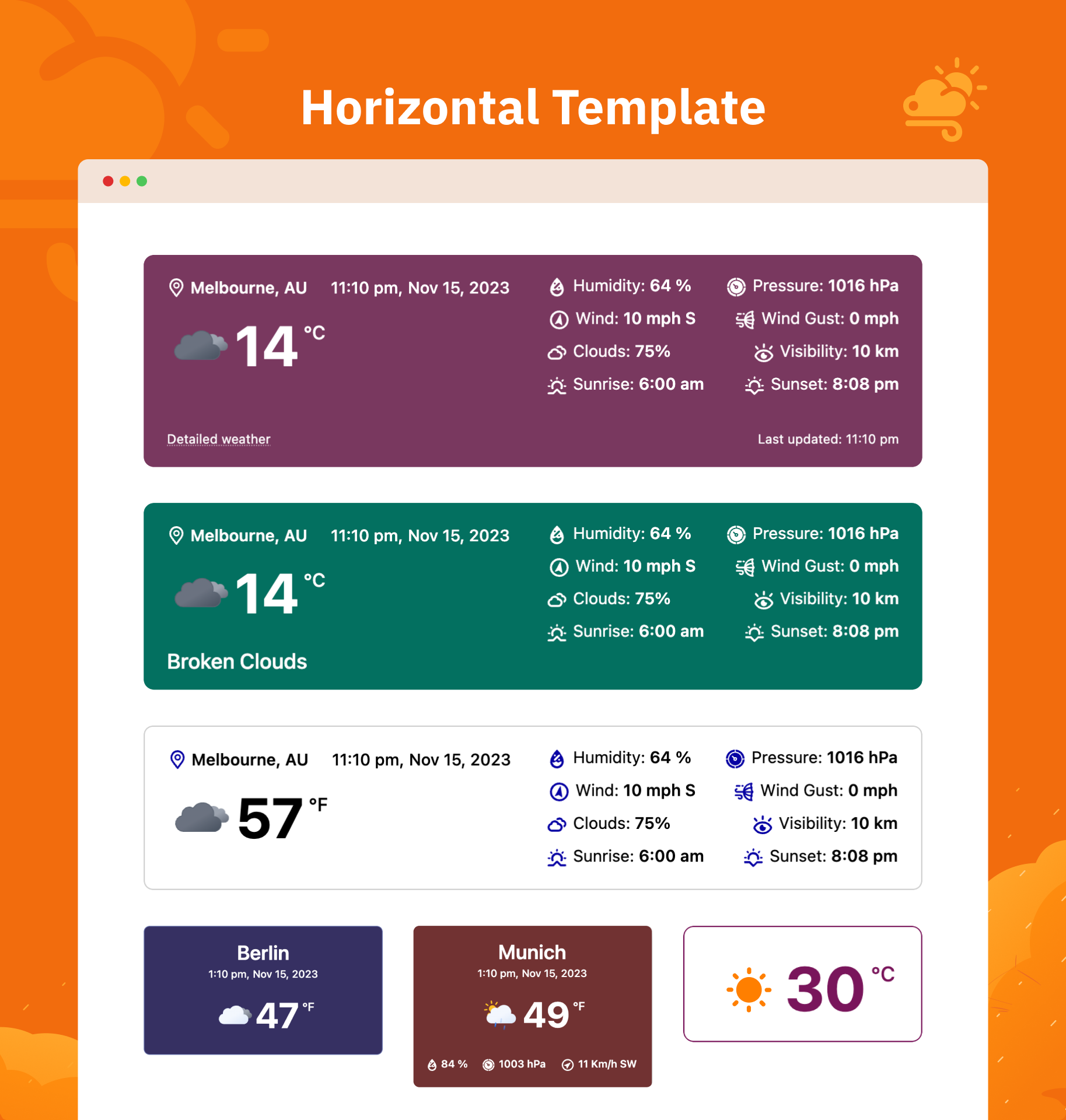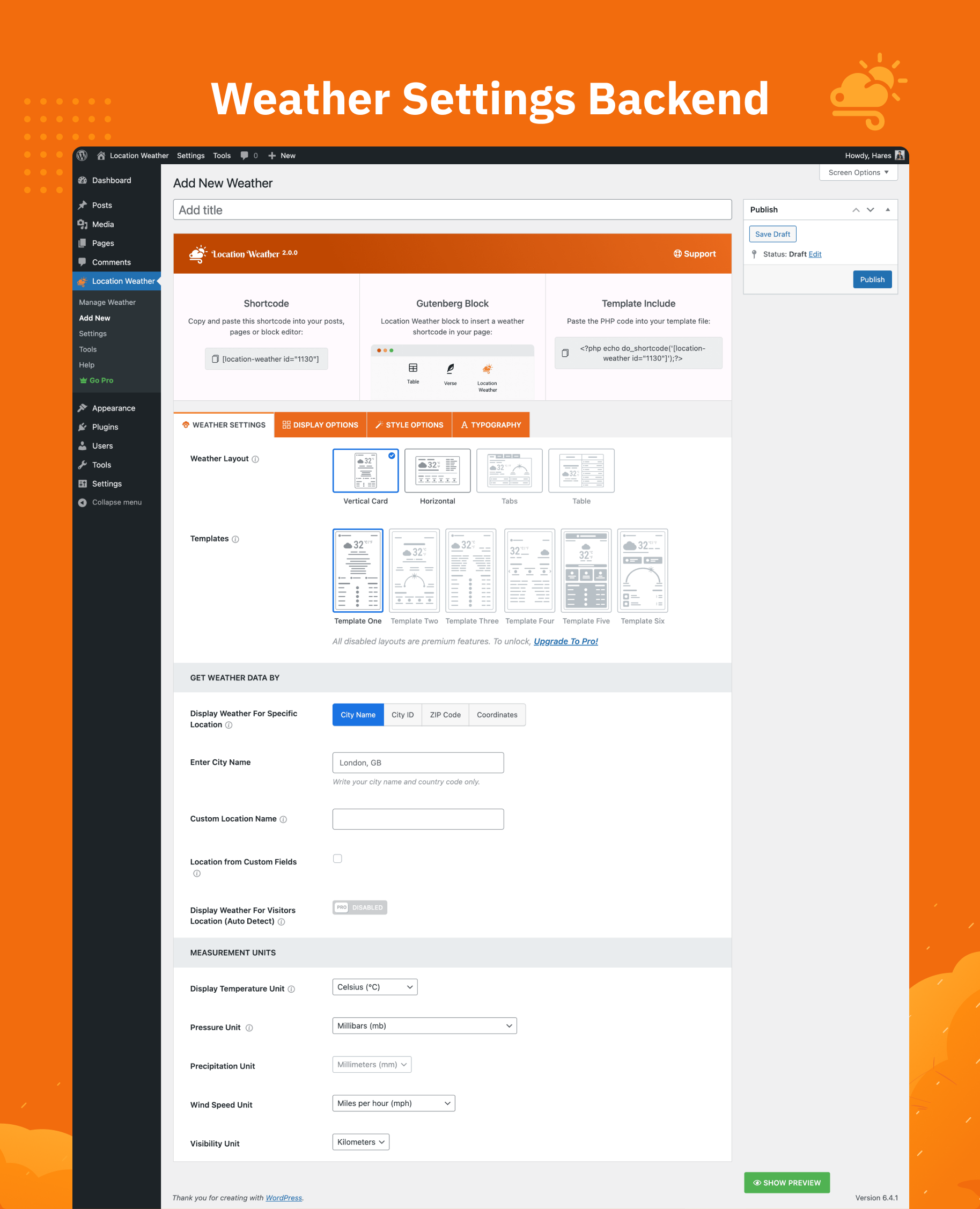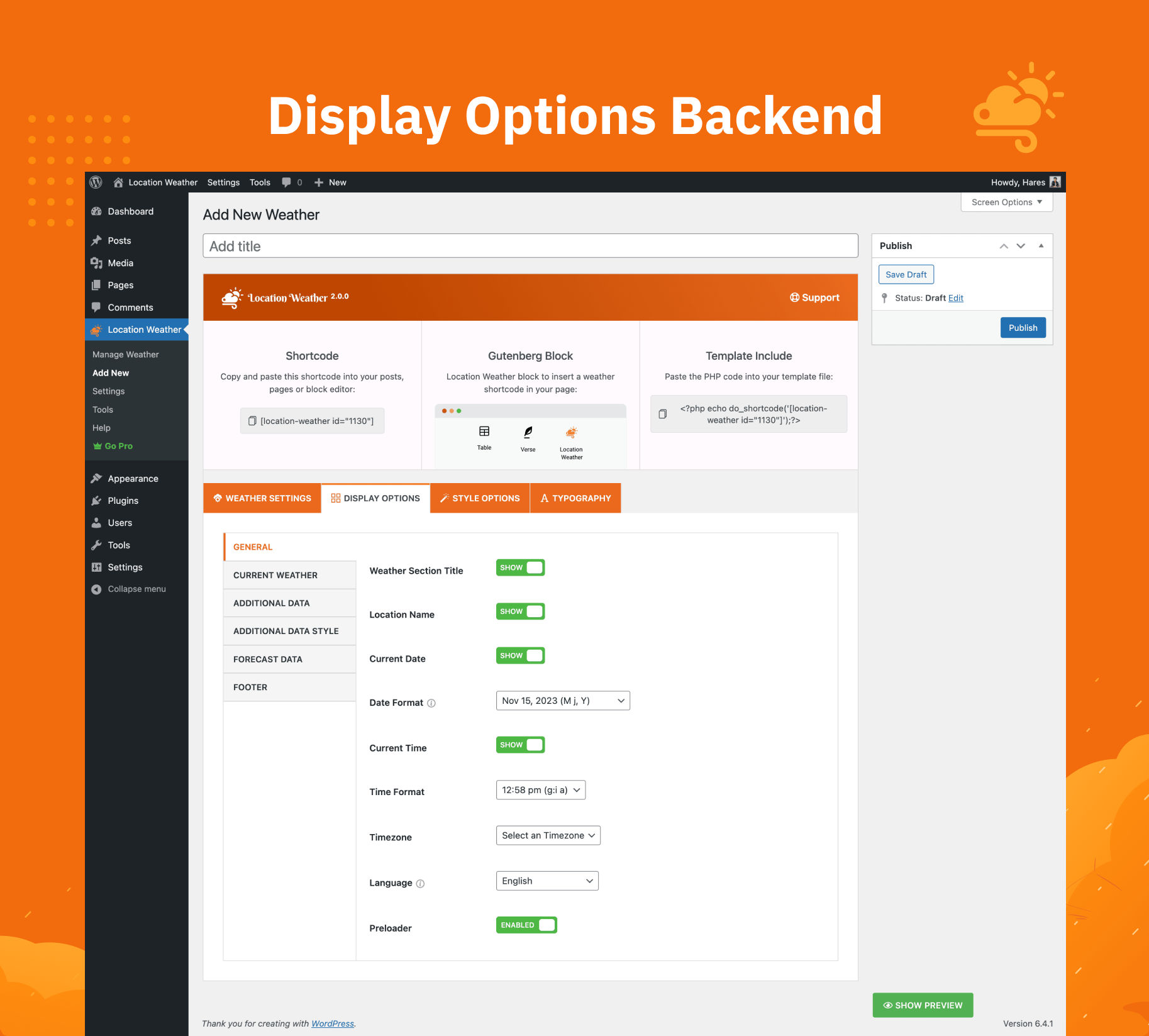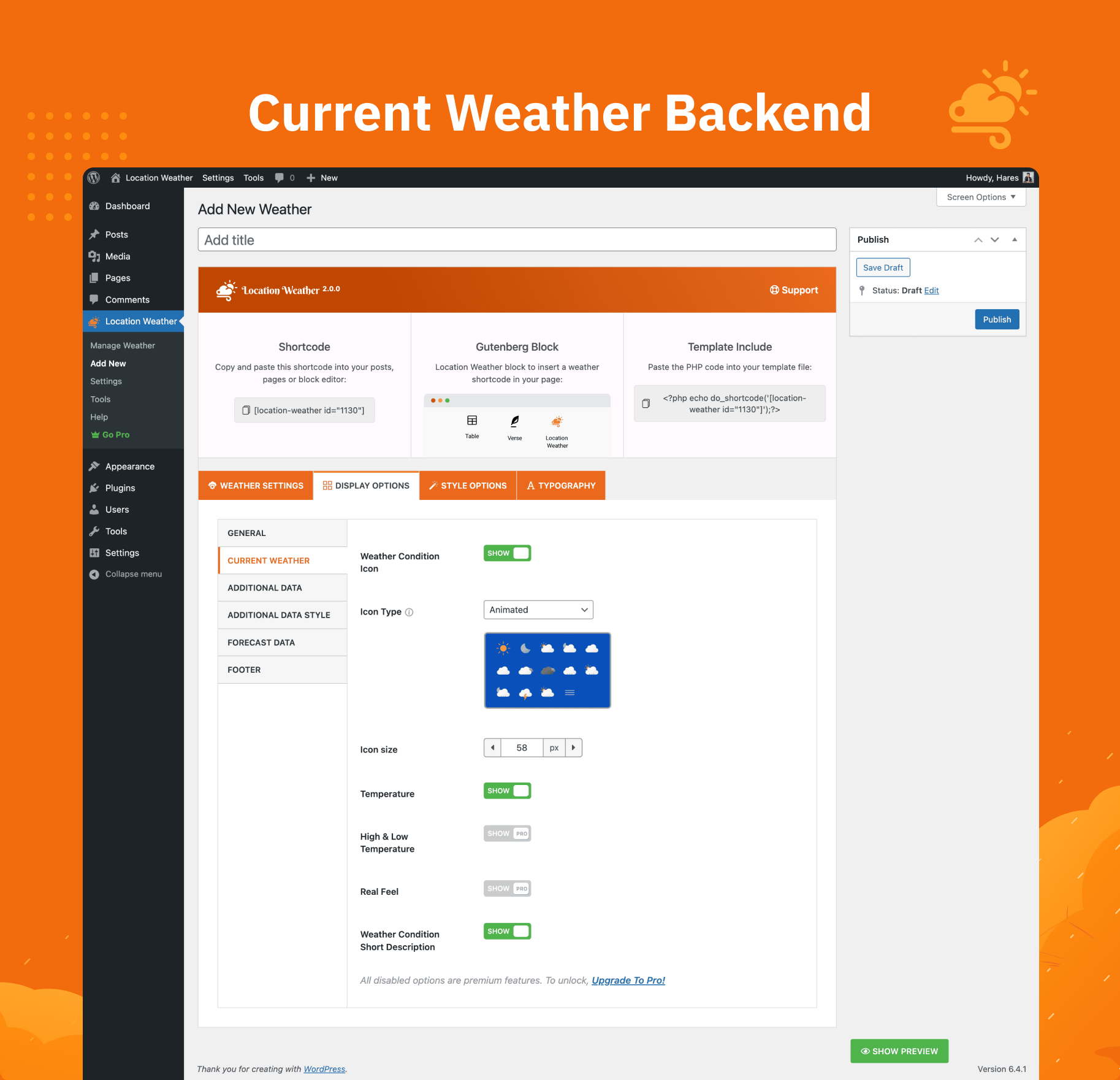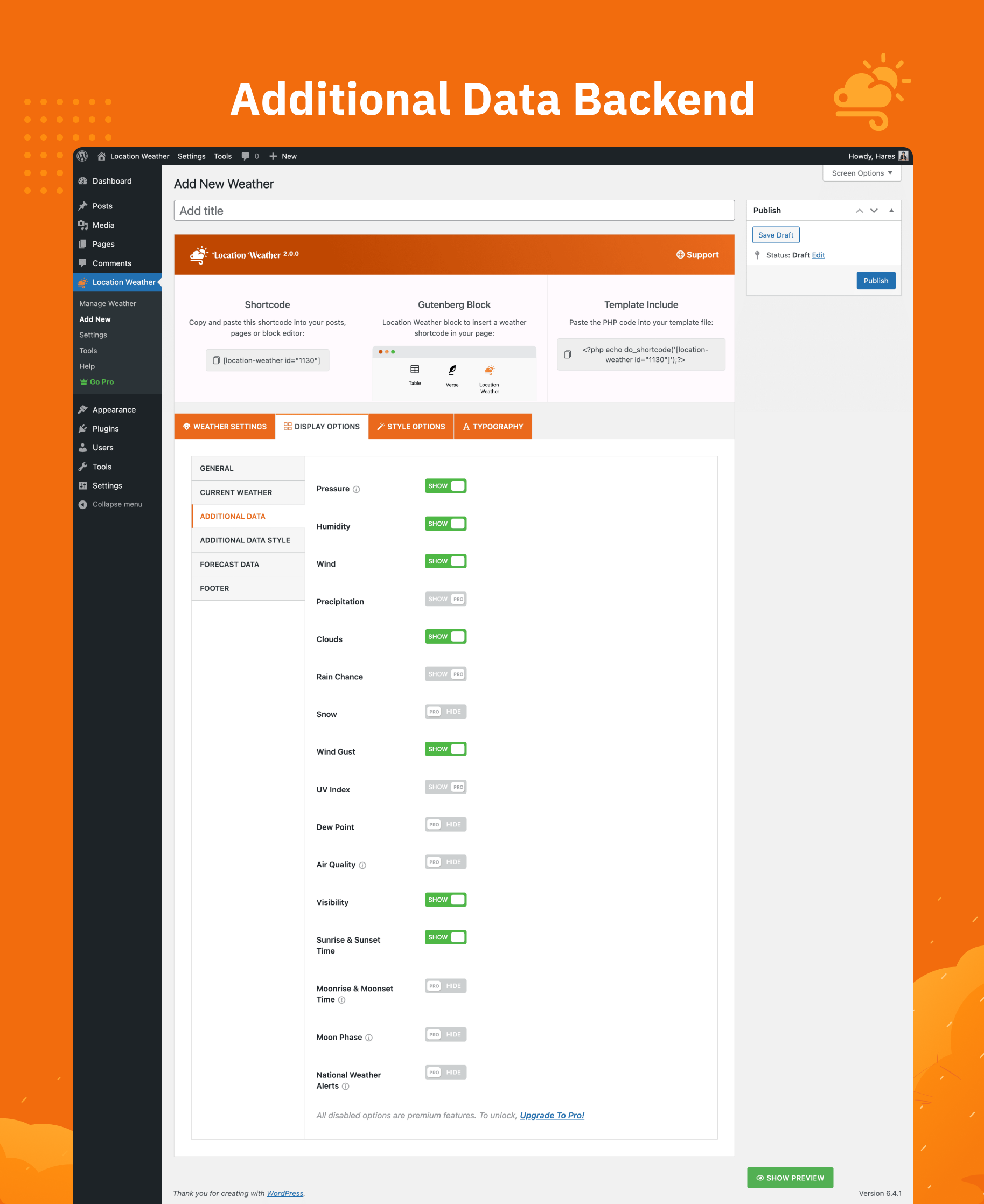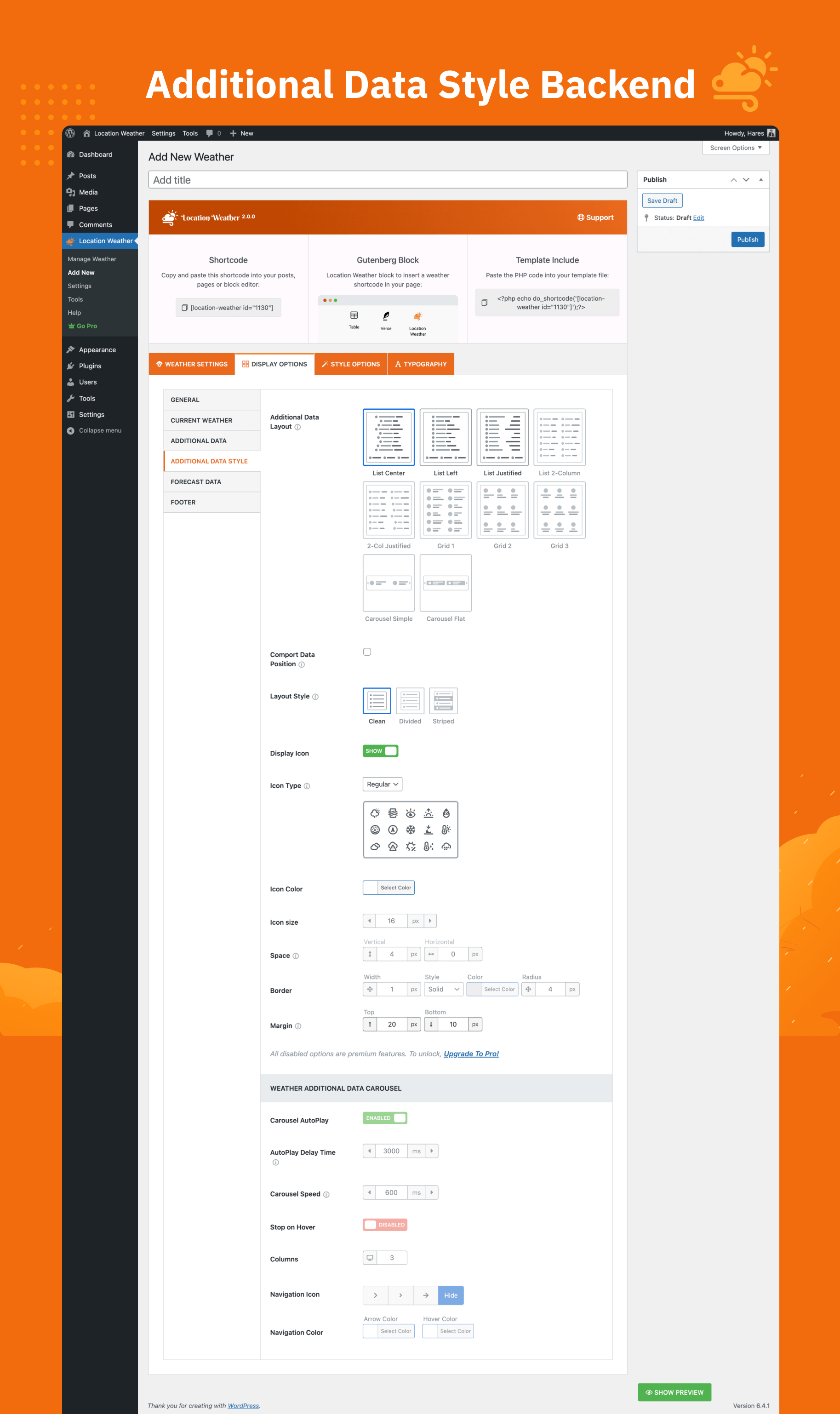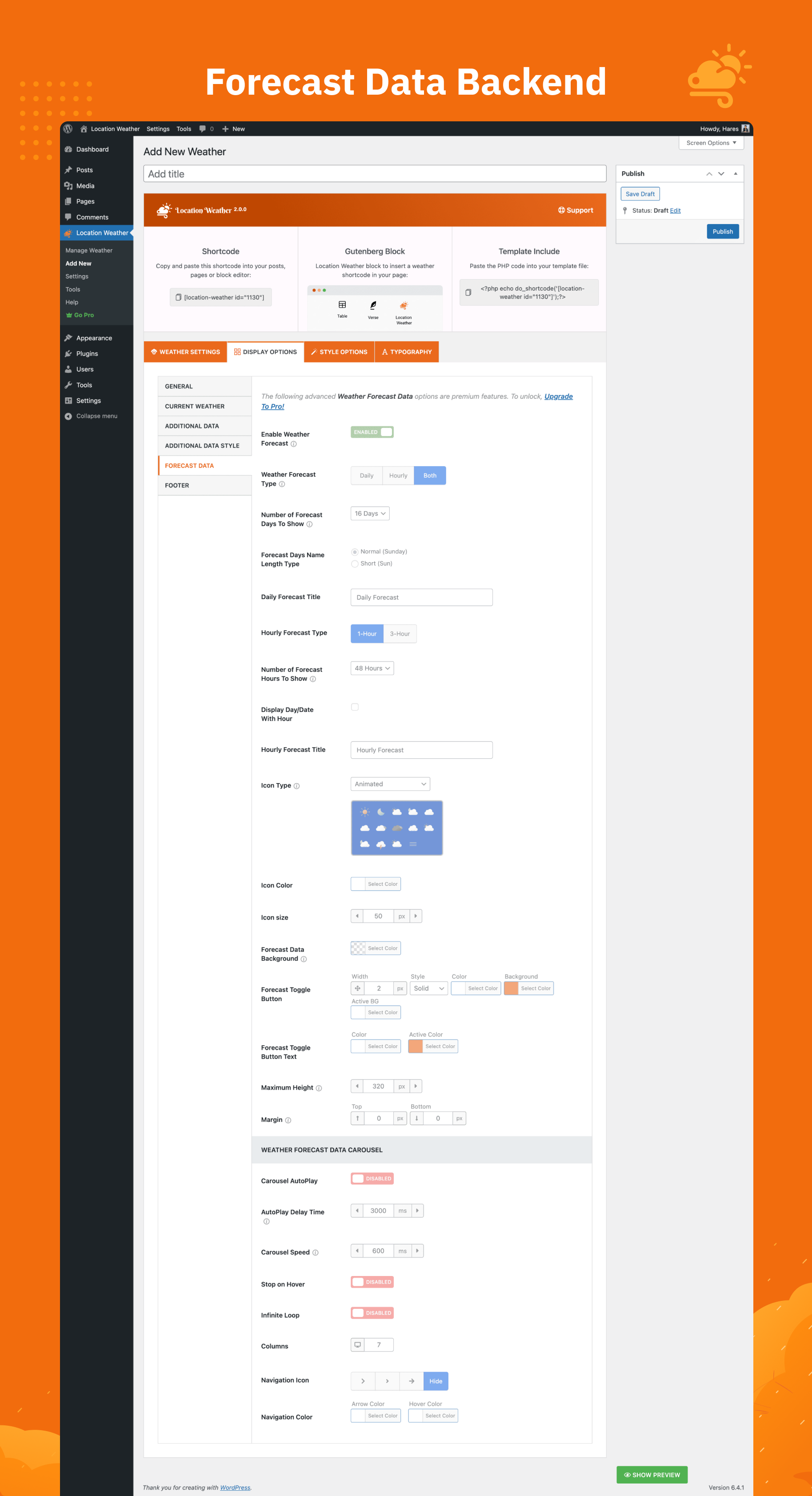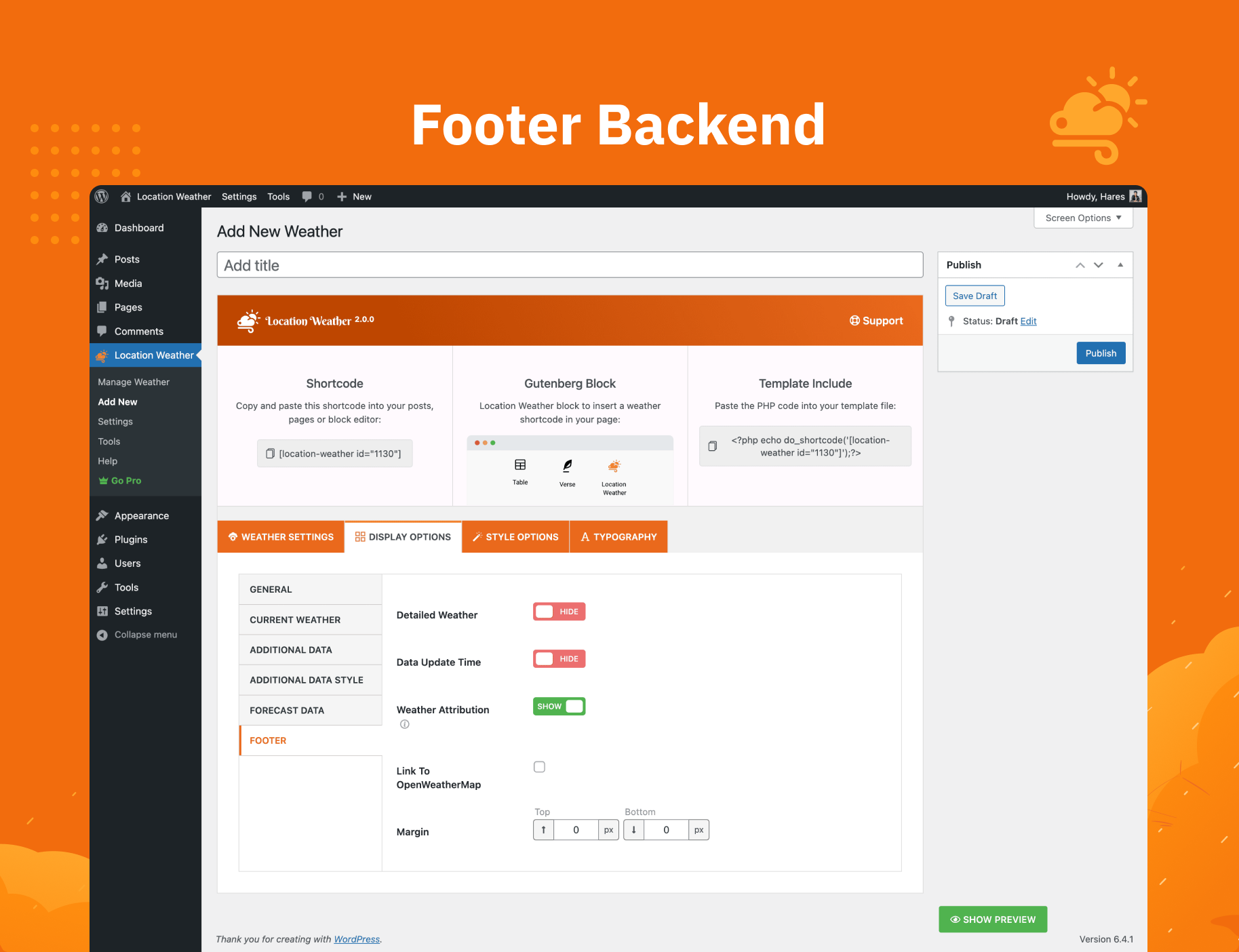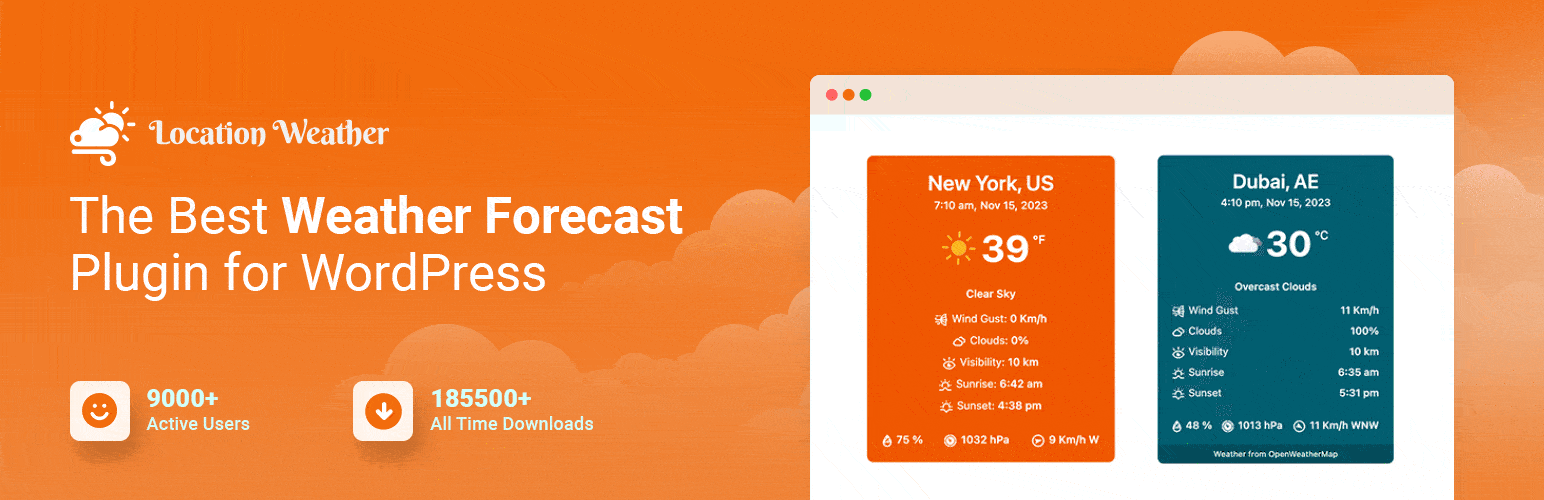
Location Weather – WordPress Weather Forecast, AQI, Temperature and Weather Widget
| 开发者 |
shapedplugin
khalilu rubel_miah shamimmiashuhagh |
|---|---|
| 更新时间 | 2026年2月20日 19:26 |
| PHP版本: | 5.0 及以上 |
| WordPress版本: | 6.9 |
| 版权: | GPLv2 or later |
| 版权网址: | 版权信息 |
标签
下载
详情介绍:
- Open Weather Get your free Own API key! or
- WeatherAPI Get your free Own API key! (new)
- Hospitality and Tourism (Hotels, Resorts, Travel Agencies, etc.)
- Outdoor Event Planners (Concerts, Festivals, Sports Tournaments, etc.)
- Agriculture and Farming
- News and Media (Radio, TV, News Paper, etc.)
- Transportation and Logistics (Airlines, Ships, etc.)
- Weather-dependent Businesses (Ski Resorts, Boating, Beachfront Rentals, Landscaping Companies, etc.)
- Sports and Community Clubs
- Government and Municipal Websites
- Environmental Organizations
- Real Estate & Energy Companies
- Restaurants and Bars
- Healthcare Providers
- Educational Institutions (Schools, College, Universities, Training Centers)
- Retail and Online E-commerce Shop
- Personal Blogs or Any Other Business or Organization Website
- Current Temperature: Engage your website visitors by displaying a scalable current temperature on your website.
- Current Weather: Showcase real-time weather information about atmospheric conditions in a specific location. It typically includes details such as Temperature (High and Low), Humidity, Wind Speed and Direction, Precipitation, Atmospheric Pressure, etc.
- Hourly Forecast: Display hourly weather forecast for up to 5 days with high/low temperatures and selectable weather condition icons.
- Daily Forecast (Pro): Display daily weather forecast for up to 16 days with high/low temperatures and selectable weather condition icons.
- Detailed Forecast (Pro): A detailed weather forecast provides comprehensive information about expected atmospheric conditions over several days. It covers temperature ranges, precipitation probabilities, humidity, wind details, barometric pressure, UV index, sunrise & sunset times, moon phase, and hourly breakdowns throughout the day.
- Create and Display Unlimited Weather Forecasts
- 8 Beautiful Weather Layouts (Vertical Card, Horizontal, Tabs, Table, Map, and Combined)
- 6 Vertical Card Ready to Use Templates
- 4 Horizontal Ready to Use Templates
- 2 Tabs Layouts (Pro)
- 1 Table Layout (Pro)
- 2 Map Type - Windy, OpenWeatherMap (Pro)
- 17+ Beautiful Ready Templates (Pro)
- Weather Templates Overriding or Modification to Suit Your Needs
- 10 Weather Additional Data Layouts (Pro)
- 5 Weather Additional Data List Layouts (Pro)
- 3 Weather Additional Data Grid Layouts (Pro)
- Simple and Flat Style Carousel Layouts (Pro)
- Represent Weather Additional Data in Clean, Divided, & Striped Styles (Pro)
- Weather Additional Data Carousel (Pro)
- Weather Forecast Data Carousel (Pro)
- Weather View/Shortcode Generator with Live Preview
- Location Weather View Gutenberg Block
- City Name
- City ID
- ZIP or Postal Code
- Geo Coordinates (Latitude/Longitude)
- Auto Detect Visitor Location via IP address (Pro)
- Display Weather data From Custom Fields (Pro)
- Set a Custom Location Name that overrides the Open Weather Map Location Name
- Show/Hide Weather City/Location Name
- Display Temperature Unit in Celsius (°C)
- Display Temperature Unit in Fahrenheit (°F)
- Degree Symbol (°) only (Pro)
- Display Temperature Unit in Both (°C & °F) (Pro)
- Auto Detect Temperature Unit (Pro)
- Precipitation Units in mm/inch (Pro)
- Display Atmospheric or Air Pressure Unit (mb, kPa, inHg, psi, mmHg/Torr, kg/cm²)
- Display Precipitation Unit in (mm, inch)
- Display Wind Speed Unit in (mph, m/s, km/h, kn)
- Display Visibility Unit (Kilometers, Miles)
- Show/Hide Current Date and Time
- Choose the Most Common Date and Time Formats
- 12 and 24-hr Time Formats
- Selectable and Customizable Current Date Formats
- Selectable Timezone to Display Local Times for Different Locations
- Selectable Open Weather API Languages (40+ languages)
- Enable/Disable Preloader
- Enable/Disable Weather Forecast
- Daily and Hourly Weather Forecast Data
- Display Daily Weather Forecast for Up to 16 Days
- Display Hourly Weather Forecast for Up to 4 Days
- 3-hour Weather Forecast for Up to 5 days (120 hrs)
- Select both Formats for Displaying Weather Forecast Data
- Forecast Days Name Length Type (Long/Short)
- Daily and hourly Toggle Button for Weather Forecast
- 5 Weather Forecast Data Condition Icon Packs (Animated, Static, Light, Fill, Glass Morphism)
- Change Weather Forecast Data Background Color
- Custom Forecast Title
- Interactive Weather Forecast Data Carousel
- Show/Hide Weather View Title
- Show/Hide Location Name
- Show/Hide Current Weather Condition Icon
- 5 Weather Condition Icon Packs (Animated, Static, Light, Fill, Glass Morphism)
- Adjustable Weather Condition Icon Color and Size
- Show/Hide Current Weather Temperature
- Show/Hide High & Low Temperature (Pro)
- Show/Hide Real Feel or Feels-like Temperature (Pro)
- Show/Hide Current Weather Condition Short Description
- Show/Hide Pressure Unit
- Show/Hide Humidity
- Show/Hide Wind Speed
- Wind Speed Indicators can Show the Direction of the Wind or the Source of Wind Flow
- Show/Hide Precipitation (Pro)
- Show/Hide Clouds
- Show/Hide Rain Chance (Pro)
- Show/Hide Snow (Pro)
- Show/Hide Wind Gust (Pro)
- Show/Hide UV Index (Pro)
- Show/Hide Dew Point (Pro)
- Show/Hide Air Quality Index - AQI (Pro)
- Show/Hide Visibility
- Show/Hide Sunrise & Sunset Time
- Show/Hide Moonrise & Moonset Time (Pro)
- Show/Hide Moon Phase (Pro)
- Show/Hide National Weather Alerts (Pro)
- Show/Hide View Detailed Weather
- Show/Hide Last Weather Update Time
- Show/Hide Weather Attribution or Copyright
- Link To Open Weather Map
- Enable/Disable AutoPlay for Weather Additional Data Carousel
- Enable/Disable AutoPlay for Weather Forecast Data Carousel
- Set AutoPlay Delay Time
- Carousel Speed Control
- Show/Hide Navigation Icon
- Enable/Disable Infinite Loop
- Control Weather Data Columns
- Enable/Disable Stop on Hover
- Custom Navigation Icon Color & Size
- 17+ Fully Customizable Templates
- Selectable Additional Data Icon Packs (Regular, Fill, Light)
- Selectable Current Weather Data Icon Packs
- Adjust the Weather Additional Data Icon Color and Size
- Horizontal and Vertical Additional Data Spacing (Pro)
- Selectable Forecast Data Icon Packs (Pro)
- Custom Animated Weather Icon Set
- Custom Overlay Color (Pro)
- Adjust the Weather-based image Overlay Color Opacity (Pro)
- Template Maximum Width Customization (Pro)
- Weather-based Image, Video (HTML5, Mp4, Webm, and Ogg & YouTube) Background (Pro)
- Set Weather-based Backgrounds or Images (Sunny, Cloudy, Drizzly, Rainy, Snowy, Stormy, and Foggy) (Pro)
- Solid Background Color
- Gradient Background Color (Pro)
- Template Content Padding
- Custom Border, Radius, BoxShadow, Spacing
- Stylize your Weather View Typography with 1500+ Google Fonts and Color (Pro)
- Footer Margin Customization
- Location Weather Gutenberg Block
- Export and Import Weather views
- Custom CSS Field to Override Default Styles
- Compatible with all Major Web Browsers
- Online Documentation & Tutorials
- Fast and Dedicated Support
- Regular Updates and Adding New Features
安装:
- PHP 7.4 or later
- MySQL 5.6 or later
- WordPress 5.0 or later
- Download location-weather.zip
- Navigate to the ‘Add New’ in the plugins dashboard
- Navigate to the ‘Upload’ area
- Select location-weather.zip from your computer
- Click ‘Install Now’
- Activate the plugin in the Plugin dashboard
- Download location-weather.zip
- Extract the location-weather directory to your computer
- Upload the location-weather directory to the /wp-content/plugins/ directory
- Activate the plugin in the Plugin dashboard
屏幕截图:
常见问题:
- What is Location Weather and what does it do?
Location Weather is an easy-to-use WordPress weather forecast plugin that lets you display real-time weather data—such as temperature, humidity, wind speed, and more—for any location on your website.
- What are the plugin requirements?
You need a self-hosted WordPress site running PHP 7.4 or higher.
- Do I need coding skills to use the plugin?
No coding skills are required. The plugin provides an intuitive interface, and you can configure everything from the WordPress admin area.
- What weather data can I show in the widget?
The free version of Location Weather lets you display the current temperature, a short description of the condition, pressure, humidity, wind speed with directional indicators, cloud coverage, visibility, and sunrise and sunset times.
- How many locations are supported?
The plugin supports over 200,000 cities across 238 countries and territories. You can also use latitude and longitude to set a custom location.
- Can I create and reuse unlimited weather displays?
Yes. You can create unlimited weather widgets/forecasts with different settings. The plugin also allows export/import of your configurations.
- Will the plugin slow down my website?
No. Location Weather is built with performance in mind and follows WordPress coding standards to ensure it runs smoothly without slowing down your site.
- Is it compatible with themes, multisite, and translations?
Yes. The plugin works with any theme that follows WordPress standards, is fully multisite-compatible, and is translation-ready (works with WPML, Polylang, Loco Translate, TranslatePress, etc.).
- Can I customize how the weather widget looks?
Yes. You can style fonts, text alignment, letter case, font sizes, colors, spacing, borders, box shadows, and more to match your site’s design.
- Does Location Weather work in Gutenberg and page builders?
Yes. The plugin includes a Gutenberg block and supports shortcodes. It also works with major page builders such as Elementor, Divi, Beaver Builder, Brizy, WPBakery, Oxygen, Themify, GeneratePress, and SiteOrigin.
- Which weather data sources does the plugin use?
Location Weather retrieves weather data from OpenWeatherand WeatherAPI, two trusted and widely used weather data providers.
- Do I need an API key to use OpenWeather or WeatherAPI?
Yes. Both services require a free API key. You can generate one by registering at OpenWeather or WeatherAPI and then paste it into the plugin settings.
- Which service should I choose—OpenWeatherMap or WeatherAPI?
Both work great. OpenWeatherMap provides global coverage and detailed data, while WeatherAPI offers a generous free plan and can be more cost-effective. You can choose whichever best fits your needs.
更新日志:
- New: Weather Card block with 10 different layouts.
- New: Weather Horizontal block with a lot of customization options.
- New: AQI (Air Quality Index) - Minimal Card block.
- New: Radar Map by Windy block.
- New: Weather Grid block.
- New: Weather Tab block.
- New: Weather Table block.
- New: Getting Started page in the admin.
- New: Saved Templates with a shortcode duplication feature to use blocks on any page builder.
- New: Setup Wizard to guide users through initial plugin configuration.
- New: The Blocks Dashboard panel has been added.
- New: The changelog panel has been added to the block settings page, accessible via the pop-up.
- Updated: The language (.pot) file.
- Tested: WordPress 6.9.1 compatibility.
- Improved: Standardized singleton instance property naming.
- Improved: Code readability and maintainability improved.
- Fix: The warning found for weather by City ID with WeatherAPI
- Tested: WordPress 6.9 compatibility.
- Improved: Enhanced plugin security and data validation.
- Improved: The Additional CSS and JS option.
- Removed: The optional license tab.
- Fix: The weather forecast did not display correctly when the shortcode was used on the blog home page.
- Fix: The location weather block select field style issue.
- Fix: The mismatched text domain issue.
- Updated: The language (.pot) file.
- Fix: Notice style issue.
- New: Weather Forecast( Hourly, 3-Hourly) feature.
- Updated: The language (.pot) file.
- New: New weather source type WeatherAPI support added.
- New: The API Source Type (OpenWeather/WeatherAPI) option.
- New: The Custom JS option
- Improved: The Layout column added to the weather manage view table.
- Tested: WordPress 6.8.1 compatibility.
- Improved: The plugin backend option has been enhanced.
- Improved: The Basic Preferences tab is renamed to Regional Preferences.
- Updated: The language (.pot) file.
- Fix: The warning is found when using a single value in the lat-long fields.
- Fix: The translation-related warning was found with WP 6.8.
- Fix: The help page recommended plugins logo URL not found issue.
- Updated: The language (.pot) file.
- Tested: WordPress 6.8 compatibility.
- Tested: WooCommerce 9.8.1 compatibility.
- Fix: Some WPCS-related warnings.
- Updated: The language (.pot) file.
- Removed: The unnecessary Google font.
- Improved: The plugin admin panel has been reorganized.
- Improved: The Weather Layout and Templates options are moved to the top of the page.
- Improved: The Shortcode section is moved to the sidebar section.
- Fix: The text domain-related deprecated warning was found with WP 6.7.1.
- Tested: WordPress 6.7.1 compatibility.
- Fix: The plugin style issue for RTL sites.
- Tested: WordPress 6.7 compatibility.
- Fix: Some strings translation issue
- Fix: The PHP 7.2 compatibility issue.
- Updated: The language (.pot) file.
- Tested: WordPress 6.6.2 compatibility.
- Fix: The weather icon and the SG Optimizer plugin lazyload conflict issue.
- Fix: The visibility issue.
- Fix: The warning was found rarely.
- Updated: The language (.pot) file.
- Fix: The sitemap conflict issue.
- Fix: The section title line height issue.
- Fix: The undefined offset warning was found rarely.
- Tested: WordPress 6.6.1 compatibility.
- Updated: The language (.pot) file.
- Fix: Some Translation string issue.
- Tested: WordPress 6.5.3 compatibility.
- Improved: The Color and Margin options are separated from the typography field.
- Improved: The help text and the options design are improved.
- Improved: Plugin menu icons are improved.
- Fix: The CLS issue for a few images due to missing width height attributes of the image tag.
- Tested: WordPress 6.5 compatibility.
- New: A function 'sp_location_weather( x )' was added to show weather reports using any template files.
- Improved: The style of the plugin options and help texts are improved.
- Fix: The Subscriber could see the plugin API notice and settings and tools page links.
- Tested: WordPress 6.4.3 compatibility.
- Fix: The warning was found with PHP v5.6
- Fix: The style issue of the Lite vs Pro page with WordPress v5.9.8
- Improved: The Help Page buttons.
- Fix: The review notice ajax issue.
- Improved: The Help Page has been redesigned to make it more user-friendly.
- Fix: The undefined warning after updating to the latest version.
- New: The Cache Time and Purge Cache options.
- Fix: The translation flag sign does not show in the location weather shortcode table after activation of the Polylang plugin.
- Fix: Some strings are not translatable on the help page.
- New: The Weather Layout option.
- New: 2 Pre-made Templates (Vertical Template One, Horizontal Template One).
- New: 3 Types of Additional Data Layouts were added for the Vertical Template.
- New: The option to show weather info by City ID, Zip code, and Coordinates (lat, log).
- New: The Enable Icons Animation option to show animated icons or static icons.
- New: The Humidity option.
- New: The Clouds option.
- New: Wind Gust option.
- New: The Options to show icon along with weather additional data.
- New: The Icon Type and Icon Color options.
- New: Detailed Weather link option.
- New: The Data Update Time option.
- New: The Visibility Unit option to set visibility unit.
- New: The Content Padding option.
- New: Link To OpenWeatherMap option to make clickable Weather Attribution text.
- New: The margin-top/bottom option for each element to add or reduce the gap.
- New: The Box Shadow option.
- New: Comport Weather Data (Pressure, Humidity, Wind) Position.
- Improved: Plugin UI and UX improved.
- Improved: The tooltip/help text of plugin options to make it more user-friendly.
- Improved: The color of text option moved to the Typography tab.
- Updated: The language(.pot) file.
- Fix: Some warnings were found with PHP v8.2.
- Tested: WordPress 6.4 compatibility.
- Fix: The accessibility issue of missing image alt.
- New: The loading animation during importing shortcodes.
- Fix: Some warnings found with PHP v8.1 or greater.
- Tested: WordPress 6.3.1 compatibility.
- Improved: The plugin translation functionality.
- Updated: The language (.pot) file.
- Tested: WordPress 6.3 compatibility.
- Updated: Minimum required version of WordPress for the plugin.
- Tested: WordPress 6.2.2 compatibility.
- Fix: The background color does not show after downgrading from the pro to free version.
- Fix: The warning found after downgrading from the pro to free version.
- New: Used transient for reducing open weather API call.
- Fix: The warning of the undefined index which was found on the deletion of the plugin.
- Tested: WordPress 6.2 compatibility.
- Fix: The CSS of Fontello icons conflict with the Fontello icons of other plugin/theme.
- Fix: The warning in Legacy Widget when no shortcode yet is created.
- Improved: Plugin security improved.
- Fix: Location time does not change in time.
- Fix: Legacy Shortcode style issue in preview of Gutenberg widget area.
- New: UTC+13 option added to the Timezone select field.
- Improved: Load dynamic style according to the shortcode on the page.
- Fix: The JS warning on click export of shortcodes on the export page.
- Tested: WordPress 6.1.1 compatibility.
- Fix: Few deprecated JS warnings on the plugin admin page.
- New: Live Preview feature.
- Updated: WP CLI check for plugin activation redirect.
- Removed: Console log found in plugin JS file.
- New: Elementor Addon.
- New: The export-import feature.
- New: The skipping cache option.
- New: The custom timezone option.
- Updated: The language (.pot) file.
- Fix: Gutenberg block Free to Pro compatibility.
- Fix: Deprecated warning of Gutenberg block.
- Fix: The date translation does not work if the date format is 24.
- Tested: WordPress 6.0 compatibility.
- New: Gutenberg Block to insert Location Weather shortcode.
- Updated: Add shortcode page has been redesigned.
- Fix: Country code cannot be overridden.
- Fix: Some assets of the backend are not loaded properly when that hosting directory is different.
- Removed: Unused codes from the plugin folder.
- Tested: WordPress 5.9 compatibility.
- Fix: Translation issues in a few languages (Spanish/Albanian).
- Improved: Settings page layout.
- Improved: Plugin security.
- Improved: Wrong API key error massage.
- Fix: Unable to fetch city or countries name with two words issue.
- New: Date & Time format option.
- Fix: Invalid city, country code, and spacing error issue.
- New: Shortcode onClick copy option.
- New: Language .Pot file included.
- Improved: Help page.
- Fix: Date and Time issue.
- Fix: PHP backward compatibility issue.
- New: Weather for a specific location (city & country name).
- New: Custom location name (override location name).
- New: Temperature unit (imperial-°F).
- New: Pressure unit (Mb).
- New: Wind speed unit (mph, km/p).
- New: Weather widget title and it's the margin.
- New: Time format.
- New: Show/hide option for weather description(conditions).
- New: Show/hide option for pressure and wind.
- New: Visibility, sunrise, sunset, etc.
- New: Weather attribution.
- New: Widget text color, border, border-radius, etc.
- New: Advanced settings.
- New: Custom CSS option to override styles.
- New: Widget ready with shortcode selection.
- New: 45 Languages supported.
- Improved: Huge improvement of admin settings panel.
- Fix: WordPress 5.3 compatibility issue.
- Fix: Weather API issue.
- New: API key add option.
- New: Custom CSS option.
- PHP error fixed
- First Release