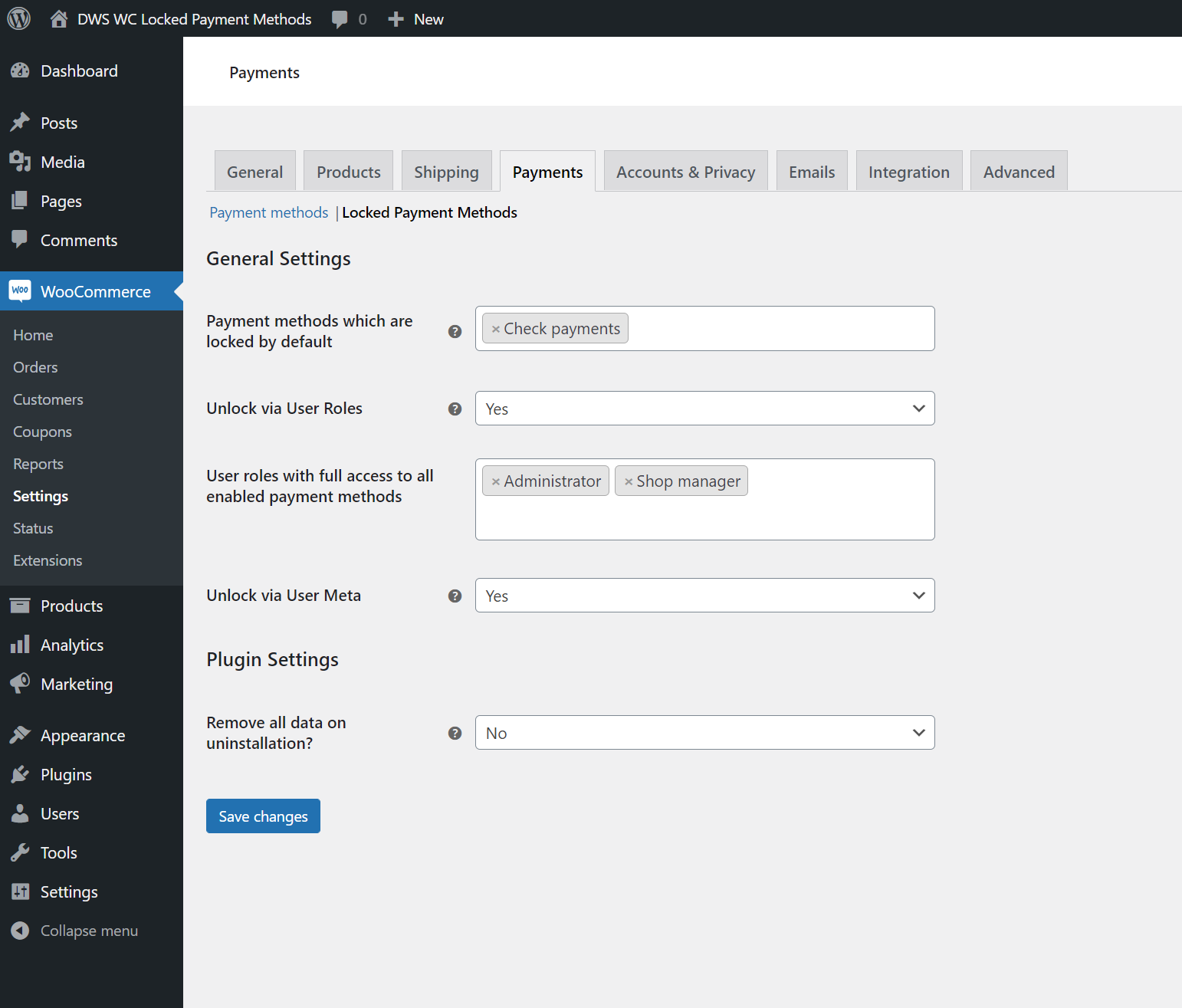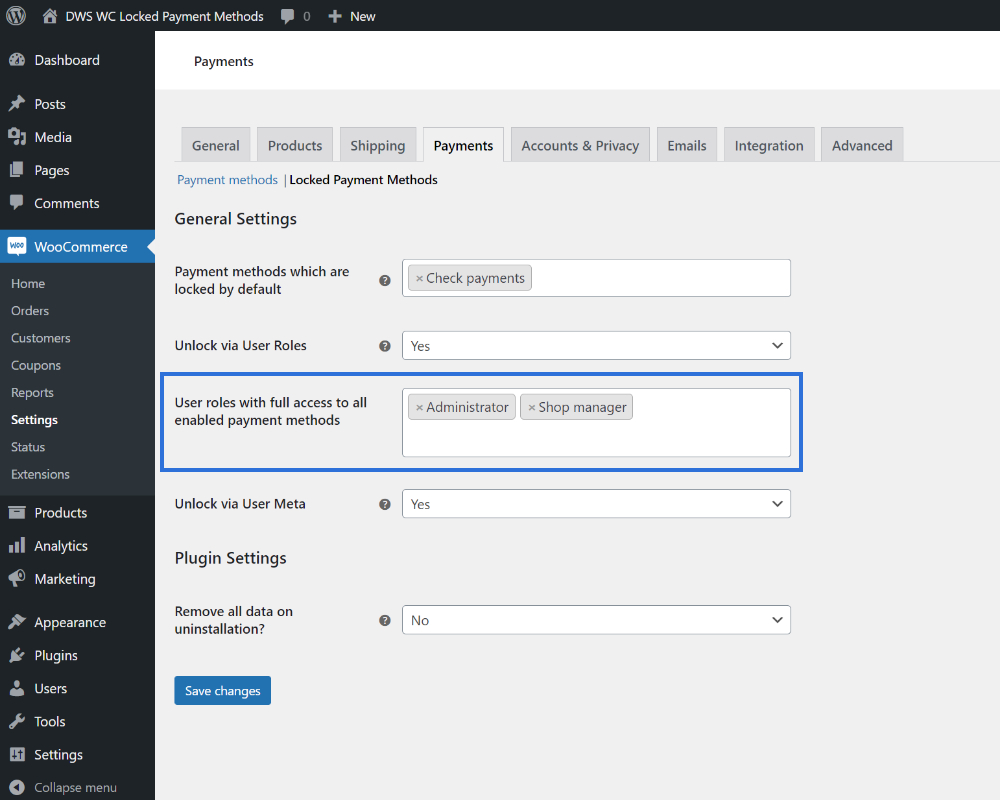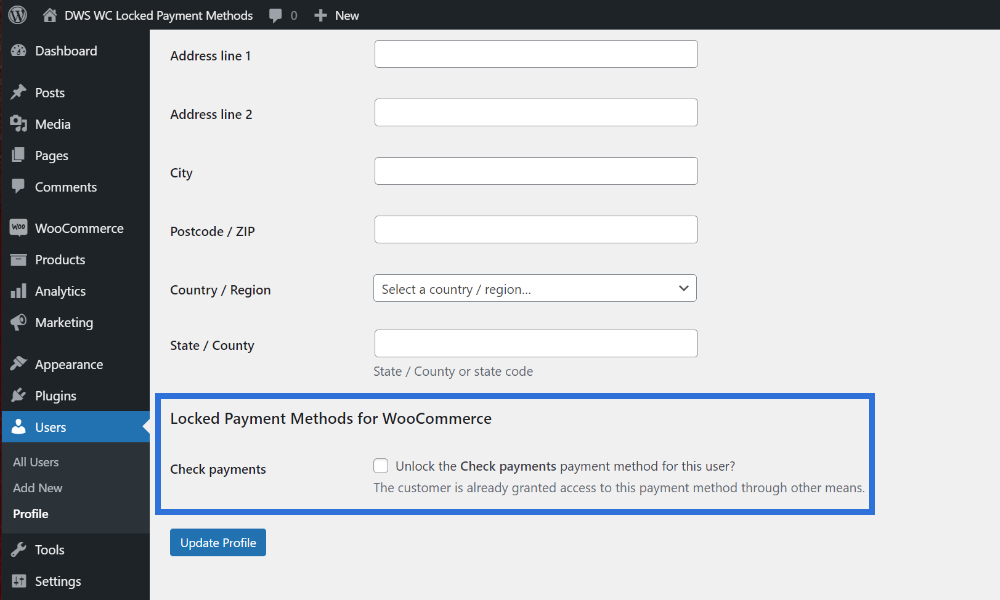Locked Payment Methods for WooCommerce
| 开发者 |
ahegyes
deepwebsolutions |
|---|---|
| 更新时间 | 2022年7月13日 20:01 |
| PHP版本: | 7.4 及以上 |
| WordPress版本: | 6.0.1 |
| 版权: | GPLv3 or later |
| 版权网址: | 版权信息 |
详情介绍:
- Grant access to each customer individually (read more)
- Grant access to all customers belonging to given user roles (read more)
- [Premium] Grant access for only one unpaid order (read more)
- [Premium] Grant access to all users with an active WC Memberships plan (read more)
- [Premium] Grant access to all users belonging to a Groups group (read more)
安装:
Locked Payment Methods for WooCommerce either manually or through your site's plugins page.
INSTALL FROM WITHIN WORDPRESS
- Visit the plugins page withing your dashboard and select
Add New. - Search for
Locked Payment Methods for WooCommerceand click theInstall Nowbutton. - Activate the plugin from within your
Pluginspage.
- Download the plugin from https://wordpress.org/plugins/ and unzip the archive.
- Upload the
locked-payment-methods-for-woocommercefolder to the/wp-content/plugins/directory. - Activate the plugin through the
Pluginsmenu in WordPress.
Payments tab of the WooCommerce Settings page. This section is called Locked Payment Methods. There you will be able to:
- Choose which enabled payment methods are locked by default.
- Choose which unlocking strategies you want to use and configure them, if applicable.
屏幕截图:
常见问题:
What is a locked payment method?
That's what we call payment methods that you choose to hide from your customers by default. The action of granting a customer access is called unlocking the payment method.
Why can't I lock a certain payment method?
Only enabled payment methods can be locked. Please make sure that the payment method you want to lock is first enabled in the WooCommerce settings.
How can I get help if I'm stuck?
If you're using the free version, you can find more examples in our knowledge base and you can open a community support ticket here at wordpress.org. Our staff regularly goes through the community forum to try and help. If you've purchased the premium version of the plugin on our website, you are entitled to a year of premium updates and access to our prioritized support forum. You can use that to contact our support team directly if you have any questions.
I have a question that is not listed here
There is a chance that your question might be answered in our knowledge base. Otherwise feel free to reach out via our contact form.
更新日志:
- Tested up to WordPress 6.0.1.
- Tested up to WooCommerce 6.7.0.
- Updated Freemius SDK.
- Tested up to WooCommerce 6.3.
- Security: updated Freemius SDK.
- Test up to WordPress 5.9.
- Dev: updated DWS framework.
- Tested up to WooCommerce 6.1.
- Tested up to PHP 8.1.
- Better handling of framework initialization failure.
- Dev: updated DWS framework.
- Tested with the latest version of WordPress.
- Performance: optimized PSR4 autoloader.
- Dev: hook tags can now be generated before the plugin is initialized.
- Dev: updated DWS Framework.
- Tested with the latest versions of WP and WC.
- Additional licensing terms for redistribution.
- Fixed readme.txt formatting.
- Dev: Updated DWS Framework.
- Dev: Updated dependencies namespace. If you have custom code, please check for compatibility.
- Dev: fixed CI/CD tests.
- Fixed text domain within the dependencies folder.
- Fixed PHP8 error on settings page.
- Tested with the latest version of WordPress and WooCommerce.
- Dev: updated the DWS framework.
- Dev: added more automated tests.
- Tested with latest versions of WooCommerce and WordPress.
- Dev: changed capabilities names to better reflect those registered by WordPress Core.
- Dev: bootstrap functions belong to the global namespace now.
- Dev: updated DWS plugin framework.
- First official release.