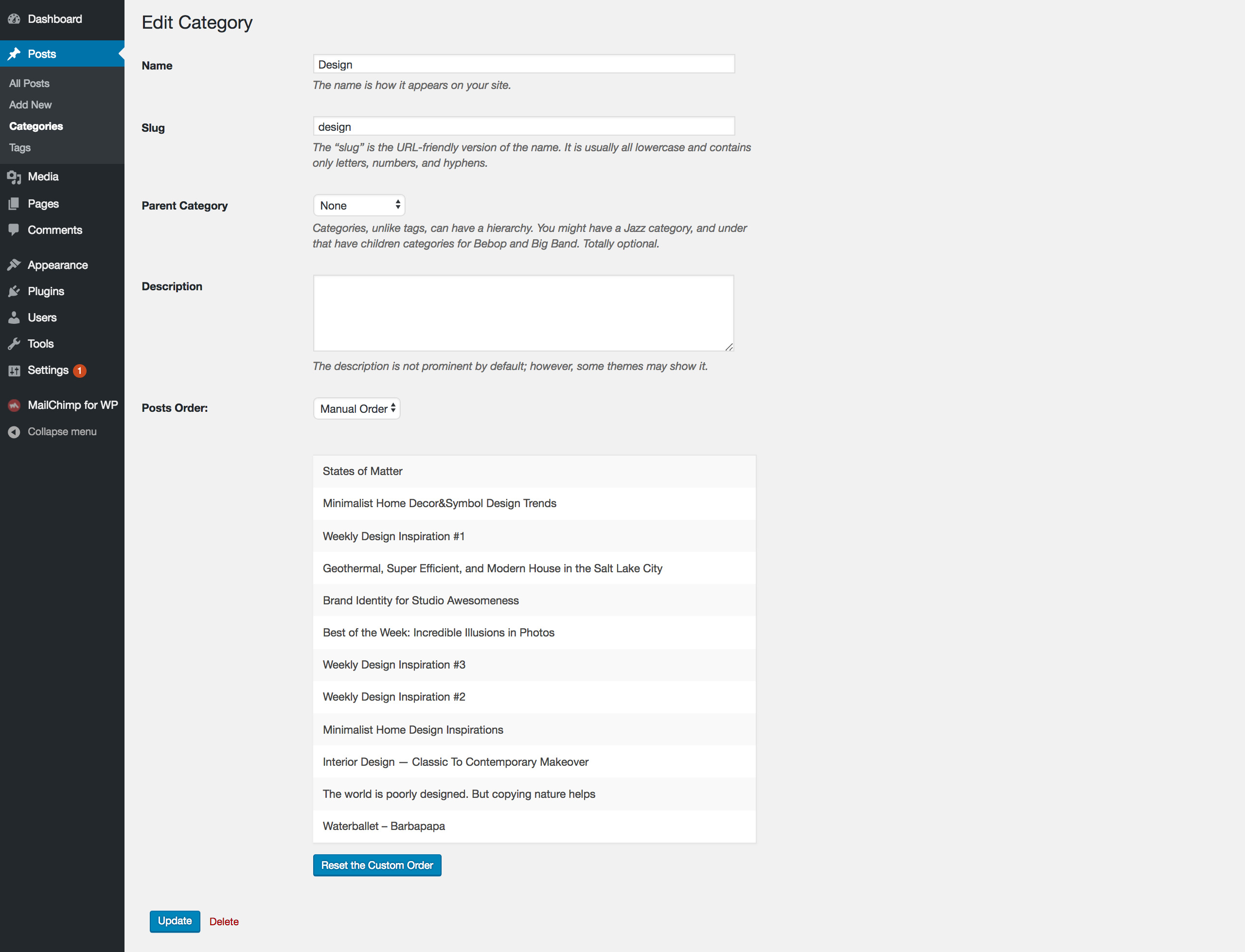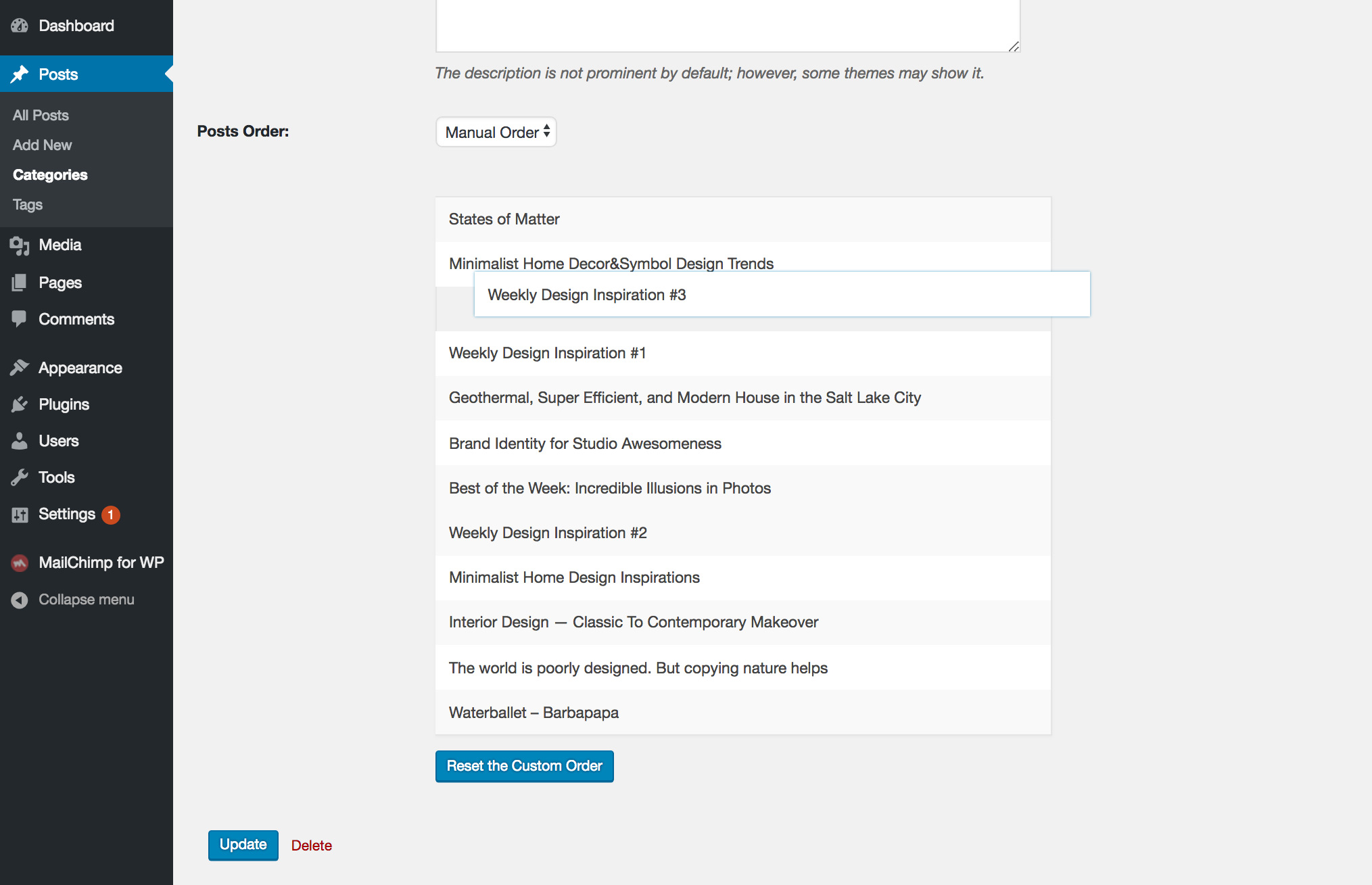Loft PostReorder
| 开发者 | loftocean |
|---|---|
| 更新时间 | 2019年2月14日 14:43 |
| PHP版本: | 4.7 及以上 |
| WordPress版本: | 5.0 |
| 版权: | GPLv2 or later |
| 版权网址: | 版权信息 |
详情介绍:
Small and easy to use. Loft PostReorder helps you to control the order of posts shown on the category archive pages.
Features & Options
- Display all posts in this category on the category edit page.
- Drag and drop to reorder posts for an individual category archive page.
- One click to reset the changed posts order.
- Will support more archive pages in future updates. For example, Tag archive pages.
安装:
- Install the plugin either via the WordPress.org plugin directory, or by uploading the files to your server (in the /wp-content/plugins/ directory).
- Activate the Loft PostReorder plugin through the 'Plugins' menu in WordPress.
- In the WordPress administration screen, go to Posts > Categories and choose a category to edit, then find “Posts Order” option, choose “Manual Order”, then drag and drop to reorder the posts.
屏幕截图:
常见问题:
Can’t see any changes after I reordered my posts
- If you have installed any caching plugins then clear the cache. And you may also need to clear your browser cache.
Reordering does not apply to my category archive page
- If the posts on your category archive page are in the “Masonry” layout (controlled by your theme or other plugin), then the reordering feature may not work as expected. Because some methods of creating a “Masonry” layout will calculate and rearrange position of the posts.
更新日志:
1.0.0
- Initial Public Release