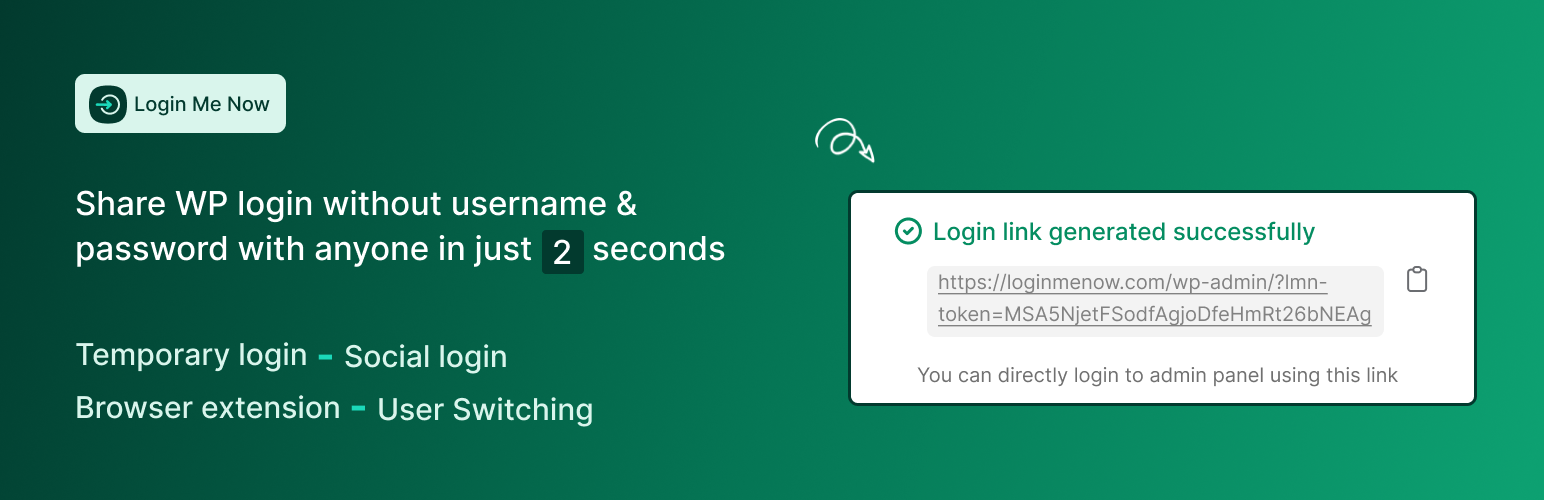
Login Me Now – Passwordless, Magic Link, OTP & Social Login for WordPress
| 开发者 |
HeyMehedi
HalalBrains HiMrFaruk WPtownhall Pluginly |
|---|---|
| 更新时间 | 2026年1月12日 19:26 |
| PHP版本: | 7.4 及以上 |
| WordPress版本: | 6.9 |
| 版权: | GPLv3 or any later version |
详情介绍:
What is Login Me Now?
Login Me Now is a modern login and access control solution for WordPress. It helps you:
- Grant temporary access with secure one-time links
- Log in without passwords
- Offer Google and Facebook social login
- Switch between user accounts instantly
- Use browser extensions for one-click dashboard access
- Verify users with SMS-based one-time passwords
- Track login history and activity
- Manage modules, integrations, and features from a single hub
安装:
- Install via the WordPress.org plugin repository or upload manually.
- Activate the plugin.
- Configure settings under "Login Me Now" in the WordPress dashboard.
- (Optional) Install the Chrome or Firefox extension for one-click multi-site access.
常见问题:
Do I need the Chrome extension to create temporary login links?
No. The extension is optional. You can generate links directly inside WordPress.
Does the plugin or extension have access to my passwords?
No. Passwords stay safely stored by WordPress. The plugin and extension never access them.
Can I track temporary user activity?
Yes. With Simple History, you can track logins and interactions.
Is the Email Magic Link secure?
Yes. All links are time-limited and single-use.
How do I add Google or Facebook login buttons?
Use these shortcodes:\ [login_me_now_google_button]\ [login_me_now_facebook_button]
更新日志:
1.14 – Jan 12, 2026
- Add: JWT leeway for Google Login
- Fix: Redirect URL Issue
- Add WodPress Latest compatibility
- Fix: Settings Issues
- New: Option to show or hide country flags for phone numbers.
- New: Country restriction and default country settings.
- Fix: OTP digits issue for WooCommerce login.
- New: Phone OTP login with Firebase/Twilio.
- New: Modules hub with search and grouping.
- New: Phone OTP login provider inside wp-login.php.
- Improved: Magic link modal styling and accessibility.
- Improved: Magic link email template.
- Fix: Conflict between magic link UI and wp-login form layout.
- New: Fluent Support integration.
- New: Integration-specific settings.
- New: Settings page.
- Fix: Google OneTap issue.
- Fix: EDD login page redirect issue.
- New: Email Magic Link.
- Improve: Browser token login security.
- Add: WooCommerce account registration email support.
- Fix: Translation warning.
- Add: Easy Digital Downloads integration.
- Add: Appsero user consent.
- Fix: Social login shortcode button display issue.
- Fix: Profile update error.
- Add: Directorist compatibility.
- Fix: Google and Facebook login redirect issues.
- Fix: Browser extension creation bug.
- Fix: OneTap redirect mismatch.
- Update: User switching package.
- Improved: Simple History logging. (and previous changelog entries continue unchanged)