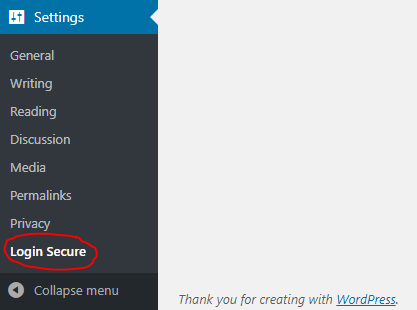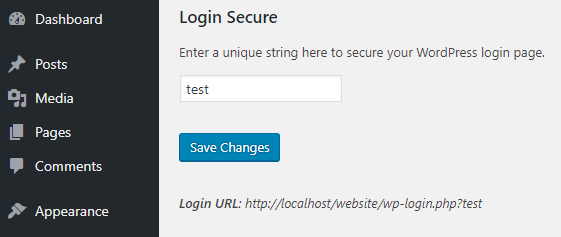Login Secure
| 开发者 | rizwanabbasi |
|---|---|
| 更新时间 | 2018年12月12日 18:05 |
| 捐献地址: | 去捐款 |
| PHP版本: | 5.2.4 及以上 |
| WordPress版本: | 5.0 |
| 版权: | GPLv2 or later |
| 版权网址: | 版权信息 |
详情介绍:
Login Secure is an easy to use and user-friendly WordPress plugin that secures your website from unauthorized users. Blocks default WordPress login URLs and requires a special code in WordPress Login URL.
After installing and activating the plugin, go to 'Settings>>Login Secure' link. Enter a unique string and click save changes.
Your WordPress login URL will be the one displayed on that page.
After storing unique string, your defualt WordPress login URL will not work, even user can not login by going to
http://example.com/wp-admin where example.com is your WordPress installation link.
安装:
This section describes how to install the plugin and get it working.
e.g.
- Upload the plugin files to the
/wp-content/plugins/login-securedirectory, or install the plugin through the WordPress plugins screen directly. - Activate the plugin through the 'Plugins' screen in WordPress
- Use the Settings->Login Secure screen to configure the plugin
- (Make your instructions match the desired user flow for activating and installing your plugin. Include any steps that might be needed for explanatory purposes)
屏幕截图:
常见问题:
What will happen if I do not provide a unique string and keep that field blank?
You will use the default behavior of WordPress for logging in. E.g, http://example.com/wp-login.php
Will there be any extra character in my secure login URL?
Yes, just a sign of exclamation(?) after wp-login.php E.g if your unique string is test then the URL will be http://example.com/wp-login.php?test
更新日志:
1.0
- Documentation updated.