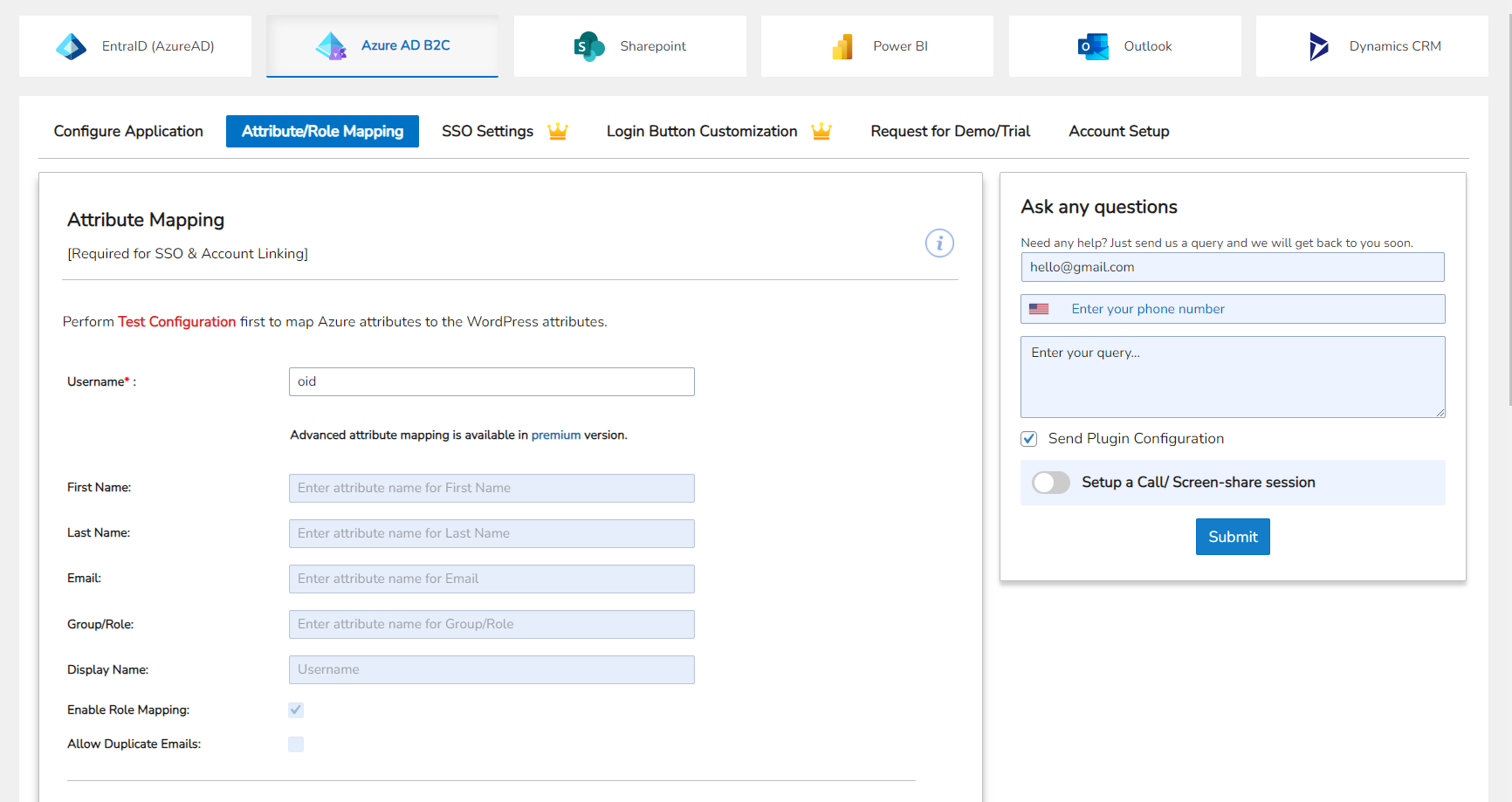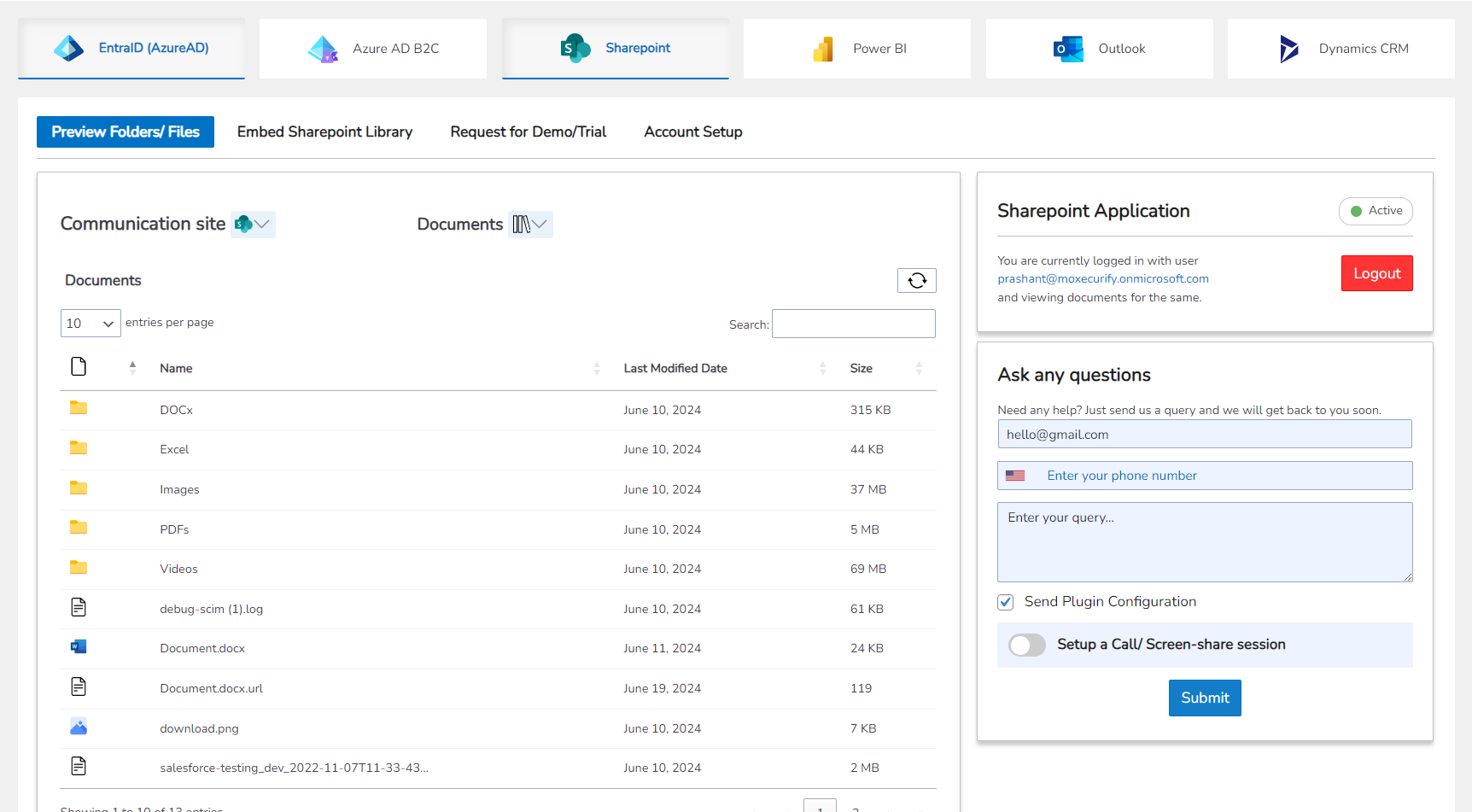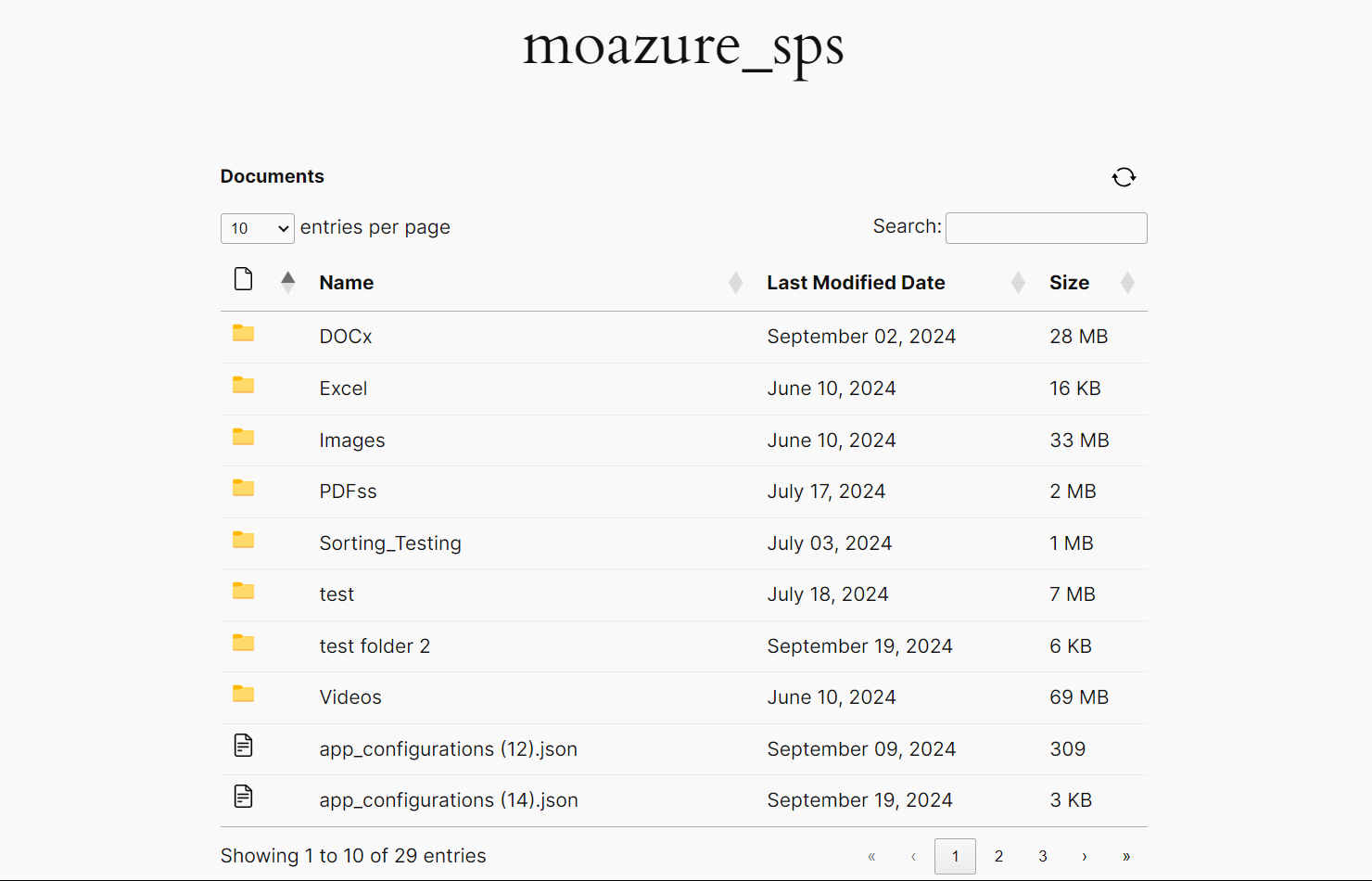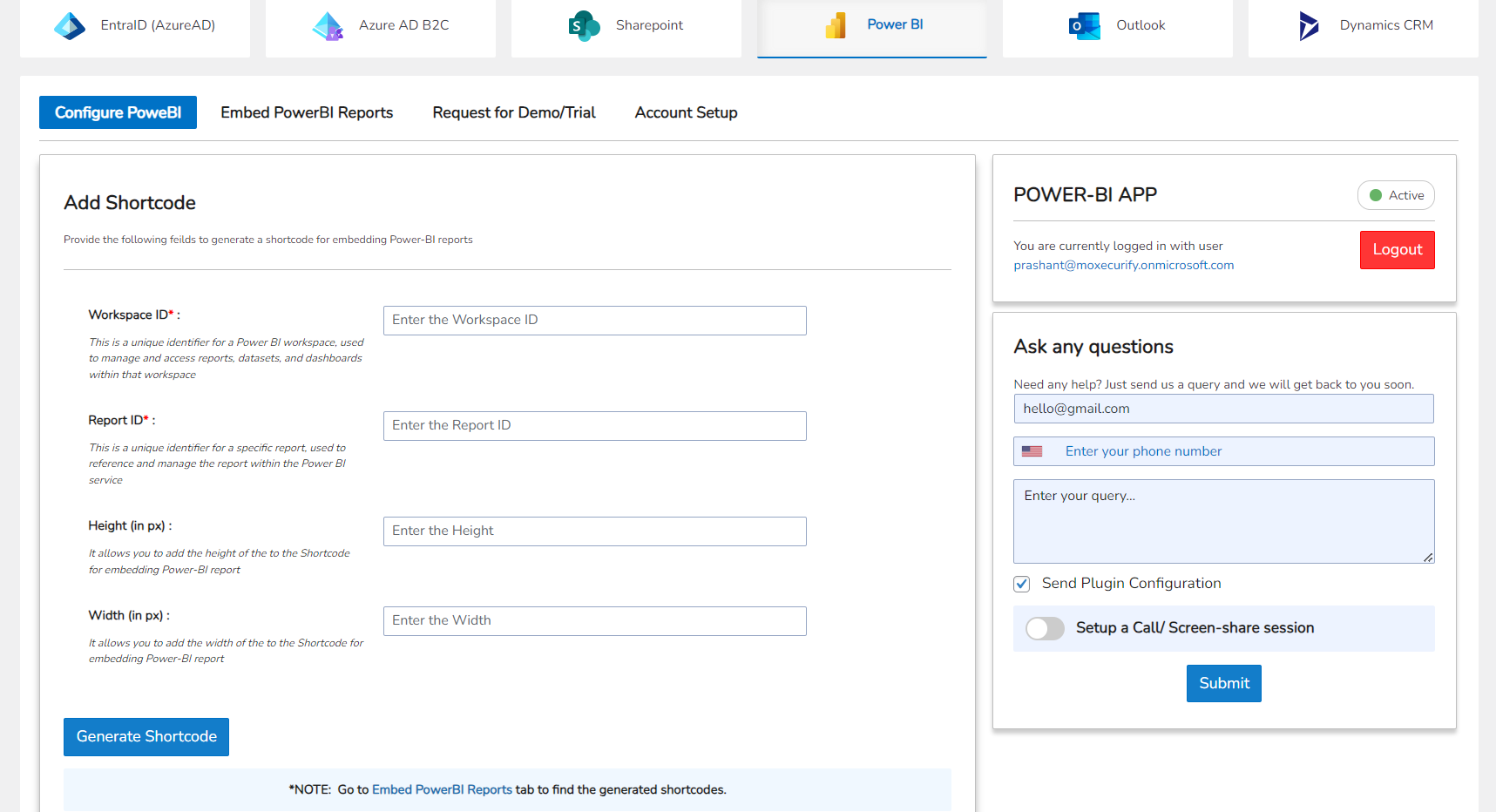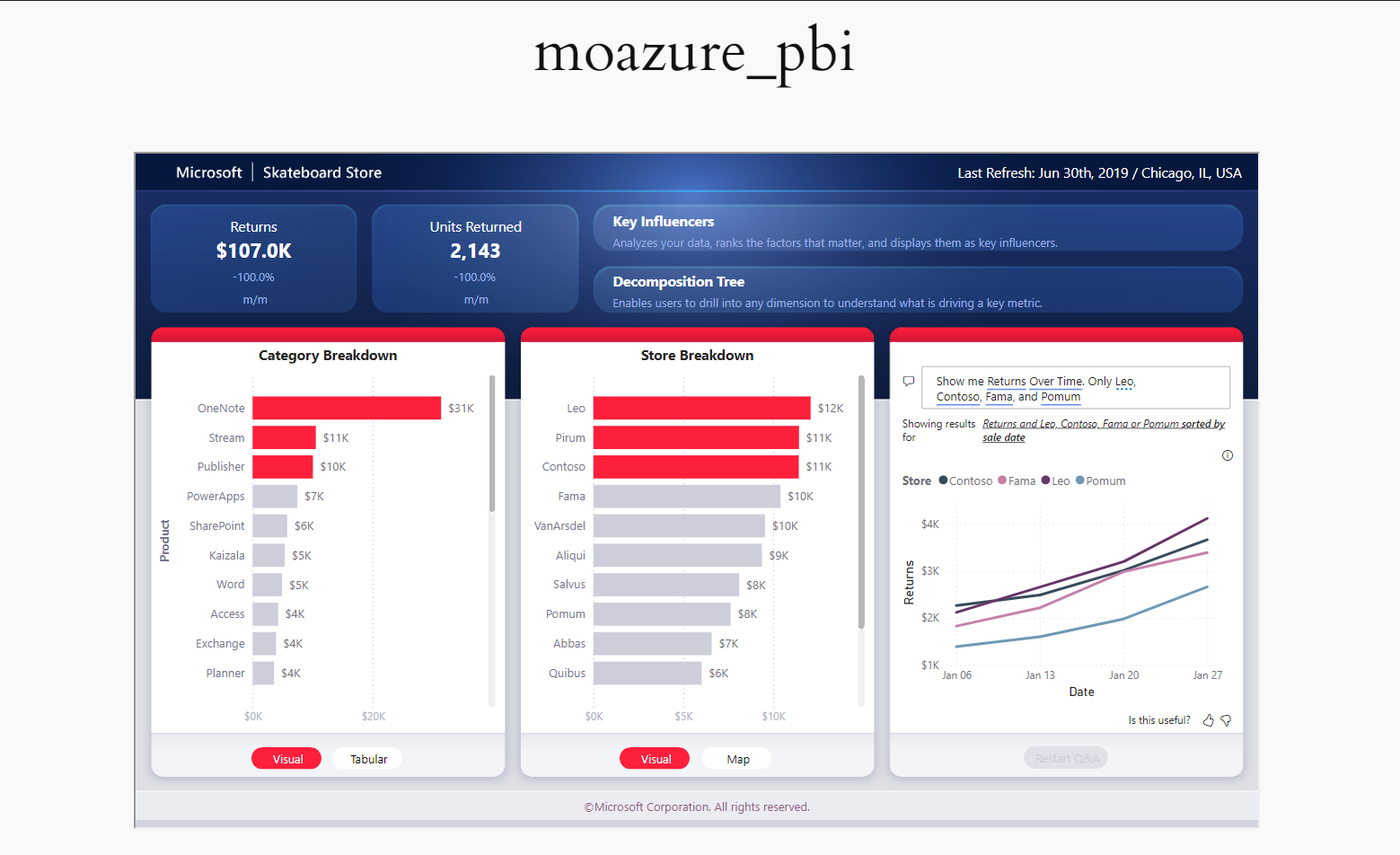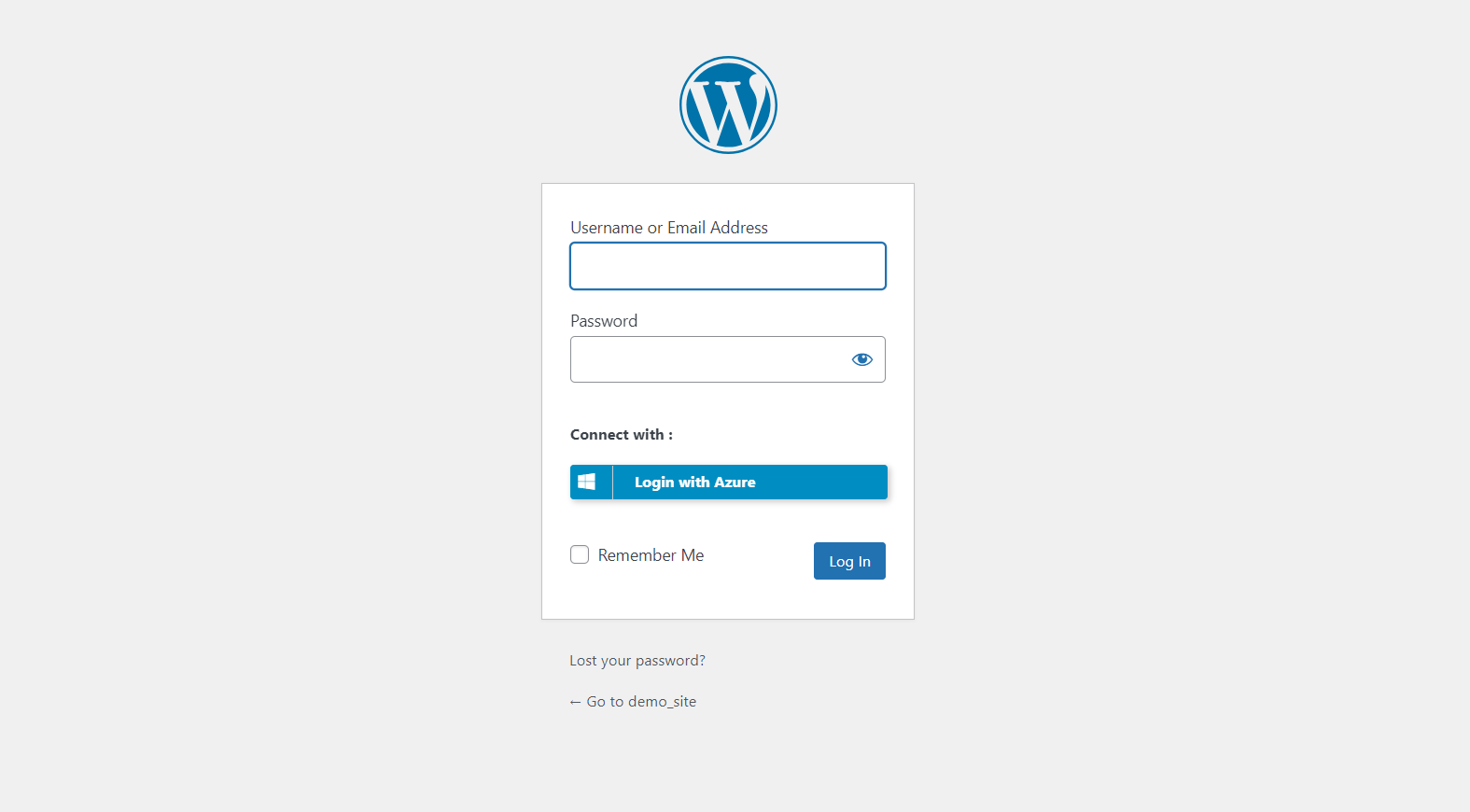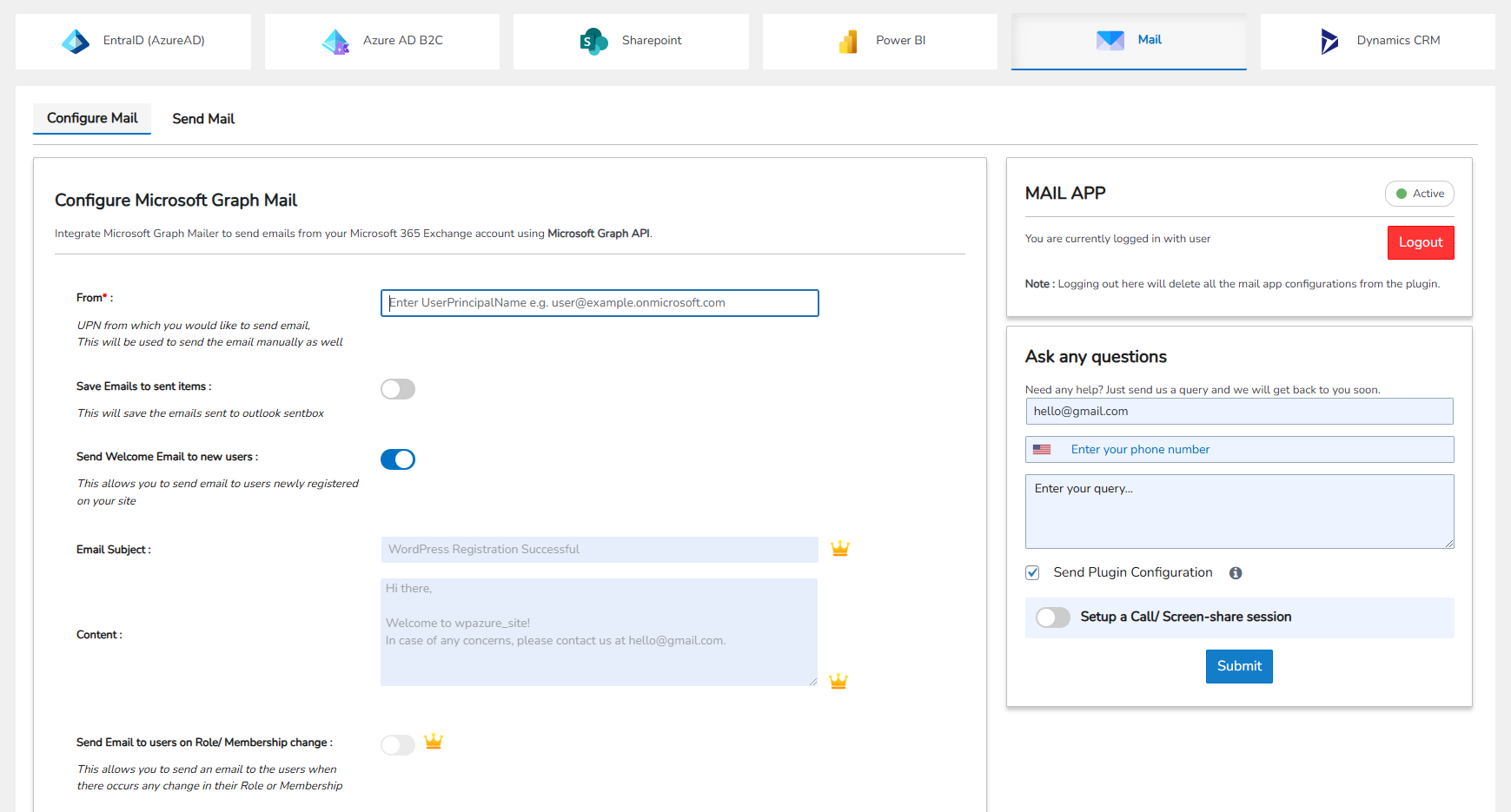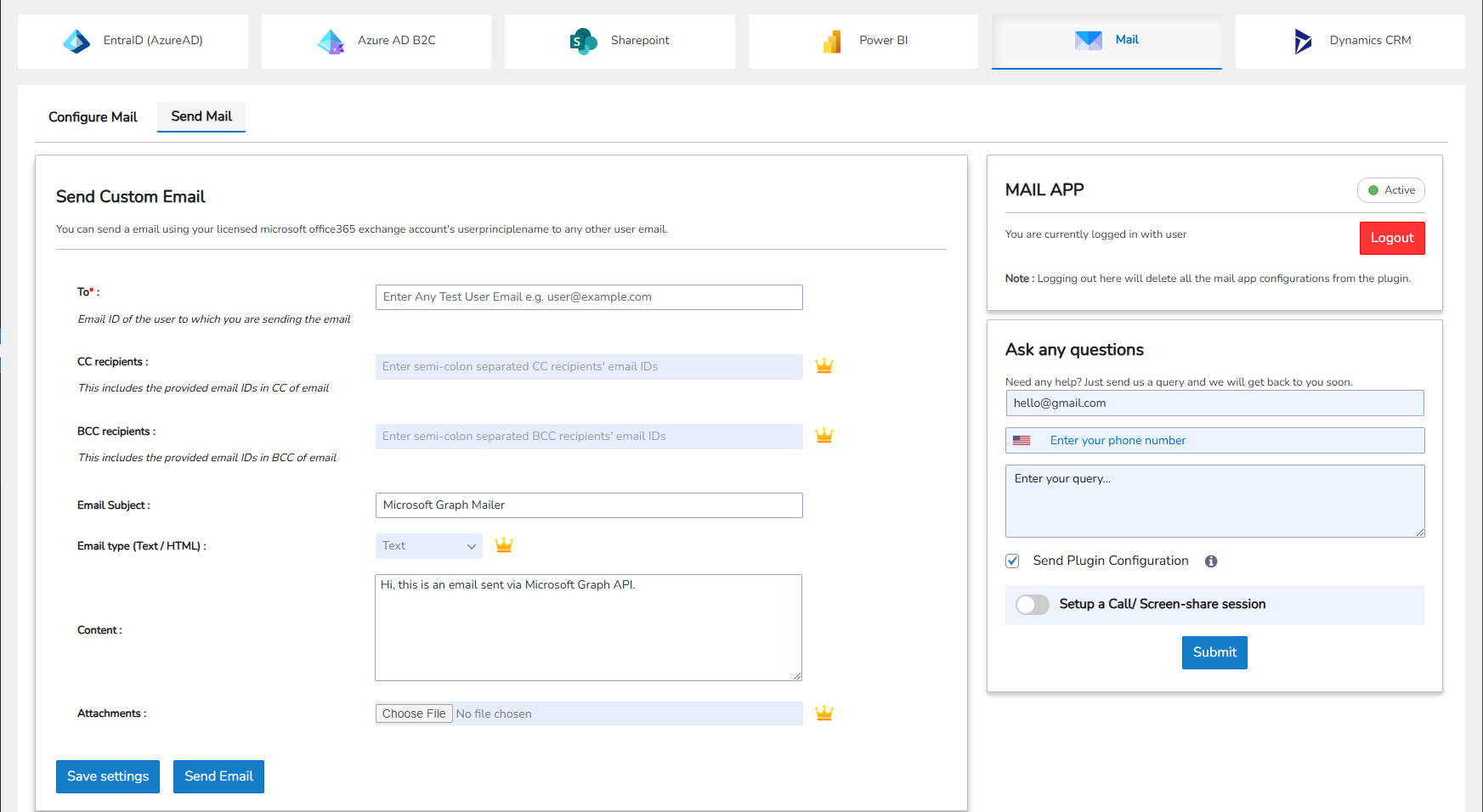All-in-One Microsoft 365 & Entra ID / Azure AD SSO Login
| 开发者 |
cyberlord92
oauth miniOrange |
|---|---|
| 更新时间 | 2026年2月19日 20:02 |
标签
下载
详情介绍:
- Quick WordPress Azure AD SSO Setup
- Supported SSO Protocols
- Microsoft 365 Office Integrations
- Just-in-Time (JIT) and Real-Time User Provisioning
- Log in using WordPress Azure SSO instead of multiple WordPress credentials.
- Extend Azure Active Directory Integrations to WordPress for unified access and authentication.
- Strengthen identity security through Microsoft Azure SSO and policy-based access.
- Automatically create and update users during login through WordPress Azure AD and Azure SSO Integration.
- Keep roles, attributes, and memberships in sync through Azure Active Directory.
- Manage accounts centrally with Microsoft Azure Integrations while WordPress reflects changes in real time.
- Azure AD (Entra ID) for employee and internal authentication.
- Azure AD B2C for customer or external access.
- Entra External ID for vendors and business partners under one Login with the Azure AD environment.
- Configure Azure AD SSO through OAuth 2.0, OpenID Connect, or SAML 2.0.
- Ensure every Microsoft Azure SSO session is secure and encrypted.
- Maintain token-based authentication for scalable and compliant Azure Integrations.
- Assign roles based on Azure Active Directory groups or user attributes.
- Map fields like department, job title, or region into WordPress using Azure Active Directory Integrations.
- Simplify user access management with claims-based role mapping through Login with Azure AD.
- Allow users to authenticate from multiple Azure tenants under a single WordPress Azure SSO setup.
- Manage several Azure applications within one environment to cover all sites and departments.
- Ideal for large enterprises using distributed Microsoft Azure Integrations across multiple WordPress environments.
- Add SharePoint documents, lists, and folders directly to WordPress pages or posts.
- Use blocks or shortcodes for clean layouts that match your site design.
- Let authenticated users preview, download, and manage files using WordPress SSO Azure AD.
- Manage, upload, and edit SharePoint files securely through Microsoft Azure SSO.
- Keep document versions synced across systems for consistent access.
- Maintain folder hierarchy, permissions, and access rules automatically.
- Control SharePoint file access through Azure AD roles and WordPress permissions.
- Apply built-in access policies automatically after Login with Azure AD.
- Keep confidential files private and prevent external sharing.
- Synchronize SharePoint sites and user profiles with WordPress Azure SSO.
- Reflect organizational updates like department or group changes from Azure Active Directory.
- Maintain data integrity through real-time, bidirectional synchronization.
- Search SharePoint libraries directly inside WordPress.
- Filter by document type, owner, or upload date to locate files faster.
- Speed up content discovery using built-in Azure Integrations indexing.
- Generate secure links for previews or file downloads.
- Insert links into WordPress dashboards or internal pages for collaboration.
- Track link usage while keeping your Microsoft 365 SharePoint data protected.
- Upload or modify documents from WordPress while keeping SharePoint permissions intact.
- Sync updates instantly for live collaboration across platforms.
- Empower teams to work together without leaving your WordPress environment.
- Import company updates, news, and announcements from SharePoint into WordPress.
- Publish feeds as posts or widgets to keep employees informed.
- Unify communication with Microsoft Azure Integrations for consistency across channels.
- Embed Power BI in WordPress pages, posts, or dashboards to display live analytics.
- Add visuals such as charts, scorecards, and KPIs using Azure Active Directory Integrations.
- Keep reports automatically refreshed using secure connections via Azure AD SSO.
- Use Row Level Security (RLS) to show each user only the data they’re allowed to view.
- Link filters and permissions with Azure AD groups and user roles.
- Maintain strict data access policies while using Microsoft Azure Integrations.
- Control report visibility based on WordPress roles, Azure AD groups, or login status.
- Restrict access by domain or membership for tailored content delivery.
- Manage all content policies from a single Connect WordPress to Power BI configuration.
- Display selected Power BI report pages or visuals for targeted insights.
- Customize filters, themes, and interactions directly within WordPress.
- Offer clients or teams curated views of analytics through Power BI WordPress integration.
- Use secure authentication through Azure AD SSO and token-based connections.
- Protect all Power BI sessions under Microsoft 365 compliance standards.
- Keep sensitive business data encrypted and accessible only to verified accounts.
- Reflect instant updates as data changes in Power BI or Azure.
- Keep dashboards and permissions synced with Azure Active Directory.
- Deliver accurate, real-time analytics within your WordPress Azure SSO environment.
- Embed personal or shared calendars in WordPress pages or widgets.
- Show daily, weekly, or monthly calendar views.
- Include Outlook tasks or notifications for each signed-in user.
- Keep Outlook and WordPress contact lists updated in both directions.
- Sync new, updated, or deleted contacts automatically.
- Optionally import team or reporting hierarchy information from Azure AD.
- Create and manage Outlook events directly from WordPress.
- Reflect edits or cancellations in both systems instantly.
- Send invitations through Outlook with responses captured in WordPress.
- Limit who can view or edit events using Azure AD groups or WordPress roles.
- Support multiple shared calendars for teams with Azure SSO Integration.
- Let users schedule meetings in WordPress with real-time free/busy checks from Outlook.
- Use token-based authentication through Microsoft Azure SSO.
- Enforce access rules based on Azure Active Directory permissions.
- Track and audit user activity for compliance and visibility.
- Deliver messages directly from WordPress through Graph API.
- Avoid SMTP failures and outdated credentials.
- Route every message securely via Azure SSO Integration.
- Automatically store outgoing emails in Outlook’s Sent folder.
- Keep communication logs synced across WordPress and Microsoft 365.
- Ensure all sent mail is traceable and auditable.
- Send welcome messages automatically for new users logging in through Azure AD SSO.
- Notify users about role or membership changes in real time.
- Configure trigger-based alerts to improve engagement.
- Design messages in HTML or plain text with placeholders for dynamic data.
- Use branded templates for consistent communication.
- Access premium layout options for advanced customization.
- Attach files from your WordPress media library directly.
- Support multiple file types with verified delivery.
- Comply with Microsoft 365’s security and encryption standards.
- Sync contacts, accounts, leads, and opportunities between WordPress and Dynamics 365 Sales.
- Automatically reflect CRM updates across both systems in real time.
- Maintain consistency between Microsoft Dynamics 365 and WordPress databases.
- Sync orders, products, and purchase history with Dynamics 365 Business Central.
- Manage product inventory and transactions directly inside WordPress.
- Offer customers accurate, real-time order details secured through Microsoft Azure SSO.
- View, edit, and create CRM records from within WordPress.
- Update leads, accounts, or opportunities without switching platforms.
- Streamline operations through Azure AD Single Sign On.
- Keep records synchronized continuously between WordPress and Dynamics.
- Reflect CRM changes instantly through automated Azure SSO Integration.
- Eliminate duplication and manual entry across departments.
- Compatible with Dynamics 365 Online and On-Premise deployments.
- Works across multiple Microsoft environments.
- Uses secure Azure AD authentication for data access and synchronization.
- Use web-to-lead forms to send new leads directly to Dynamics CRM.
- Auto-assign leads to sales teams and track progress in real time.
- Verify and prefill user data using Azure AD SSO for secure submissions.
屏幕截图:
常见问题:
Why do I need Azure AD SSO for my WordPress site?
You need Single Sign On with Azure AD because managing multiple passwords is not only frustrating but also a significant security risk. If you're running a business WordPress site where employees or customers need to access both Microsoft 365 apps and your WordPress platform, they're likely juggling numerous login credentials. This leads to weak passwords, password reuse, and countless IT support tickets for password resets. With our Azure AD SSO plugin, your users log in once with their WordPress Microsoft SSO credentials and gain seamless access to WordPress without creating another username and password. This means stronger security through centralized authentication, reduced password fatigue, and significant time savings for both users and IT administrators.
Can I test Azure SSO login without affecting my live site?
Absolutely! Create a staging or development copy of your WordPress site and test the complete SSO configuration there first. You can use the same Azure app registration (just add your staging site's redirect URI to Azure) or create a separate test Azure app. Most hosting providers offer staging environments, or use plugins like WP Staging to create local test environments. Once you verify everything works correctly, migrate the configuration to your production site.
The plugin shows an error saying my Client Secret is invalid. What should I do?
This usually means the Client Secret you entered contains extra spaces, was copied incorrectly, or has expired. Client Secrets expire based on the duration you set when creating them in Azure (typically 6 months, 1 year, or 2 years). Go back to your Azure app registration, navigate to "Certificates & secrets," check if your secret has expired, create a new one if needed, and carefully copy the entire secret value into the plugin settings. Make sure there are no leading or trailing spaces when pasting.
How do I set up Azure AD SSO login on my WordPress site?
Setting up Azure AD SSO is straightforward and takes about 10-20 minutes. Here's the process: First, install our All-in-One Microsoft 365 & Entra ID plugin from the WordPress plugin directory. Next, you'll need to create an app registration in the Azure Portal. Log in to portal.azure.com, navigate to Azure Active Directory, click "App registrations," and create a new registration. Give it a name like "WordPress SSO" and select the appropriate account types. You'll need to configure a redirect URI; our plugin provides this exact URL for you to copy and paste. Finally, copy three critical pieces of information from Azure: the Application (Client) ID, the Directory (Tenant) ID, and create a Client Secret. Paste these into the plugin settings in WordPress, save, and you're done! The plugin automatically handles the complex OAuth or SAML configuration behind the scenes.
Can I integrate SharePoint with my WordPress site using Azure AD?
Yes! Our plugin includes powerful SharePoint integration capabilities, allowing you to embed SharePoint document libraries, lists, and files directly into WordPress pages and posts. Users authenticate once with Azure SSO and gain seamless access to SharePoint content within WordPress. You can display SharePoint documents with search and filtering capabilities, embed files that update in real-time as they change in SharePoint, and even enable document editing directly from WordPress.
Can I map Azure AD groups to WordPress roles?
Absolutely! This is one of our most powerful features. You can create rules that automatically assign WordPress roles based on users' Azure AD group memberships. For example, employees in your “Marketing” Azure AD group might automatically become “Editors” in WordPress, while “Sales” group members become “Contributors.” Setup involves two steps: First, configure your Azure app registration to include group membership information in the authentication token. Then, in the plugin settings, create mapping rules that connect specific Azure AD group IDs to WordPress roles. This works dynamically; if someone's Azure AD group membership changes, their WordPress role updates accordingly on their next login. This is perfect for organizations where access needs change frequently, eliminating manual role management. You can even map multiple groups to the same role or configure users to receive multiple roles if they belong to different groups.
What's included in the free version of your plugin?
You get basic Azure AD Single Sign On (SSO) functionality completely free, including Single Sign On for unlimited users, automatic user creation on first login, basic attribute mapping (Username and Email), support for Azure AD, Azure AD B2C, Entra External ID, and OAuth/OpenID Connect protocol support for a smooth WordPress Microsoft SSO authentication.
Can I test premium features before purchasing?
Absolutely! We offer a full-access free trial where you can test all premium features, including group mapping, SharePoint integration, Power BI embedding, and SCIM provisioning of our All-in-One Microsoft 365 for Azure Single Sign On plugin. Contact our support team at samlsupport@xecurify.com. to request a trial.
更新日志:
- Compatibility with WordPress 6.9
- Security fixes
- PCP fixes
- Plugin Configuration Export Feature
- Minor UI changes
- Microsoft 365 Integrations Handbook
- Compatibility with miniOrange M365 App Integrations
- Minor Bugfixes
- Provided action hook for refresh_token on test SSO
- Compatibility with WordPress 6.8
- Added proper error messages in Azure token flow
- Added compatibility with PHP 8.4
- Invalid ID token error fix
- Fix for error on destroying session
- Added Outlook Email Integration
- Send Email using Microsoft Graph API
- XSS Vulnerability fix for Power BI
- Compatibility with WordPress 6.7.1
- Fix for session vulnerability
- Added Premium feature tabs in Sharepoint & Power BI
- Improved Power BI configuration flow
- Added premium links in the plugin
- UI Fixes
- Usability improvements
- PowerBI integration added
- Sharepoint Manual connection added
- Improvements in SSO test window
- Compatibility with WordPress 6.6.1
- Plugin Logo change
- Customizable Redirecdt/Callback URI
- Feedback form improvements
- Plugin name update
- Added default Role Mapping
- Added plugin banner
- Readme Updates
- Readme changes
- Support form UI changes
- Major bugfix in sharepoint automatic connection
- UI changes in Feedback form
- Added automatic application setup for Sharepoint
- UI fixes
- Compatability with WordPress 6.5.2
- Login widget UI fixes
- Minor Bug fixes
- Compatibility with WordPress 6.5
- Sharepoint Integration with Entra-ID
- Major UI Update