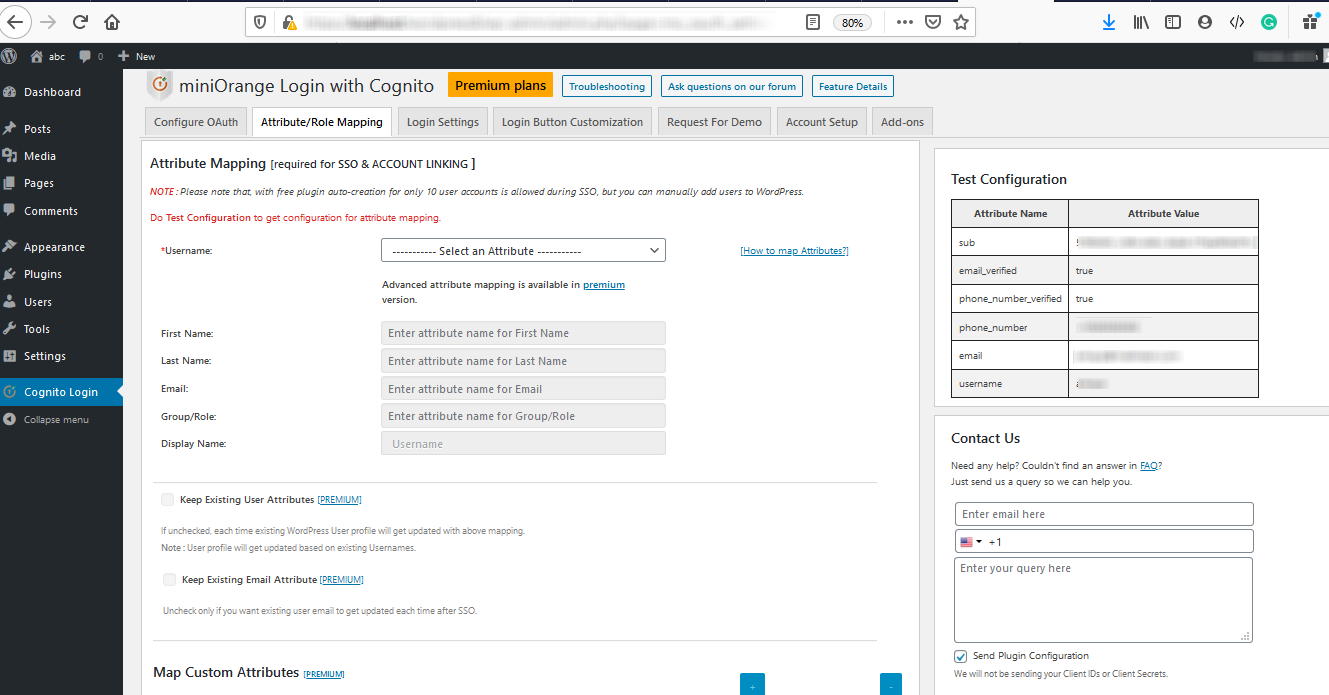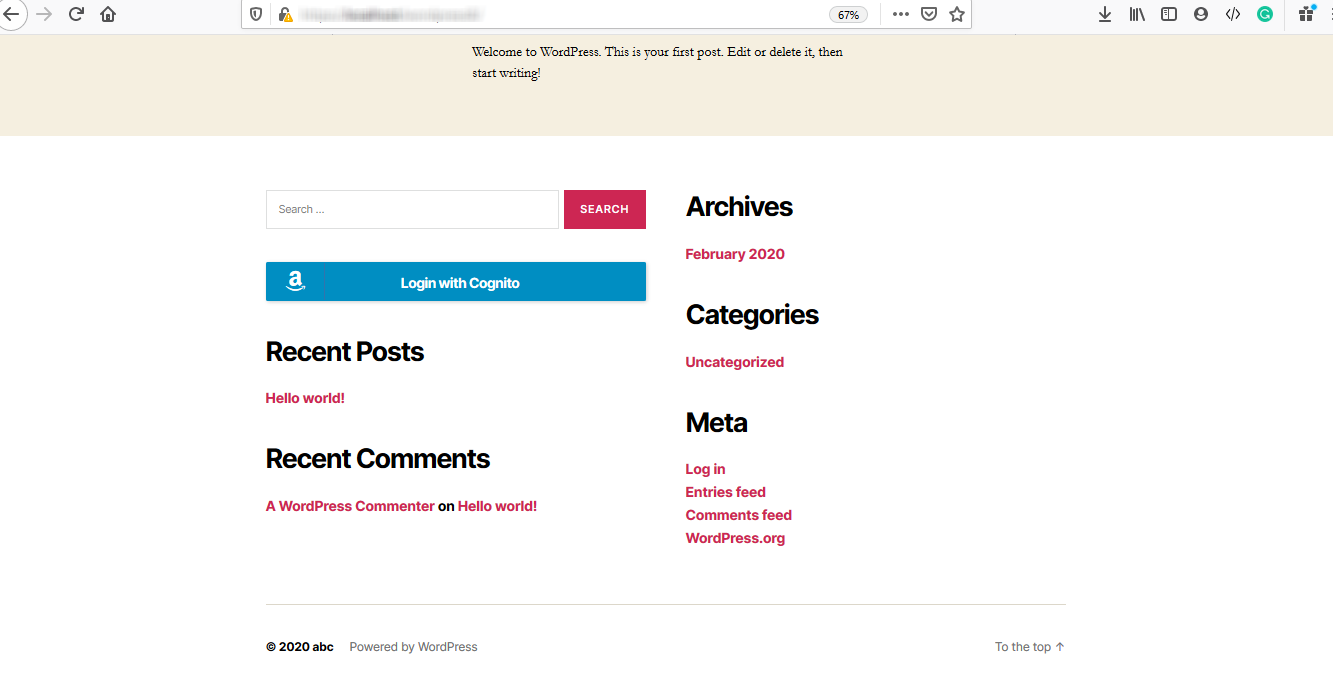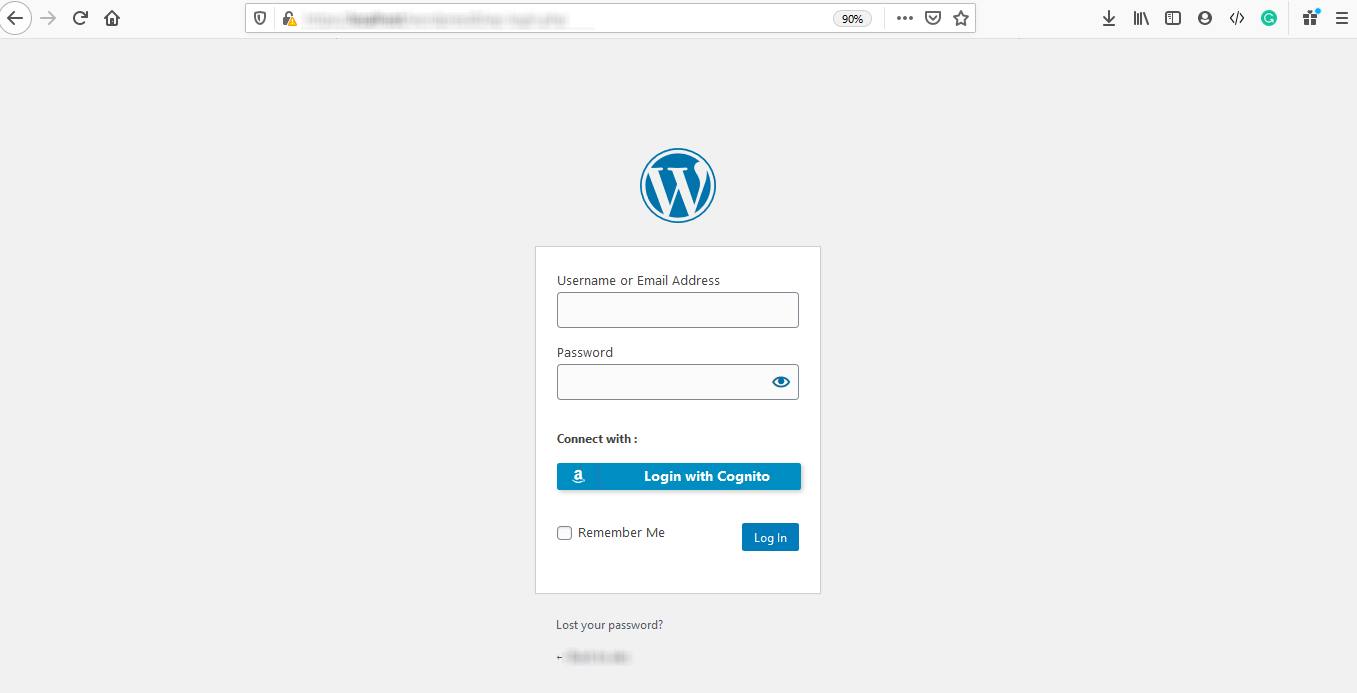Login with Cognito
| 开发者 |
cyberlord92
oauth |
|---|---|
| 更新时间 | 2025年5月21日 02:21 |
| PHP版本: | 3.0.1 及以上 |
| WordPress版本: | 6.8 |
| 版权: | Expat |
| 版权网址: | 版权信息 |
详情介绍:
WordPress Login with Cognito plugin allows Login ( Single Sign-On ) to WordPress using AWS Cognito account credentials. You can SSO ( Single Sign-on )/Login to your WordPress site with Cognito using this plugin. This plugin uses OAuth protocol to achieve Single Sign-on. It also covers User Authentication with OAuth protocol and allow authorized user to login into WordPress site.
Single Sign-On ( SSO )
In simple term, Single Sign-On ( SSO ) means login into 1 site / application using the credentials of another app/site.
Example. If you have all your Users/Customers/Members/Employees stored on 1 site(ex. gmail, wordpress, etc.), lets say site A and you want all of them to register/login into your WordPress site say site B. In this scenario, you can register/login all your users of site A into Site B using the login credentials/account of Site A. This is called Single Sign-On or SSO.
FEATURES
- WordPress Login with Cognito supports single sign-on / SSO with Cognito domain.
- Single Sign On ( SSO ) Grant Support : Standard OAuth 2.0 Grant : Authorization Code
- Auto Create Users : After SSO, new user automatically gets created in WordPress
- Account Linking : After user SSO to WordPress, if user already exists in WordPress, then his profile gets updated or it will create a new WordPress User
- Attribute Mapping : Login with Cognito supports username Attribute Mapping feature to map WordPress user profile username attribute.
- Login Widget : Use Widgets to easily integrate the login link with your WordPress site
- Redirect URL after Login : OAuth Login Automatically Redirects user after successful login.
- Easily auto-register users into Cognito Pools from WordPress login forms with our WP Cognito Integration plugin.More Details
- Use custom login forms and avoid redirecting users to Cognito during SSO with our WP Cognito Integration plugin.More Details
- Sync membership status updates (upgrade, downgrade, renewal, expiration) to AWS Cognito user profiles.More Details
- Manage backend authentication via Cognito credentials for your custom designed code.More Details
- Cognito Integrator enables single-login access across multiple WordPress sites with customizable integration.More Details
- User verification in Cognito when a user creates an account from the woocommerce checkout page.More Details
- Login to WordPress ( WordPress SSO ) using Cognito without having an SSL or HTTPS enabled site.
安装:
From your WordPress dashboard
- Visit
Plugins > Add New - Search for
cognito. Find and InstallLogin with Cognitoplugin by miniOrange - Activate the plugin
- Download WordPress Login with Cognito.
- Unzip and upload the
Login with Cognitodirectory to your/wp-content/plugins/directory. - Activate Login with Cognito from your Plugins page.
- Go to
Settings-> Login with Cognito -> Configure OAuth, and follow the instructions - Go to
Appearance->Widgets,in available widgets you will findLogin with Cognitowidget, drag it to chosen widget area where you want it to appear. - Now visit your site and you will see login with widget.
Theme Functions(functions.php). You can find Theme Functions(functions.php) in Appearance->Editor.
add_action( 'show_user_profile', 'mo_oauth_my_show_extra_profile_fields' );
add_action( 'edit_user_profile', 'mo_oauth_my_show_extra_profile_fields' );
屏幕截图:
常见问题:
I need to customize the plugin or I need support and help?
Please email us at info@xecurify.com or Contact us. You can also submit your query from plugin's configuration page.
I need integration of this plugin with my other installed plugins like BuddyPress, etc.?
We will help you in integrating this plugin with your other installed plugins. Please email us at info@xecurify.com or Contact us. You can also submit your query from plugin's configuration page.
Is it possible to set a different redirect URL after login & logout
Yes, With standard license you can set different redirect URL to redirect to after login as well as after logout.
For any other query/problem/request
Please email us at info@xecurify.com or Contact us. You can also submit your query from plugin's configuration page.
更新日志:
1.5.2
- Added compatibility fixes for WP 6.8
- URI migration
- Added compatibility fixes for WP 6.3
- Fixed feedback form issue
- UI changes
- Added compatibility fixes for WP 6.2
- Codesniffer fixes
- Added XSS security fixes
- Added compatibility with WP 6.1
- Security fixes
- Added compatiblity with WP 6.0
- Added compatiblity with WP 5.9
- Security Fixes
- Added compatiblity with WP 5.8
- Minor bug fixes
- Readme changes
- Minor Improvements
- Added compatibility with WP 5.7
- Added application update/delete options
- Added support for custom OAuth/OpenID application
- Minor bug fixes
- Added compatibility with WP 5.6
- updated setup guide link
- Readme changes
- Added compatibility with WP 5.5
- Licensing plan changes
- Copy callback URL feature
- Add-on tab UI changes
- Bug fixes
- SEO update
- Bug fixes
- UI changes
- Licensing plan changes
- Bug fixes
- Compatibility fixes
- Licensing changes
- Bug fixes
- SEO update
- First version for Login with Cognito.