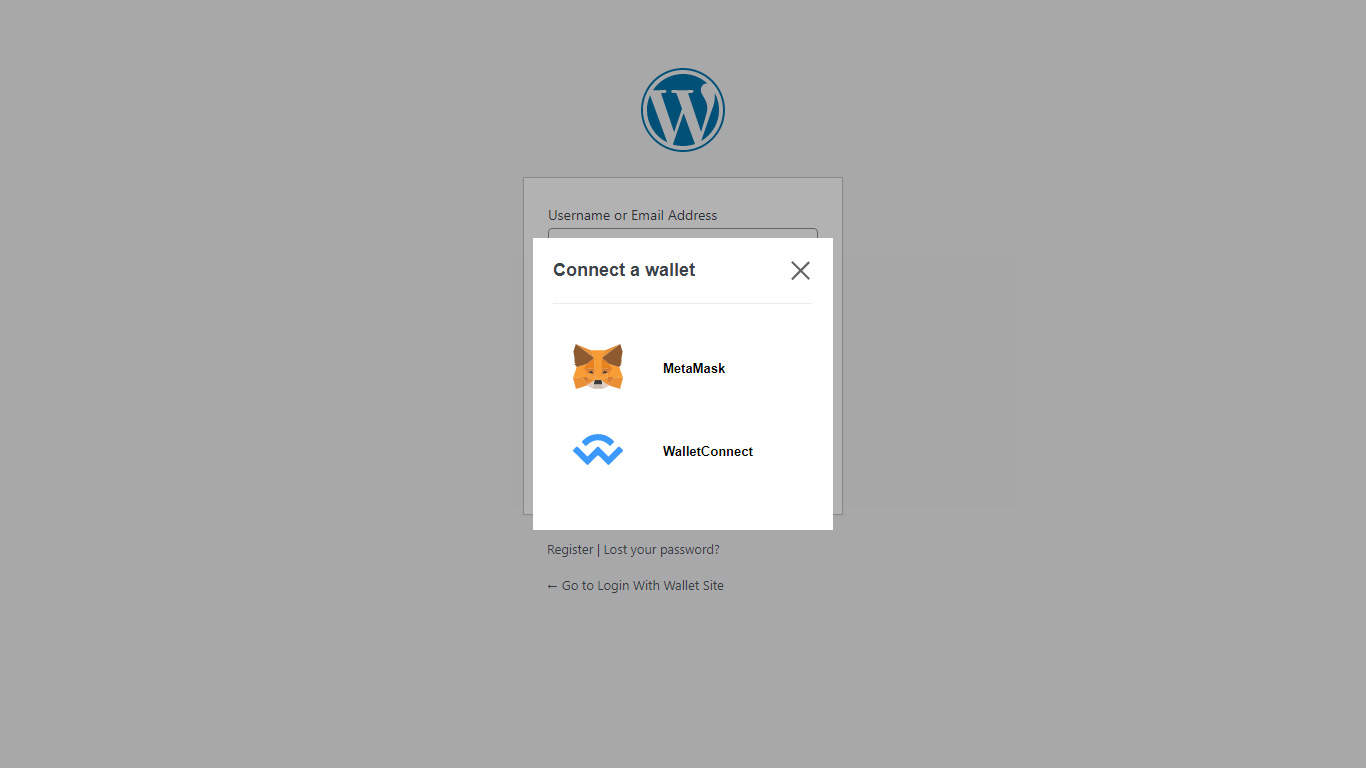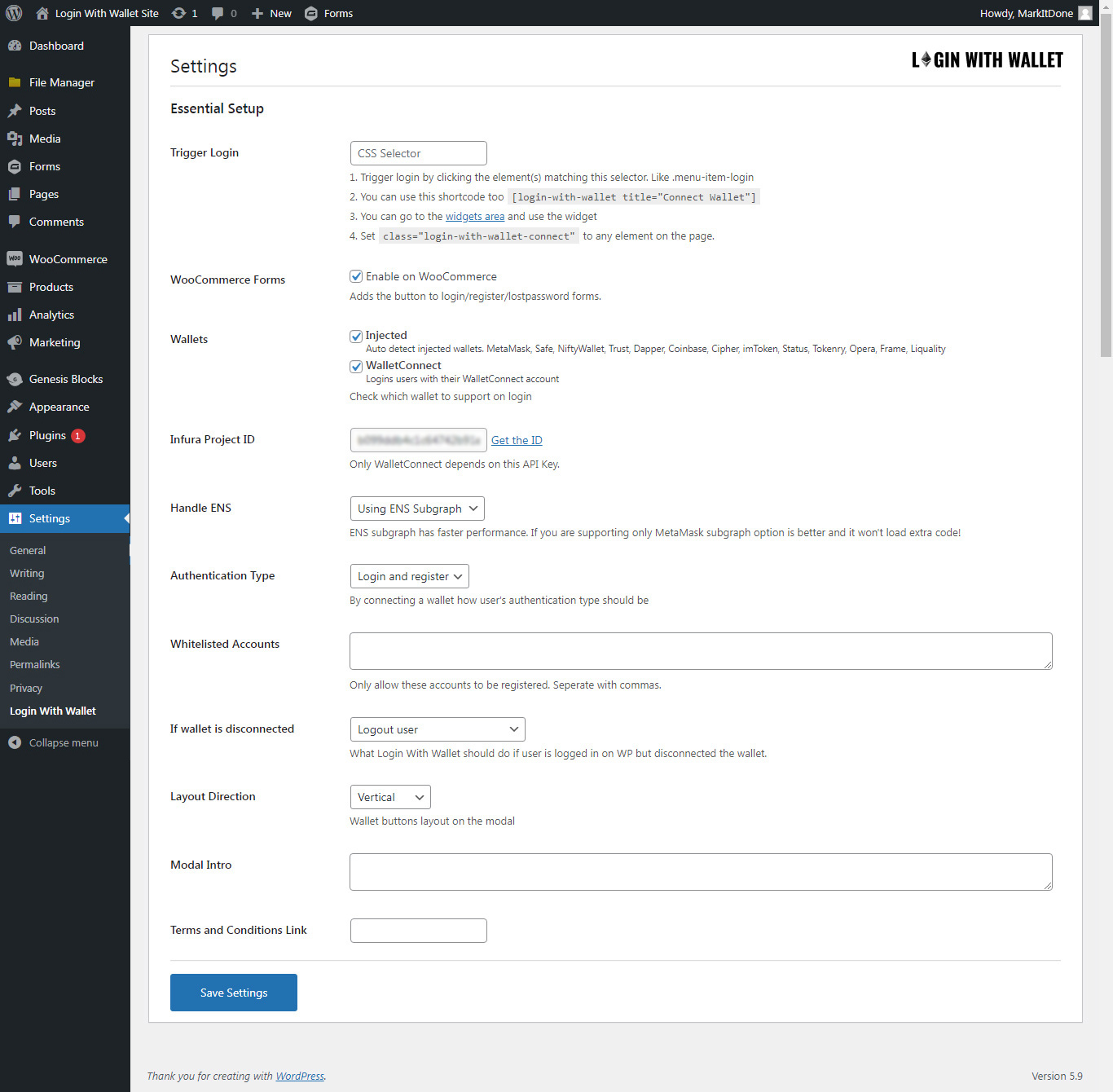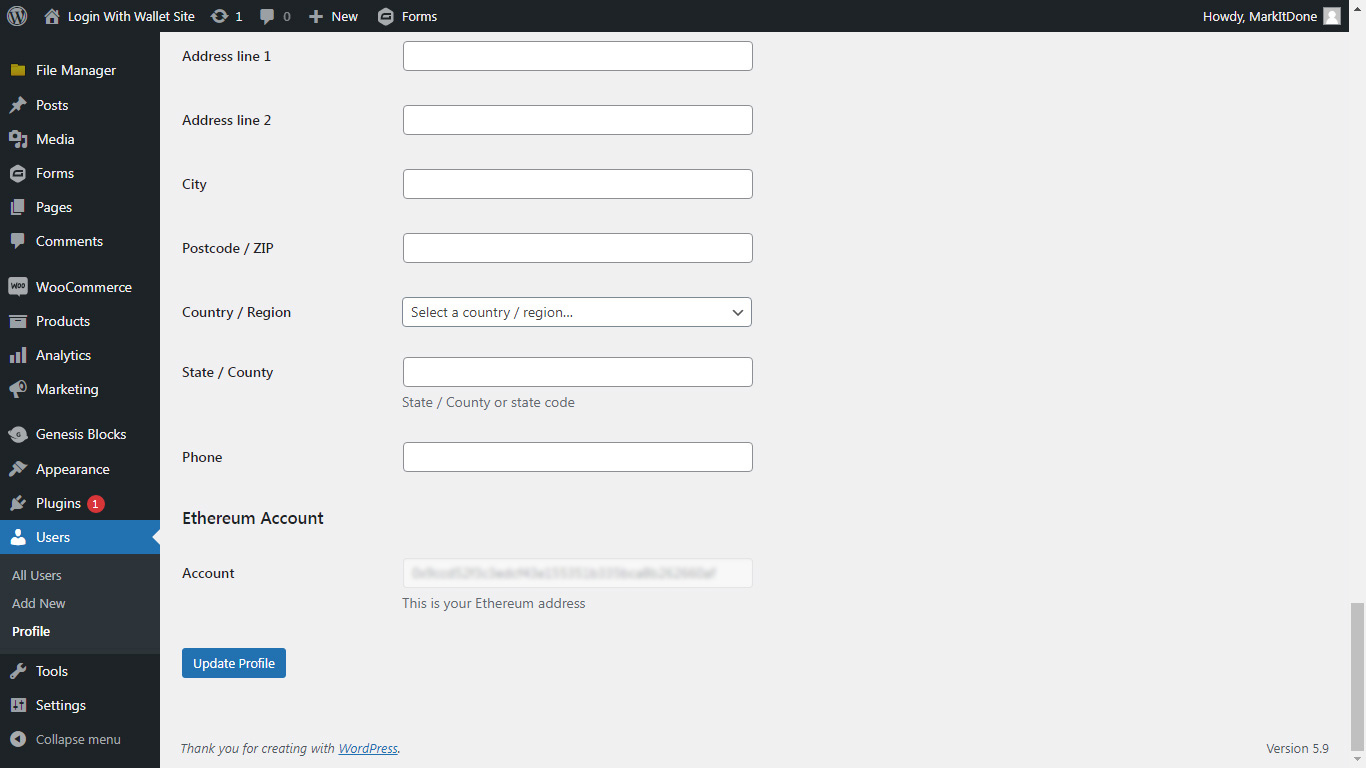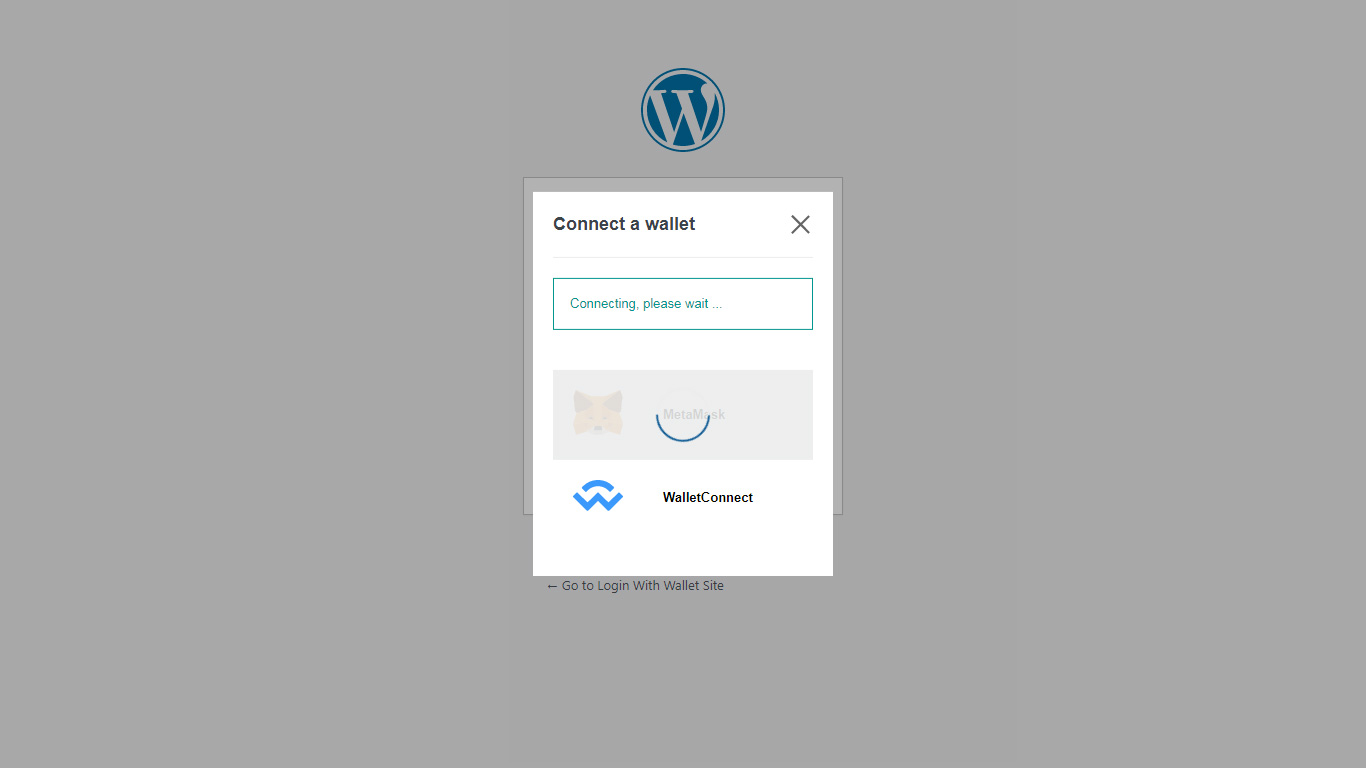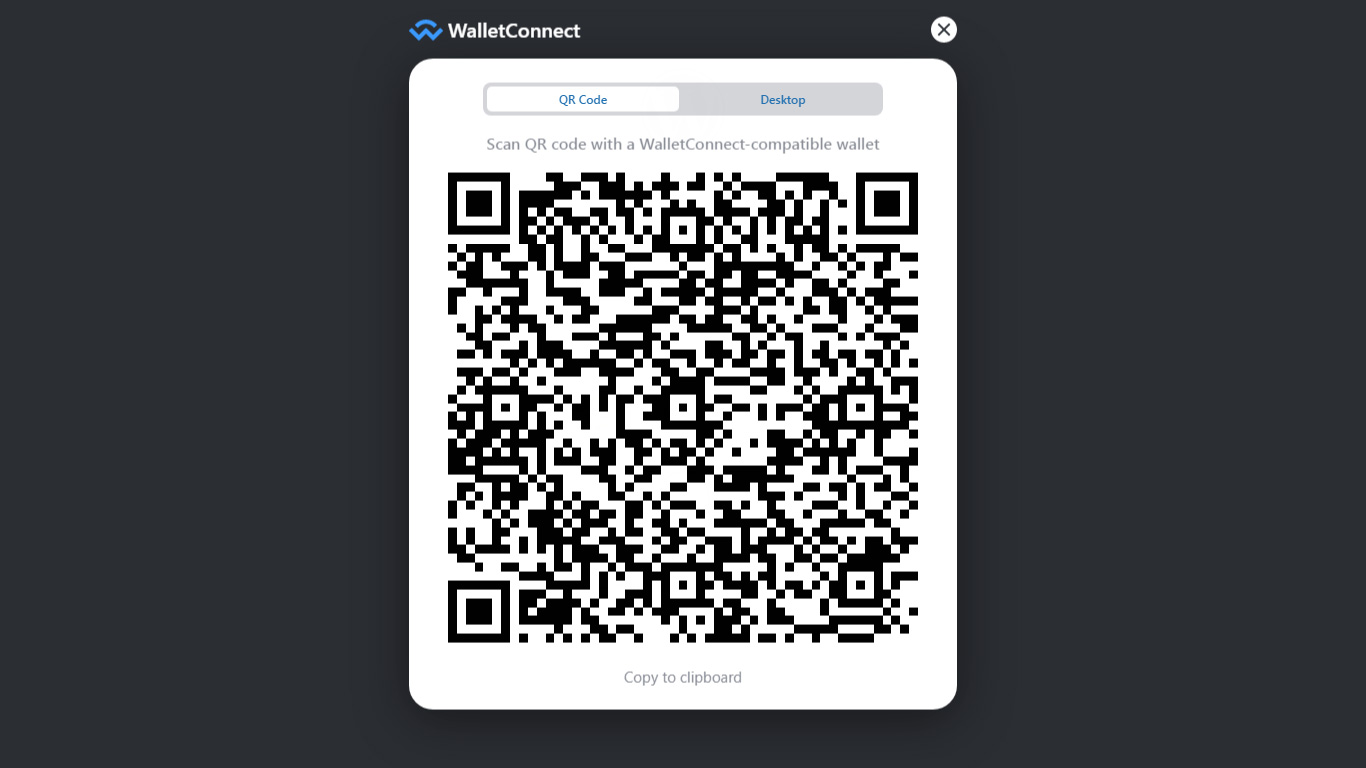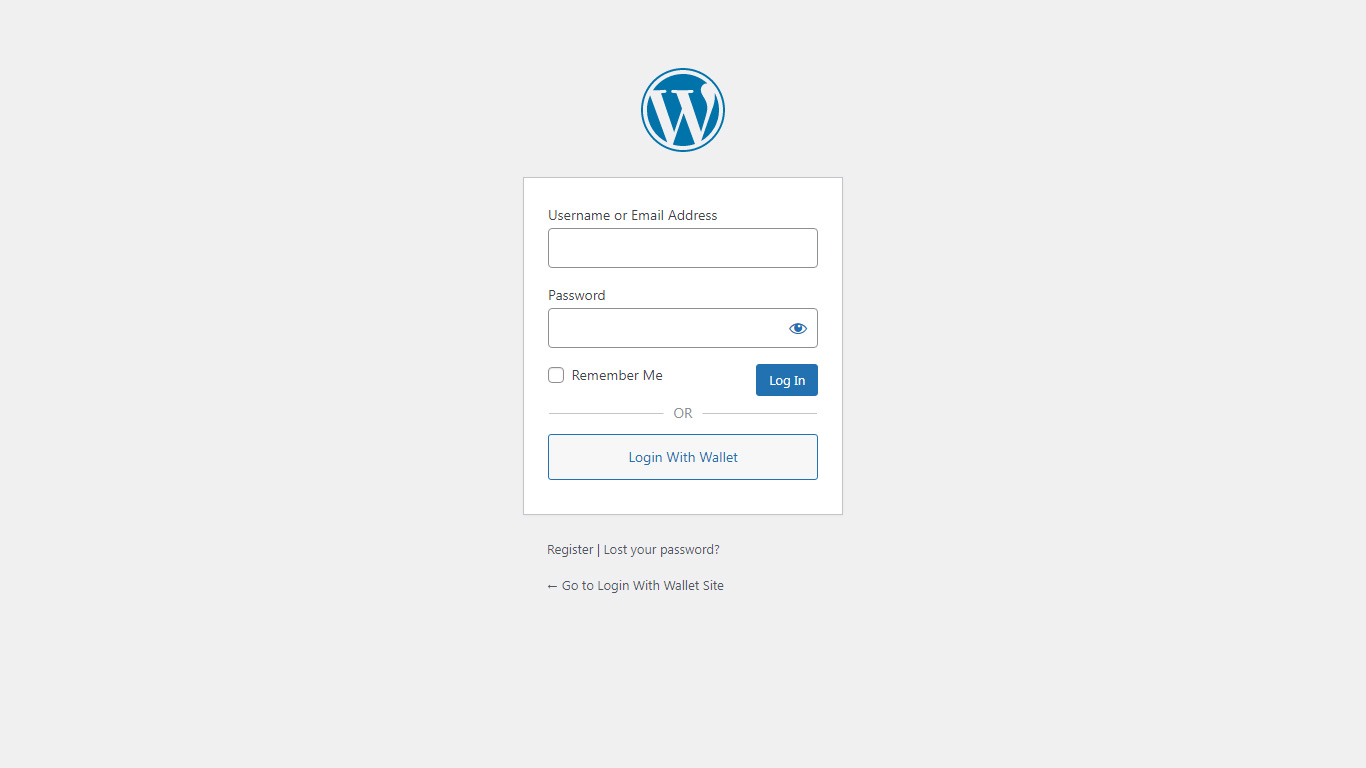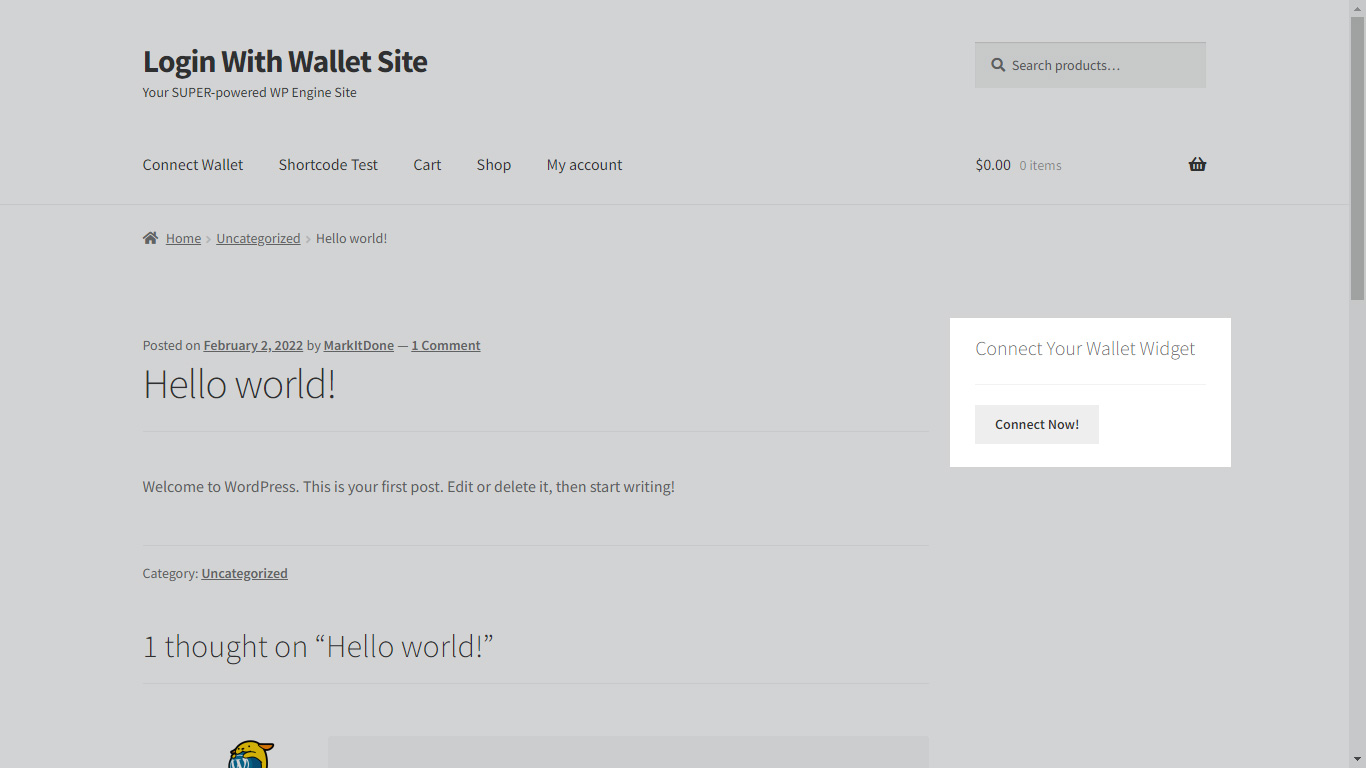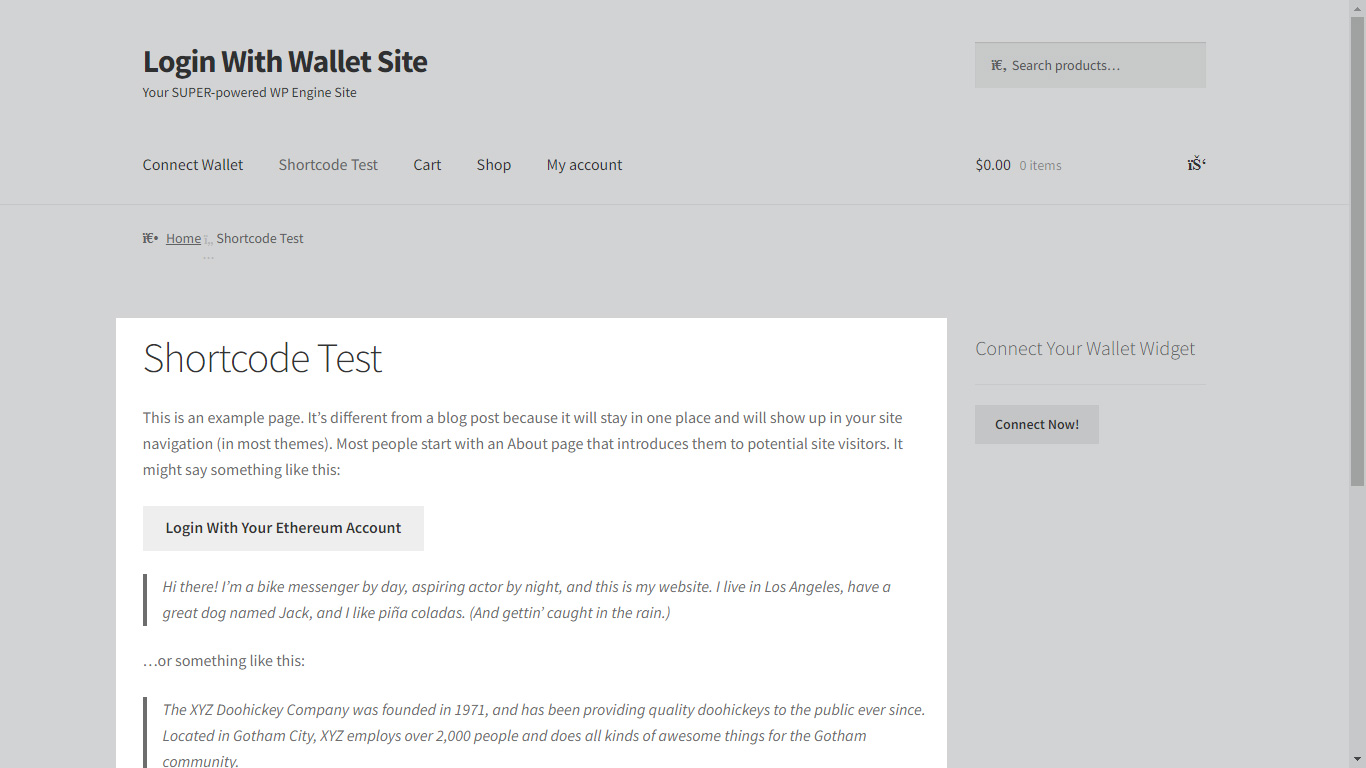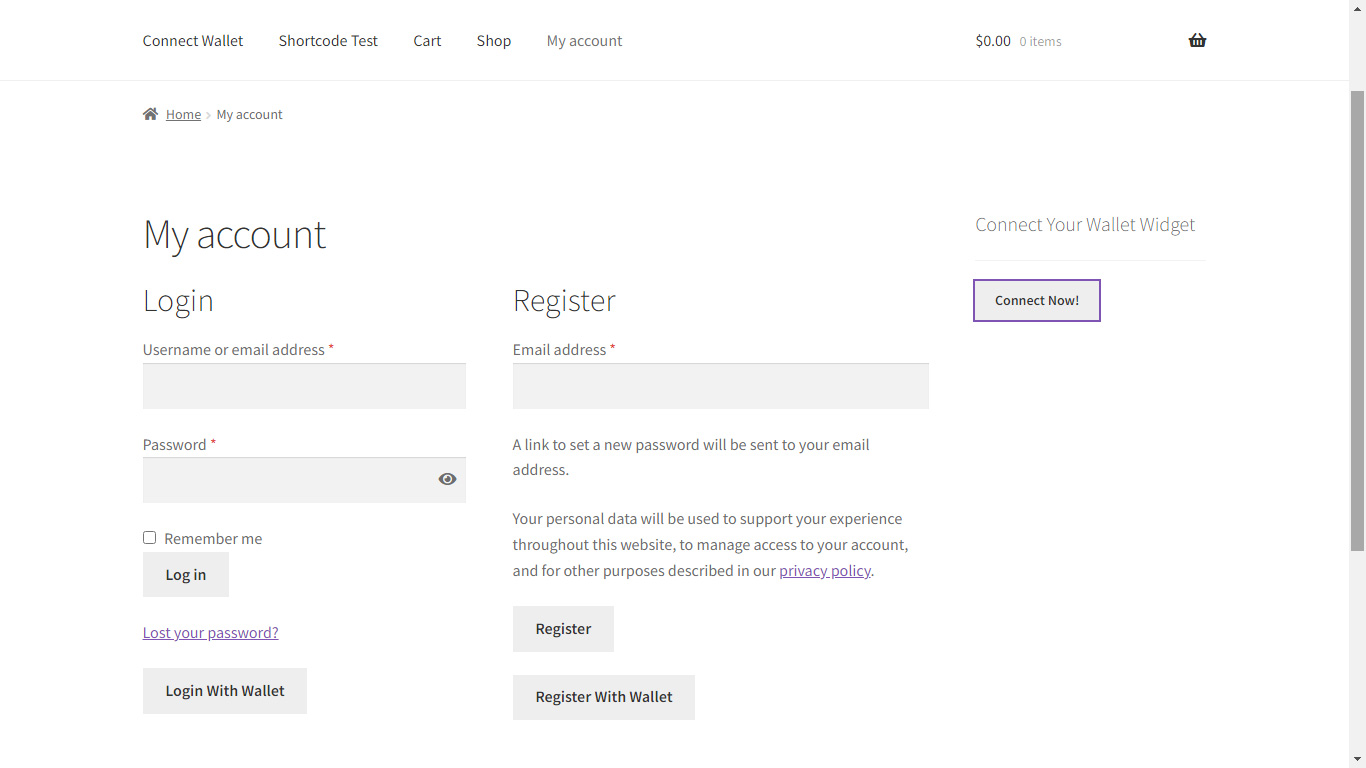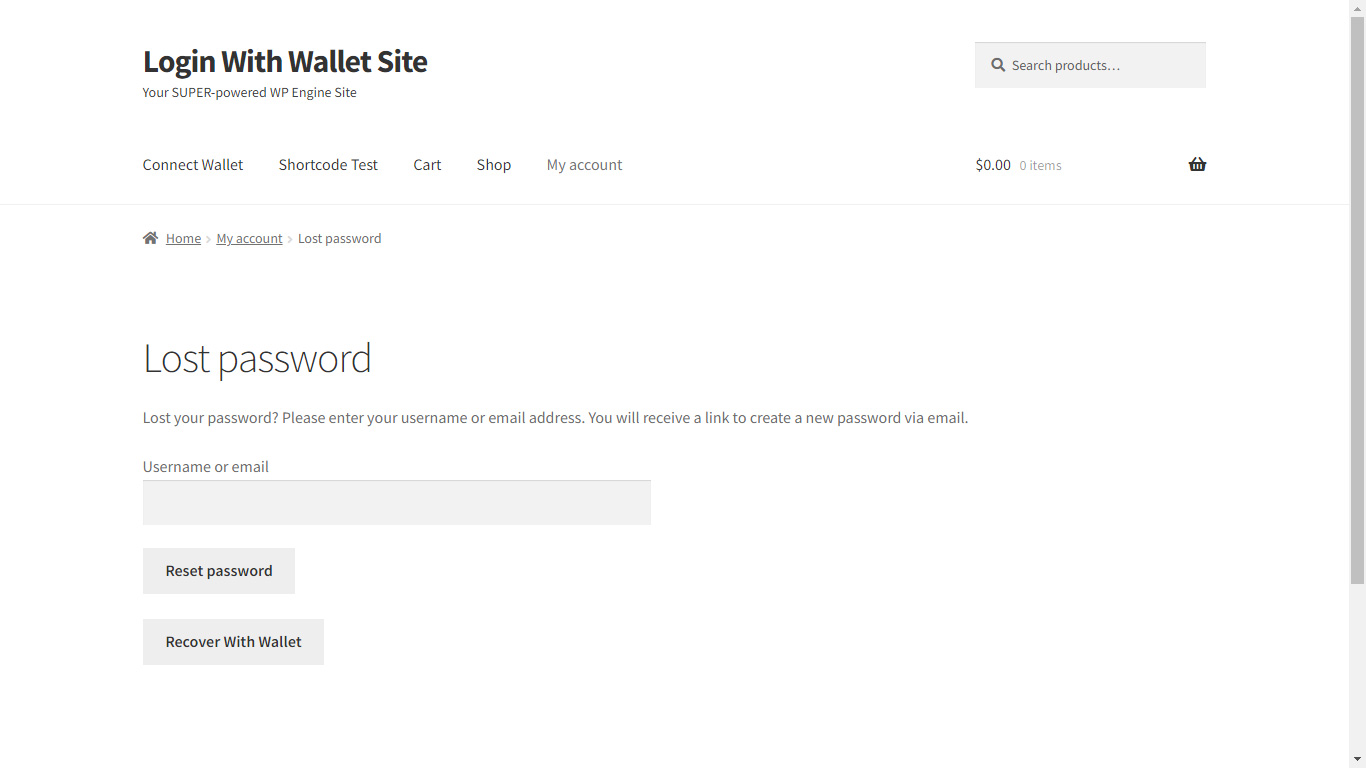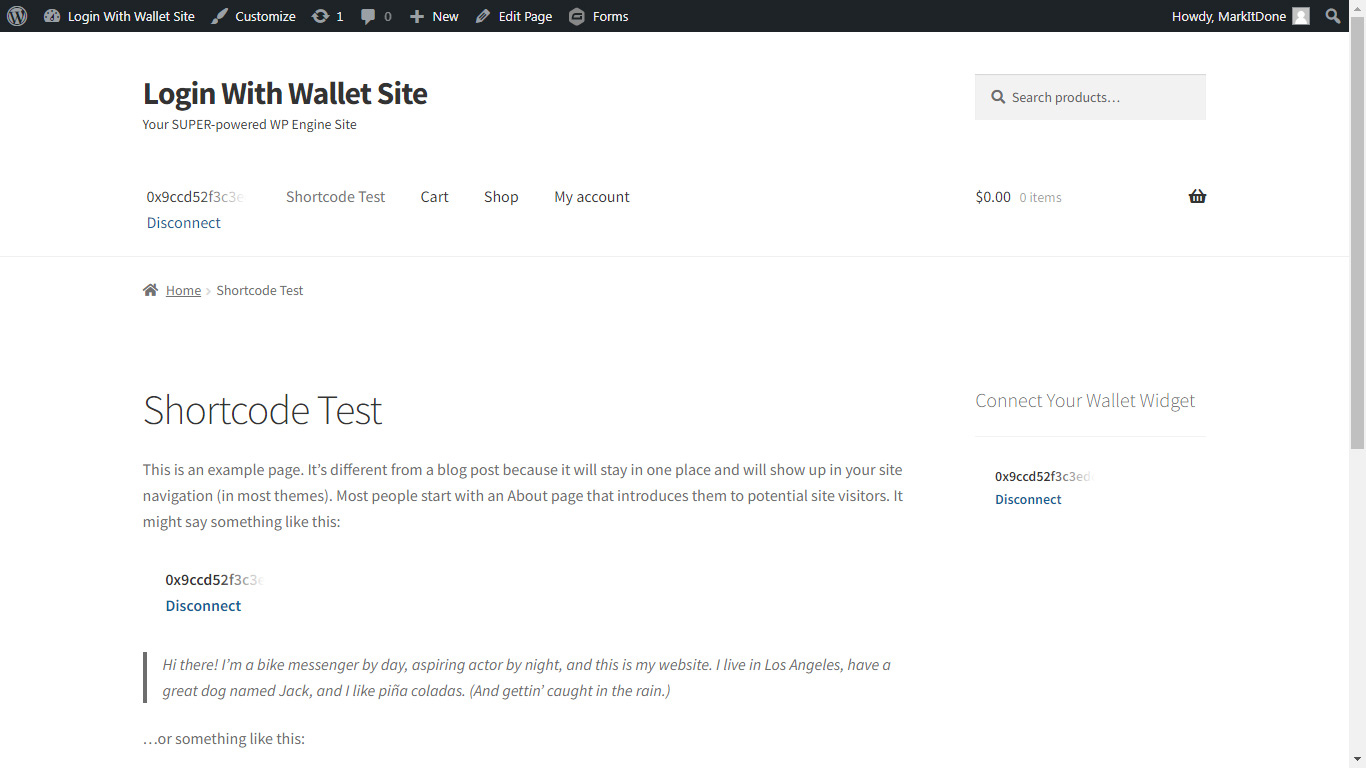Login With Wallet - Authenticate using your Ethereum wallet
| 开发者 | roveteam |
|---|---|
| 更新时间 | 2022年4月13日 21:08 |
| PHP版本: | 7.0 及以上 |
| WordPress版本: | 5.9 |
| 版权: | GPLv2 or later |
| 版权网址: | 版权信息 |
详情介绍:
安装:
You can install Login With Wallet plugin automatically or manually.
Automatic installation
Automatic installation is the easiest option -- WordPress will handles the file transfer, and you won’t need to leave your web browser. To do an automatic installation of Login With Wallet, log in to your WordPress dashboard, navigate to the Plugins menu, and click “Add New.”
In the search field type “Login With Wallet” then click “Search Plugins.” Once you’ve found us, you can view details about it such as the point release, rating, and description. Most importantly of course, you can install it by! Clicking “Install Now,” and WordPress will take it from there.
Manual installation
- Place the repository in wp-content/plugins/`
- Activate the plugin in WordPress > Plugins > Login With Wallet > Activate
- Configure your settings in WordPress > Settings > Login With Wallet
屏幕截图:
常见问题:
How does it work?
Authentication is simple; you can use your wallet. Basically, you can register, login, or connect your wallet and authenticate. You can control and limit the registration and login process.
Can CryptoCurrency wallets be used for authentication?
Your wallet address is unique and only you have access to it, so just like social login, you can log in with your wallet address.
Is it safe to use Login with Wallet?
Yes! Login With Wallet just obtains the account address of the user's wallet. Any action will need users' permission.
GDPR
Login With Wallet will only store the user's wallet address to authenticate. The data will be removed once the user disconnects. Note: we only use wallet addresses, but the permission includes other scopes! This is because, currently, there isn’t a way to request a specific scope.
更新日志:
1.0
- Initial version