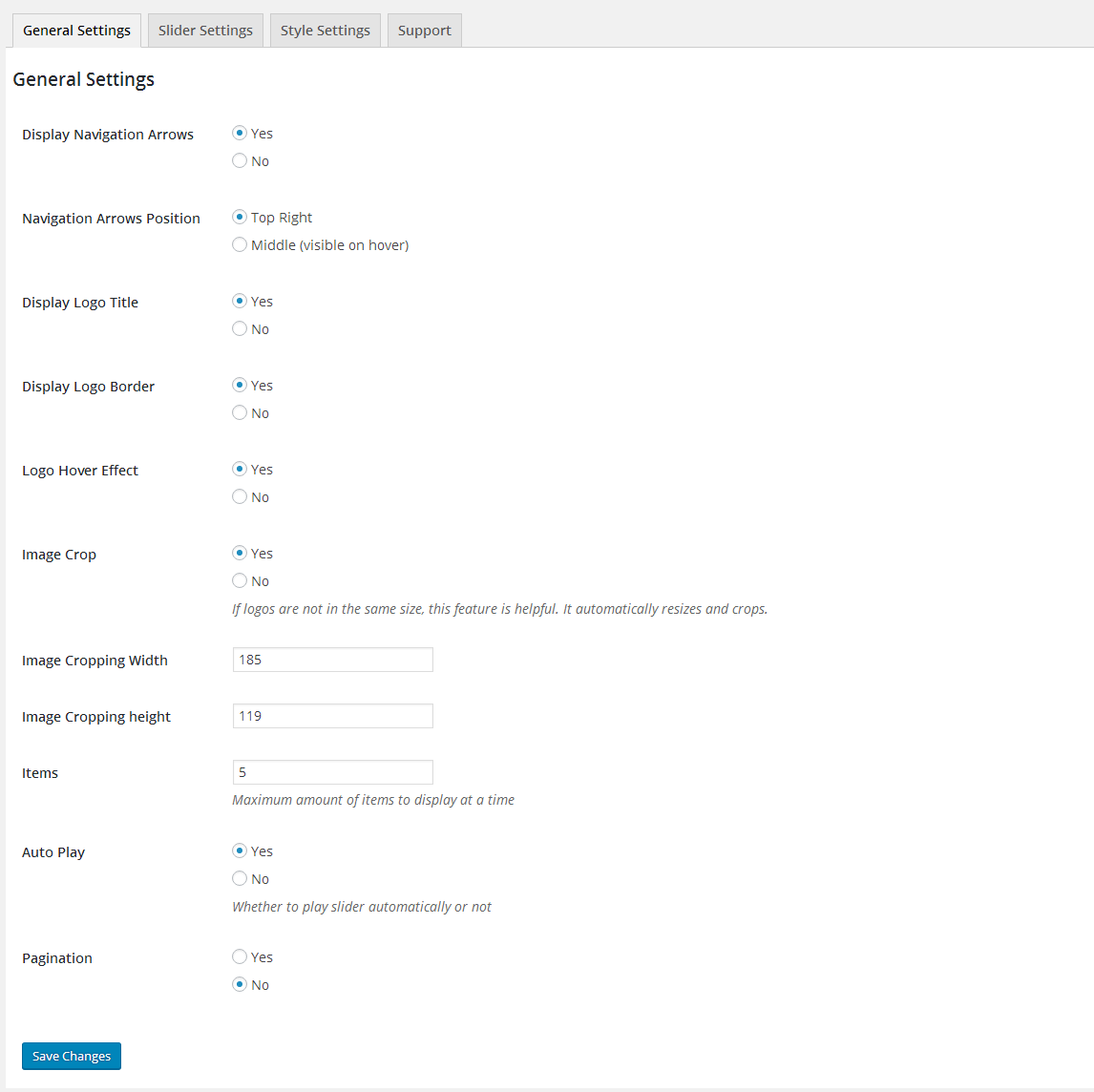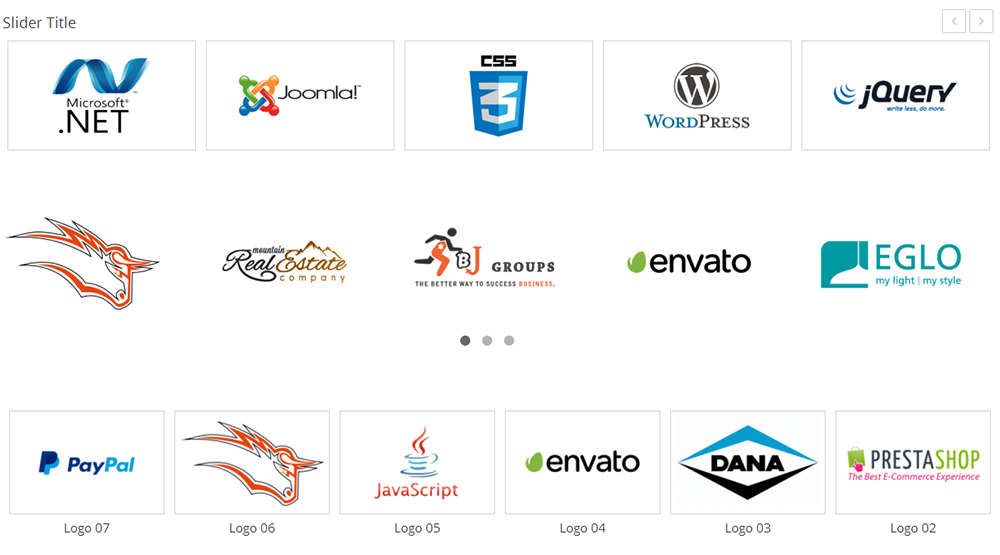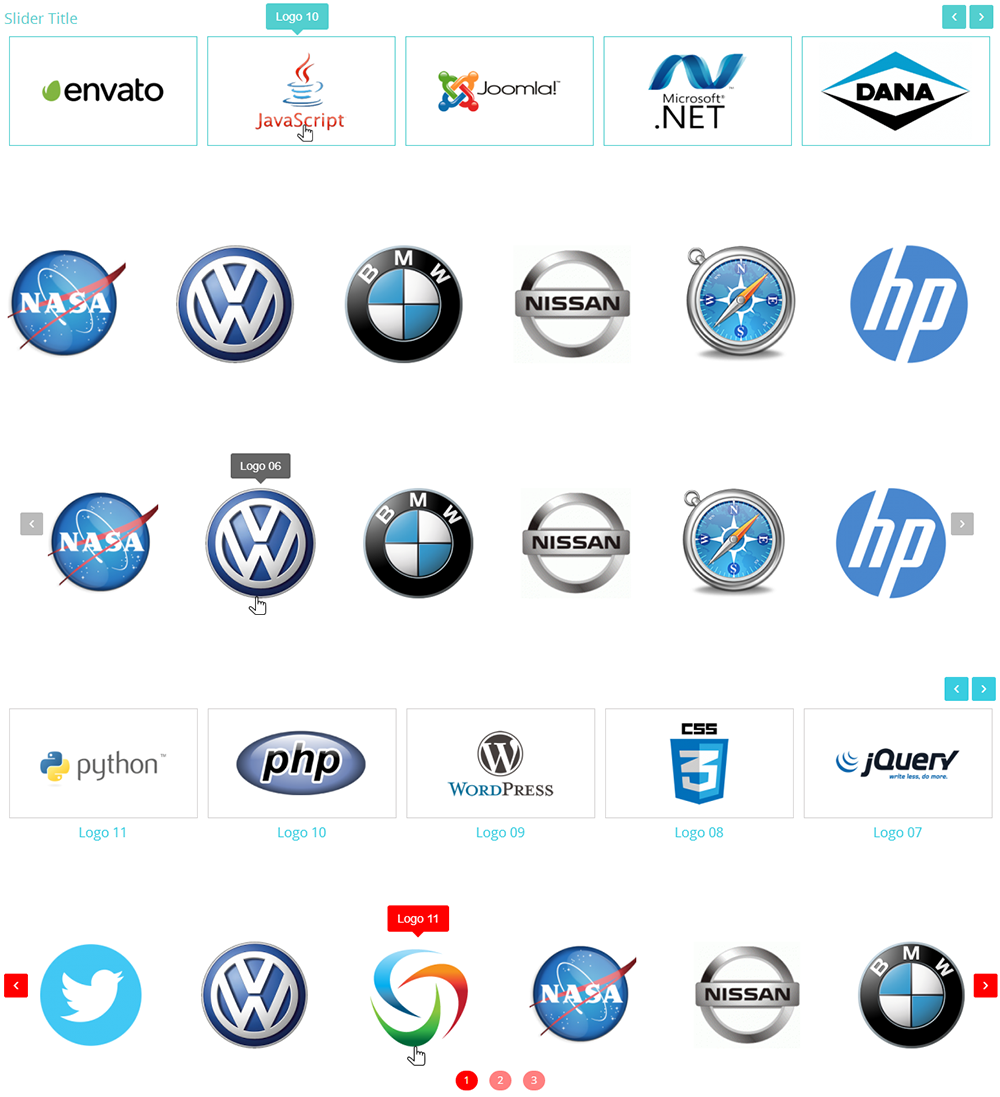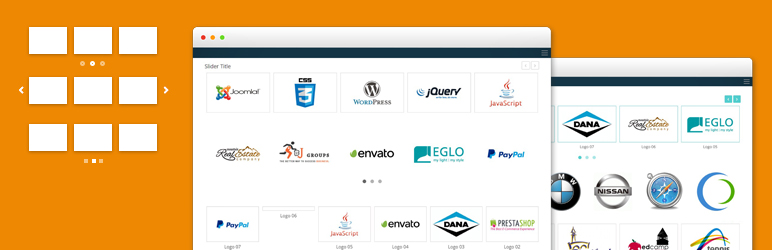
Logo Carousel Slider
| 开发者 | AazzTech |
|---|---|
| 更新时间 | 2021年10月19日 13:28 |
| PHP版本: | 4.4 及以上 |
| WordPress版本: | 5.2 |
| 版权: | GPLv2 or later |
| 版权网址: | 版权信息 |
详情介绍:
Live demo: https://aazztech.com/demos/plugins/logo-carousel-slider
We released a new logo showcase plugin Logo Showcase Ultimate recently with a lot more features than Logo Carousel Slider. We do recommend Logo Showcase Ultimate over Logo Carousel Slider.
Logo Carousel Slider is an excellent plugin to display logos of your clients, partners, sponsors and affiliates and more. The plugin is 100% responsive which means logos will display across all devices e.g. PC, Mobile, Tablet etc. perfectly. You do not need to be master of WordPress to use this awesome plugin. All you need to do to display logos, is to add your logos and then use the shortcode [logo_carousel_slider] anywhere on your website then the plugin will do the magic to display the logos in a very nice slider perfectly. One of the amazing features of this plugin is that it has touch and swipe support. That means your users from any devices can view the logo carousel/slider nicely.
Features of this plugin
- 100% Responsive and mobile friendly.
- Touch and Swipe enabled so works great on devices like iPhone, iPad, Blackberry, Android etc.
- Support all modern browsers.
- Very lightweight.
- External/external logo linking.
- Display logo with or without title.
- Display logo with or without border around.
- Settings panel.
- Control number of logos to be displayed.
- Unlimited logos display.
- Auto logos resize and crop.
- Image upscaling enable/disable.
- Autoplay control.
- Navigation arrows.
- Pagination.
- Logo hover effect enable/disable.
- Slider title font size and color change options.
- Translation ready.
- RTL support.
- Many more… More amazing features available in Pro version.
- Advanced shortcode generator. No more pain of understanding shortcode attributes and write them.
- Advanced settings panel.
- Unique settings for each logo carousel slider.
- Unlimited logo carousel sliders with different logos.
- Multiple logo carousel sliders on one page.
- Logos categorization.
- Logos displaying from latest and older published, category, logo id, specific month and year.
- Displaying logos randomly.
- Control number of logos to display on desktop, tablet and mobile devices.
- Custom widget with the ability to customize settings on widgets page.
- Display logo in your desired order with easy Drag & Drop functionality
- A lot of variations in displaying navigation arrows.
- Two different styles for pagination.
- WPBakery Add-on.
- Right to left scrolling.
- Tooltip.
- Slide Speed control.
- Mouse over stop option.
- Navigation arrows, background, hover color change options.
- Logo border color and hover color change options.
- Logo title font size, color, hover color change options.
- Tooltip font size, color, background color, hover color change options.
- Pagination color change option.
- Many more… Live demo: https://aazztech.com/demos/plugins/logo-carousel-slider/#proversion
安装:
- Unzip the downloaded zip file and upload the plugin folder into the
wp-content/plugins/directory. Alternatively, upload from Plugins >> Add New >> Upload Plugin. - Activate the plugin from Plugins page.
屏幕截图:
更新日志:
2.1
- Added slider speed option
- Completely rewrote the plugin using Object Oriented PHP
- Decreased database query by optimizing codes
- Improved the performance of the plugin tremendously
- Improved Security
- Added the feature of displaying navigation arrows on top left
- Added image upscaling, slider title font size and color change options
- Fixed RTL issue
- Fixed some minor issues
- Major update to the slider code
- Implemented infinite loop
- Improved performance
- Fixed some minor bugs\
- Fixed a border related issue
- Fixed few issues and made some minor updates
- Added logo hover effect enable and disable feature
- Initial release