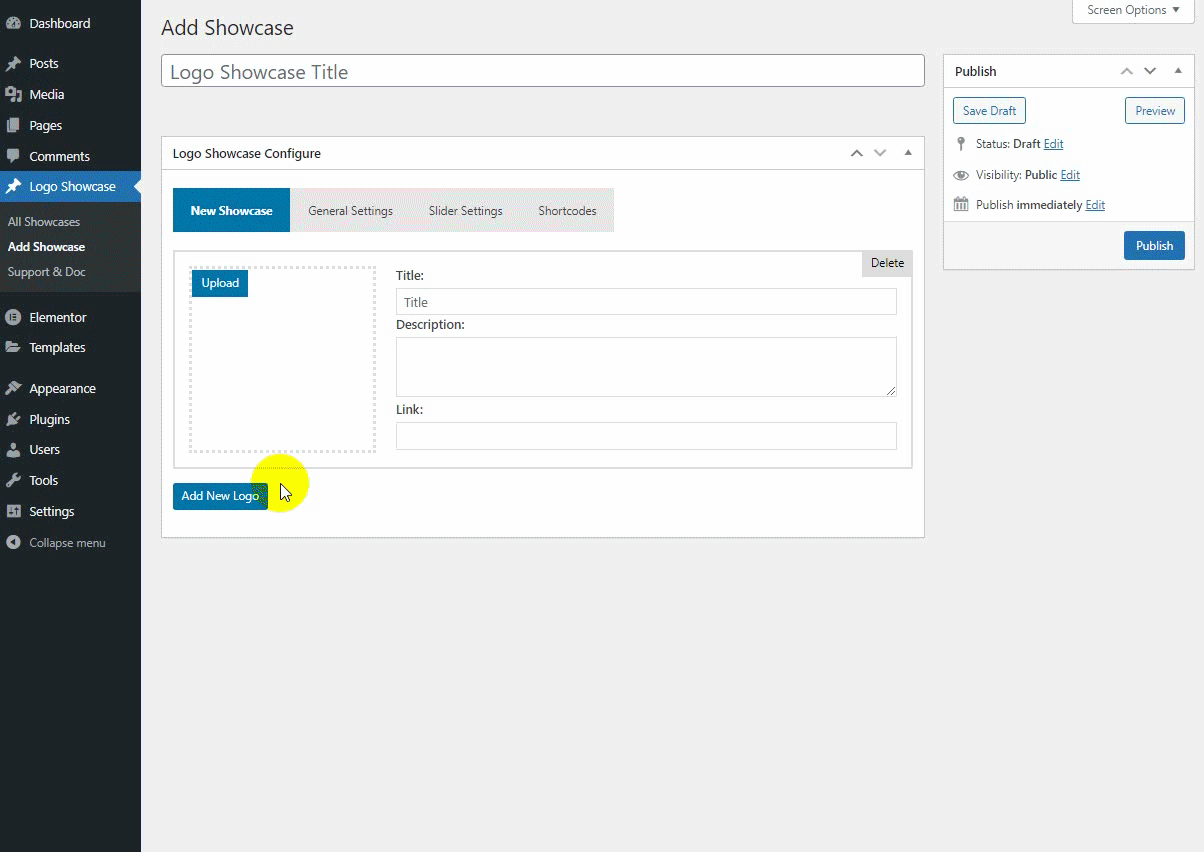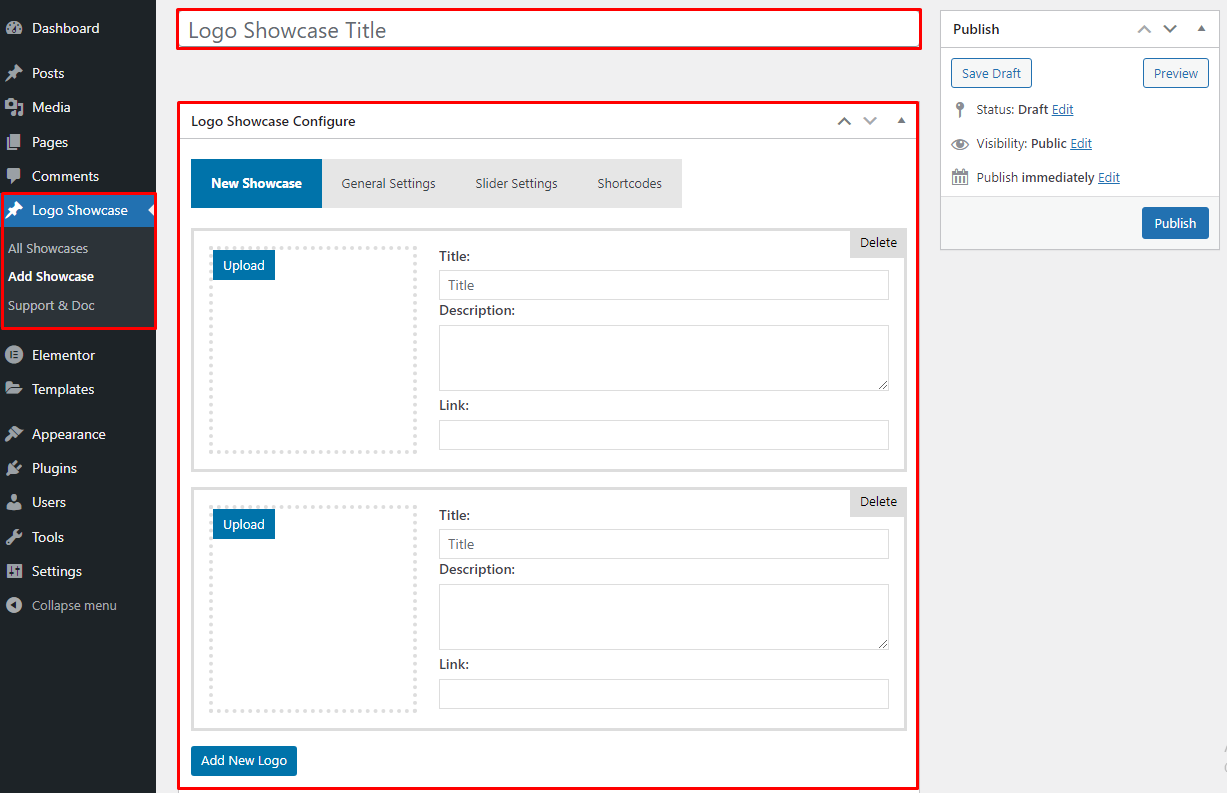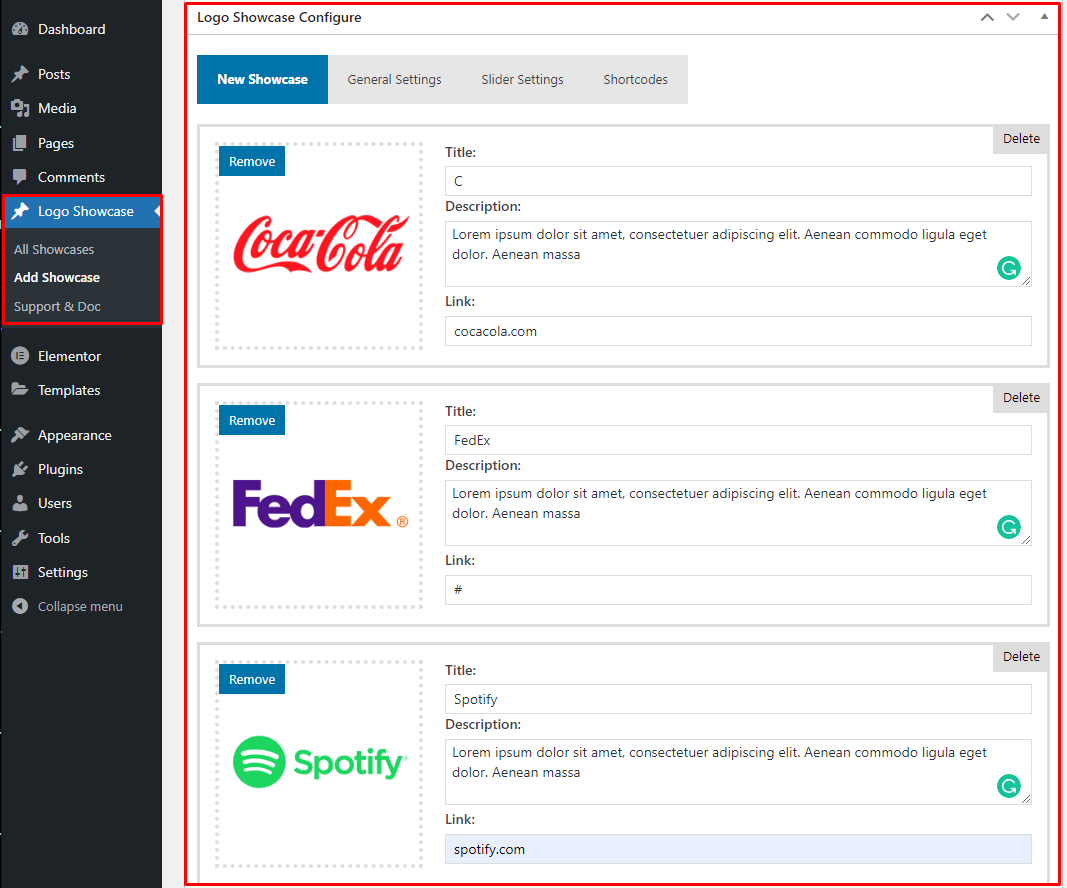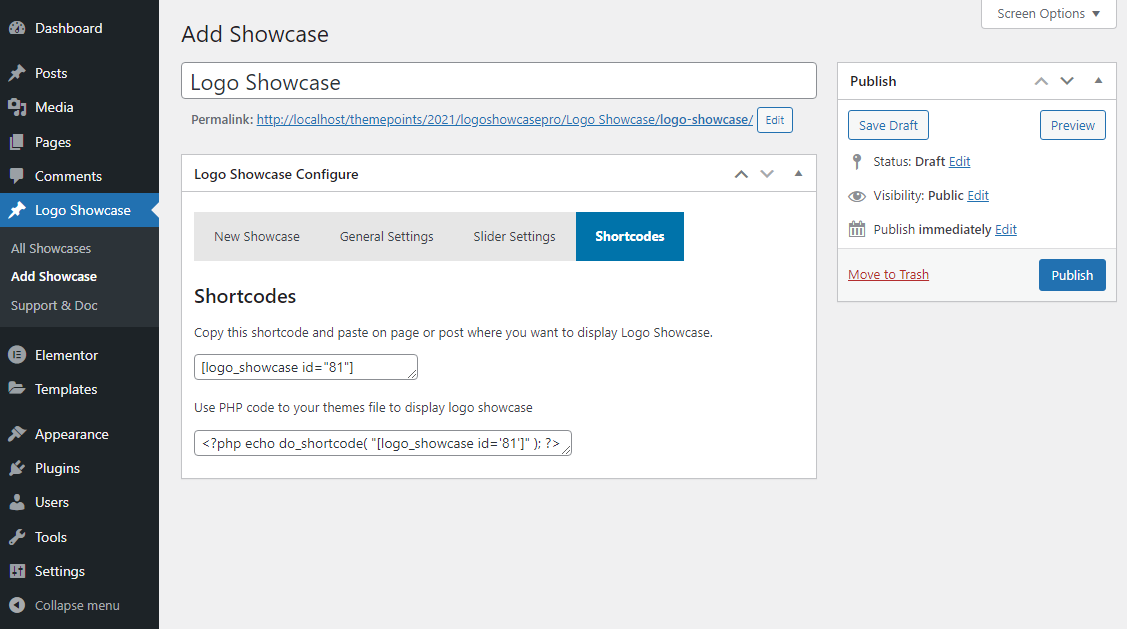Logo Showcase
| 开发者 | themepoints |
|---|---|
| 更新时间 | 2022年4月13日 17:57 |
| 捐献地址: | 去捐款 |
| PHP版本: | 3.8 及以上 |
| WordPress版本: | 5.9.3 |
| 版权: | GPLv2 or later |
| 版权网址: | 版权信息 |
详情介绍:
Logo Showcase is a lightweight & Responsive plugin to Display a list of clients, supporters, partners or sponsors logos in your WordPress website . You can easily create a slider of images with external or internal links with title & description. You can manage your logos by grouping & Display in different place. no need to required any coding skill.
Available Features
- Responsive Logo Showcase.
- Shortcode System.
- Touch Enable.
- Custom Border Color.
- Unlimited logo showcase.
- Custom link or each logo.
- Multi – groups Support.
- Use via short code.
- Support post/page or widget.
- Custom Themes.
- Auto-slide Option.
- Border Color Option.
- Show/Hide Title Option.
- Pagination and arrows.
- Custom post type enable.
- All Browser support.
- Clean Design & Code.
- And much more.
- Title
- Link
- Target link _self/_blank
- logo Uploader
- All the features of the free version.
- Unique Shortcode for each logo showcase.
- Highly customized for User Experience.
- Touch & Swipe Enable.
- Fully Responsive.
- Clean Design & Code.
- Easy & Lightweight.
- Unlimited Shortcode everywhere.
- Multiple Shortcode in same page.
- Developer friendly & easy to customize.
- Order By (date/order/random).
- Order (Descending/Ascending).
- Logo Showcase with title & description.
- Show/hide Most of logo elements.
- Internal & External Logo links.
- 3 different styles.
- Carousel & grid styles.
- Filterable layout.
- Grid Type (Normal/Filterable).
- Filter Menu Position.
- Filter Menu Style.
- Filter Menu Color.
- Filter Menu Background Color.
- Filter Menu Hover Color.
- Filter Menu Hover Bg Color.
- Support Multiple categories.
- Support Up To 6 columns.
- Caption Show/Hide Option.
- Caption Text Alignment.
- Caption Font Size.
- Caption Text Color.
- Description Show/Hide Option.
- Description Text Alignment.
- Description Font Size.
- Description Text Color.
- URL Show/Hide Option.
- Border Show/Hide Option.
- Border Size.
- Border Color.
- Border Hover Color.
- Border Radius.
- Background Color.
- Custom image size.
- 4 Image Hover Effect.
- Auto Play on/off option.
- Slide Delay option.
- Stop Hover option.
- logo Margin.
- Navigation show/hide.
- 5 Navigation Position.
- Navigation Text Color.
- Navigation hover Text Color.
- Navigation Background Color.
- Navigation hover bg Color.
- Pagination show/hide.
- 4 Pagination Position.
- Pagination Text Color.
- Pagination Background Color.
- Support Up To 6 columns.
- Tooltip show/hide.
- 4 Tooltip Position.
- Tooltip text Color.
- Tooltip Bg Color.
- Unlimited Styling & Color Options.
- Online documentation.
- Unlimited Domain.
- 24/7 Dedicated support forum.
- Life Time Self hosted auto updated enable. And much more options.
安装:
- Install as regular WordPress plugin.
- Go your Pluings setting via WordPress Dashboard and activate it.
- After activate plugin you will see a new menu on the dashboard left side called Logo Showcase. Click on it & create your logo showcase list easily & paste this shortcode anywhere your post/page or template to show the logo.
Ex: [logo_showcase_pro id="23"] page and paste into any where your website to display logo showcase. also you can use it into theme file to display logo Showcase .Ex:<?php echo do_shortcode("[logo_showcase_pro id='23']");?>
屏幕截图:
更新日志:
1.9
- Update Options page.
- Update CSS.
- Update Options page.
- Added New Options.
- Added shortcode & Template Shortcode Option.
- Fix CSS Issues.
- Change name Grayscale Style to image effect.
- Added Border Hover Color Option.
- Added Title Show/Hide Option.
- Fix Pagination Style Issues.
- Add Support Page.
- Update Other options.
- Fix admin js error issues.
- Fix error issues.
- Fix translation issues.
- Update Option Page.
- Fix translation issues.
- Fix some css.
- Added 2 New Option.
- Remove & Add Some Css.
- Fix border Color Issues.
- Fix Logo width issues.
- Fix widget issues.
- Fix Logo Box shadow issues.
- Fix Css Issues.
- Initial release