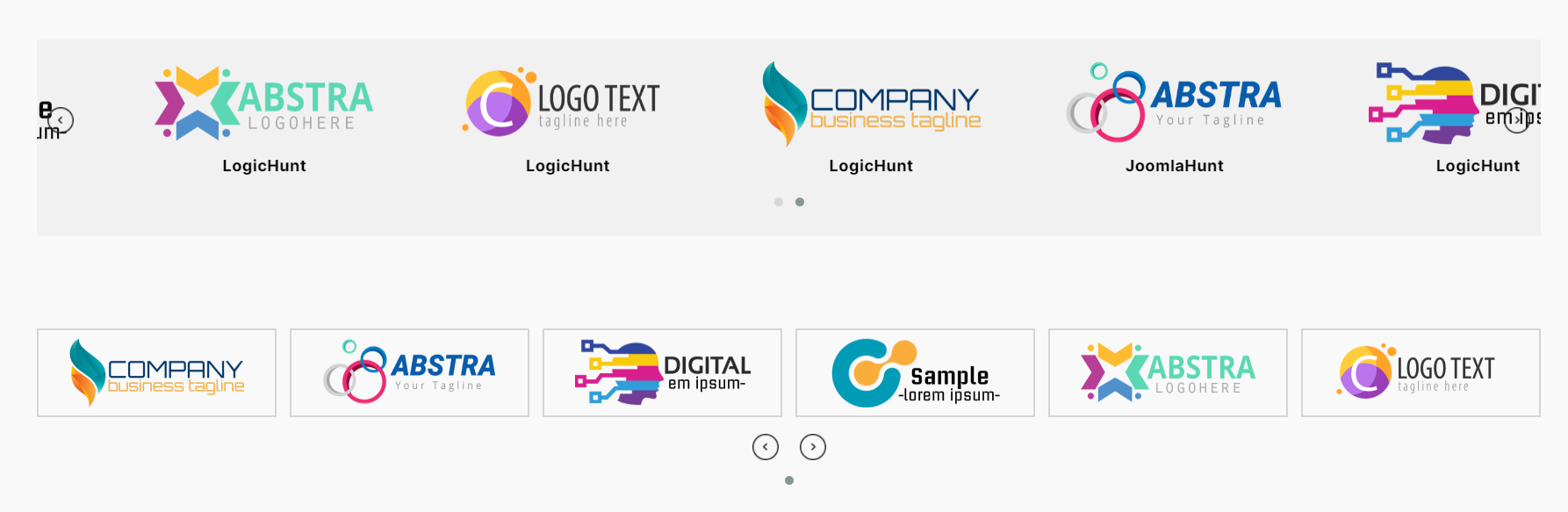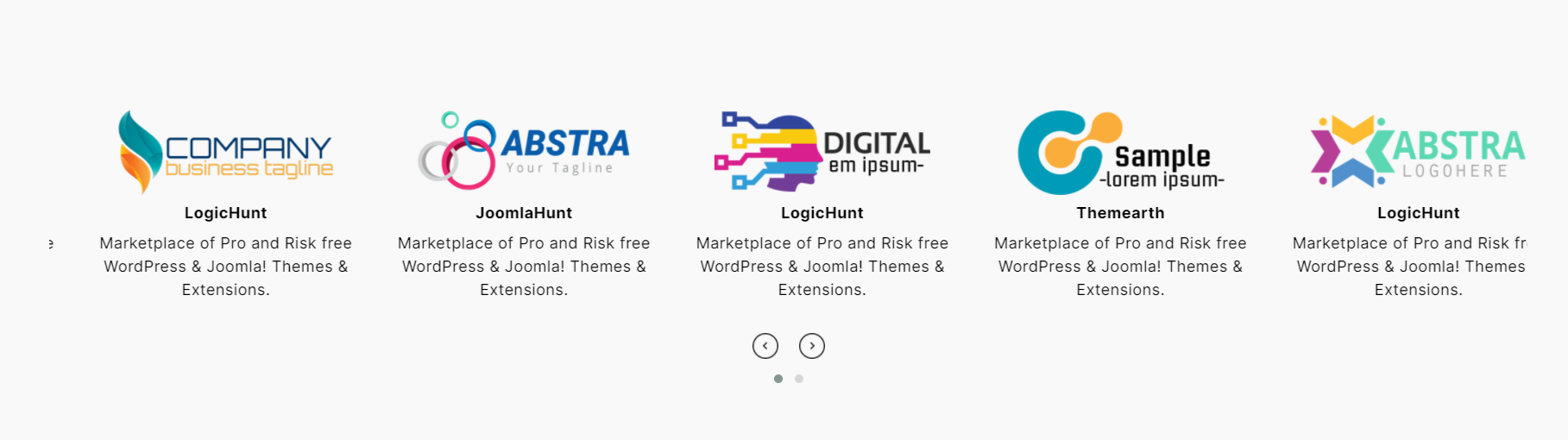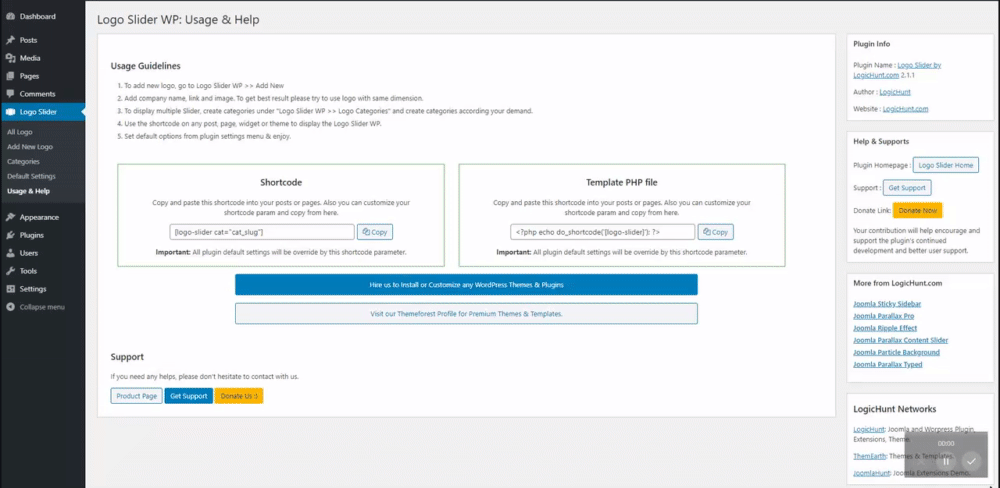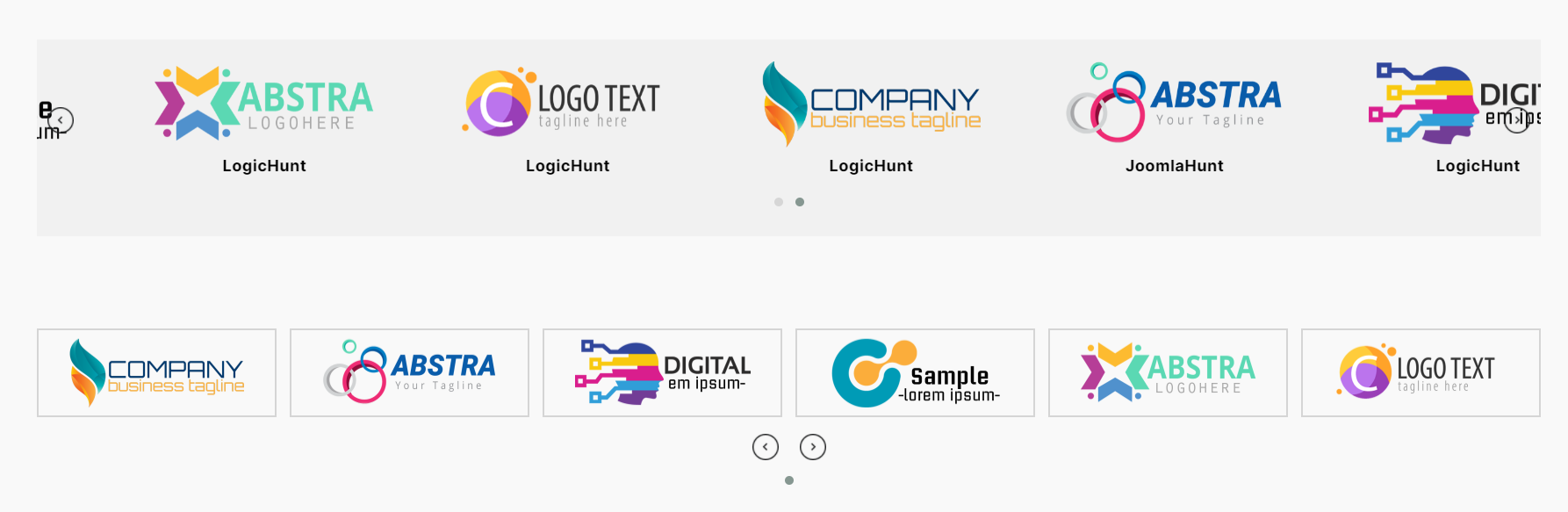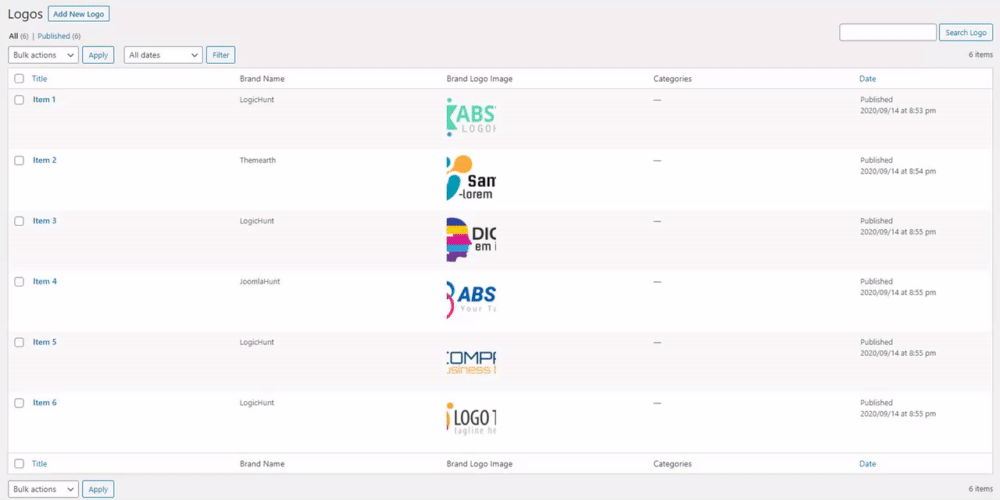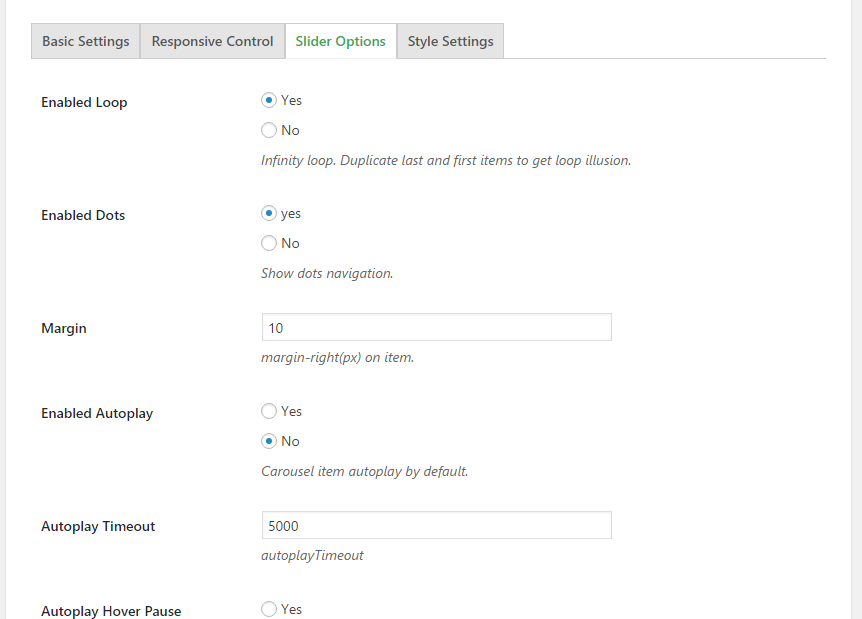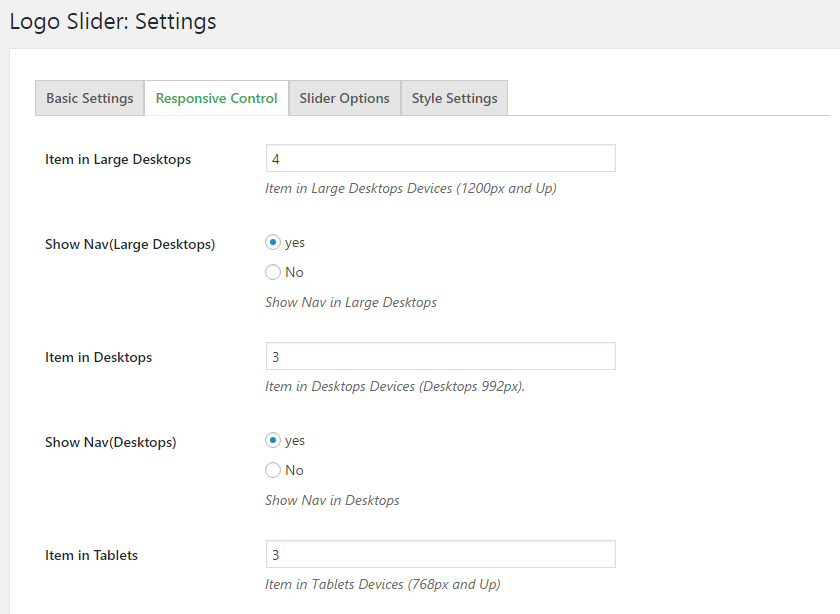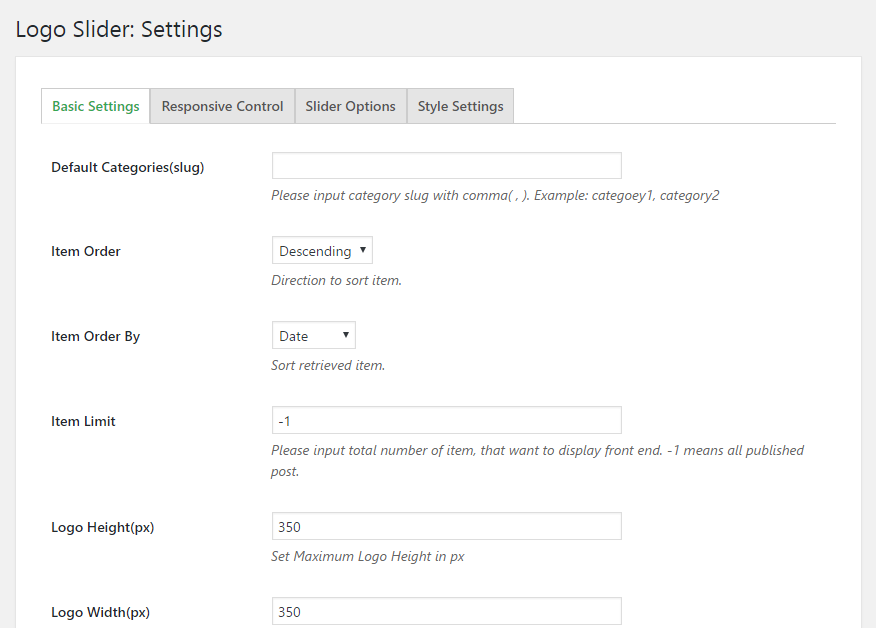Logo Slider - Logo Carousel, Logo Showcase & Client Logo Slider Plugin
| 开发者 |
LogicHunt
themearth vaskarjewel sudarshan955 |
|---|---|
| 更新时间 | 2025年12月11日 10:57 |
| 捐献地址: | 去捐款 |
| PHP版本: | 4.3 及以上 |
| WordPress版本: | 6.9 |
| 版权: | GPLv2 or later |
| 版权网址: | 版权信息 |
标签
slider
logo carousel
carousel
logo
logo showcase
logos
partners
sponsors
image slider
clients
image carousel
logo slide
logo slider
logo slideshow
clients logo slider
clients logos show
logo carousel slider
sponsors logo slider
client slider
wordpress logo slider
brand slider
our brand
wordpress logo slider carousel plugin
下载
详情介绍:
Lightning-Fast Logo Sliders & Grids for WordPress. Showcase clients, partners, or sponsors in minutes with the Logo Slider plugin. Create stunning, responsive logo displays with smooth animations and customizable layouts – no coding required! Enhance your website's credibility and design effortlessly.
Logo Slider by LogicHunt.com
Live Demo | Docs | Support | Get Premium VersionLogo Slider is a responsive and easy to use Logo Showcase carousel slider plugin for wordpress. With this Logo Slider plugin you can display a list of clients, supporters, partners, team or sponsors logos in your website. You can Create a grid of images with suitable links. This logo showcase plugin works great on mobiles and tablets. This Logo Carousel plugin allows you to add a logo showcase to any page of your wordPress site using an easy to use shortcodes. This Logo Carousel Slider Can Display Unlimited Logo with Infinity Slides Loop. Don't miss out on the opportunity to elevate your WordPress website with our powerful Logo Slider, Carousel, and Showcase Plugin. It's a very simple, highly customizable & easy to implement 100% responsive Logo Carousel Slider & Grid Showcase WordPress Plugin. Control Almost Everything from Strong Admin Settings. No need for any coding skills to showcase your company or client's brand logo. Enjoy Without Any Annoying Admin Notice. The Best WordPress Logo Showcase Carousel Slider with Unlimited Brand Logo with Infinity Slides Loop. Full Responsive, Multi-usage & Easy to Use. Enhance the visual appeal and professionalism of your WordPress website with our cutting-edge WordPress Logo Slider plugin. Designed to effortlessly display your logo collection, this powerful plugin offers three dynamic and customizable options: Logo Slider, Logo Carousel, and Logo Showcase. Whether you're a business owner, freelancer, or creative agency, our plugin is the perfect solution for showcasing your partners, sponsors, clients, or brands in a stunning and interactive manner. Download it now from the official WordPress plugin directory and take your website's visual presentation to the next level! Key Features:
- Logo Slider: Transform your website's appearance with an elegant logo slider that smoothly scrolls through your logo collection. Choose from various slider styles, including horizontal and vertical layouts, to best complement your website's design. Adjust the slider speed, navigation options, and animation effects to create a captivating user experience.
- Logo Carousel: Add a touch of sophistication to your website with a mesmerizing logo carousel. Allow your visitors to effortlessly glide through your logo gallery using swipe or navigation buttons. Customize the carousel's dimensions, autoplay settings, and transition effects to match your website's aesthetics.
- Logo Showcase: Present your logos in a visually engaging and interactive showcase format. Display logos in a grid or masonry layout with adjustable spacing and dimensions. Enable lightbox functionality, so visitors can view larger versions of your logos and gain more information about each brand. You can also add custom captions or descriptions to further enhance the showcase's impact.
- Seamless Integration: Our plugin seamlessly integrates with your WordPress website, ensuring a hassle-free installation process. It is fully compatible with popular WordPress themes and works flawlessly across different devices and screen sizes, providing a consistent and optimized user experience.
- Easy-to-Use Interface: Our user-friendly interface allows you to effortlessly upload, manage, and organize your logo collection. Simply drag and drop logos, reorder them as desired, and customize their appearance with various styling options. No coding knowledge is required!
- Advanced Customization: Tailor the plugin to your specific needs with advanced customization options. Choose from a wide range of pre-designed templates, color schemes, and fonts, or create your own unique styles to match your brand identity. The plugin also supports adding custom CSS for further customization possibilities.
- Performance Optimization: We understand the importance of website performance. Our plugin is lightweight and optimized for speed, ensuring minimal impact on your site's loading times. Additionally, the plugin is SEO-friendly, allowing search engines to crawl and index your logo content effectively.
- Logo Image
- Brand or Company Name
- Tooltip Text
- Brand URL
- Item Description
- One-Click Shortcode Generator.
- Grid and Slider Layouts.
- Add Unlimited Showcase and Logo Item.
- Separate Settings for Each Shortcode/Showcase.
- 100+ Hover Animation and Effect.
- Custom Tooltip Text for Each Logo.
- Smooth Ticker Enabled Carousel Slider.
- Coverflow Transition Effect.
- Lazy Loading Carousel Slider.
- Full True RTL Supported.
- Grid Image Vertically Top, Bottom, & Center Alignment.
- Fully Customizable Title and Subtitle of the Showcase Area Header.
- Set tooltip text, background, border and arrows color and dimension.
- Adjust Item title & description font size, color, weight and bottom margin.
- Set Showcase Area Background IMAGE/COLOR, Overlay Color, Width, Padding, Margin etc.
- Logo Item Can Be sorted as ASC/ DESC order by Custom Drag & Drop, Title, Date, or Randomly.
- Show unlimited logos.
- Reorder logos by Drag & Drop.
- Easy To Use – no coding required.
- User-friendly Shortcode Generator.
- 100% Responsive and Mobile friendly.
- Generate unlimited showcase shortcode.
- Control the number of showcase columns on different Device Viewport.
- Fastest Support By Core Developer Team.
- Image, Link, Title, Tooltip Text & Description option for each item.
- Enable/disable full item or logo image border-color, width, radius & hover color.
- Enable/Disable section header.
- CSS3 based animation effects.
- Custom Link for each item.
- Use multiple instances on same Page.
- Infinity slides loop.
- Smooth auto-play/ Ticker Carousel Slider.
- Enable/Disable auto-play.
- Control carousel sliding speed.
- Customize slider pagination & dots color.
- Show Nav/ Dot on Over.
- Slider auto pause On Hover.
- Infinite loop for the slider.
- Control slider transition Speed & Delay.
- Carousel item vertically top and middle alignment.
- Icon & text based navigation button.
- Lazy load enabled carousel slider.
- Pagination and active color.
- Show/hide pagination on mobile.
- Set a maximum number of item to show.
- Show/hide navigation arrows & pagination dots.
- Control slider pagination speed.
- Responsive & touch friendly slides.
- Touch and Swipe enabled navigation.
- Mouse Draggable & Grab Cursor style.
- Preloader Settings
- Control Tooltip position.
- Five tooltip animation.
- Set tooltip animation duration & delay.
- Hover and click tooltip trigger type.
- Background image & overlay color for slider area.
- 100+ hover animation and Effect for showcase.
- Works on iOS, Android and latest Desktop browsers
安装:
Using The WordPress Dashboard
This is the simplest method of installing a plugin.
- Log in to your WordPress dashboard
- Navigate to "Plugins > Add New"
- Find the search form in the top-right and type "logo-slider-wp"
- To install the plugin click the "Install Now"
- Click "Activate" to activate the plugin
- Download the "logo-slider-wp.zip" from WordPress.org
- Log in to your WordPress dashboard
- Navigate to "Plugins > Add New"
- Click the "Upload Plugin" at the top of the screen.
- Select "logo-slider-wp.zip" from your computer
- Click 'Install Now'
- Activate the plugin in the Plugin dashboard
屏幕截图:
常见问题:
How Can I Manage Logo Order ?
It's very simple. Logo items can be sorted by Drag & Drop, Title, Date, or Randomly. You can easily manage it from the query settings.
How Can I Enable Carousel Autoplay & Infinite slide Loop?
The number of displayed slides in the viewport must be less or equal to the total logo items. You can control it from the responsive settings.
更新日志:
*= 4.9.0 =
- Security: Fixed stored XSS vulnerability in multiple color picker fields.
- Security: Added sanitization on save and escaping on output for all color settings.
- Security: Improved validation for Shortcode Generator user input.
- Enhancement: Confirmed compatibility with WordPress 6.9.
- Check Latest Compatibility.
- Check Latest Compatibility.
- Security Vulnerability Resolved.
- Check Latest Compatibility.
- Fixed Cross-Site Scripting Issue.
- Check Latest Compatibility.
- Improved Plugin Securities.
- Check Latest Compatibility.
- Fixed Cross-Site Scripting Issue.
- Updated Plugin Securities.
- Check Latest Compatibility.
- Check Latest Compatibility
- The image border and radius issue has been fixed.
- Optimize code
- Update Usage Guidelines
- Check Latest Compatibility
- Optimize code
- Rearranged Admin Fields
- Update Demo & Style
- According to the feedback of the Security Researchers, the security issues have been upgraded.
- Admin form field Validation.
- Added Flex Layout
- Rearranged Admin Fields
- Added Image Location Options
- Added Content Align Option
- Update Demo & Style
- Updated Style
- Section Header
- Add Max height and width
- Fixed Navigation Hide issue.
- Set Image Vertical Align Middle
- Added New Grid Style
- Improvement & Bug Fix
- Removed Out Animation
- Improved Title Meta value display
- Added tooltip max & min-width Fields
- Checked Latest Compatibility
- Add Image Dimension Property
- Fixed Section Area Width Issue
- Added Inline Admin Form Style
- Rearranged Admin Fields
- Added New breakpoint to Grid Mobile View
- Changed Default Transition Value
- Removed the Unwanted Admin notification
- Added Item order sorting option
- Grid logo vertical alignment Control
- Carousel navigation button icon centering
- Check Latest Compatibility
- Item limit integer casting
- Added Categories column to the all logos list
- Single Carousel multiple instances issue solved
- Added New Options
- Update General Style
- Fixed dynamic style loading issue for multiple layout
- Added Shortcode Generator
- Core System Upgraded
- File Structure Rearranged
- Double slash removed from assets URL
- Check Latest Compatibility
- File Structure Rearranged
- Check Latest Compatibility
- Add Vertical Align Center Support
- Exclude jetpack lazy load from logo
- Add new column head in Brand Listing page
- Update Meta field label
- Alter Deprecated Function
- Improve Settings
- Add Target Type param
- User Friendly
- Bug Fix
- Improvement & Bug Fix
- Update Branding
- Fix Compatibility Issue
- New Admin Settings
- New Logo Description
- Bug Fix
- Improvement & Bug Fix
- Stable Version
- Check Latest Compatibility
- Fix Validation
- Fix Slider Param
- Fix Company URL Problem
- Initial public release.