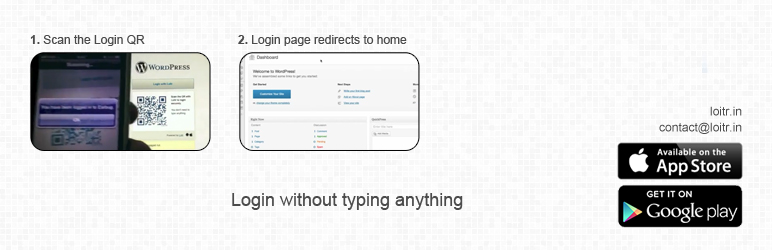
Plugin Name
| 开发者 | loitr |
|---|---|
| 更新时间 | 2013年4月25日 07:58 |
| PHP版本: | 3.0 及以上 |
| WordPress版本: | 3.5.1 |
| 版权: | Apache 2.0 |
| 版权网址: | 版权信息 |
详情介绍:
The Wordpress Loitr Plugin is an authentication plugin for logging in into Wordpress. Features include:
- Login into Wordpress dashboard by a scan of a QR code using a smartphone
- Loitr does not store or ask for your Wordpress login username or password on the phone or anywhere else
- Block lost phones with a single click
- Available for iPhones and Android phones
安装:
- Activate the plugin through the 'Plugins' menu in WordPress or upload it to your blog's plugins directory.
- Go to the Loitr Settings page in your Settings section, and click Get Service ID to send us your installation information. Once we have verified your blog, we will send you the Service identifier on the email address registered as the blog's admin.
- Important: Check the inbox of the admin's email account. (We will send you your Service identifier to the email address designated as the admin of the Wordpress blog)
- Type in the service identifier in the input provided inside Loitr Settings and Save
常见问题:
I have installed Loitr, now how will my collaborators login?
Your collaborators can activate Loitr login on their phone by downloading the Loitr app on their phones(Android & iPhones). Then they have to login to your blog once to find their Activate QR in their Wordpress Dashboard. Once the Activate QR is scanned with Loitr, your collaborators can simply login using scanning the Loitr Login QR visible on the login page of your blog.
How secure is this?
Loitr uses some industry trusted practices & concepts, which include:
- Simple Public Key Infrastructure
- Secret Sharing
- Non-repudiation
- SSL connections Also, Loitr never gets to know your Wordpress loginid or password, so we don't add to the security risk of your blog or your collaborators. In case you would have more questions about security, feel free to write to us at contact@loitr.in
Is this service free?
Yes, this service is free uptil 1000 collaborators per installation. So unless you have a thousand people using Loitr on your blog, you don't have to worry. In case there will be more, you can write to us at contact@loitr.in