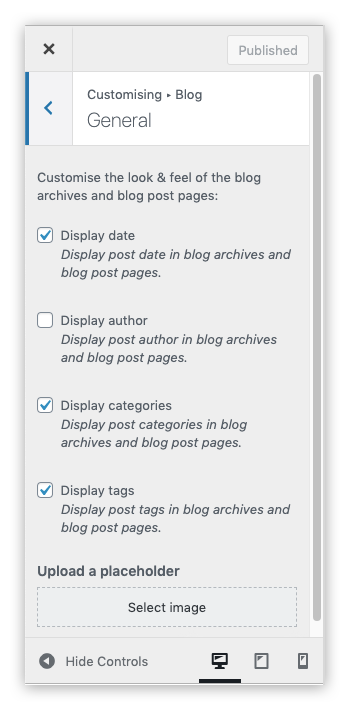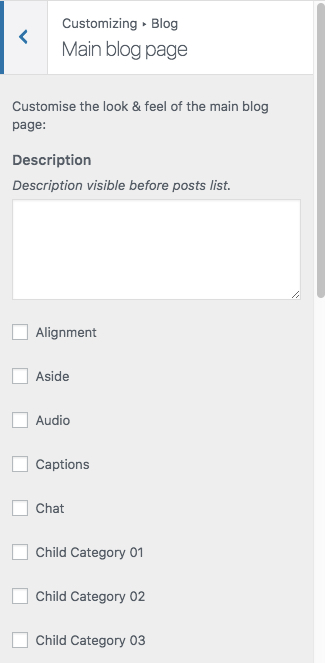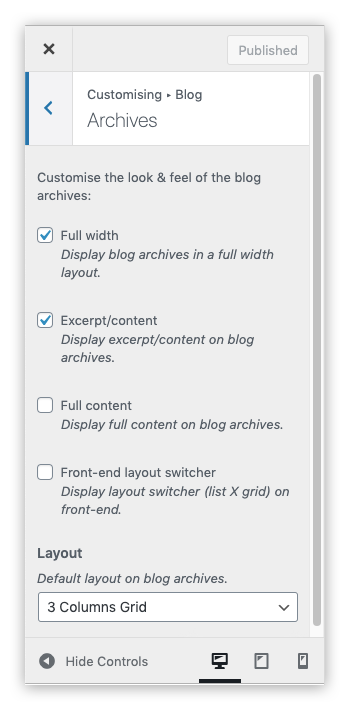LSX Blog Customizer
| 开发者 |
feedmymedia
lightspeedwp eleshar krugazul jacquesvdh ignusvermaak |
|---|---|
| 更新时间 | 2023年8月18日 13:10 |
| 捐献地址: | 去捐款 |
| PHP版本: | 7.4 及以上 |
| WordPress版本: | 6.3 |
| 版权: | GPLv3 |
| 版权网址: | 版权信息 |
详情介绍:
The LSX Blog Customiser is developed for the LSX Theme to customise the blog layout for your archive pages and single blog posts. The main blog page is also customisable using this extension.
In addition to a beautiful blog you can also add a layout switcher for users to change between grid and list view.
Use LSX Search to index and create filters for your blog page. Searching your blog content allows users to be in control of what they want to see.
It allows you it to customize various aspects of the the appearance of your blog, posts widgets, archive pages and single posts so they looks exactly how you want.
Free Companion Theme
LSX Team is built to show off the best of the WordPress block editor, but it requires the free LSX theme in the WordPress theme repository as the perfect companion for LSX Blocks - https://wordpress.org/themes/lsx/
Block Editor Support
The LSX theme is full compatible with the WordPress block editor. This means you can now make use of the drag-and-drop page builder when creating new pages and posts.
LSX Blocks is an extension with blocks designed to display perfectly with the LSX theme. The blocks plugin extends various WordPress core blocks to be more flexible with the WordPress theme.
The combination of LSX Theme & LSX Blocks gives you a true page builder experience using the WordPress Gutenberg block editor.
屏幕截图:
常见问题:
I’ve installed the plugin, now what?
Go to Appearance > Customise, find Blog, and start creating the blog layout you want. You can find details on all the options in the documentation link below.
Will the LSX Customizer plugin work with my theme?
Not unless you are making use of the The LSX theme! All of the LSX Extensions were built for the LSX theme. Be sure to have it installed and activated for this extension to function.