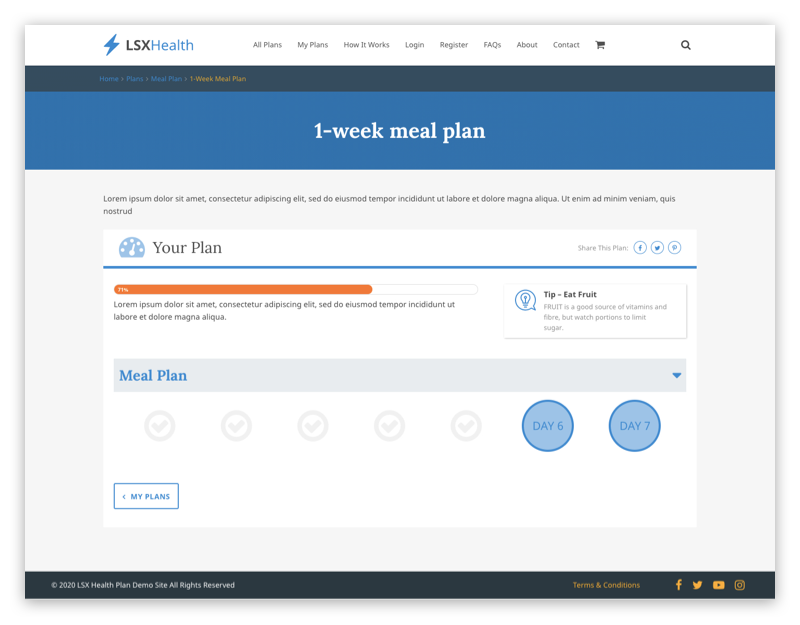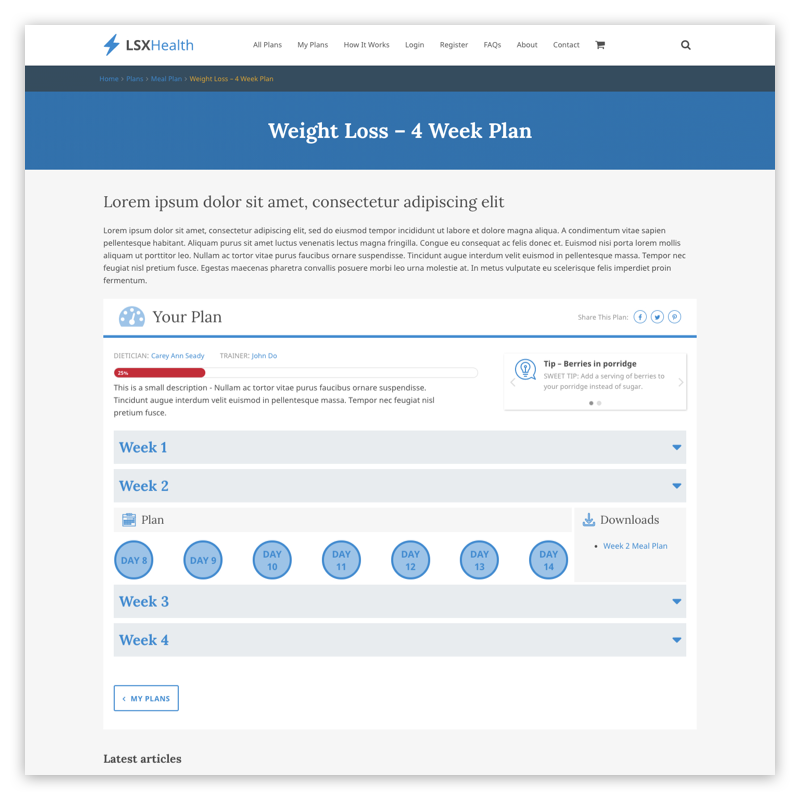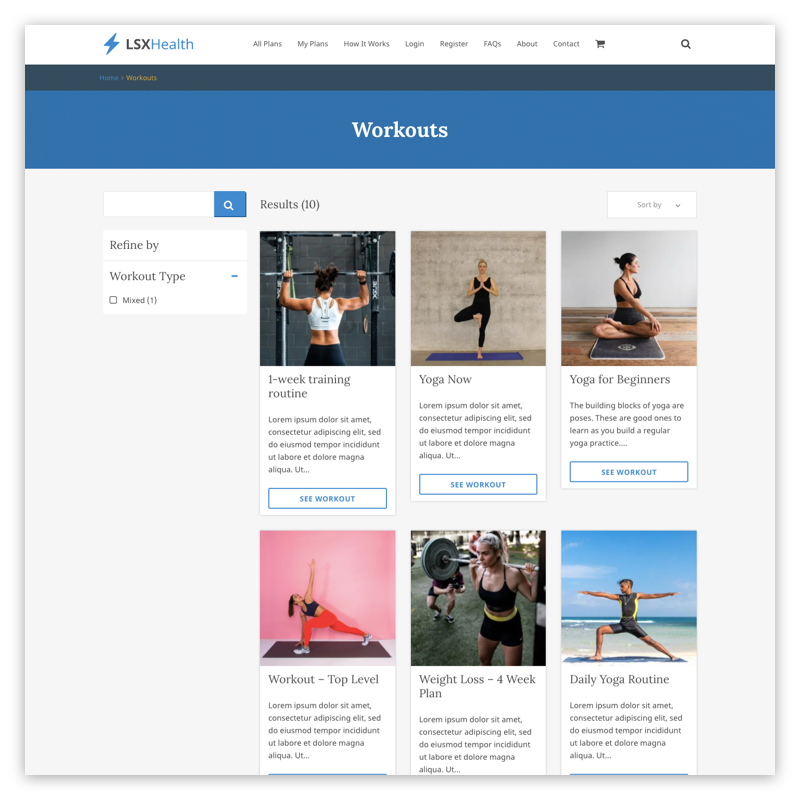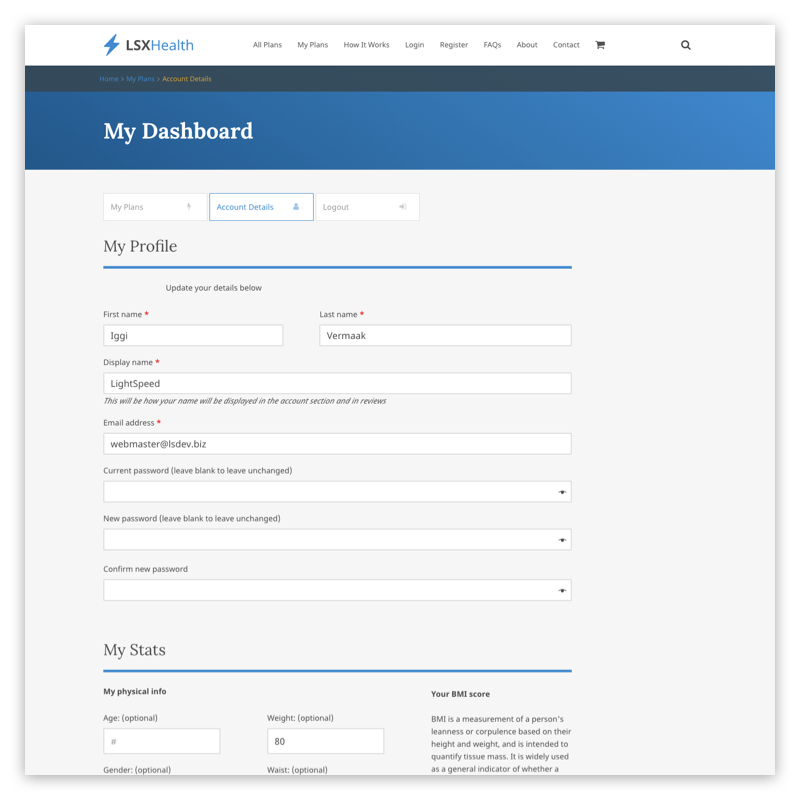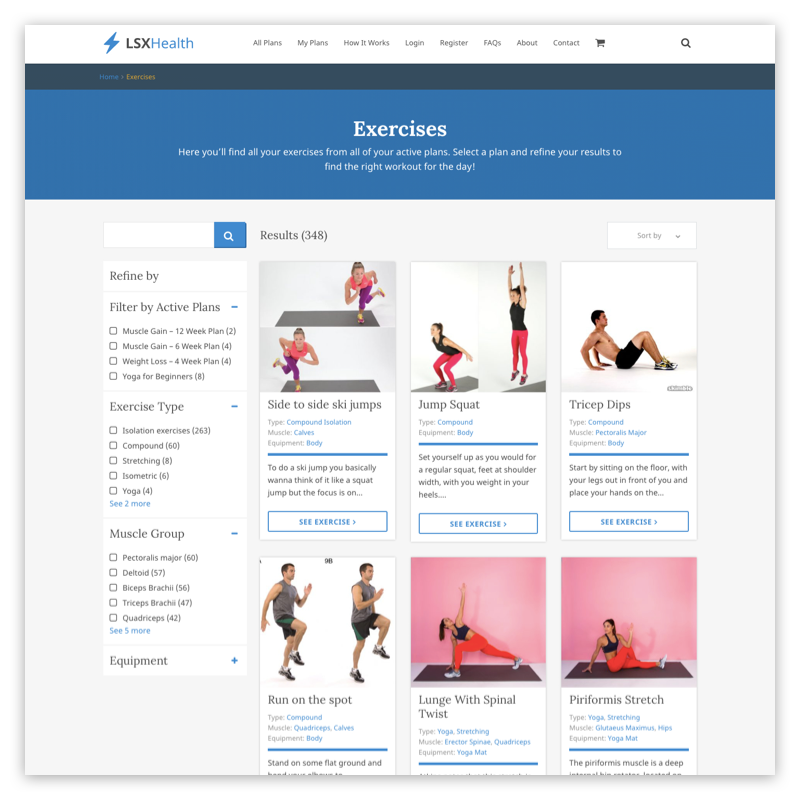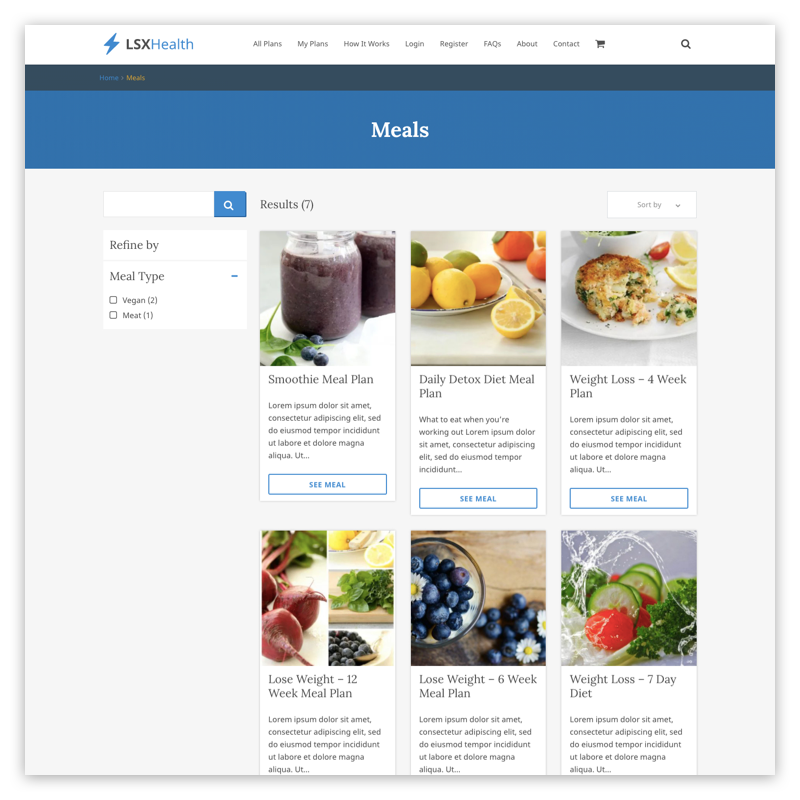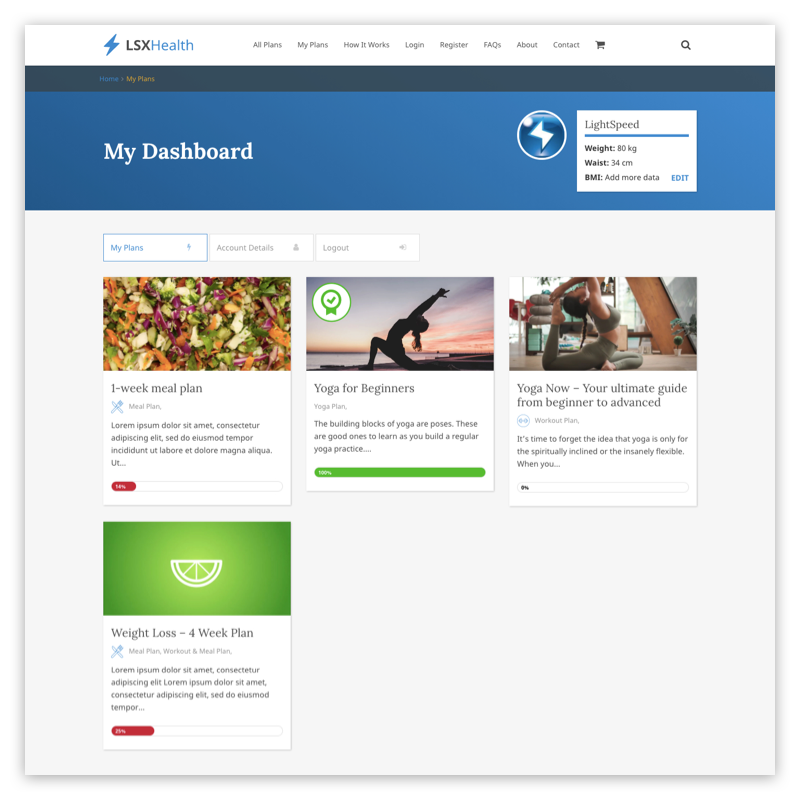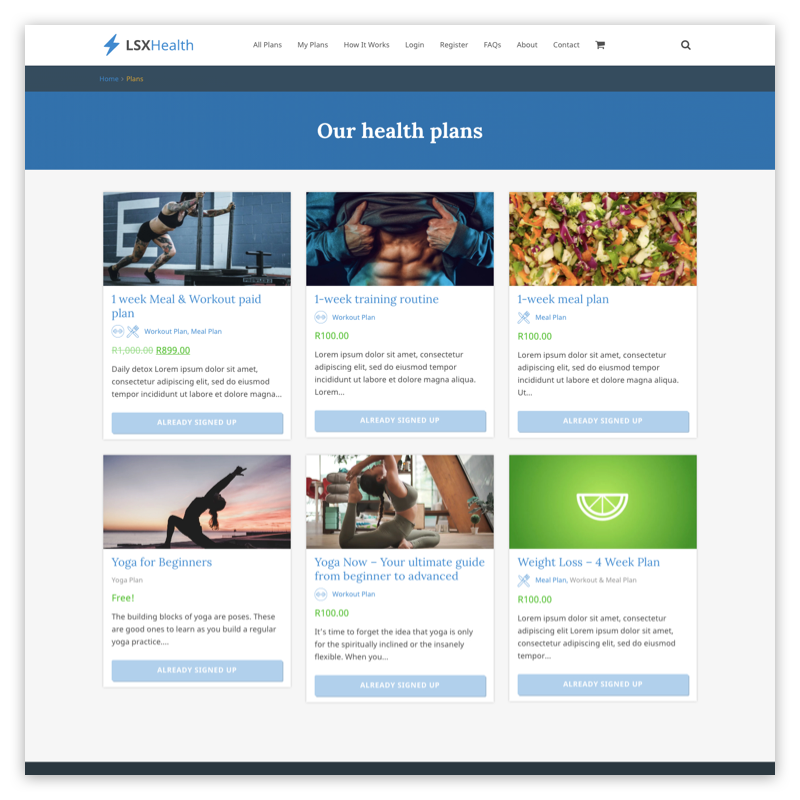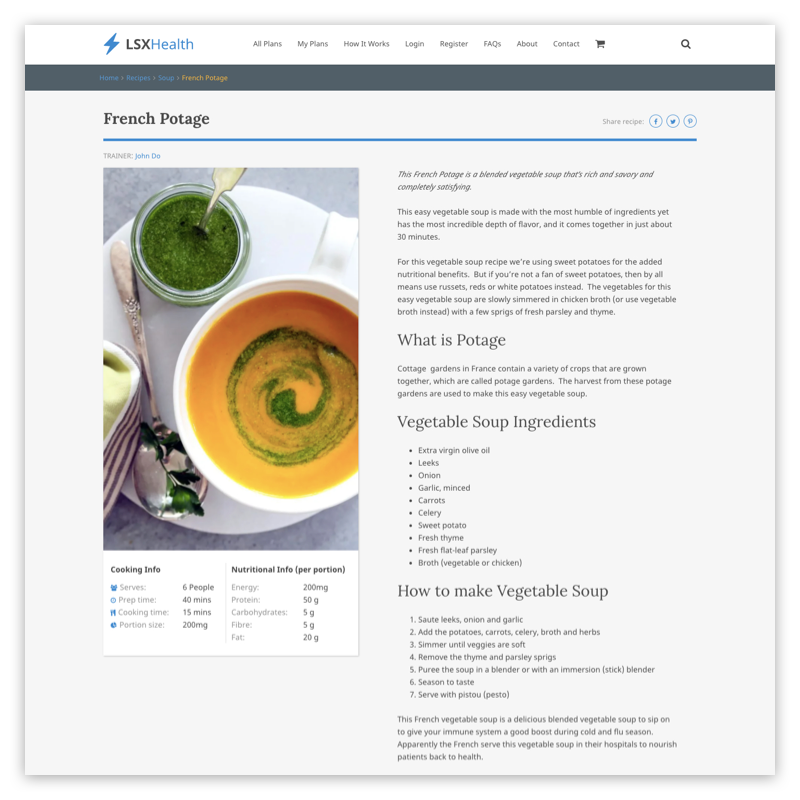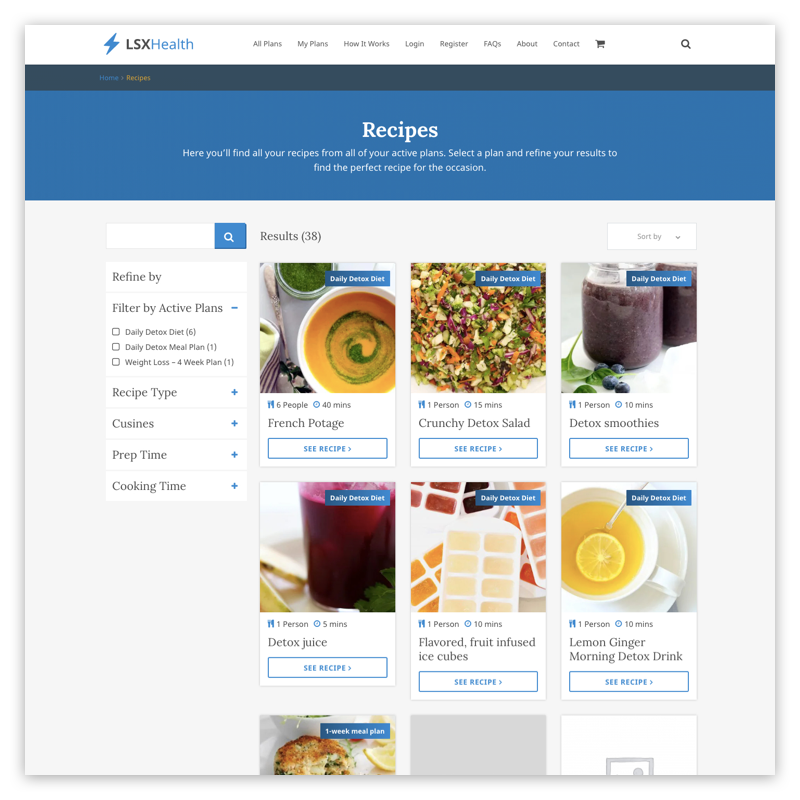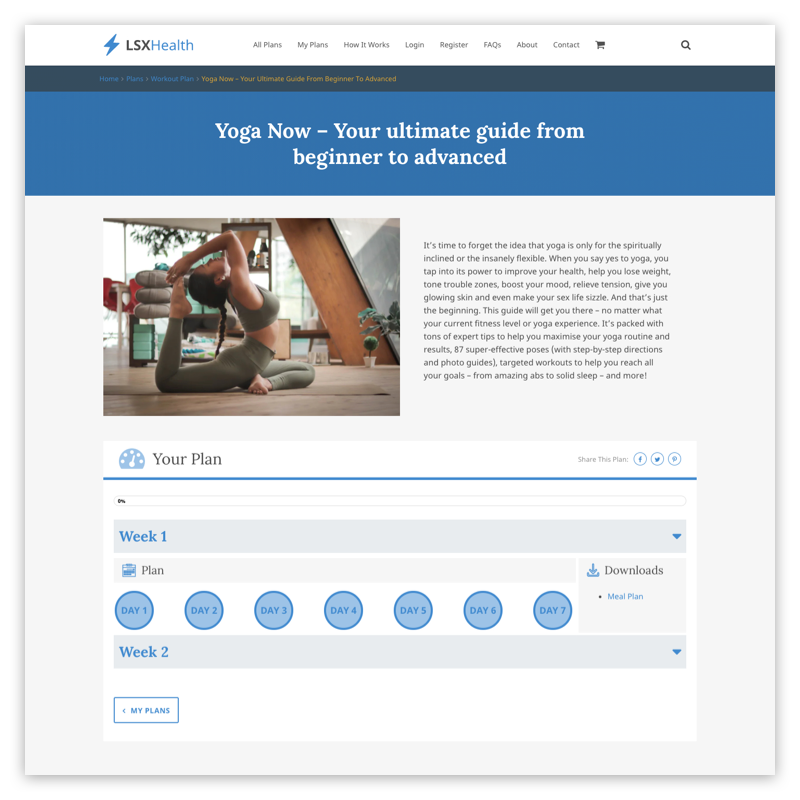LSX Health & Fitness Plans
| 开发者 |
feedmymedia
lightspeedwp eleshar krugazul jacquesvdh ignusvermaak |
|---|---|
| 更新时间 | 2022年5月26日 18:08 |
| 捐献地址: | 去捐款 |
| PHP版本: | 7.0 及以上 |
| WordPress版本: | 6.0 |
| 版权: | GPLv3 or later |
| 版权网址: | 版权信息 |
详情介绍:
- Navigate all plans on the site via the "Plans Archive", which groups all your plan content in one place.
- Filter by Plan status on the archive pages:
- Free plans
- Paid plans (using WooCommerce)
- Featured plans
- Filter by Plan types category on the archive pages:
- Meals & Recipes only
- Workouts & Exercises only
- Combined Meal & Workout plans
- Categorise plan posts by "Plan Type" category.
- Plans posts have two layouts for weekly and daily plans, these layouts useful for different types if content.
- Connect tips to your plan posts, reuse tip content easily on other plans if needed.
- Intuitive settings page for configuring the LSX Health Plan plugin.
- Add recipes and eating plans, that include snacks and meals. Link your recipes to your eating plans.
- You can link shopping list download files or a page with the shopping list.
- Add tips to your Meal plans and Recipes, reuse tip content easily on other plans.
- Categorise Meal posts by "Meal Type" category.
- Categorise Recipe posts by "Cuisine" & "Recipe Type" categories.
- The Workouts menu in the backend allows you to load workout plans, connect entire warm up routines and connect exercises to workout sets.
- Exercises are added to a workout plan or to your webpage using a shortcode.
- Add a video or gallery to exercises to enhance the instructional value.
- Add a warm up routine as a standalone workout, then reuse the warm up content easily when creating full Workouts.
- Add tips to your Workouts and Exercises, reuse tip content easily on other plans.
- Categorise Workout posts by "Workout Type" category.
- Categorise Exercise posts by "Exercise Type", "Muscle Group" & "Equipment" categories.
- Help your users shared your health plan content with LSX Sharing
- Add filters to all archive pages with FacetWP and LSX Search
- Add customer testimonials and display them using LSX Testimonials
- Connect trainers to workouts and dieticians to meal plans using LSX Team
- Add educational exercise instruction videos using LSX Videos
- Customize your website's colours, layouts and more with LSX Customizer LSX Theme
- Customizer your blog's appearance with the LSX Blog Customizer
- Build impressive mega menus with ease when you install LSX Mega Menus
- Install WooCommerce and enable profile tabs that display personal information and your avatar.
- We recommend WooCommerce Memberships Extension for more advanced content restrictions on Health Plan content.
- Trainers and Dieticians can create a membership site and monetise their intellectual property by selling Workout & Meal Plans online.
- Create a WooCommerce virtual product or a membership product using WooCommerce Memberships, then connect the product to the a plan post and start selling easily.
- LSX Health Plan Documentation has everything you need to use the plugin.
- LSX Theme
- LSX Blocks
屏幕截图:
常见问题:
Can I add my own workouts or meals?
Yes! You can add as many types of workouts and connect exercises as you want.
Can I add my own meal plans?
Yes! You can add as many types of meal plans and connect recipes as you want.
Does it work on mobile?
Yes! We designed all the LSX Health Plan templates using Mobile First approach. These templates are fully responsive within the LSX theme and will display effectively on smartphones and tablets.
I’ve installed the plugin, now what?
Create a plan by going to Plans > Add new. Give your plan a title (e.g. Day 1, Monday, Boot Camp). Assign it to a Week category if you want to display the Plans by week. Create a workout plan (link to documentation) and a meal plan (link to documentation) to link to your Plan. Connect your workouts and meals to the main Plan.
How do I display my plan on my website?
After you have created your PLAN, and connected the workouts, meal or recipes, you can use the following shortcodes to display your plan on your website. A daily plan layout: [lsx_health_plan_day_plan_block] A weekly plan layout, with collapsible rows: [lsx_health_plan_day_plan_block week_view="true"] Find more shortcodes here
Do I have to activate WooCommerce to use this plugin?
No, but if you want to enable a profile page and sell your plans online then WooCommerce is required. The LSX Health Plan plugin is designed for WooCommerce and WooCommerce Memberships compatibility.