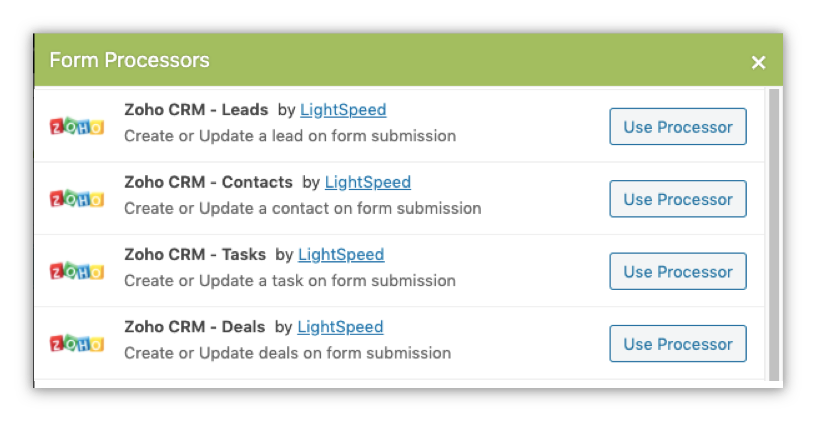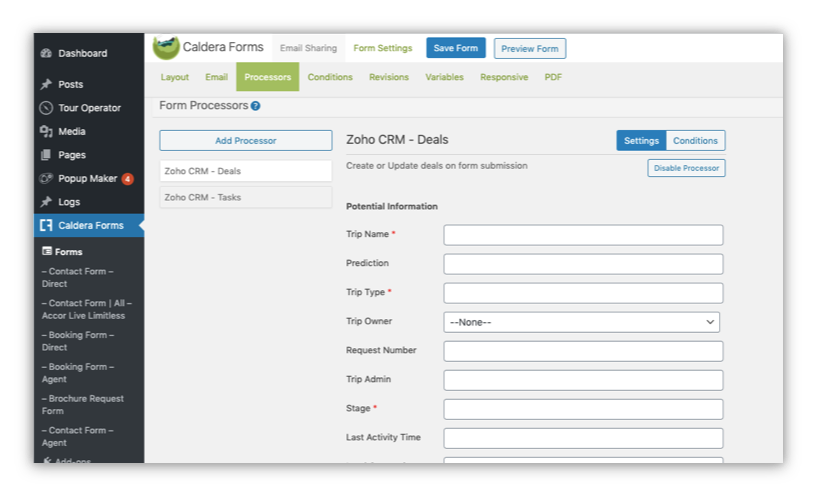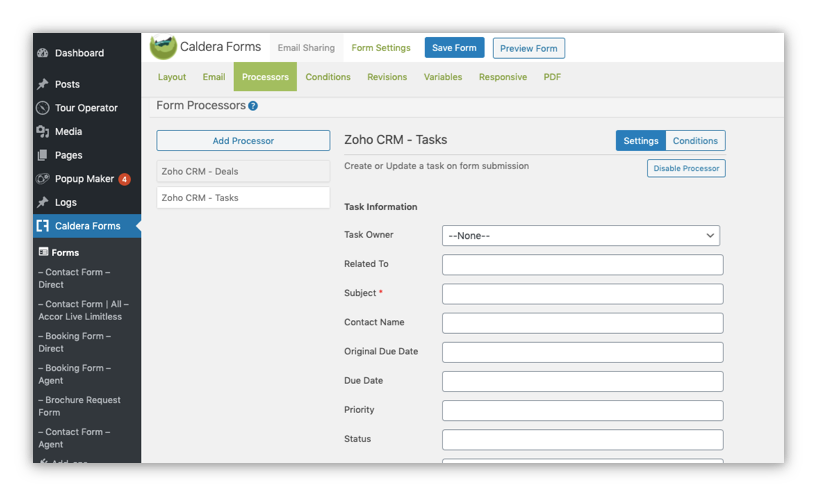LSX Zoho CRM Addon for Caldera Forms
| 开发者 |
feedmymedia
lightspeedwp eleshar krugazul jacquesvdh ignusvermaak |
|---|---|
| 更新时间 | 2021年7月20日 23:04 |
| 捐献地址: | 去捐款 |
| PHP版本: | 7.2 及以上 |
| WordPress版本: | 5.7 |
| 版权: | GPLv3 or later |
| 版权网址: | 版权信息 |
详情介绍:
安装:
- Ensure you have the Caldera Forms plugin installed
- Upload the LSX Zoho CRM Caldera Forms Add-on to the
/wp-content/plugins/directory - Activate the plugin through the 'Plugins' menu in WordPress
- Go the the plugin options page
/wp-admin/options-general.php?page=lsx_cf_zohoand follow instructions on configuring your Zoho CRM to allow access. - Create a Caldera Form and click the
Processorstab to select the relevant Zoho processor(s) you wish to apply to the form
屏幕截图:
常见问题:
How do I allow the plugin access to my Zoho CRM?
Go to https://accounts.zoho.eu/developerconsole or https://accounts.zoho.com/developerconsole (depending on the region your Zoho CRM is registered in), and add a client ID with the settings shown on the LSX CF Zoho Options page.
= I have added a new field to my Zoho CRM and its not showing up the Caldera Forms processor, how do I resolve this?
In order for this plugin to work at efficient speeds, Zoho CRM fields and users data are cached. If you have added new users or fields to your Zoho CRM, go to the options page for the LSX Zoho CRM Caldera Forms addon, check the "Flush Cache" checkbox and click the "Save Settings" button. This will flush all cached settings. Next time you edit a processor, new fields and/or users will be displayed.
What field formatting is supported?
- Date fields need to be set in the format yyyy-mm-dd otherwise they will fail.
- The date magic tag can be used in the following format "{date:Y-m-d}"
How to configure the processor?
- When setting a "Layout" you will need to include the name and the ID separated by a | symbol. The name goes first, and then the ID. e.g "Direct|11111111111"
Where can I report bugs or contribute to the project?
Bugs can be reported either in our support forum or preferably on the LSX Zoho CRM Addon for Caldera Forms GitHub repository.
The LSX Zoho CRM Addon for Caldera Forms plugin is awesome! Can I contribute?
Yes you can! Join in on our GitHub repository :) Take a look at all our Frequently Asked Questions, we are sure you'll find what you're looking for.