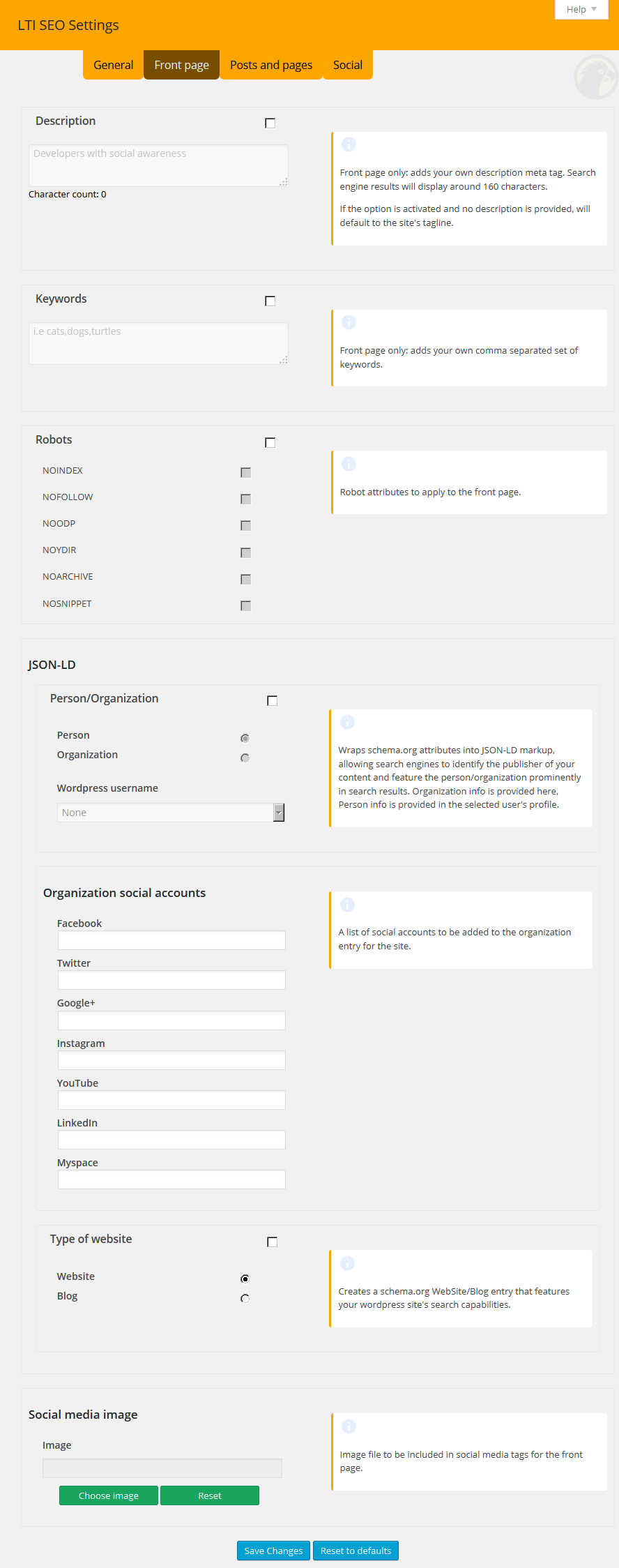LTI SEO
| 开发者 |
lti
decarvalho_bruno |
|---|---|
| 更新时间 | 2015年12月12日 22:10 |
| 捐献地址: | 去捐款 |
| PHP版本: | 4 及以上 |
| WordPress版本: | 4.4 |
| 版权: | GNU General Public License, version 2 |
| 版权网址: | 版权信息 |
详情介绍:
In an effort to remain as lightweight as possible, LTI SEO will only add metadata information to the html header of your pages (the data won't be visible on the page), and only specialized programs such as search engine bots will be able to parse and use that information.
It turns out that this metadata is fairly easy to generate and can make a ton of difference when it comes to the visibility of your content on the web. Wordpress is very good at creating search engine friendly content; we simply take it one notch further!
Available languages
- English
- Français
- Link rel tags:
- Canonical, helps search engine determine a single URL for specific content,
- Author, allows search engines to link the author with their contributed content,
- Publisher, helps identify the entity that's responsible for the content.
- Keywords meta tag,
- Robots meta tag:
- NOINDEX
- NOFOLLOW
- NOODP
- NOYDIR
- NOARCHIVE
- NOSNIPPET
- Description meta tag, featured in search results
- JSON-LD tags, using Schema.org namespace objects:
- Front page:
- Publisher (shown as an Organization : name, alias, logo image, website, social accounts),
- Author (shown as a Person: public e-mail, job title, work location, social accounts),
- Type of site (Blog or WebSite),
- Pages and posts:
- Type of post (Article, Blog post, News, Scholarly article, Tech article)
- Author information (same person object as a above)
- Twitter cards:
- Summary card by default
- Summary with large image,
- Gallery for gallery post types,
- Photo for attachments
- Open Graph tags:
- Type website on the frontpage
- Type article on posts, with attached or featured images, if any.
- Translating the plugin in your own language (get in touch with us for details),
- Submitting bugs and feature requests in the github project's issue tracker,
- Submitting code via pull requests,
- Visiting our blog and associated resources to interact with us.
安装:
The easiest way to install the plugin is to use the plugins management page in your administration panel.
Also, the package can be downloaded manually and unzipped in the /wp-content/plugins/ directory.
When resources have been copied, the plugin can be activated by looking for a "LTI SEO" entry in the plugins page and clicking on "Activate".
Configure the options through Settings->LTI SEO. Note that by default, no header tags are added to the page. LTI SEO will only add content that you activate in the LTI SEO options page.
Clicking on the "Deactivate" button will disable the user profile fields and the post editing box information associated with the plugin. The "Delete" button will remove any LTI SEO related field in the database.
屏幕截图:
更新日志:
- 0.5.0
- First Version
- 0.6.0
- Hardened the code a little (no direct access to POST and GET variables)
- Added Google Search console support to add and verify sites
- Changed the way LTI plugins appear in the admin menu