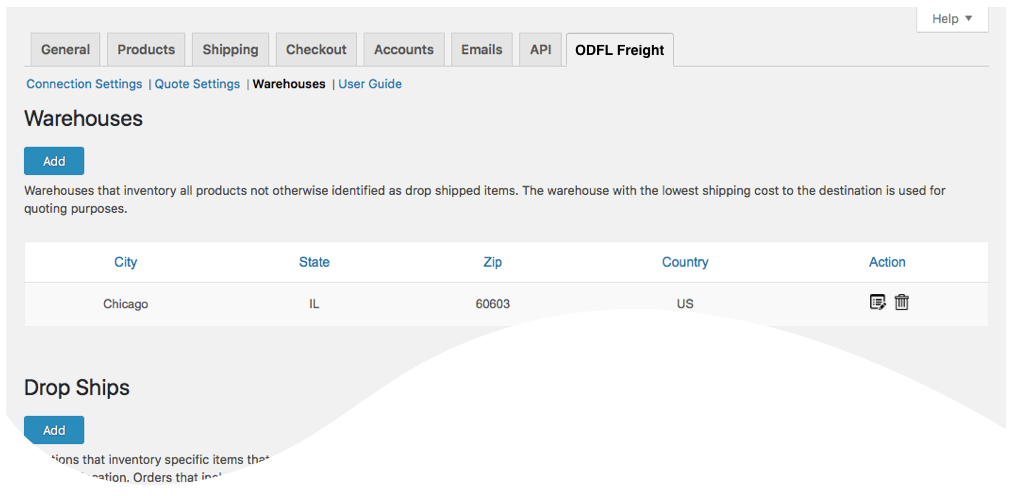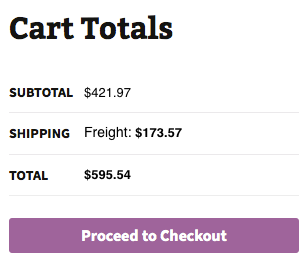LTL Freight Quotes - Old Dominion Edition
| 开发者 |
Eniture Technology
enituretechnology |
|---|---|
| 更新时间 | 2026年1月26日 17:07 |
| PHP版本: | 6.4 及以上 |
| WordPress版本: | 6.9 |
| 版权: | GPLv2 or later |
| 版权网址: | 版权信息 |
详情介绍:
- Displays negotiated LTL shipping rates in the shopping cart.
- Provide quotes for shipments within the United States and to Canada.
- Custom label results displayed in the shopping cart.
- Display transit times with returned quotes.
- Product specific freight classes.
- Support for variable products.
- Define multiple warehouses.
- Identify which products drop ship from vendors.
- Product specific shipping parameters: weight, dimensions, freight class.
- Option to determine a product's class by using the built in density calculator.
- Option to include residential delivery fees.
- Option to include fees for lift gate service at the destination address.
- Option to mark up quoted rates by a set dollar amount or percentage.
- Works seamlessly with other quoting apps published by Eniture Technology.
- WooCommerce 6.4 or newer.
- Old Dominion Freight Line account number.
- Your username and password to Old Dominion.com.
- A API key from Eniture Technology.
安装:
- Your Old Dominion Freight Line account number.
- Your username and password to odfl.com.
屏幕截图:
常见问题:
What happens when my shopping cart contains products that ship LTL and products that would normally ship FedEx or UPS?
If the shopping cart contains one or more products tagged to ship LTL freight, all of the products in the shopping cart are assumed to ship LTL freight. To ensure the most accurate quote possible, make sure that every product has a weight, dimensions and a freight classification recorded.
What happens if I forget to identify a freight classification for a product?
In the absence of a freight class, the plugin will determine the freight classification using the density calculation method. To do so the products weight and dimensions must be recorded. This is accurate in most cases, however identifying the proper freight class will be the most reliable method for ensuring accurate rate estimates.
Why was the invoice I received from Old Dominion Freight Line more than what was quoted by the plugin?
One of the shipment parameters (weight, dimensions, freight class) is different, or additional services (such as residential delivery, lift gate, delivery by appointment and others) were required. Compare the details of the invoice to the shipping settings on the products included in the shipment. Consider making changes as needed. Remember that the weight of the packaging materials, such as a pallet, is included by the carrier in the billable weight for the shipment.
How do I find out what freight classification to use for my products?
Contact your local Old Dominion Freight Line office for assistance. You might also consider getting a subscription to ClassIT offered by the National Motor Freight Traffic Association (NMFTA). Visit them online at classit.nmfta.org.
How do I get a Old Dominion Freight Line account?
Check your phone book for local listings or call 804-353-1900.
Where do I find my Old Dominion Freight Lines username and password?
Usernames and passwords to Old Dominion Freight Lines online shipping system are issued by Old Dominion Freight Lines. Go to Old Dominion Freight Lines and click the Sign Up link at the top right of the page in "Login to My Old Dominion" window. You will be redirected to a page where you can register as a new user.
How do I get a API key for my plugin?
You must register your installation of the plugin, regardless of whether you are taking advantage of the trial period or purchased a API key outright. At the conclusion of the registration process an email will be sent to you that will include the API key key. You can also login to eniture.com using the username and password you created during the registration process and retrieve the API key key from the My API keys tab.
How do I change my plugin API key from the trail version to one of the paid subscriptions?
Login to eniture.com and navigate to the My API keys tab. There you will be able to manage the licensing of all of your Eniture Technology plugins.
How do I install the plugin on another website?
The plugin has a single site API key. To use it on another website you will need to purchase an additional API key. If you want to change the website with which the plugin is registered, login to eniture.com and navigate to the My API keys tab. There you will be able to change the domain name that is associated with the API key.
Do I have to purchase a second API key for my staging or development site?
No. Each API key allows you to identify one domain for your production environment and one domain for your staging or development environment. The rate estimates returned in the staging environment will have the word “Sandbox” appended to them.
Why isn’t the plugin working on my other website?
If you can successfully test your credentials from the Connection page (WooCommerce > Settings > ODFL Freight > Connections) then you have one or more of the following licensing issues:
- You are using the API key on more than one domain. The API keys are for single sites. You will need to purchase an additional API key.
- Your trial period has expired.
- Your current API key has expired and we have been unable to process your form of payment to renew it. Login to eniture.com and go to the My API keys tab to resolve any of these issues.
更新日志:
- Update: Introduced bulk delete functionality for warehouse and dropship locations to simplify location management.
- Update: Added product-level offset days functionality to allow more granular shipment timing control.
- Update: Added Blocked Stores Notification Status feature.
- Update: Added cache feature to efficiently handle repeated or identical requests, reducing redundant API calls and improving response speed.
- Update: Updated shipment logic to treat virtual products as single-shipment cases instead of multi-shipment cases.
- Update: Added location-specific Residential and Liftgate Pickup feature.
- Update: Resolved compatibility warnings with the latest version of WooCommerce.
- Update: Improved shipment handling: virtual products are now treated as single-shipment cases instead of multi-shipment cases in both cart and checkout.
- Update: Added a new “Review Plugin” button for improved user feedback and engagement.
- Update: Fix: Security Enhancements: Resolved vulnerability issues for improved plugin security and compliance.
- Update: Updated connection tab according to wordpress requirements
- Update: Introduced an error management feature.
- Update: Introduced a liftgate weight restriction rule.
- Update: Introduced backup rates.
- Update: Added an inside delivery feature.
- Fix: Corrected the order of the plugin tabs.
- Fix: Resolved issues with the calculation of live shipping rates in draft orders.
- Update: Introduced country filter to override rates shipping rule
- Update: Introduced capability to suppress parcel rates once the weight threshold has been reached.
- Update: Compatibility with WordPress version 6.5.2
- Update: Compatibility with PHP version 8.2.0
- Update: Introduced the handling unit feature.
- Update: Updated the description text in the warehouse.
- Update: Changed required plan from standard to basic for Show Delivery Estimates on the checkout.
- Update: Display "Free Shipping" at checkout when handling fee in the quote settings is -100% .
- Update: Introduce the Shipping Logs feature.
- Fix: Show “product level markup” and “origin level markup” on order detail widget
- Update: Compatibility with WooCommerce HPOS(High-Performance Order Storage)
- Update: Modified expected delivery message at front-end from “Estimated number of days until delivery” to “Expected delivery by”.
- Fix: Inherent Flat Rate value of parent to variations.
- Fix: Fixed space character issue in city name.
- Update: Added compatibility with "Address Type Disclosure" in Residential address detection
- Update: Introduced origin level markup and product level markup
- Update: Compatibility with WordPress version 6.1
- Update: Compatibility with WooCommerce version 7.0.1
- Update: Conflict resolved with "Flexible Product Fields" plugin
- Update: Included product parent id along with variant ID required by freightdesk.online
- Update: Introduced connectivity from the plugin to FreightDesk.Online using Company ID
- Update: Compatibility with WordPress version 6.0.
- Update: Included tabs for freightdesk.online and validate-addresses.com
- Update: Compatibility with WordPress multisite network
- Fix: Fixed support link.
- Update: Added features, Multiple Pallet Packaging and data analysis.
- Update: Compatibility with PHP version 8.0.
- Update: Compatibility with WordPress version 5.8.
- Fix: Corrected product page URL in connection settings tab.
- Update: Added feature "Weight threshold limit".
- Update: Added feature In-store pickup with terminal information.
- Update: Added weight threshold feature for LTL freight on the quote settings page.
- Update: Added feature to show In-store pickup and local delivery with terminal address.
- Update: added feature 'Hold at terminal'
- Update: Cuttoff Time.
- Update: Added images URL for FDO portal.
- Update: CSV columns updated.
- Update: Micro-warehouse.
- Update: Added compatibility with WP 5.7, compatibility with shippable ad-don, compatibility with account number ad-don fields showing on the checkout page.
- Update: WP Tags added
- Update: Shippable params changed
- Fix: Order widget fixed when no quotes
- Update: Sync orders to freightdesk.online
- Update: Compatibility with WordPress 5.6
- Update: Introduced product nesting feature
- Update: Compatibility with WordPress 5.5
- Update: Compatibility with WordPress 5.4
- Update: Introduced ODFL account type[Sender/Receiver] in account specific warehouse
- Fix: Removed extra files and rename class name.
- Update: Introduced Account Number on warehouse tab
- Fix: Identify one warehouse and multiple drop ship locations in basic plan.
- Update: Introduced new features and Basic, Standard and Advanced plans.
- Fix: Fixed issue with show quotes
- Fix: Fixed issue with inherent parent shipping class to variant
- Fix: Fixed issue with new reserved word in PHP 7.1
- Update: Compatibility with WooCommerce 4.9.
- Update: Compatibility with WordPress 4.8
- Initial release.