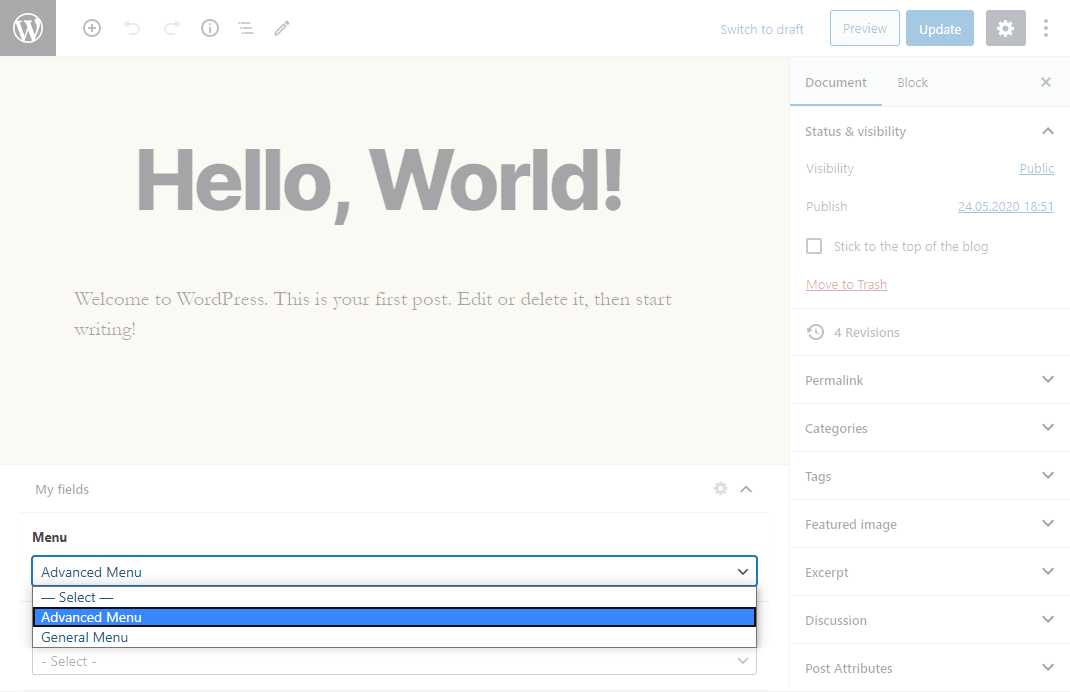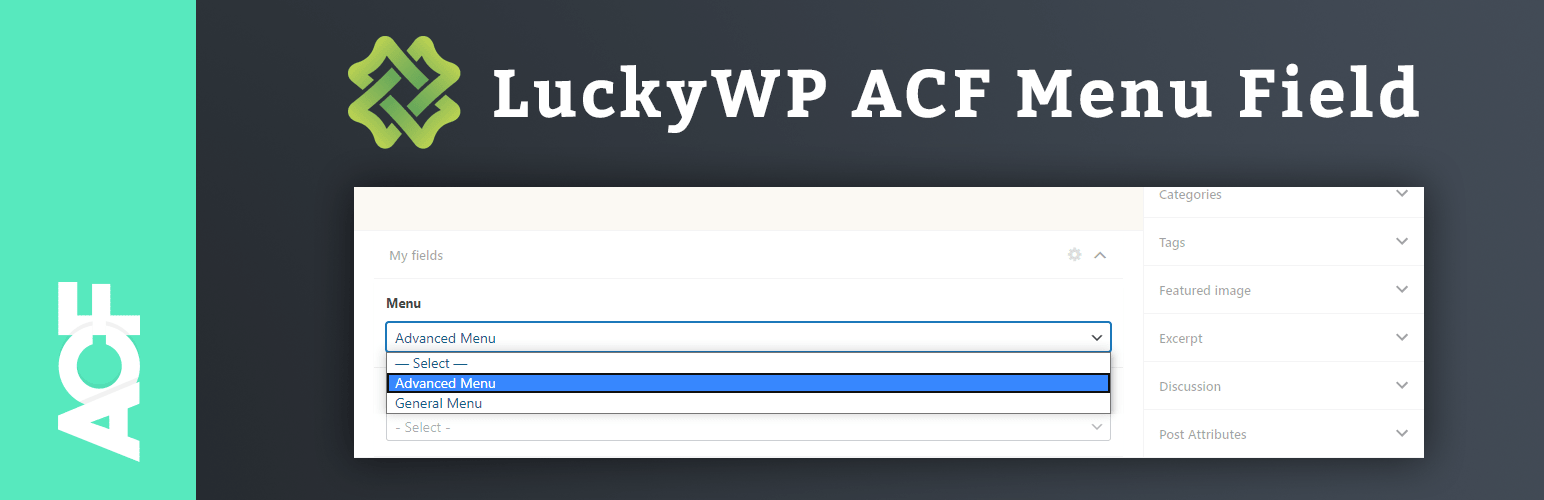
LuckyWP ACF Menu Field
| 开发者 | theluckywp |
|---|---|
| 更新时间 | 2025年6月10日 22:42 |
| 捐献地址: | 去捐款 |
| PHP版本: | 5.6.20 及以上 |
| WordPress版本: | 6.8.1 |
| 版权: | GPLv2 or later |
| 版权网址: | 版权信息 |
详情介绍:
Add navigation menu field type to Advanced Custom Fields.
Features
- Customizable return value: ID, object (WP_Term) or HTML (use function wp_nav_menu()).
- Hook filter
lwpamf_wp_nav_menu_argsto change arguments of wp_nav_menu() function.
- Advanced Custom Fields 5
- Advanced Custom Fields PRO 5
- Advanced Custom Fields 6
- Advanced Custom Fields PRO 6
安装:
Installing from the WordPress control panel
- Go to the page "Plugins > Add New".
- Input the name "LuckyWP ACF Menu Field" in the search field
- Find the "LuckyWP ACF Menu Field" plugin in the search result and click on the "Install Now" button, the installation process of plugin will begin.
- Click "Activate" when the installation is complete.
- Go to the page "Plugins > Add New" on the WordPress control panel
- Click on the "Upload Plugin" button, the form to upload the archive will be opened.
- Select the archive with the plugin and click "Install Now".
- Click on the "Activate Plugin" button when the installation is complete.
- Upload the folder
luckywp-acf-menu-fieldto a directory with the plugin, usually it is/wp-content/plugins/. - Go to the page "Plugins > Add New" on the WordPress control panel
- Find "LuckyWP ACF Menu Field" in the plugins list and click "Activate".
屏幕截图:
更新日志:
1.0.3 — 2025-06-10
- Adapt to WordPress 6.8.
- Fix deprecated notices.
- Test with WordPress 6.7.
- Fix "LuckyWP Plugins" page.
- Initial release.