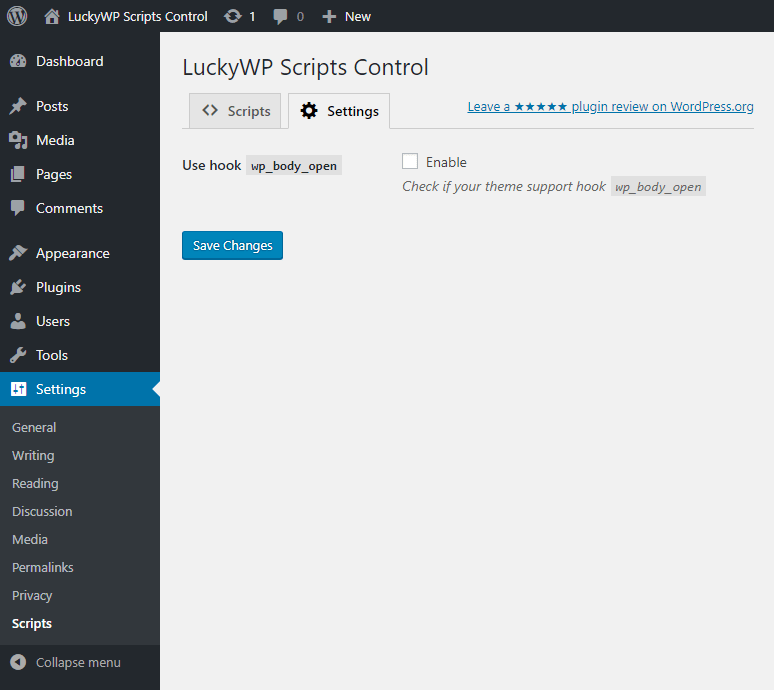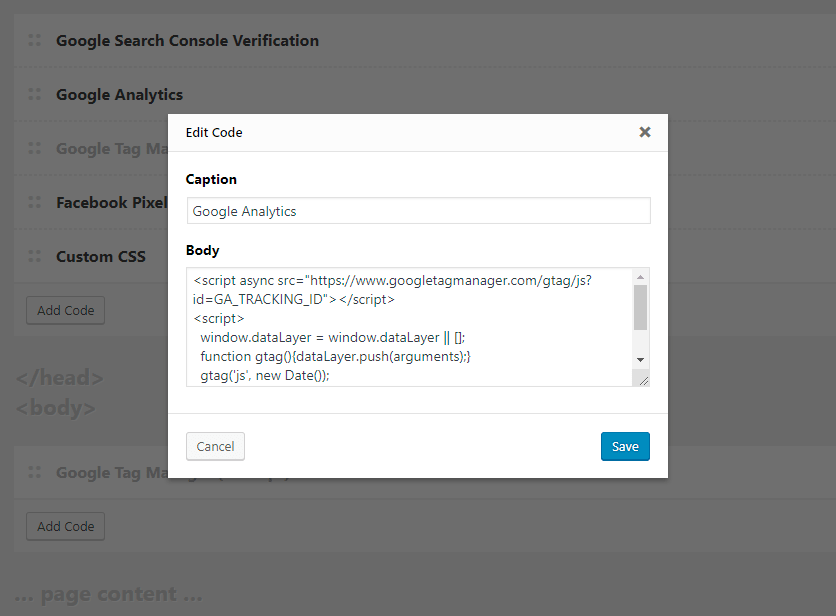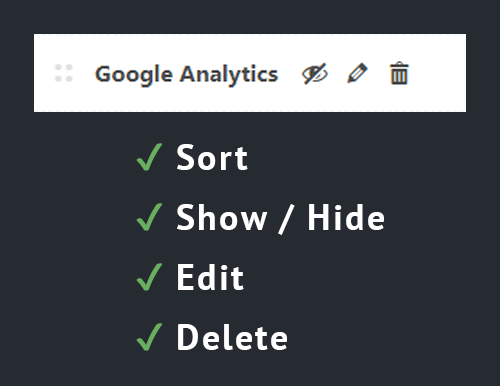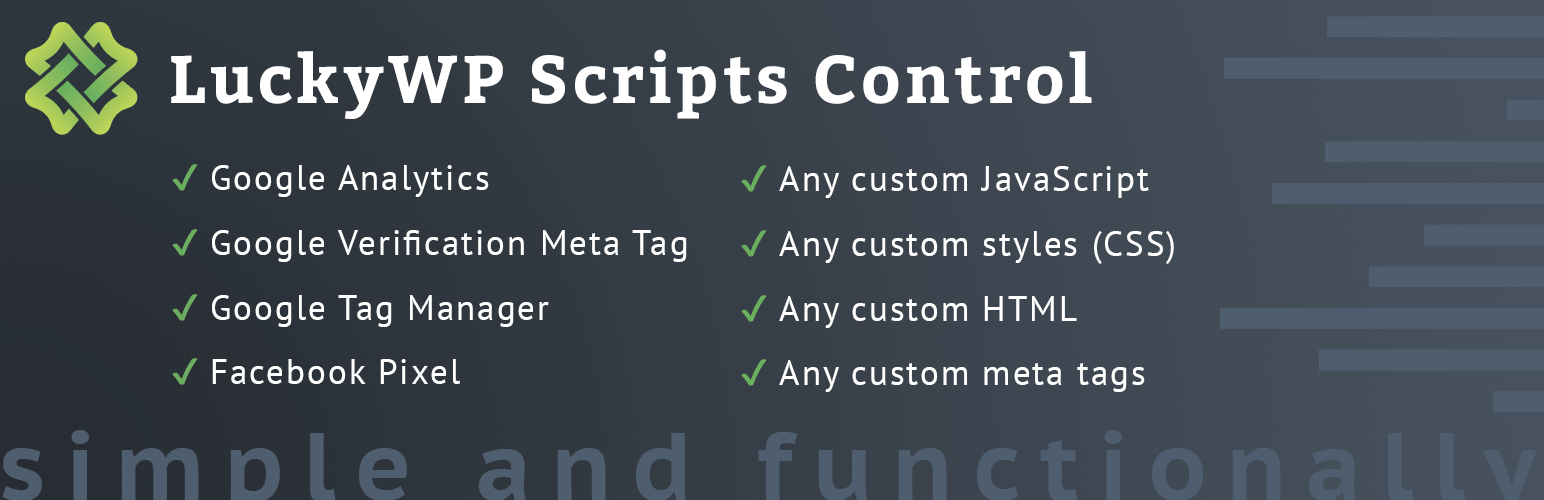
LuckyWP Scripts Control
| 开发者 | theluckywp |
|---|---|
| 更新时间 | 2025年6月9日 21:01 |
| 捐献地址: | 去捐款 |
| PHP版本: | 5.6.20 及以上 |
| WordPress版本: | 6.8 |
| 版权: | GPLv2 or later |
| 版权网址: | 版权信息 |
详情介绍:
The "LuckyWP Scripts Control" plugin allows you to insert and manage custom code into website. For example, you can insert Google Analytics code, Google Search Console verification meta tag, Facebook pixel, custom CSS/JS and other code without edit theme files.
Features
- Great user interface: simple and functionally.
- Insert code before
</head>, after<body>or before</body>. - Items sortable.
- Add Google Analytics code.
- Add Google Verification meta tag.
- Add Google Tag Manager code.
- Add Facebook pixel code.
- Add custom meta tags.
- Add custom JS/CSS/HTML code.
- RTL support.
安装:
Installing from the WordPress control panel
- Go to the page "Plugins > Add New".
- Input the name "LuckyWP Scripts Control" in the search field
- Find the "LuckyWP Scripts Control" plugin in the search result and click on the "Install Now" button, the installation process of plugin will begin.
- Click "Activate" when the installation is complete.
- Go to the page "Plugins > Add New" on the WordPress control panel
- Click on the "Upload Plugin" button, the form to upload the archive will be opened.
- Select the archive with the plugin and click "Install Now".
- Click on the "Activate Plugin" button when the installation is complete.
- Upload the folder
luckywp-scripts-controlto a directory with the plugin, usually it is/wp-content/plugins/. - Go to the page "Plugins > Add New" on the WordPress control panel
- Find "LuckyWP Scripts Control" in the plugins list and click "Activate".
屏幕截图:
更新日志:
1.2.5 — 2025-06-09
- Fix error with early loading of text domain.
- Adapt to WordPress 6.7.
- Minor refactoring.
- Fix vulnerabilities.
- Added welcome notice.
- Remove data on uninstalling plugin.
- CSS optimization in admin panel.
- Minor code refactoring.
- Added RTL support.
- Fixed: don't worked translation via translate.wordpress.org.
- Minor fixes.
- Add option "Use hook wp_body_open"
- Adapted for translate.wordpress.org.
- Initial release.