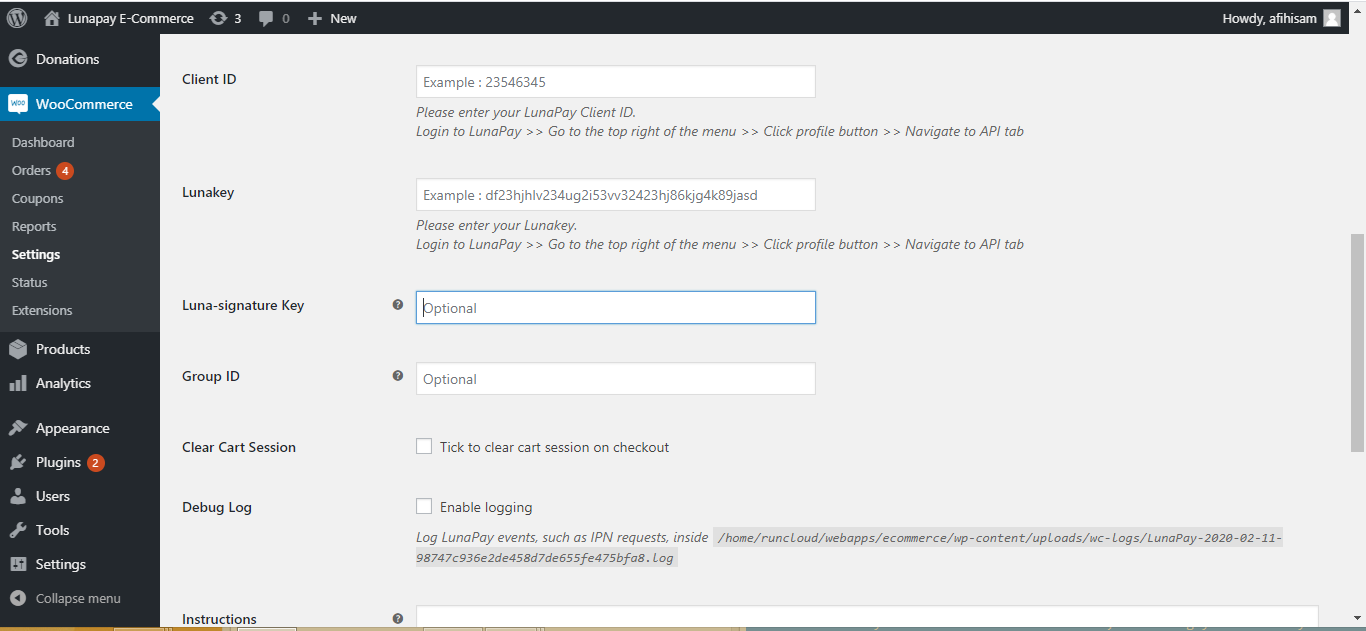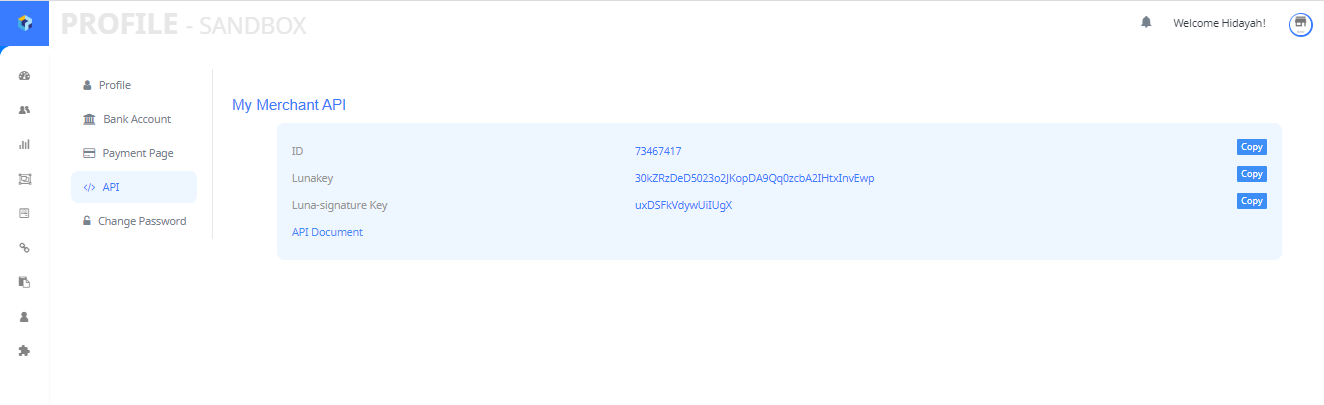Lunapay for WooCommerce
| 开发者 |
fcgb
afihisam |
|---|---|
| 更新时间 | 2020年8月4日 23:11 |
| PHP版本: | 5.2.4 及以上 |
| WordPress版本: | 5.5 |
| 版权: | GPLv2 or later |
| 版权网址: | 版权信息 |
详情介绍:
Accept payment on your WooCommerce store through multiple payment channels via Lunapay payment gateway.
Signup Lunapay merchant account here for live or here for sandbox.
安装:
Step 1:
- Login to your WordPress Dashboard
- Navigate to Plugins >> Add New
- Search Lunapay for WooCommerce >> Install Now
- Activate Plugin
- Navigate to WooCommerce >> Settings >> Payment >> Lunapay and click Manage
- Insert your Client ID, Lunakey and Luna-Signature Key (optional)
- Save changes
屏幕截图:
常见问题:
Where can i get Client ID, Lunakey and Luna-Signature Key ?
- Signin Lunapay merchant account
- Make sure account is verified
- Go to the top right of the menu
- Click the store icon, next click profile button
- Navigate to API tab
更新日志:
1.0.0
- First release.
- [FIXED] Change production URL.
- Stable release.
- Remove unnecessary code.
- Fix callback function.
- Tested up to Wordpress 5.4
- Add payment id and transaction no to note when payment complete
- Add transaction no to WooCommerce orders
- Tested up to Wordpress 5.5