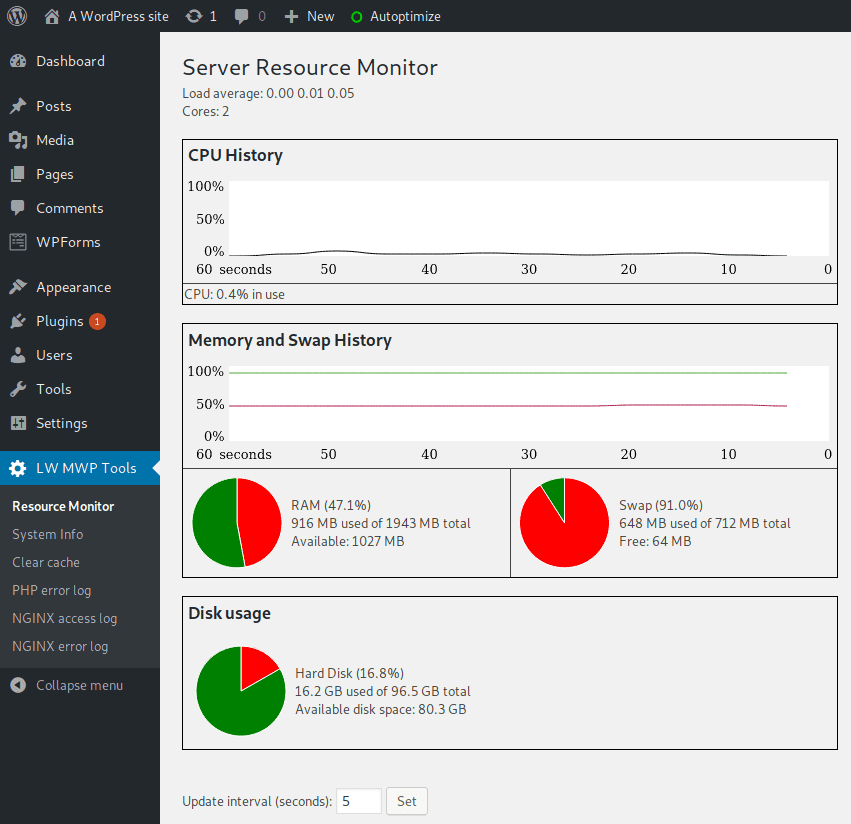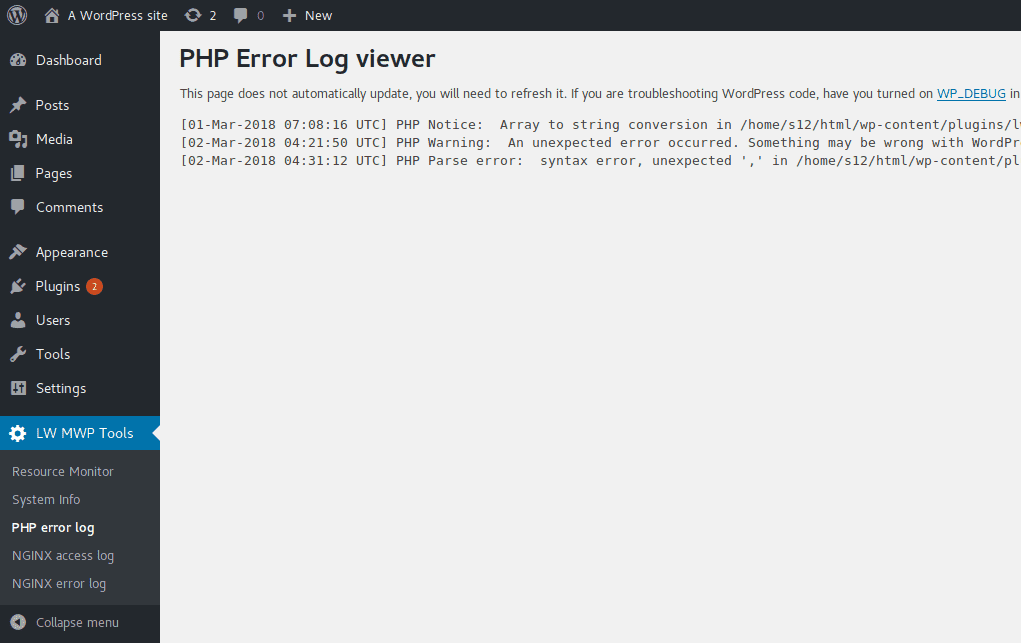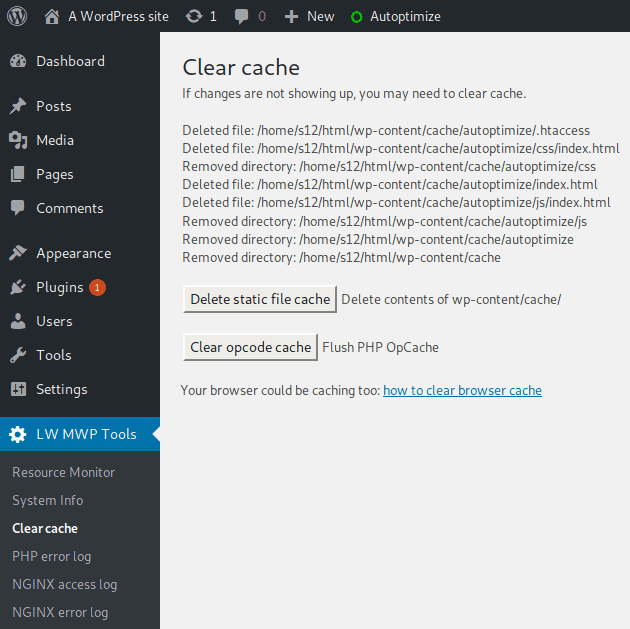LW MWP Tools
| 开发者 | fs1995 |
|---|---|
| 更新时间 | 2018年5月18日 11:02 |
| 捐献地址: | 去捐款 |
| PHP版本: | 3.4 及以上 |
| WordPress版本: | 4.9.6 |
| 版权: | GPLv2 or later |
| 版权网址: | 版权信息 |
详情介绍:
View your PHP error log, NGINX logs, and view system resource usage on the Liquid Web Managed WordPress Hosting Platform without having to contact support.
This is an unofficial plugin and is not affiliated with Liquid Web. For any bug reports or suggestions, let me know in the plugins support forum.
屏幕截图:
更新日志:
0.3.6
Release Date - Apr 6, 2018
- Don't hardcode PHP error log location.
- View phpinfo().
- Added page to easily clear cache.
- View server uptime.
- Added CPU usage.
- Memory and CPU use graphs, thanks to Smoothie Charts.
- Chartist is now bundled with the plugin, no more relying on externally hosted scripts!
- Can now set System Monitor update interval.
- System Monitor now updates securely via admin-ajax.php, no more hacky XHR!
- Separation of main page into 2 pages: Resource Monitor and System Info. More will be coming to both these pages soon!
- Bug fix on Resource Monitor page.
- Rewrite of the system monitor page, resource usage is now updated automatically.
- Better looking charts, thanks to Chartist.js.
- View PHP version and hostname.
- View system load.
- First release!