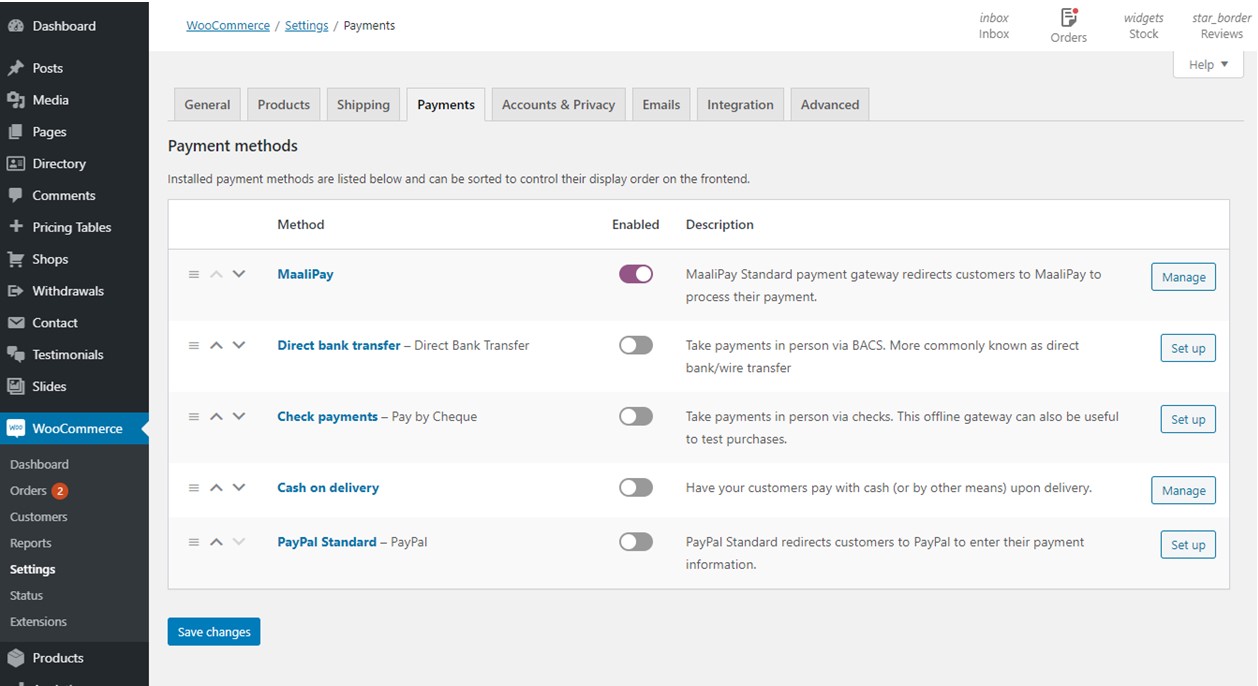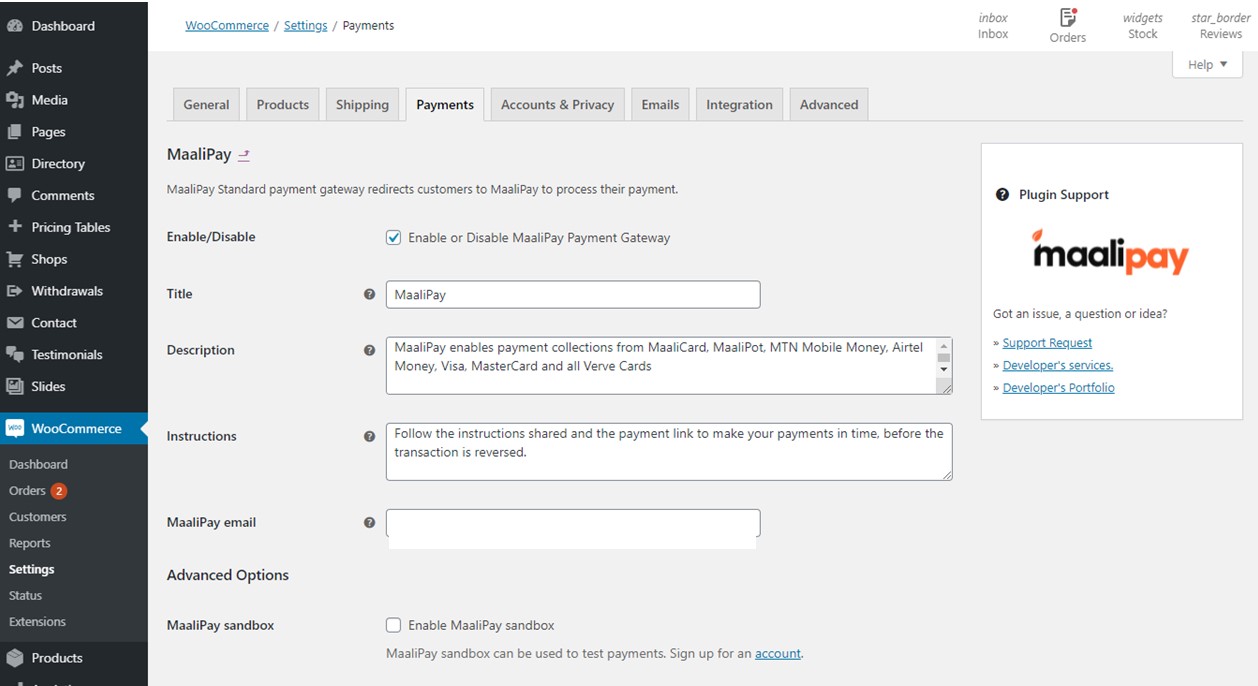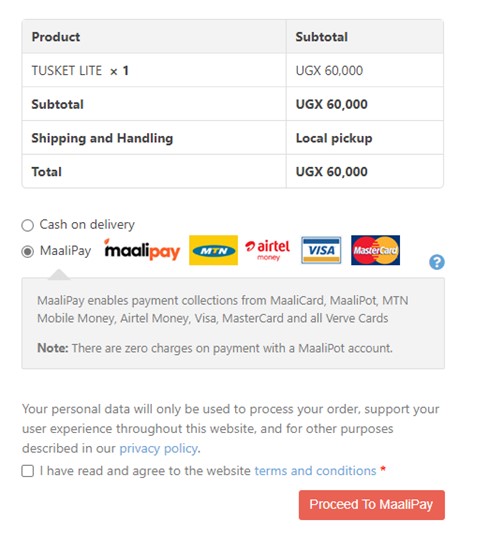MaaliPay for WooCommerce
| 开发者 |
maalicard
kpatrickos |
|---|---|
| 更新时间 | 2021年6月25日 03:29 |
| PHP版本: | 5.0 及以上 |
| WordPress版本: | 5.7.2 |
| 版权: | GPLv2 or later |
| 版权网址: | 版权信息 |
详情介绍:
MaaliPay for WooCommerce plugin provides a MaaliCard payment gateway for WooCommerce. The plugin also includes a MaaliPot ID field for each shop at the checkout page, which is used to effect payments. This works well with MaaliPot ID plugin, which adds a MaaliPot ID meta box to each shop as a page in the admin section.
Accept Mobile Money and Visa/Mastercard payments on your store
The current version only accepts payments in Uganda Shillings (UGX), other currencies are being added.
MaaliPay is currently available in:-
- Uganda
- Other countries are being added
- Integrates the MaaliPay payment platform with WooCoomerce payment gateways.
- Adds a MaaliPot ID field on the checkout page.
- Returns a payment link from MaaliPay API, for customers to pay at their convenience.
- Prompts for a default MaaliPot ID, to be used for shops without an ID.
- Prompts for a default order status for every transaction using MaaliPay.
- Collects from MTN Mobile Money / Airtel Money/ Visa and Mastercard
- It is a weblink & works with any internet enabled device.
- Can be used by businesses / individual account
- Collects from MTN Mobile Money / Airtel Money/ Visa and Mastercard
- Sends confirmation emails to both sender and receiver of funds
- Can be shared via social media to friends and clients
安装:
Please note that MaaliPay v1 requires WooCommerce 3.5 and above and WordPress 5.4 and above.
Upload the MaaliPay for WooCommerce plugin to your eCommerce site and activate it.
Automatic Installation
Use WordPress' automatic installation option which is the easiest option, since WordPress handles the file transfers itself. To automatically install the MaaliPay for WooCommerce plugin, log in to your WordPress dashboard, navigate to the Plugins menu and click Add New.
Then type "MaaliPay for WooCommerce" in the search field at the top and click Search Plugins. Once you’ve found our plugin you can view details about it and then install it by clicking "Install Now", and then "Activate", to activate it.
Manual Installation
The manual installation method involves downloading the MaaliPay for WooCommerce plugin from WordPress plugins repository and then uploading it to your web server via an FTP application or cPanel interface. More details about this process can be found on the WordPress codex page.
Updating
If you activate Automatic updates for our plugin, it should automatically be updated via WordPress API, if not, then you may need to manually update the plugin, however, ensure that you always backup your site before updating.
屏幕截图:
常见问题:
Does this support recurring payments, like for subscriptions?
= What currencies are supported by MaaliPay? The latest version only supports UGX (Uganda Shillings), but other currencies are being included No!
Does this support both production mode and sandbox mode for testing?
Not yet.
Where can I find documentation?
For all your assistance, issues, setting up and configuration, please contact us via MaaliCard portal
Where can I get support or talk to other users?
If you get stuck, you can ask for help in the Plugin Forum or via MaaliCard portal.
更新日志:
1.0.5
Release Date - 23 June 2021
- Updates for compatibility with latest WordPress v5.7
- Updates for compatibility with latest WooCoomerce v5.4
- More security updates
- Updates for compatibility with latest WordPress v5.7
- More security updates
- Updates for compatibility with latest WordPress v5.6
- Updates for compatibility with lates WooCommerce v4.5.2
- More security updates
- Added MaaliPot ID for shops on the checkout page.
- Added MaaliPot ID meta box for shops in the admin section.
- Added 'Default MaaliPot ID' field in payment settings
- Added 'Default Order status' field in payment settings
- Intregrated with WooCommerce payment gateways.