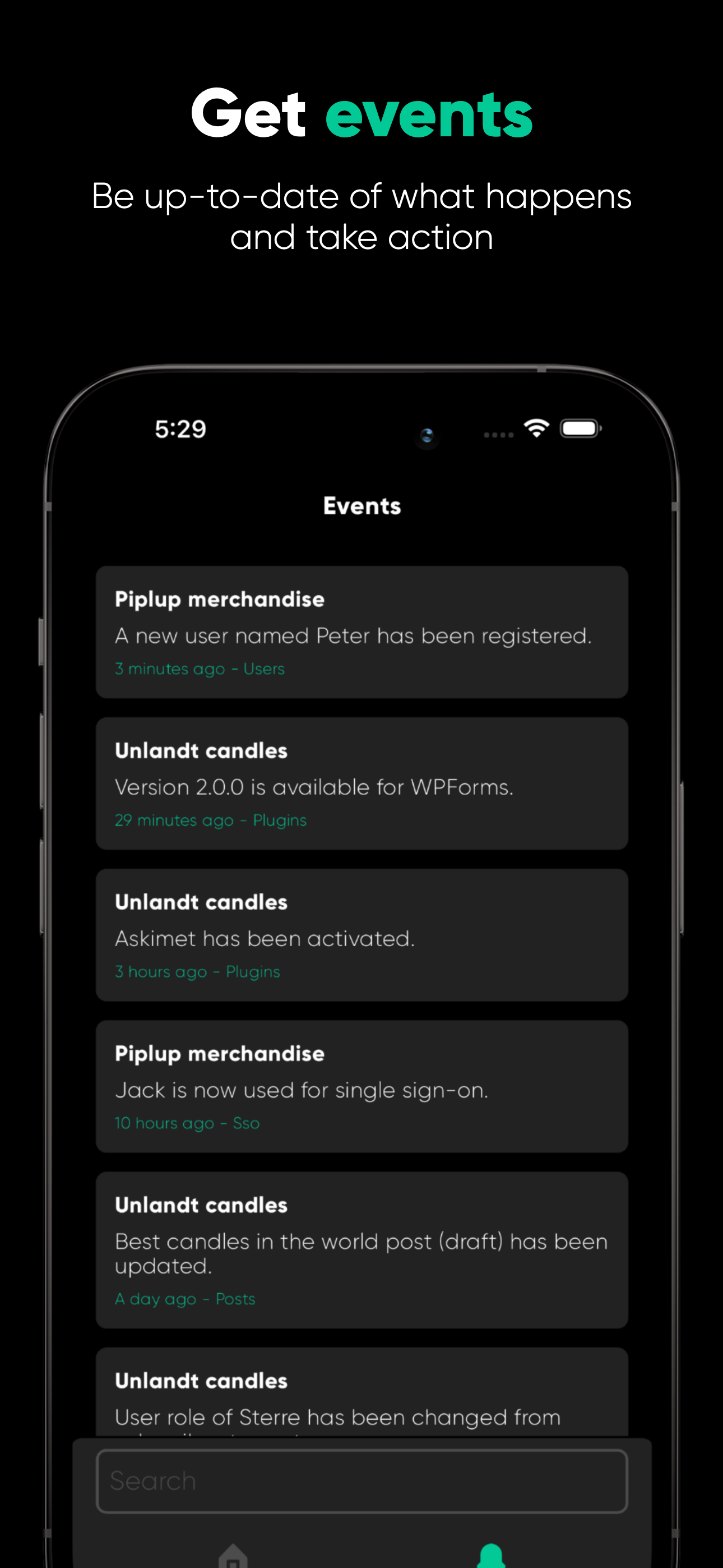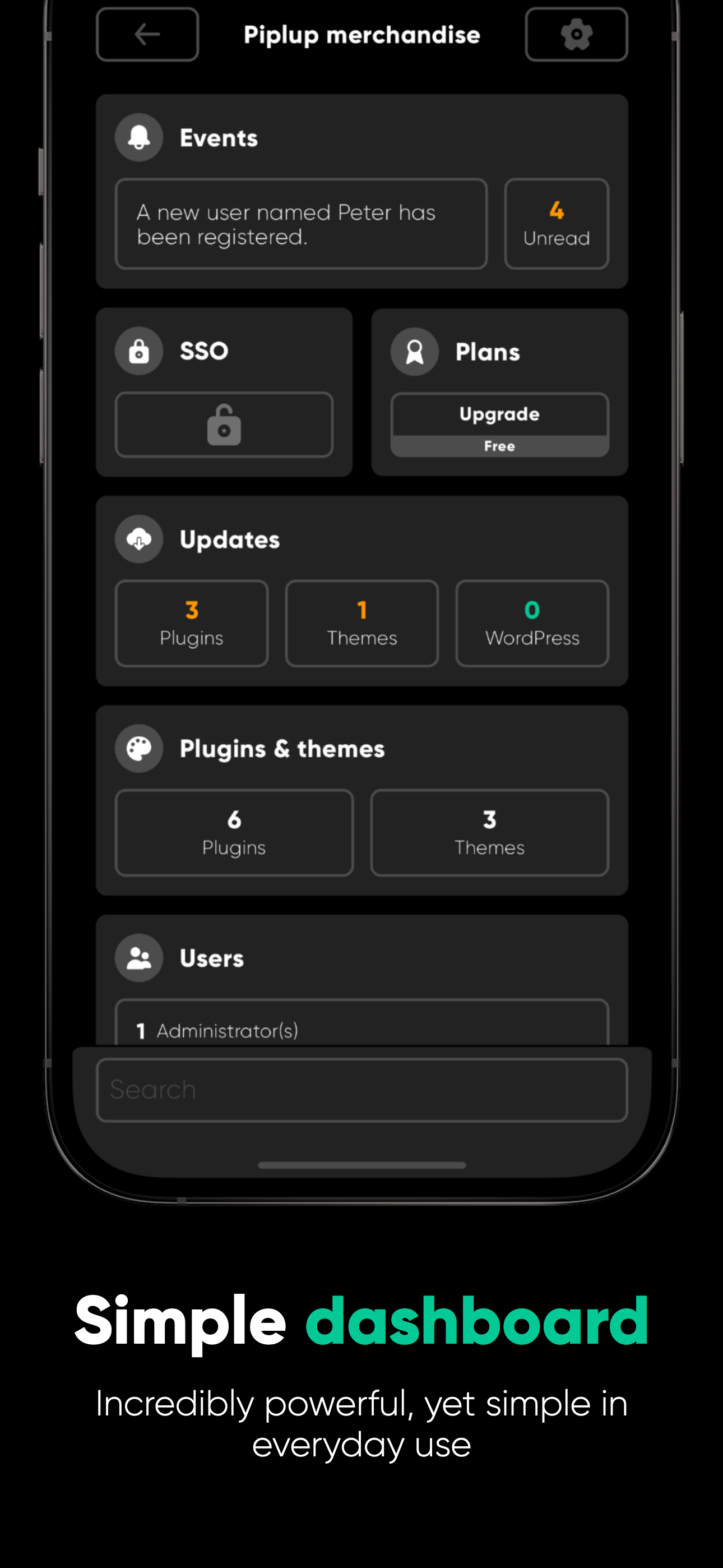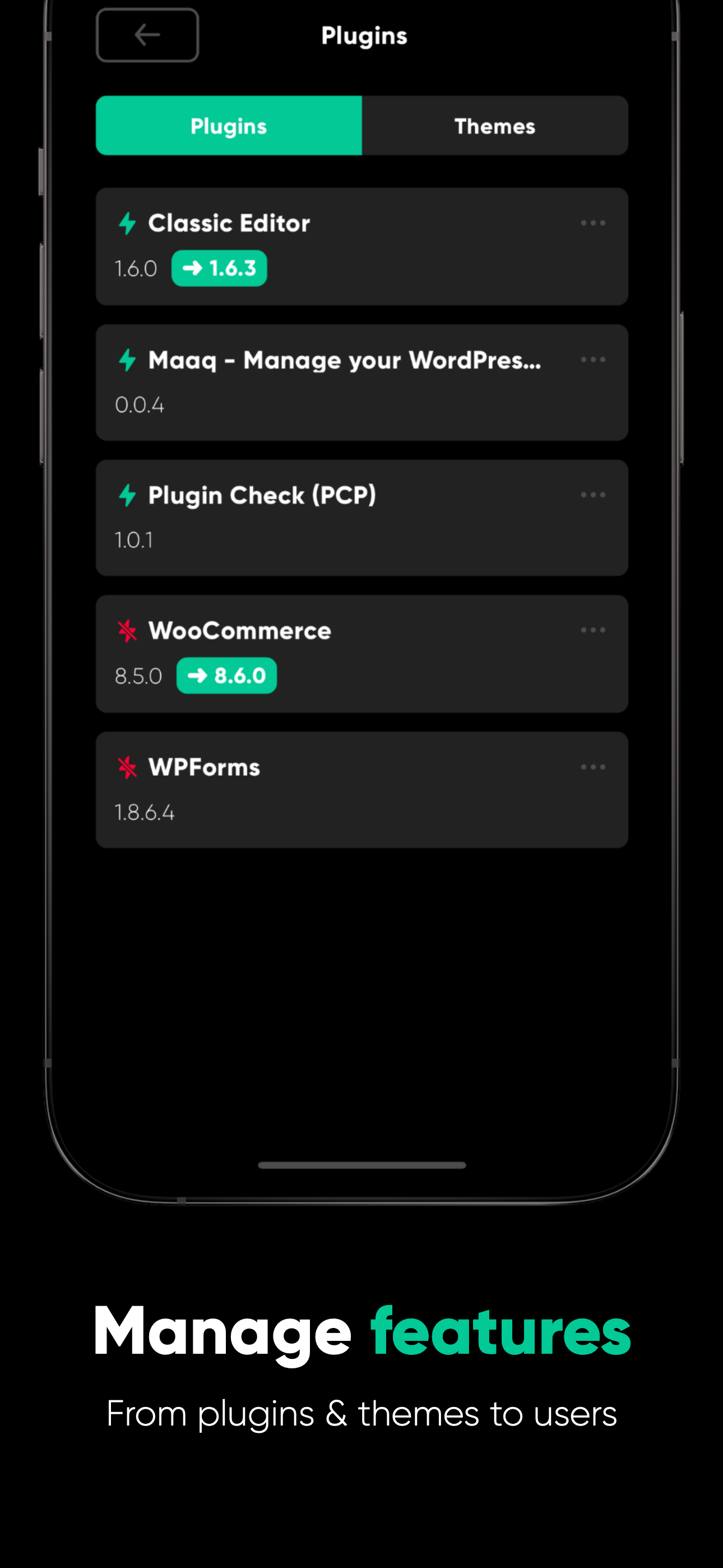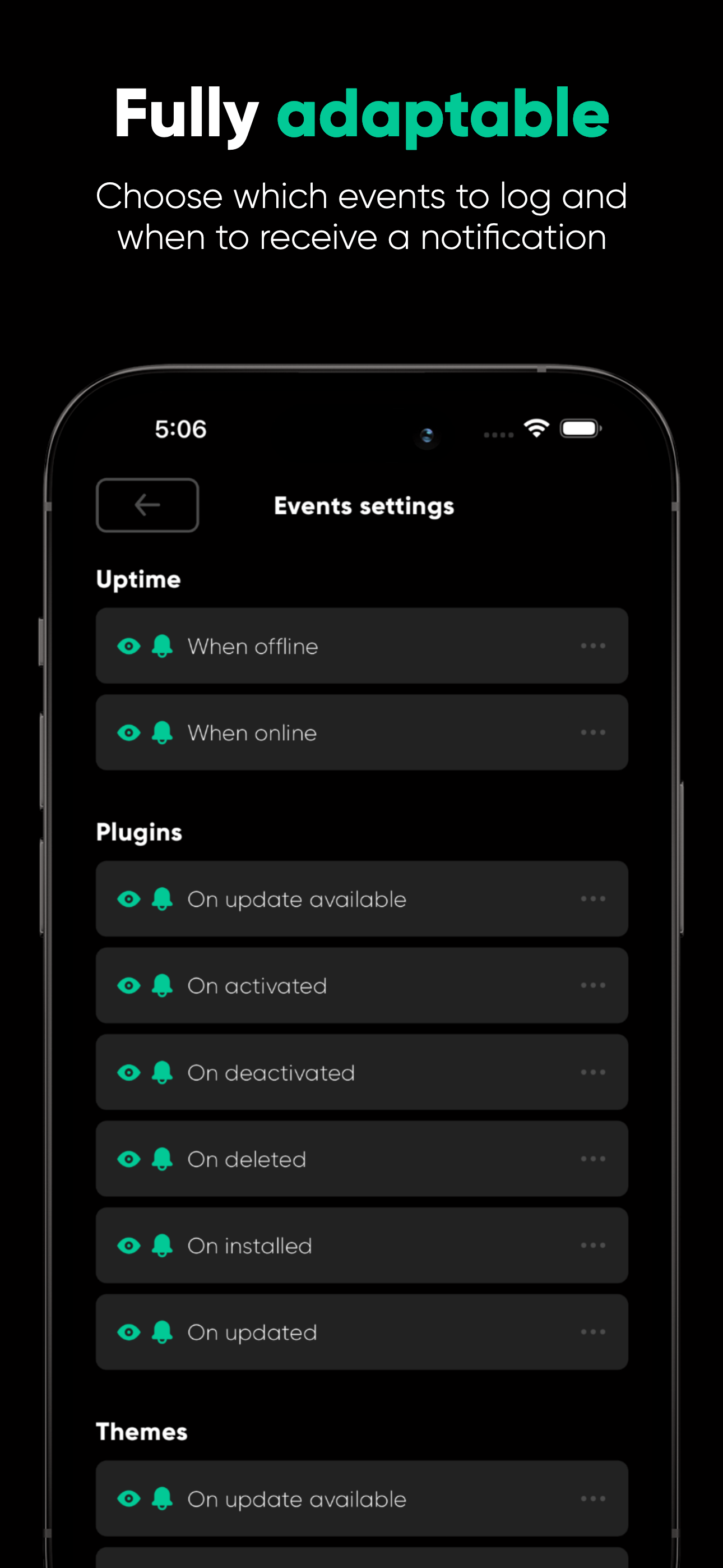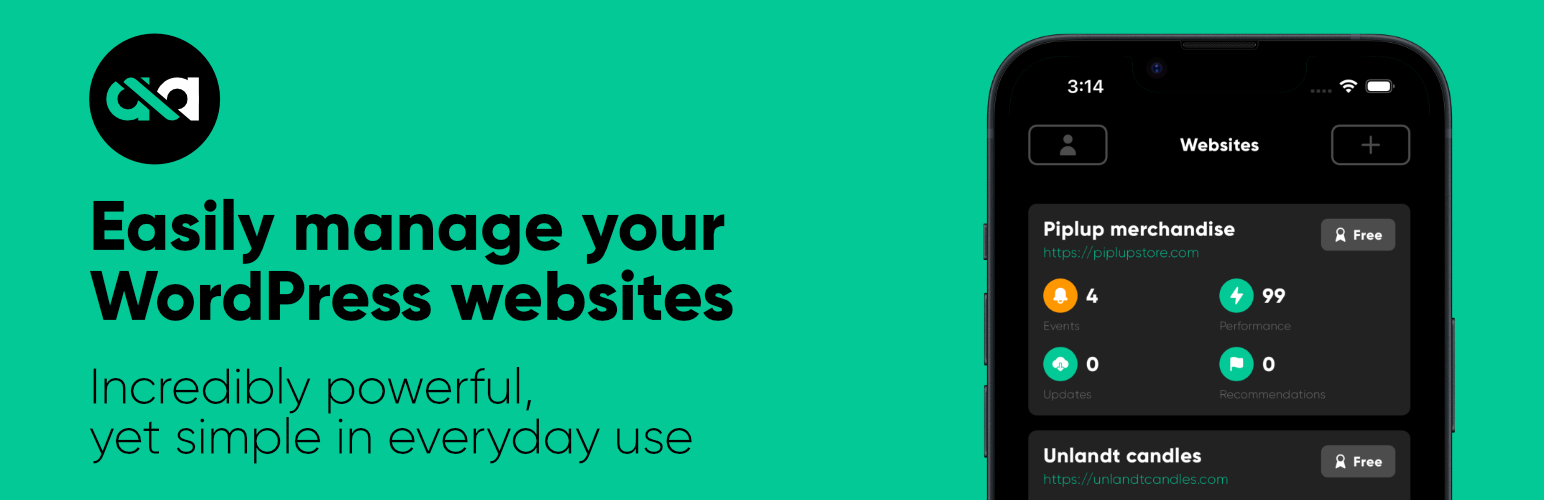
Maaq - Manage your WordPress websites
| 开发者 | infomaaq |
|---|---|
| 更新时间 | 2024年3月28日 23:09 |
| PHP版本: | 8.0 及以上 |
| WordPress版本: | 6.5 |
| 版权: | GPL-3.0 |
| 版权网址: | 版权信息 |
详情介绍:
Maaq - Manage your WordPress websites
An easy way to manage, monitor & maintain your WordPress websites! This plugin is needed to get the Maaq app working ⚡️🚀.
Bridge
This plugin acts as a bridge to communicate with the Maaq IOS & Android apps. It will connect to the Maaq servers to handle things like events.
You can check out our terms of use & privacy policy here.
安装:
Get started in 2 steps.
- Install & activate the Maaq plugin on your website.
- Go to the Maaq plugin settings and scan the pairing QR code from the Maaq app. This plugin acts as a bridge to communicate with the Maaq IOS & Android apps.
屏幕截图:
常见问题:
Why do I need this plugin to use Maaq?
This plugin acts as a bridge between your WordPress site and our IOS or Android app.
How do I pair my WordPress website with the Maaq app?
The first step is to install and activate this plugin. Then you head over to the Maaq plugin settings. It will show you an QR code which you can scan from within the Maaq IOS or Android app.
更新日志:
-- 0.0.6 --
Added:
🚸 Added feature to add users
Changed:
📦️ Updated third party packages
-- 0.0.5 --
Added:
✨ Open Maaq pair page on plugin activation
-- 0.0.4 --
Changed:
🔔 Better error events logging
Fixed:
🩹 Remove sso user id when user is deleted from wp-admin
🩹 Restrict demote last administator
-- 0.0.3 --
Added:
✨ Added single sign-on
Changed:
🔔 More useful details in events
Fixed:
🩹 Plugin updates didn't always sync correctly
🐛 Don't send posts events for auto_drafts
🩹 Fixed updating of a user role
🩹 You could enter an empty email
-- 0.0.2 --
Added:
✨ More endpoints
🔒️ Permission checks
Changed:
🔔 Notifications are now called events
Fixed:
🩹 Use offset based pagination instead of cursor based
🔔 Replaced wrong eventId
-- 0.0.1 --
Added:
🎉 Initial release