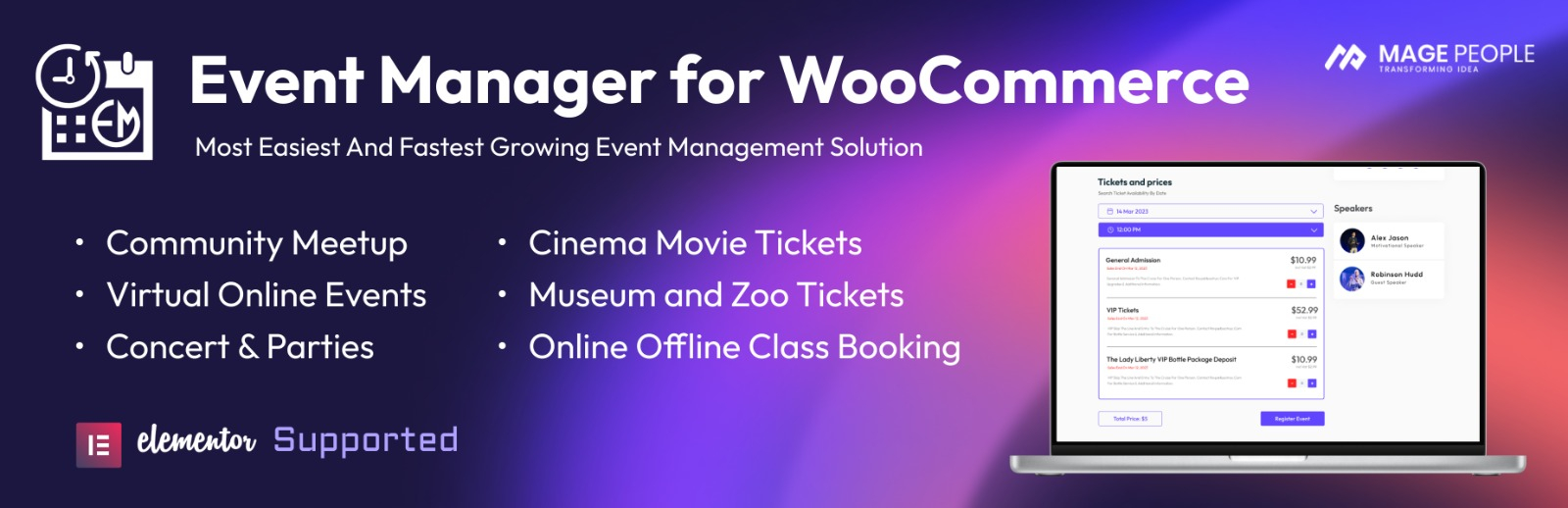
Event Booking Manager for WooCommerce – WpEvently
| 开发者 |
magepeopleteam
aamahin |
|---|---|
| 更新时间 | 2026年2月20日 15:05 |
| PHP版本: | 7.4 及以上 |
| WordPress版本: | 6.8 |
| 版权: | GPLv2 or later |
| 版权网址: | 版权信息 |
详情介绍:
- Download Tickets: After successful Event Registration and Payment are completed, it will generate a PDF ticket for each attendee. Single Ticket mode can also be enabled, so it will generate a single ticket for an order instead of creating multiple tickets.
- Custom Registration Form For Individuals: Offer custom fields for individual attendees with Custom registration. It can be enabled for each event. Conditions can be applied to the attendee form. Global Attendee forms can also be created and assigned to multiple events.
- Automatic Email Confirmation: The Automatic email function can be set up based on payment status. A PDF ticket will be sent with that email, including company and event details.
- Event Attendee Dashboard The Event Attendee list can be viewed from the dashboard, with attendee details information captured during event registration.
- Edit Attendee Information: Admins can edit each attendee’s information and change any event date via bulk attendee edit.
- Export Data CSV Format: Event organizers can export the attendee list in CSV format with extra service details. The CSV fields can be customized as per requirement.
- Send Updates Through Email: Admins can send event update notifications to all attendees via email directly from the dashboard.
- Event Sales Report: View detailed event-wise sales reports with the Event Manager Pro version.
[event-list cat='' org='' column='2' style='grid' cat-filter='no' org-filter='no' show='' pagination='no' sort='ASC']
🟩 Grid style:\
To Show the Events in Grid Style. example 👉Grid Style Demo👈:
[event-list style='grid']
📄 List style:\
To Show the Events in List Style. example 👉List Style Demo👈:
[event-list style='list']
🔢 show:\
By default, all events are shown without any limit. If you want to change it and set a limit, input the limit number. For example:
[event-list show='10']
📑 pagination:\
If you want to show pagination with the event list, you can set the value to "yes." For example:
[event-list pagination='yes']
More ❄️ Available Shortcode List
Note:
We have full confidence in our plugin and its ability to work well with any theme. If you have any questions or encounter any problems, please email us at support@mage-people.com and our support team will get back to you as soon as possible. Thank you for choosing our plugin!
CHECK OUT OUR OTHER PLUGINS
Bus Booking Manager
Bus Ticket Booking with Seat Reservation
Tour & Travel Manager For Woocommerce
Advanced – Deposit & Partial Payment for WooCommerce
Booking and Rental Manager Pro for WordPress
WordPress Service Booking & Scheduling Plugin Pro
CHECK OUT OUR Themes
Event Theme
Privacy Policy
This Plugin uses Appsero SDK to collect some telemetry data upon the user's confirmation to troubleshoot problems faster & make product improvements.
Appsero SDK does not gather any data by default. The SDK only starts gathering basic telemetry data when a user allows it via the admin notice. We collect the data to ensure a great user experience for all our users. Integrating Appsero SDK DOES NOT IMMEDIATELY start gathering data, without confirmation from users in any case.
Learn more about how Appsero collects and uses this data.
安装:
常见问题:
Q. Is Woocommerce Events Manager Free?
A. Yes! Woocommerce Events Manager is free. You can check the demo of this plugin from here: View Live PRO Version Demo For Business
Q. Any Documentation?
A. Yes! Here is the Online Documentation.
Q. I installed correctly,y but 404 error what can I do?
A. You need to re-save the permalink setting,s it will solve the 404. If still does not work that means your permalink not working, or you may have httaccess problem or you have a server permission problem.
Q.How its work?
A. Woocommerce Events Manager is one of the simple event plugins for WordPress which is based on Woocommerce. It works as an individual event and its payment functionality is handled with woocommerce so there are no worries about the payment gateway you can use every payment gateway that supports woocommerce. The interesting part is the event post type is completely different there is no connection with woocommerce product so you can sell anything from the woocommerce product.
How can I get the attendee list?
A. After successful booking user data will be saved under the event attendee list, You can find the list from Events -> attendee list or Go to event list and click on the attendee list on right side of event to get that particular event attendee list.
Q.How can I display the event list?
A. You can display the event list on any page by using the ShortCode. Just use this shortcode to display all events list [event-list]. If you want to display any particular category events just use [event-list cat=ID] Here ID will be the category ID which will you find in the category section of the dashboard.
Q.why my shortcode not displaying anything ?
A. Please make sure that you added a shortcode in Text mode. if you add a shortcode in tag embedded it may not work
Q.Where Can I see the Attendee list?
A. Attendee list included in our pro version
Q.What features are included in the pro version that are not in the Free version?
A. Event Pro Version has major two versions. ➡ Attendee form builder and attendee list with CSV export ➡ PDF ticketing and Email Attachment
Q.I need More features what can I do?
A. You can create a support ticket here with the features details that you need, One of our support members will back to you shortly. Support Ticket
Q.How can I get the best support from the plugin Company
A. You can create a support ticket here with problem details with possible screenshots that you have a problem, One of our support members will back to you shortly. Support Ticket
Q.How can I report security bugs?
A. You can report security bugs through the Patchstack Vulnerability Disclosure Program. The Patchstack team helps validate, triage, and handle any security vulnerabilities. Report a security vulnerability.
更新日志:
- Event Detais not showing issue fixed
- Google MAP API Not working issue fixed 29 Aug 2025*
- New Event List not showing for shop_manager user role issue fixed.
- Google MAP API Not working issue fixed
- Low stock issue fixed
- Security issue fixed
- Translation issue fixed 19 Aug 2025*
- Grid List view column broken issue fixed. 24 July 2025*
- Email Not saving issue fixed. 22 July 2025*
- Design responsive issue fixed
- Carousal Not working in block theme issue fixed 02 July 2025*
- Design responsive issue fixed
- Yoast & UpdraftPlus warning issue fixed.
- Whitespace error issue fixed
- Old theme style issue fixed.
- Divi Builder not working issue fixed.
- New Event List Page Added 02 July 2025*
- Design responsive issue fixed
- Email Text Not saving issue fixed.
- Datepicker Year list issue fixed
- Event Expired issue fixed 12 June 2025*
- Mobile responsive issue fixed
- Removed org link from event list page
- Missing style issue fixed 04 June 2025*
- Double Email Sending issue fixed
- FAQ, Email Text, Timeline not save issue fixed
- UI & UX Improved
- Recurring Stat page design optimized. 29 May 2025*
- Event Edit Not working issue fixed.
- Virtual Event Info not sending to confirmation email issue fixed.
- Gutenberg Blocks now supported
- Seat low notification feature added.
- Sorting issue fixed in event list page.
- Recurring Stat page design optimized. 07 May 2025*
- Special Date no showing in Datepicker issue fixed.
- Special Date no showing in Event List sidebar issue fixed.
- Recurring event Stat not updateting after order status issue fixed 24 April 2025*
- Security Added
- Missing Translation are added to POT file
- New Hook Added
- Code Optimized 16 April 2025*
- Event Analytics Dashboard Page Added
- State Filter added in event list shortcode
- Multiple user role unable to book for a member only event issue fixed
- facebook share feature image not showing issue fixed
- Elementor widget not all event showing in the list issue fixed. 11 April 2025*
- Thumbnail Showing issue fixed
- Reset Booking Not working issue fixed.
- Missing Translation are added to POT file 18 March 2025*
- X icon issue sloved in smart theme
- Gutenberg Enable/Disbale issue fixed. Add to Calender Outlook button not working issue solved 12 March 2025
- Email text format issue solved
- Email Text Desapear after update issue fixed.
- Event date Schedule list spcae between end time issue fixed.
- In Repeated recurring event speaicl time list not showing issue fixed.
- Rest API Settings added, Now user can enable Rest API support from the Event Settings page. 05 March 2025*
- Notice removed for Reg Off events.
- New Settings added to fix Seat Not Available Events after update.
- Bristor, SpringField, Frnaklin Template Not saving issue fixed.
- Hook Added in Minimal List Template 03 March 2025*
- Toggle Button Not shoing issue fixed.
- Register Button Translation issue fixed in smart theme
- Registeration off ribbon removed from event list 28 Feb 2025*
- New Backend Design
- New Theme (Smart) added
- Multi Type Event feature added
- New Hook Added
- Code Optimized 26 Feb 2025*
- Quick Release with the fixing of Elementor Typography error issue. 22 Nov 2024*
- Quick Release for _load_textdomain_just_in_time warning issue fixed. 22 Nov 2024*
- Security Issue fixed. 01 Oct 2024*
- Responsive issue fixed. 20 Sept 2024*
- Security Updated 13 Sept 2024*
- Conflict Between Woo Product bundle plugin issue fixed
- PHP Warning issue fixed 18 July 2024*
- Security Issue solved
- Seat Count now updated based on adding into cart. 11 July 2024*
- Infinit spinning in checkout when Woocommerce product & event in the cart issue has been fixed. 28 June 2024*
- Colon showing in the Cart & checkout form WC Product issue fixed. 27 June 2024*
- Tax error issue has been fixed 12 June 2024*
- Checkout Page infinite loading issue fixed. 29 March 2024*
- PHP 8.1.12 Warning issue fixed. 05 Jan 2024*
- Security Issue Fixed 05 Jan 2024*
- Custom Styling issue has been fixed
- Event Org Elementor Widget issue fixed
- Event List pagination issue fixed
- Organizer Email Option added. 27 Dec 2023*
- Styling issue has been fixed
- Event Ticket Expire before minutes not working for seat plan issue has been fixed
- Zip code not showing in Address text issue has been fixed 06 Nov 2023*
- Hidden WC Product showing issue fixed 19 Oct 2023*
- Bug Fixed 17 Oct 2023*
- Warning issue fixed 19 Sep 2023*
- Some Minor Bug fixed 18 Sep 2023*
- Translation Issue Fixed.
- Translation File Updated with new strings
- Code Optimized & Speed up Process
- Bug Fixed. 29 Aug 2023*
- Bug Fixed. 09 Aug 2023*
- Broken issue fixed in Virtual Template
- Bug Fixed. 26 July 2023*
- Header and footer issue solved in Block Themes
- Bug Fixed. 25 July 2023*
- Event Title Sanitize Issue fixed with Span and other allowed tags. 22 June 2023*
- Event Title Sanitize Issue fixed. 22 June 2023*
- Update Release:
- Dummy Import Added. 12 June 2023*
- Update Release:
- Bug Fixed 30 May 2023*
- Update Release:
- Email Text Formating issue fixed
- Extra Service Calculation issue fixed for decimal value
- Code Optimized
- Bug Fixed 16 May 2023*
- Update Release: Editor HTML tag issue fixed. PHP warning issue fixed. 03 May 2023*
- Update Release: URL issue fixed in FAQ editor. 29 March 2023*
- Update Release: Email & PDF Text Format issue fixed 23 March 2023*
- Update Release: Event List Page Broken Issue Fixed Fatal error warning issue fixed. 21 March 2023*
- Update Release: Link Enabled in FAQ Editor Label Escpaing issue fixed Double Booking issue fixed 20 March 2023*
- Update Release: Fixed the Date showing above the ticket type table issue. 14 March 2023*
- Update Release: Email Sending Disable Option TimeZone not showing issue fixed Afterpay Payment Gateway Issue fixed WooCommerce Subscrption Issue fixed Code Optimized New Filter & Action Hook added Bug fixed 24 Nov 2022*
- Update Release: Email Content Missing issue fixed Code Optimized New Filter & Action Hook added Bug fixed 01 Nov 2022*
- Update Release: Email Text Blank Space issue fixed Gurenberg Editor error issue fixed Bug fixed 05 Oct 2022*
- Update Release: Event Based Date Time Format has been added. Bug fixed 08 Sep 2022*
- Update Release: Rich Schmea Error issue fixed Multiple Event Add to cart issue fixed Bug fixed 04 Aug 2022*
- Update Release: Quick Setup Page Added Bug fixed 04 Aug 2022*
- Update Release: Ticket Allocation issue fixed for special char. Bug fixed 27 Jun 2022*
- Update Release: Bug fixed 09 Jun 2022*
- Update Release: Event Setting Not saving issue fixed Email Body Text Formating issue fixed Royel Theme styling issue fixed Mobile Responsive issue fixed Security issue fixed Style Issue fixed Bug Fixed 11 Nov 2021*
- Update Release: Elementor Support & Widget Multilingual Support (WPML & Polylang) Style Issue fixed Google Map Issue fixed New List Style added (Spring, Winter) New Theme Added (Vanila) PHP 8 Supported New Features & Settings added Bug Fixed Hook Added 20 Sep 2021*
- Update Release: Code Optimized & Improved Expire Event List Not showing issue fixed Wrong Download Button Removed from order list Wrong Timezone name show into Date issue fixed Virtual Event Theme Added Speaker List Added with Speaker Template Speaker List Shortcode Added Event Cart Section Shortcode Added Custom CSS Code section added into Event Settings Event Settings Page Design Improved Event Location & Date Show/Hide from Order Details and Email Body option added into the event settings Multi Date Expand/Collapse option added into Event Details Page. 28 April 2020*
- Update Release: Some Bug Fixed Code Improved Added some new Action & Filter Hooks Added New style in event list shortcode, New styles are Minimal Style [event-list style='minimal'], Native Style [event-list style='native'], Timeline Style [event-list style='timeline'] & Title only [event-list style='title'] Added New Shortcode [event-city-list] For display the City list of Event Now Tou can easily filter event by city [event-list city='Dhaka'] or country [event-list country='India'] on event list shortcode Added Event Carousal in Event list shortcode.[event-list pagination='carousal' carousal-dots='yes' carousal-nav='yes'] Multidate List in Event List shortcode, you can turn off/on from event settings page Fixed Grid style broken issue Date Timezone Wrong name Display issue fixed Calendar No Event Display Issue Fixed 11 April 2020*
- Update Release: Design Issue Fixed Extra Service Intentory System Added, Cart Display Information Improved, Tax Issue solved, Google Map Display Issue fixed, Cart Message Display issue fixed in Event Details Page, Event Date Wrong Icon issue fixed, Event Date removed start & end text from first date. 29 Jan 2020*
- Update Release: Design Issue Fixed, Event Image is Cart not Showing issue fixed, Event List Last item broken issue fixed. 23 Jan 2020*
- Update Release: Removed Organizer address php warning issue in dashboard, Fix woocomerce product showing warning issue in the thankyou page, 07 Aug 2019*