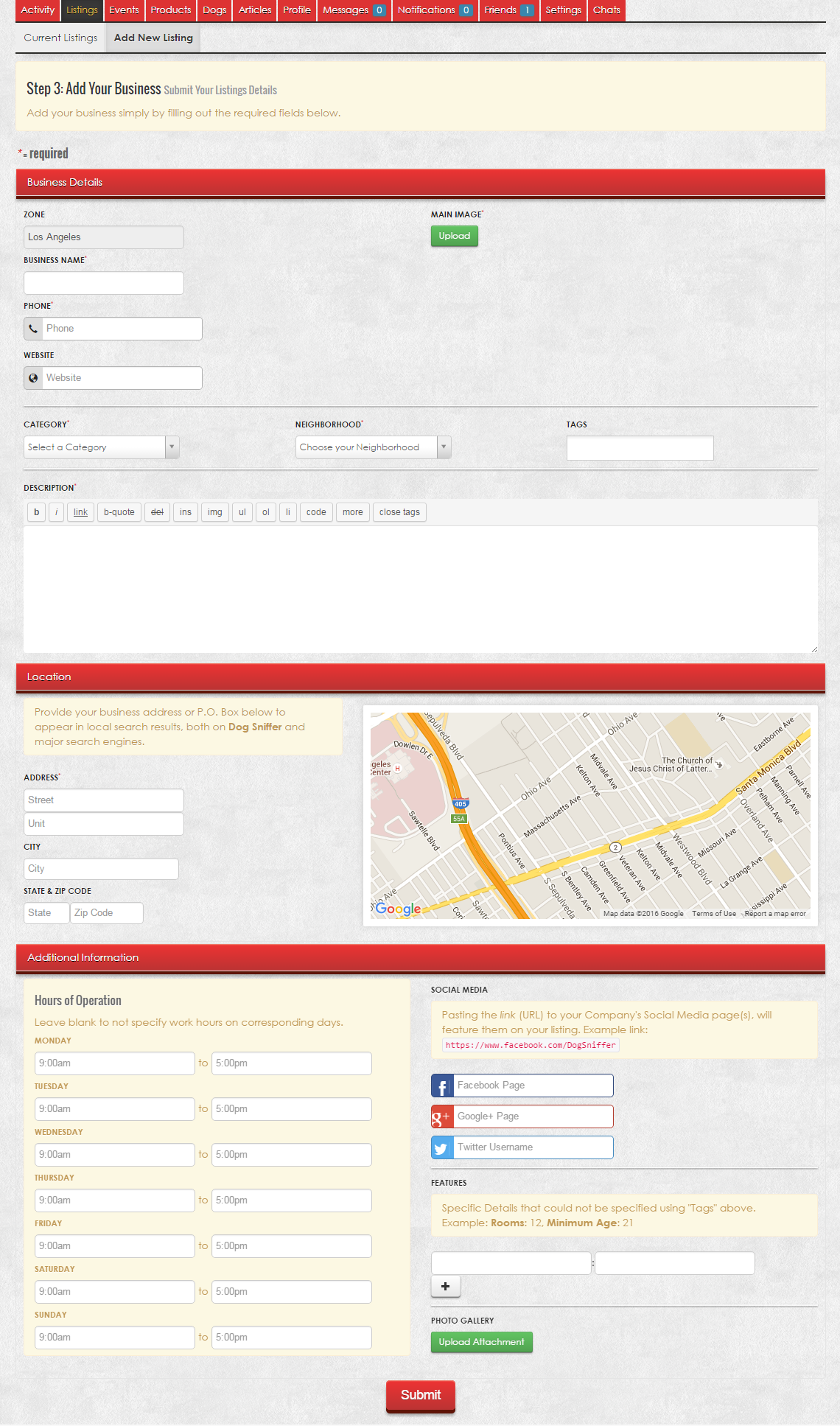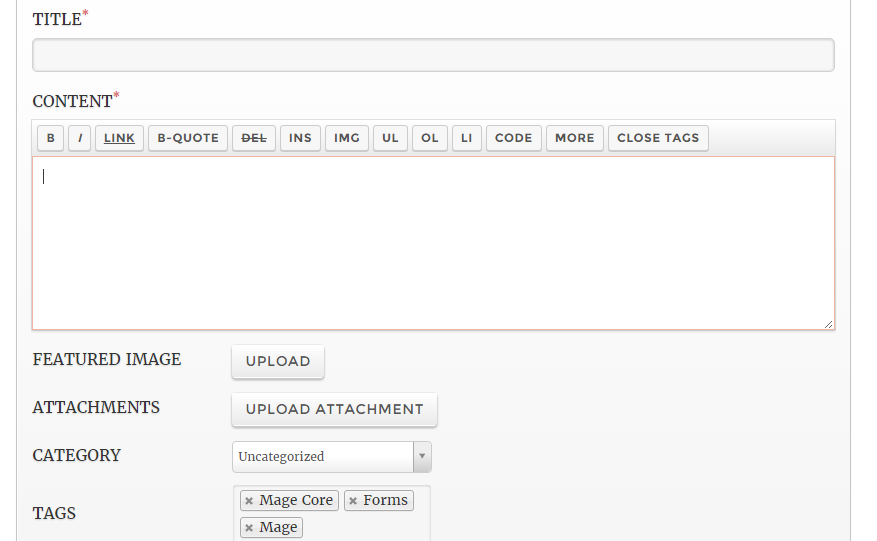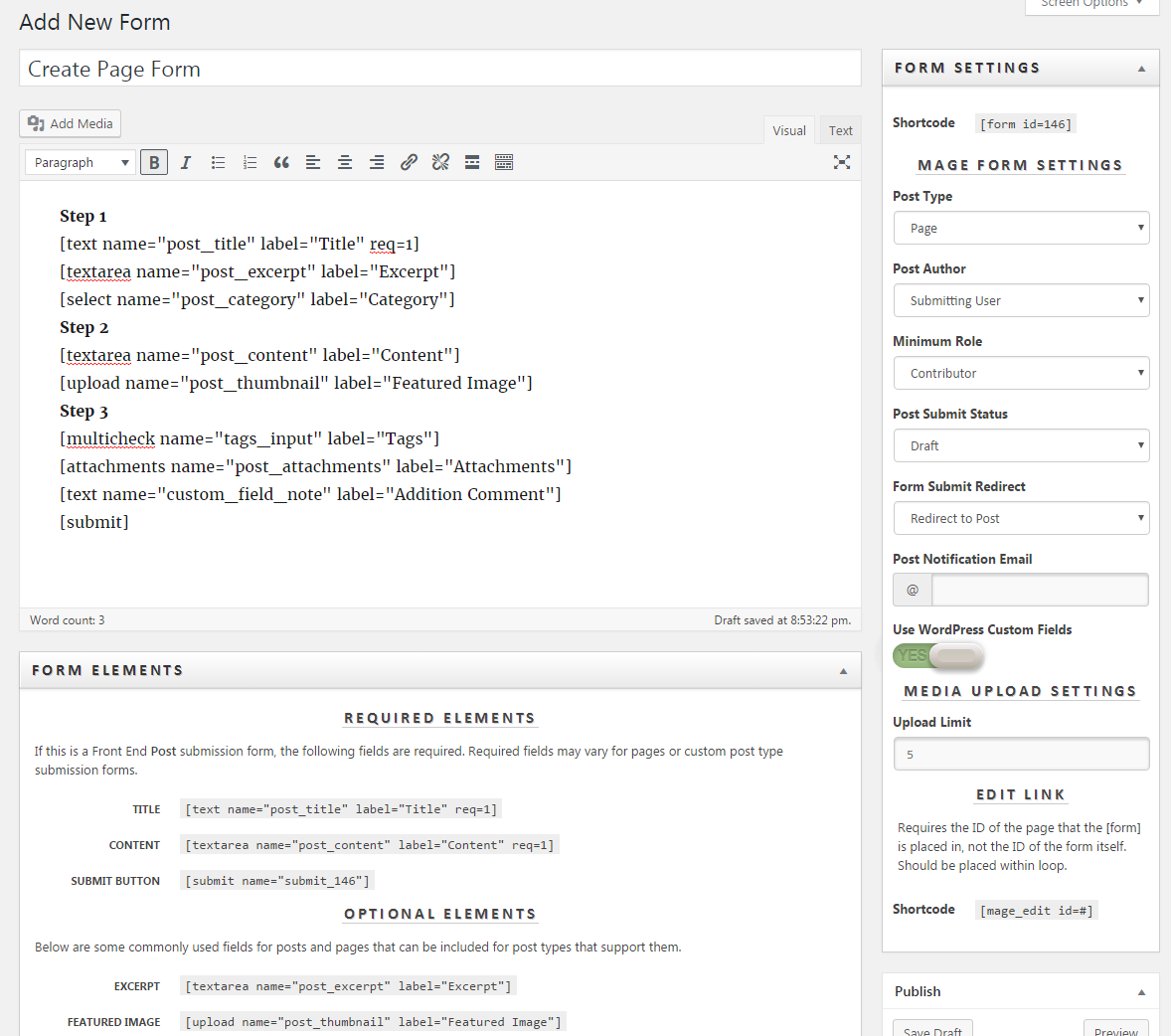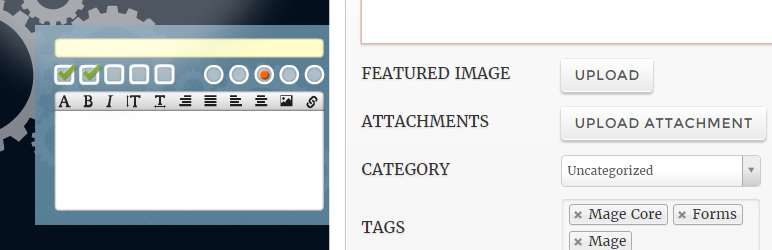
Mage Front End Forms
| 开发者 | Maximilian Ruthe |
|---|---|
| 更新时间 | 2017年4月20日 23:14 |
| 捐献地址: | 去捐款 |
| PHP版本: | 3.0.1 及以上 |
| WordPress版本: | 4.7 |
| 版权: | GPLv2 or later |
| 版权网址: | 版权信息 |
详情介绍:
Mage Front End Forms allows you to create a Front End post submission form for any post type. Each post form can have unique settings with fully customizable fields and design.
= Submit and Edit Posts from the Frontend =\
You can create multiple forms for users to submit and edit posts, pages or any custom post type from the front-end.
Custom Taxonomy Dropdows and Taggable input fields
Allow users to select categories, tags or any custom taxonomy. Selecting a category or custom taxonomy with child terms will automatically open a subcategory dropdown until a term is chosen that has no child terms. You can also include taggable input for post tag taxonomies or other multi-select fields.
Frontend Featured Image and Attachment Uploads
Upload a featured image or a whole gallery via the attachment upload feature, all easily managed from the frontend. Set a limit to how many attachments each post can have and what file types to allow. Users can manage, arrange, label and remove uploads directly form the front-end form.
Complete Customizable Forms and Custom Meta Fields
Choose what post fields you want users to submit. You can include infinite custom fields that save as custom post meta and set their requirements. The form builder allows complete custimization via the editor, letting you place input fields freely with any design.
User Form Submission Settings
You can restrict frontend posting to users with a minimum role, such as admins, editors, subscribers or even allow the public (non-members) to submit a form. Other settings allow you choose whether to submit a post in a pending or draft status, or to publish immediately; where to redirect users after submission; which email to notify upon submisson; and many other custom settings.
Features and Addons
Mage Front End Forms is a free frontend post plugin for your site and contains the best features and customization options. To enhance your Mage Forms with more advanced features and tools, the following addons are at your disposal:
- Customizable User Posts dashboard to manage submissions, with integrated post edit and delete options.
- Register users after form submissions with new sign-up fields. Ideal for guest posting and public forms.
- Product submission forms with WooCommerce compatibility.
- and other upcoming premium addons.
- Guest Post forms and Multi-Author Blogs.
- Online Business Directory with Listing/Address Submissions
- User Profile and Event Forms on custom social networks.
- Public Product Submissions on Marketplace websites.
- Many more...
安装:
- Extract and Upload Content of
mage-forms.zipto the/wp-content/plugins/directory - 通过WordPress的的“Plugins”菜单激活插件
- Search 'mage_forms' through the 'Plugins' menu in WordPress
- Install 'Mage Forms' from search results.
屏幕截图:
更新日志:
1.1.4
- Set default category / custom meta value upon submit.
- Upload and Attachment fields are now hidden to logged out users.
- Guest Post / Non-member Posting should now work properly.
- Additional documentation for form usage.
- New Addons page
- Featured Image and Attachment Upload improvements and fixes.
- Set attachment upload limit during per form.
- Notification displays when upload limit is reached.
- New custom field features: Create text fields that create/update custom meta fields.
- Front-end shortcode and template tag available for easy custom meta value display.
- One can now leave the Post Notification Email field blank to disable that feature on a form.
- Option for forms to submit posts in "private" status.
- New customization options for submit button.
- New customizations for textarea element.
- New form element parameters & customization options.
- Expanded documentation section
- Minimum Role enhancements and custom role compatibility
- Default Taxonomies Terms on post submit.
- Option in each form to send email notification if email provided.
- Edit link to place in loop of post types submitted with Front end form to allow editing.
- Auto assign posts to an admin or to current/submitting user.
- Redirect users to submitted post or to selected page after form submission.
- New Help Page
- Minimum User Role Option per Form
- Initial Beta Release