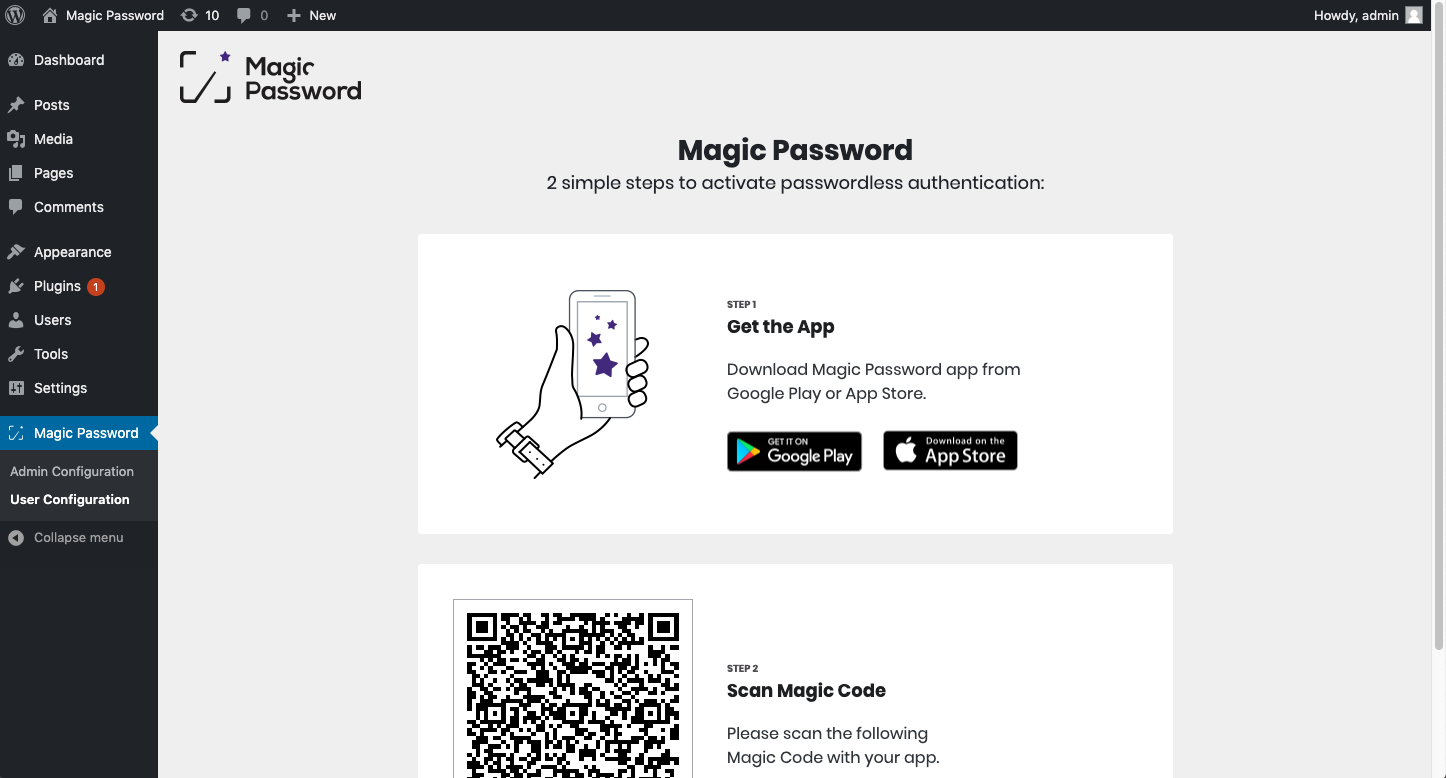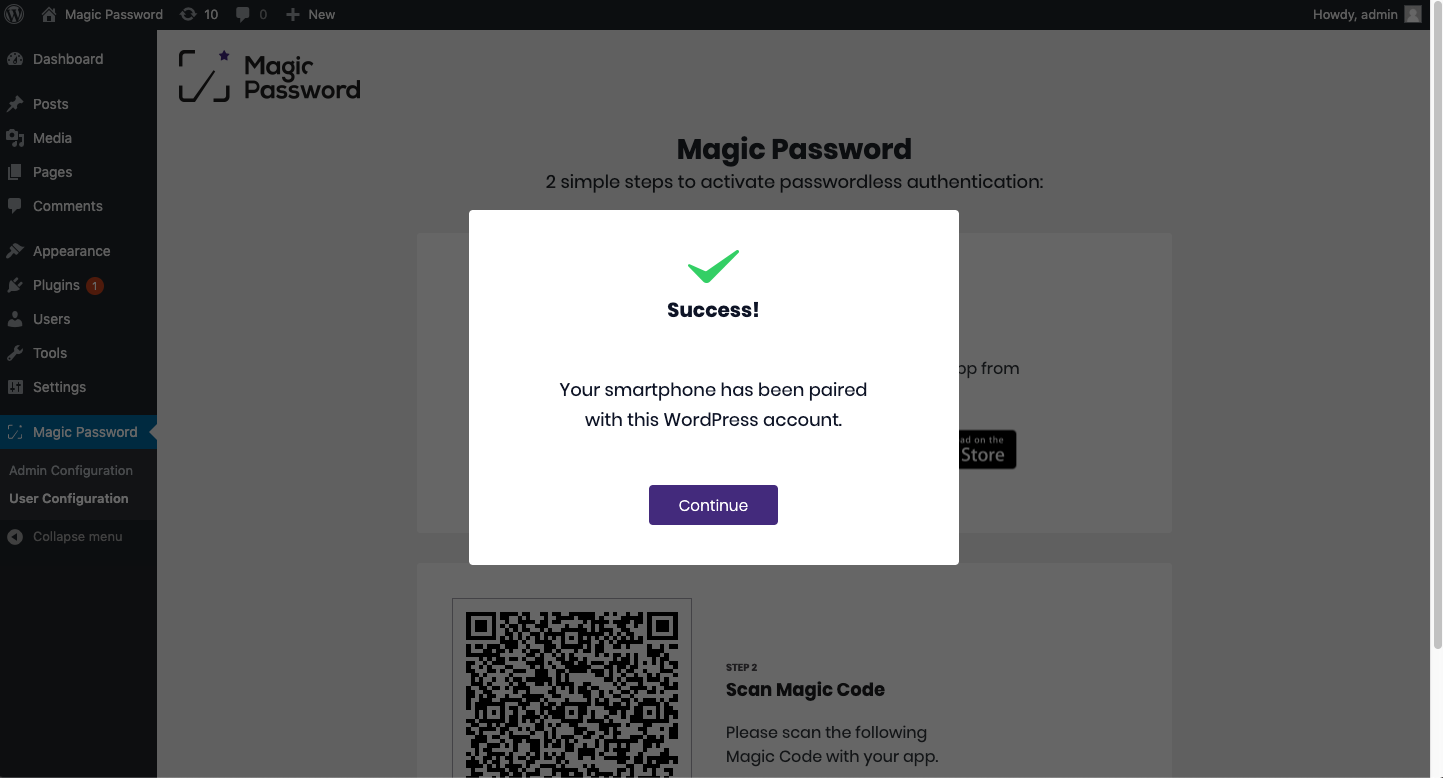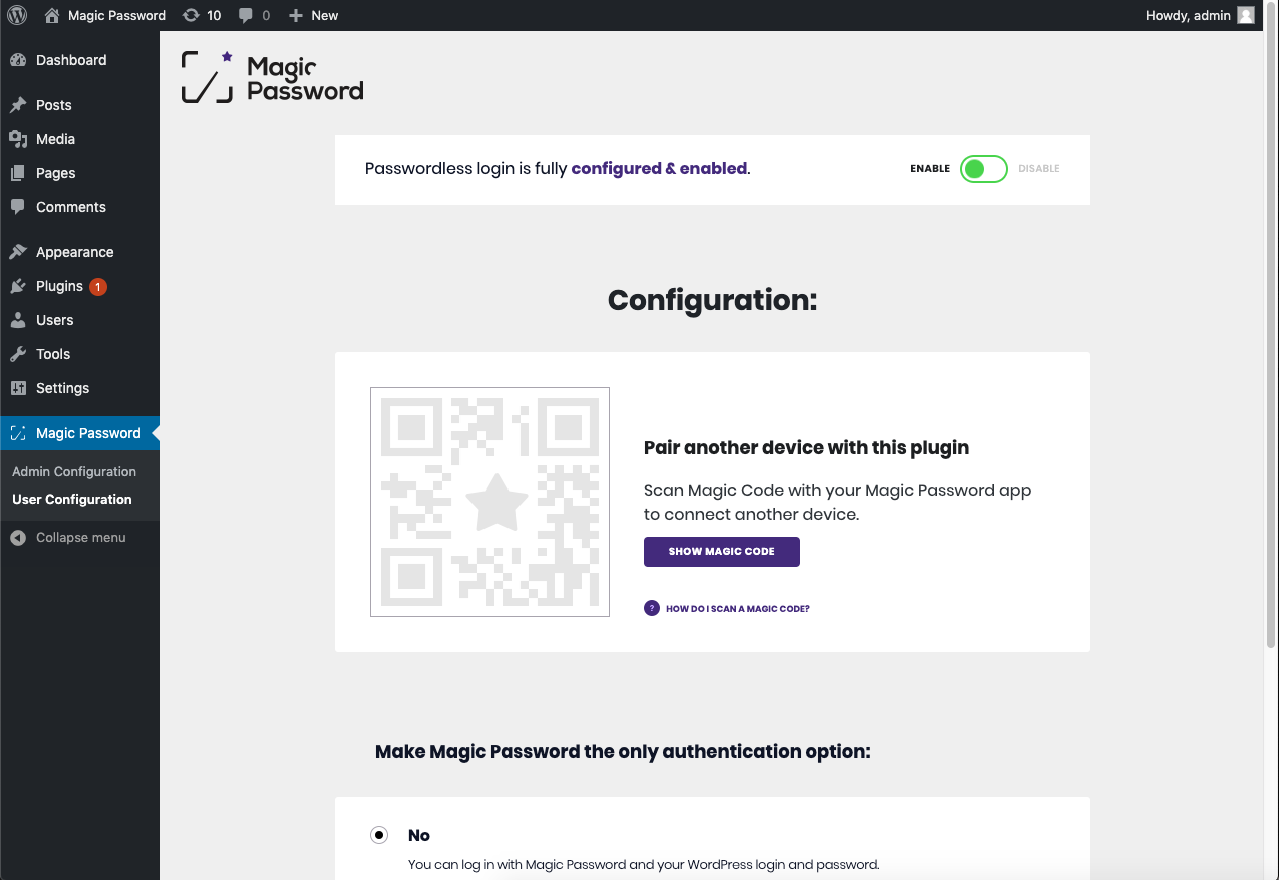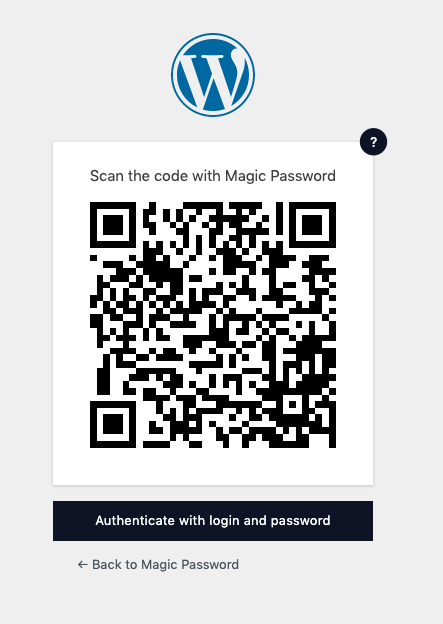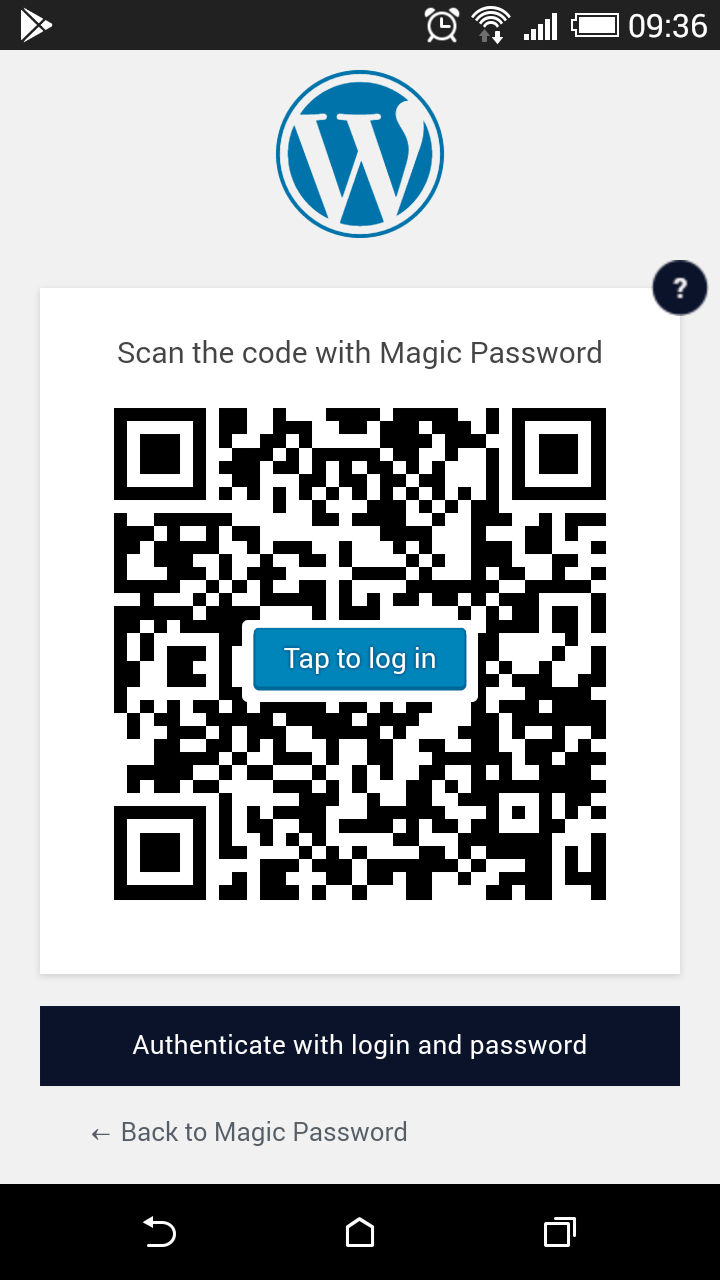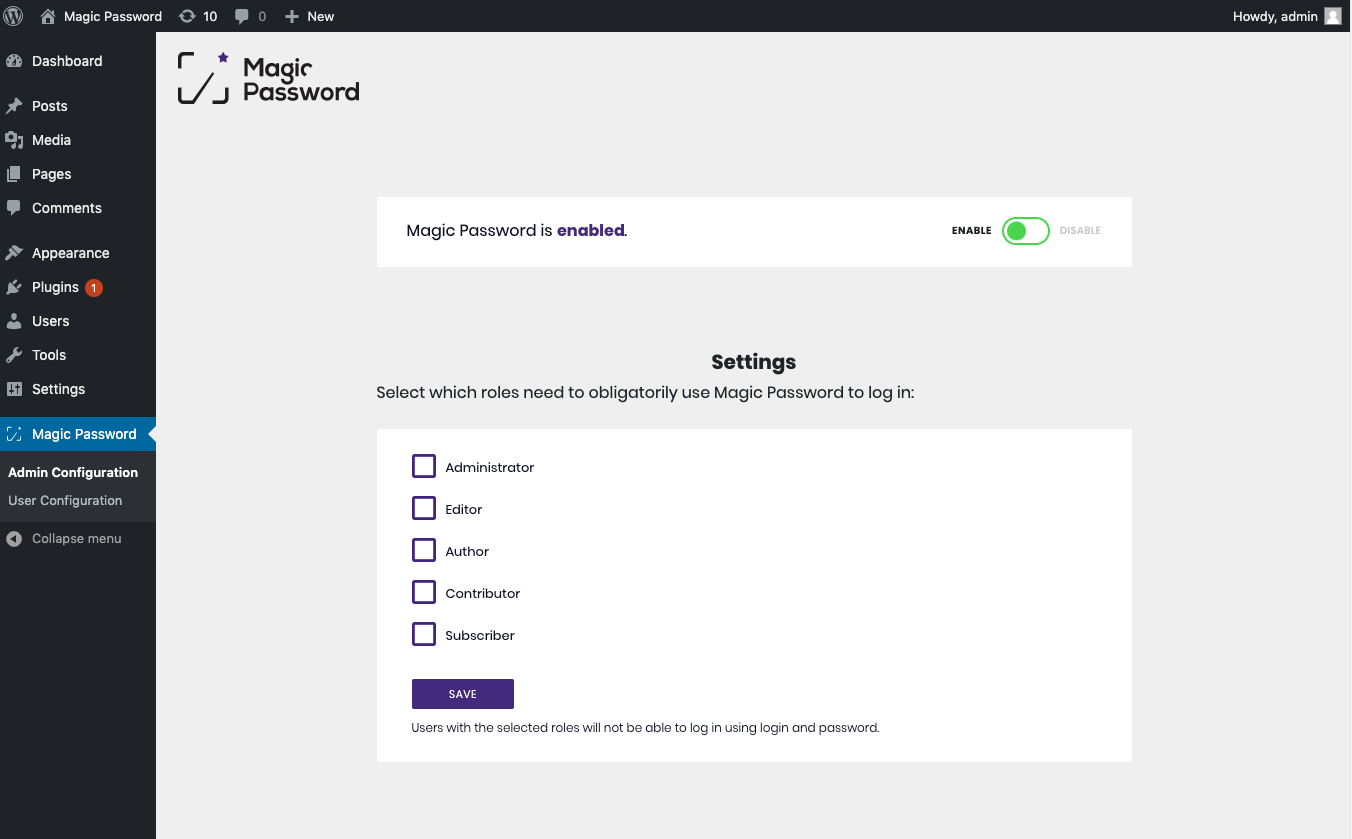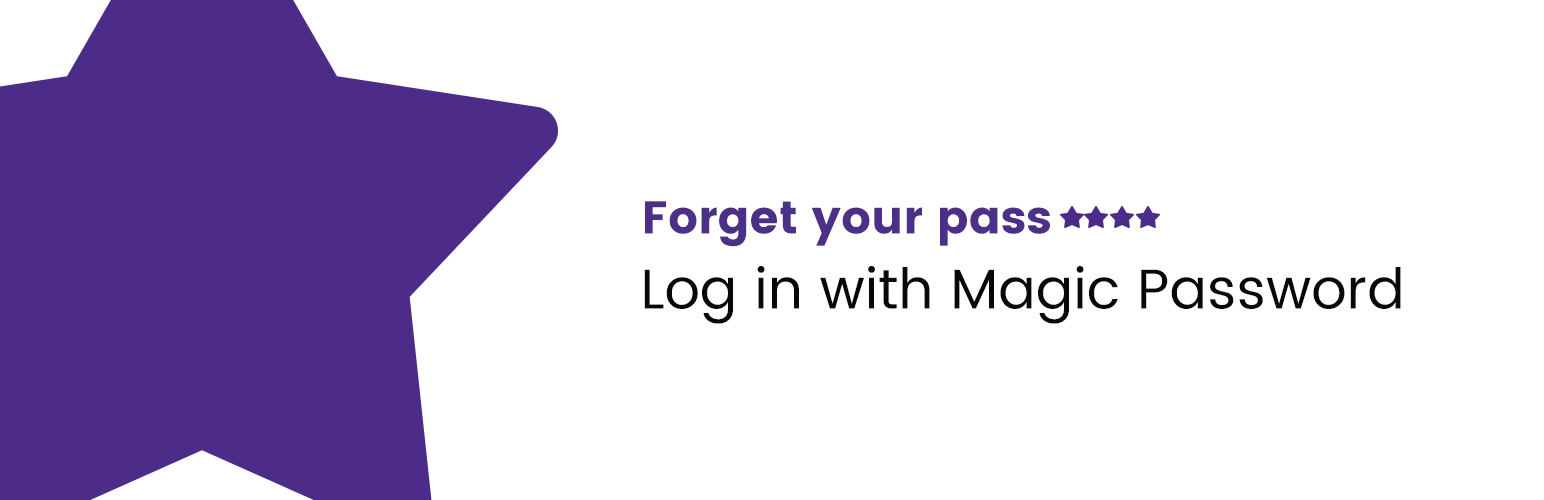
Magic Password
| 开发者 | 2fas |
|---|---|
| 更新时间 | 2020年4月1日 18:43 |
| PHP版本: | 5.3.3 及以上 |
| WordPress版本: | 5.2 |
| 版权: | GPL2 |
| 版权网址: | 版权信息 |
详情介绍:
Forget your pass****
Forget your password, forget your username. Make your WordPress log in process completely passwordless. All you need is a phone! Magic Password is a free security Clef-like app which allows you to log in to your WordPress in a flash. Just open your application, scan QR code, and it's done. It's simple, quick and highly secure—like magic! It's even better than two-factor authentication (2FA) because you don't have to enter login, password and 2FA code.
[youtube https://www.youtube.com/watch?v=-2H_2RLSdNk]
We use cutting-edge, hash-based message authentication codes, so you can be sure that the log in process is highly secure. How does it work? Under the hood, a cryptographic hash function combines a secret key with current timestamp. Every 30 seconds it generates a unique code which replaces your password. We use end-to-end (e2e) encryption and do not store personal identifiable information (PII) about you or your users.
And you don't need registration at all! Just download the app, install WordPress plugin, pair your devices, and you are ready to go!
Before installing this plugin, please make sure you don't use any other plugins which modify the login process.
For more information please check out our website at: https://magicpassword.io
If you need our support, please contact us at: support@magicpassword.io
Download Magic Password Android App
Download Magic Password iOS App
Note that although we do not require any registration, we do use third-party services in order to make this plugin work:
- https://2fas.com — for authentication requests and communication with a mobile app
- https://pusher.com — for real-time feedback in a browser
安装:
- From the "Plugins" menu search for "Magic Password", click "Install Now" and then "Activate".
- Choose Magic Password from menu, download our mobile app.
- Scan the Magic Code through our app.
- That's it!
- PHP 5.3.3 or newer (PHP 7.3 or newer is recommended)
- PHP extensions: cURL, GD, Multibyte String and OpenSSL
- WordPress 4.2 or newer (WordPress 5.2 or newer is recommended)
- JavaScript enabled
- A database user must have privileges for creating and deleting tables
屏幕截图:
常见问题:
Is it really safe?
It might looks too easy to be secure, but in fact we worked really hard to create this service. Please note that we don't keep any sensitive data (i.e. login or password) on our side. Additionally we pass whole communication through multilevel encryption system.
Will it always be free?
Yes! Magic Password will always be free.
What is your privacy policy?
We place great emphasis on security and privacy, thus we don't send or store any personal identifiable information (which includes not sending any e-mail addresses). However, Magic Password sends to our API data which is important to provide website security and high quality technical support. Below you can find what kind of data is being sent:
- Website URL with the name and version of the WordPress installation
- PHP version
- Magic Password version
- Browser name
更新日志:
2.0.0 (Apr. 1, 2020)
- Support for plugin is abandoned
- For each user forced login with magic password is disabled
- Refresh OAuth Tokens with expiry date of one year
- Fixed send button in deactivation form
- Sets PHP 5.3 version as deprecated
- Upgrade Pusher version (using for web sockets)
- Improved login process
- Fixed bug with getting user's ID from session
- Fixed the Settings link
- Fixed autofocus when switching to standard login view
- Handled uncaught exceptions
- Added deactivation survey
- Changed radio buttons order
- Improved notifications performance
- Changed login settings confirmation workflow
- Improved error logging
- Minor frontend improvements
- Fixed object overriding in JavaScript's file
- Fixed redundant API requests
- Deleted empty file
- Updated options which should be deleted during uninstallation
- Added details to error messages
- New account is not created automatically if some data persists in database
- Fixed reported bad coding practice
- Hid "Back to" link on login second step screen
- Updated SDK
- JavaScript fixes
- Fixed AJAX route error
- Added button to enabling and disabling plugin for all accounts
- Improved overall plugin performance
- Plugin is asking for a voluntary rating
- Fixed second step of a login process
- Fixed interim login
- Fixed compatibility issue with WordPress 4.2
- Fixed console error