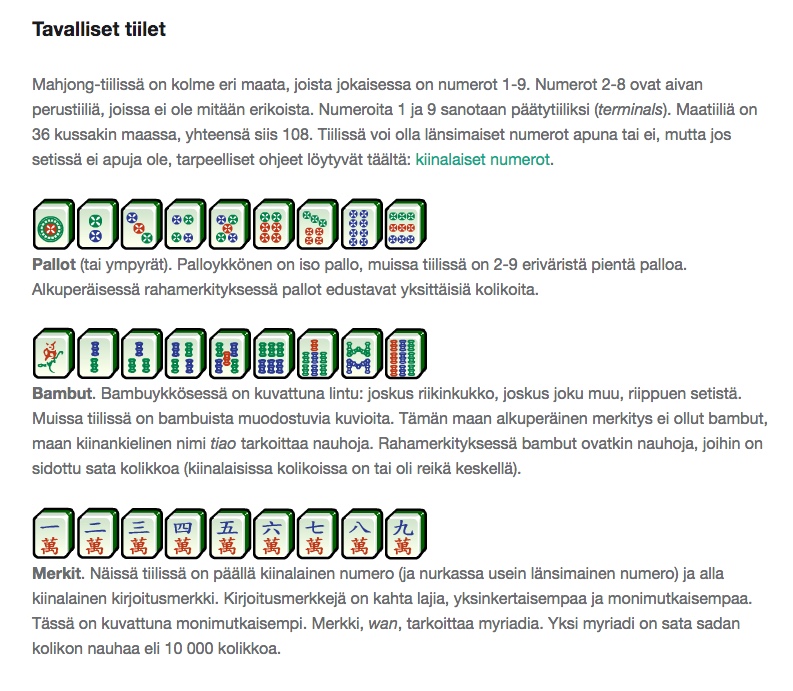Plugin Name
| 开发者 | msaari |
|---|---|
| 更新时间 | 2022年10月26日 11:17 |
| PHP版本: | 3.6 及以上 |
| WordPress版本: | 6.1 |
| 版权: | GPLv2 or later |
| 版权网址: | 版权信息 |
详情介绍:
[tile] that makes adding Mahjong tiles to your posts easy. The plugin comes with a set of tile images (CC licensed images, courtesy of Jerry Crimson Mann).
安装:
- Upload
mahjong-tilesfolder to the/wp-content/plugins/directory - Activate the plugin through the 'Plugins' menu in WordPress
- Use the
[tile]shortcode in your posts
屏幕截图:
常见问题:
What tiles are included and how do I display them?
The format of the shortcode is [tile tile="X"], where X is a two-letter abbreviation for the tile.
The basic tiles – dots, bamboos and characters – are numbered d1-d9 for dots, b1-b9 for bamboos and
c1-c9 for characters.
Winds are ew (East), sw (South), ww (West), and nw (North).
Dragons are rd (red), gd (green), and wd (white).
Seasons are s1-s4 and flowers are f1-f4.
The tile identifiers are case-insensitive.
How can I replace tile images?
The default tile images are stored in /wp-content/plugins/mahjong-tiles/tile_images/ folder. If
there's a tile_images folder in your theme folder (for example /wp-content/themes/twenty-fifteen/tile_images/,
the plugin will prefer the tile images found in that folder.
The tile images need to be in PNG format and named exactly as they are in the plugin folder.
I already have another plugin that uses the shortcode [tile]
Mahjong Tiles also registers shortcode [mahjongtile], which can be used instead of [tile].
Image tile credits
The image tiles that come with the plugin are created by Jerry Crimson Mann and can be used under CC BY SA 3.0 license.
更新日志:
- First version.