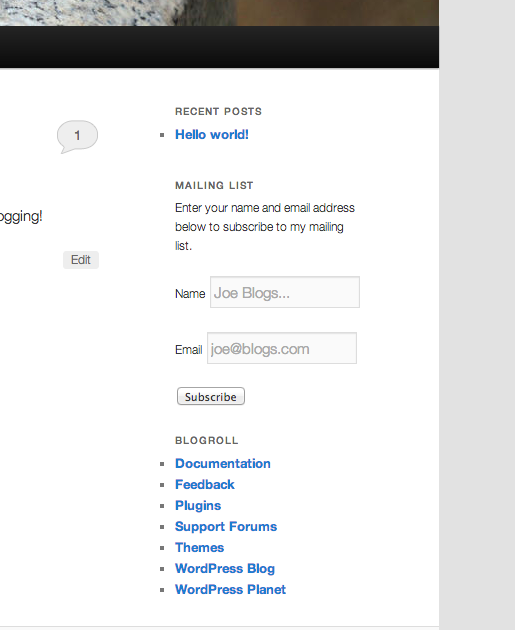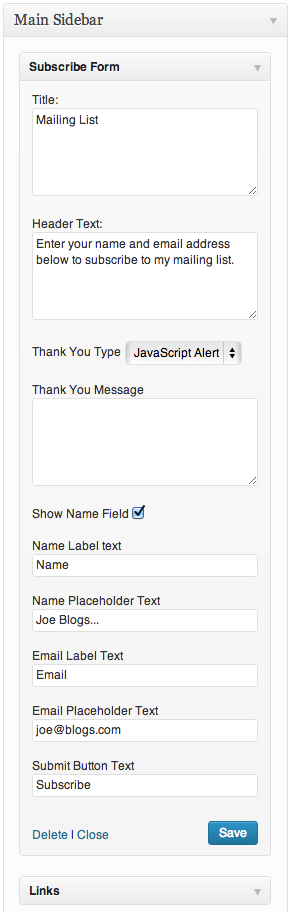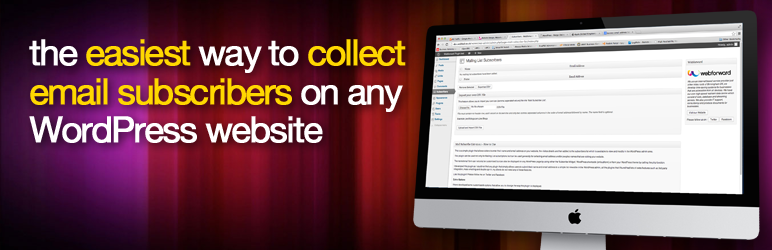
Mail Subscribe List
| 开发者 | webfwd |
|---|---|
| 更新时间 | 2023年8月8日 10:23 |
| PHP版本: | 3.0 及以上 |
| WordPress版本: | 6.2 |
| 版权: | GPLv2 or later |
| 版权网址: | 版权信息 |
详情介绍:
Check out the latest WordPress deals for your site.
This is a simple plugin that allows visitors to enter their name and email address on your website, the visitors details are then added to the subscribers list which is available to view and modify in the WordPress admin area.
This plugin can be used not only for Mailing List subscriptions but can be used generally for collecting email address and/or peoples names that are visiting your website.
The name/email form can not only be customised but can also be displayed on any WordPress page by using either the 'Subscribe Widget', WordPress shortcode [smlsubform] or from your WordPress theme by calling the php function.
I developed this plugin as I could not find any plugin that simply allows users to submit their name and email address to a simple list viewable in the WordPress admin, all the plugins that I found had lots of extra features such as 3rd party integration, mass emailing and double opt-in, my clients do not need any of these features.
Extra Options
I have developed some customizable options that allow you to change the way the plugin is displayed.
Below is an explanation of what each option does:-
- "prepend" -> Adds a paragraph of text just inside the top of the form.
- "showname" -> If true, this with show the name label and input field for capturing the users name.
- "nametxt" -> Text that is displayed to the left of the name input field.
- "nameholder" -> Text that is displayed inside the name input box as a place holder.
- "emailtxt" -> Text that is displayed to the left of the email input field.
- "emailholder" -> Text that is displayed inside the email input box as a place holder.
- "showsubmit" -> If true, this with show the submit button, return required to submit form.
- "submittxt" -> Text/value that will be displayed on the form submit button.
- "jsthanks" -> If true, this will display a JavaScript Alert Thank You message instead of a paragraph above the form.
- "thankyou" -> Thank you message that will be displayed when someone subscribes. (Will not show if blank)
[smlsubform prepend="" showname=true nametxt="Name:" nameholder="Name..." emailtxt="Email:" emailholder="Email Address..." showsubmit=true submittxt="Submit" jsthanks=false thankyou="Thank you for subscribing to our mailing list"]
Extra Options - How to Use (PHP Method)
The PHP method can be used by putting the following PHP code into your WordPress theme, here is an example of php code for your template.
$args = array(
'prepend' => '',
'showname' => true,
'nametxt' => 'Name:',
'nameholder' => 'Name...',
'emailtxt' => 'Email:',
'emailholder' => 'Email Address...',
'showsubmit' => true,
'submittxt' => 'Submit',
'jsthanks' => false,
'thankyou' => 'Thank you for subscribing to our mailing list'
);
echo smlsubform($args);
安装:
We try our hardest to ensure that our plugins are secure and completely bug-free, by using this plugin you acknowledge and accept that we are not, and will not be held responsible for any damages, loss, costs or expenses arising from the use of our plugins.
- Upload
mail-subscribe-listfolder to the/wp-content/plugins/directory - 通过 WordPress 的“插件”菜单激活插件
-
Either use the widget in your sidebar or place
[smlsubform]in any of your pages or <?php echo smlsubform(); ?> in your template. - It takes a lot of time and hard work to develop plugins, if you like my plugin then please find the time to rate it.
屏幕截图:
常见问题:
Can this plugin be used to send emails when I publish a new post or page?
No, this plugin was designed to collect email addresses from visitors. This plugin does not send emails at all.
更新日志:
= 2.1.10
- Address XSS vulnerability.
- Fix HTML escape issue in widget.
- Fix HTML escape issue in widget.
- Security improvements.
- Security improvements.
- Update CSV export to use best practices.
- Add nonce to subscriber delete form.
- Fixed some index notices.
- Fix mysql_query issues by replacing with safer prepared statements.
- Added some security suggestions kindly provided by José Fonseca, thank you.
- Critical fix due to vulnerability found and fixed by Falcoz Kevin (aka 0pc0deFR). Thank you.
- Bug fixes.
- Added extra security to the admin functions.
- Fix the echo of after_widget in widgets.
- Remove sending of activation message.
- Fix possibility of conflicting with other plugins and not showing the menu item in the admin.
- Export format changed, can now export to Google Contacts.
- Fixed PHP short tags issue with removing subscribers, my bad.
- Removed constants due to conflict with other plugins.
- Fix filter/shortcode big.
- Show/Hide Submit Button.
- Celebrating 5000 Downloads!
- Added some fixes to the code.
- Added the ability to use the shortcode within the Text Widget, provided by Joel Dare.
- Full Widget Support with Configurable Options!
- Added some more screenshots.
- Fix bug when no array is passed to smlsubform().
- Ability to import CSV file to the list.
- Changed the order of the CSV output.
- Few cosmetic changes.
- You can now specify the placeholder text.
- Extensions to the documentation.
- Created a few extra options to customise the form.
- Check to see if the email address is already in the database.
- Customisable thank you for subscribing message.
- Ability to choose between a paragraph or JavaScript Alert based thank you message.
- Extended documentation.
- Few fixes in the documentation.
- Developed Mail Subscribe List Plugin.