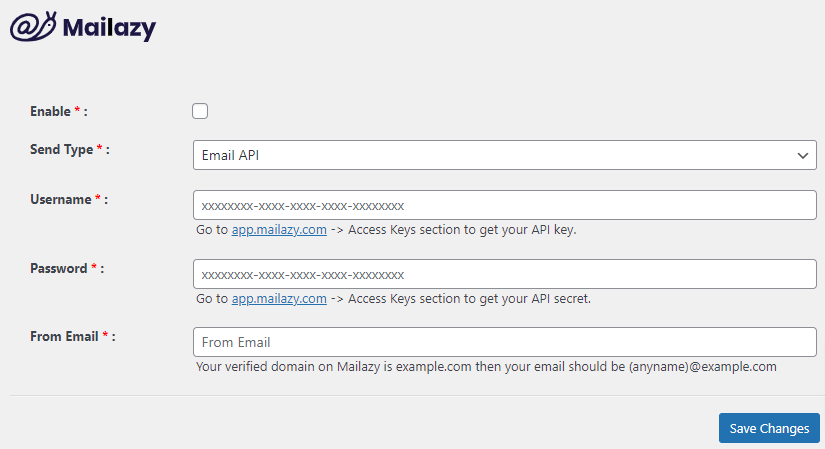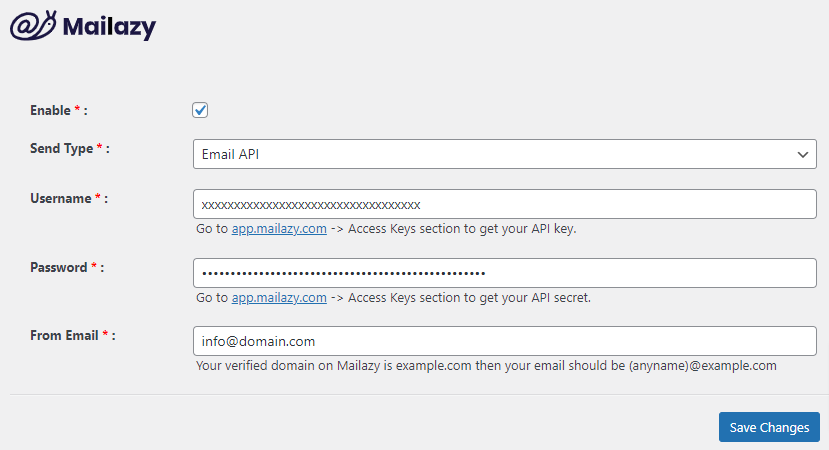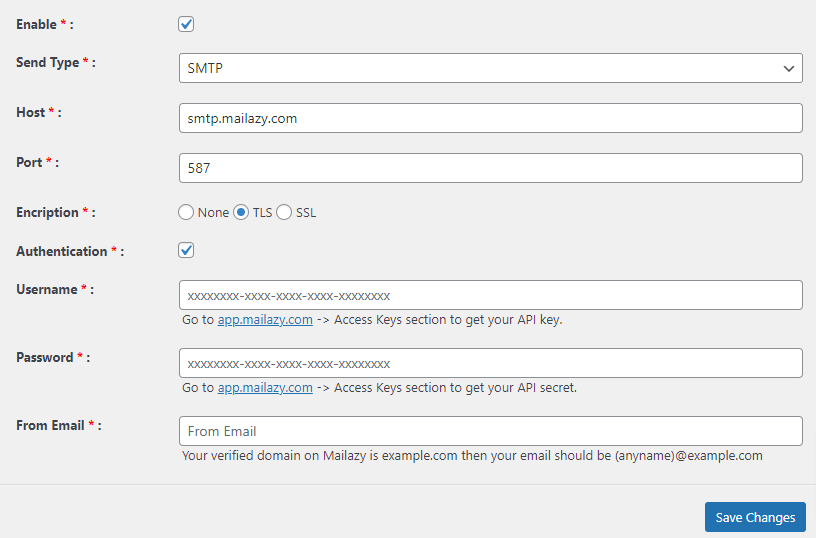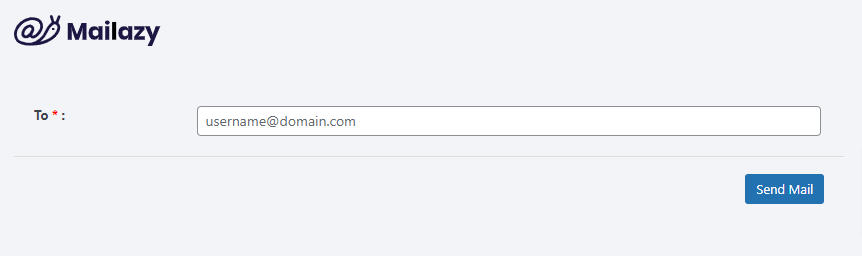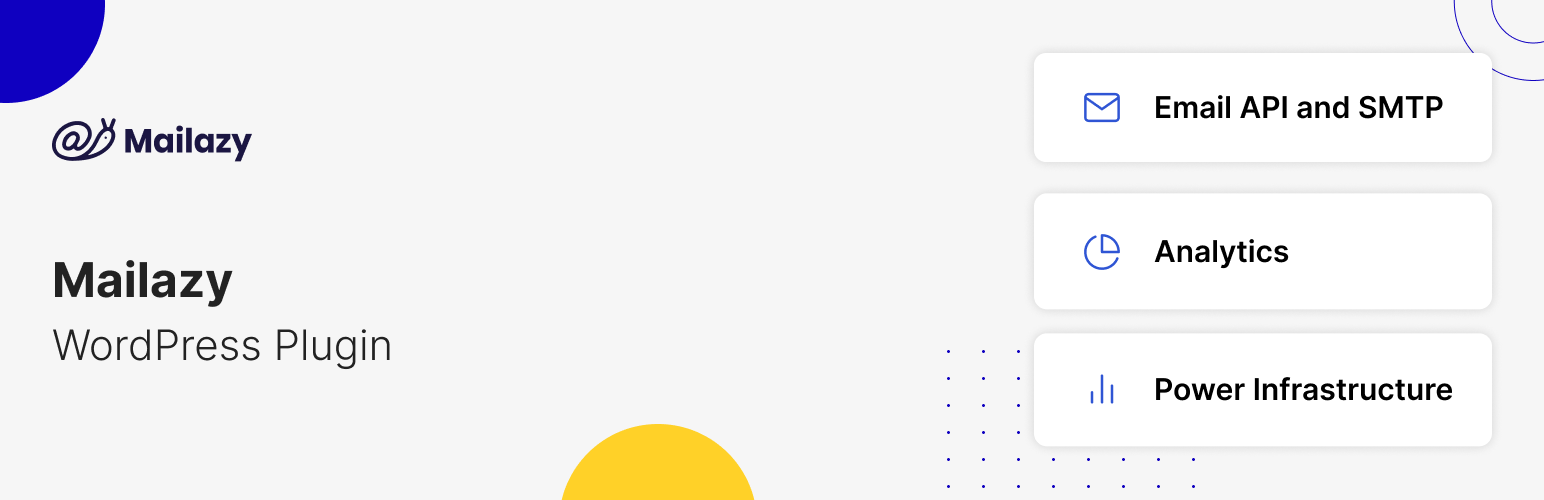
WP SMTP and Email API
| 开发者 | mailazy |
|---|---|
| 更新时间 | 2022年7月21日 11:55 |
| 捐献地址: | 去捐款 |
| PHP版本: | 5.6 及以上 |
| WordPress版本: | 6.0 |
| 版权: | GPLv2 or later |
详情介绍:
安装:
屏幕截图:
常见问题:
What is the Mailazy Email plugin?
The Mailazy Email plugin is an easy way to maintain all the aspects related to your email requirements. From creating and sending your emails to monitoring and managing stats. Mailazy Email Sender replaces the WordPress default wp_mail() function by using API integration with Mailazy to send an outgoing email from your WordPress installation. Mailazy has a free-forever account that lets you send up to 350 emails per day, which is great for testing. Paid subscriptions are available for increased limits.
What kind of emails can I send with the Mailazy Email plugin?
With Mailazy Email, you can send transactional emails such as Send custom invoices, password reset links, order status updates, etc. By integrating Mailazy, you can improve email deliverability, maintain domain reputation, and grow your brand’s identity. In case of any questions please contact our Customer Success team – they are available 24/7!
What is Mailazy?
Is this plugin free?
Yes! You can send up to 350 emails/day with Mailazy for free. For a higher volume of emails, you can pick from pay-as-you-go plans without long-term commitments. Premium plans start from $5/month for 20,000 emails/month.
Can we use this plugin for WooCommerce?
WooCommerce uses its own native system to send order notifications, but sometimes emails can end up in the spam folder or get delayed. Mailazy takes care of your domain reputation so your emails reach your customers safely.
How can I get my API key and API secret?
How can I verify my domain?
更新日志:
- Compatible with WP 6.0
- Developed SMTP functionality
- Bug fix
- Auto fill from email in admin
- Add test email option in admin side
- Bug fix Contact form 7 compatibility
- WordPress latest version compatibility
- Initial release